Alright, so I'm gonna get this out of the way, if you care about your privacy in any capacity, free VPNs aren't worth shit, they're making money somehow and that'll be by selling your browsing data, if you want privacy you're gonna have to pay for it.
So we're gonna go over VPNs, now the choice of VPN is up to you.
I personally look at what people who torrent use, if someone is torrenting movies they definitely don't want to be caught, so what they're using is generally a good VPN to use.
With that in mind check out TorrentFreak, this torrent news site will give you a good idea of what VPN you want to be using. 
We're gonna work with Private Internet Access, henceforth known as PIA, as our example here, because they've been proven in court to be trustworthy and that's pretty good by me, also for another reason I'll get into in a minute.
Take a look at the price plans and look at which one is good for you, generally I prefer to take the long term price package because I like having access to a VPN at all times and it's cheaper than paying per month but depending on your needs you may want it for a lesser amount of time. 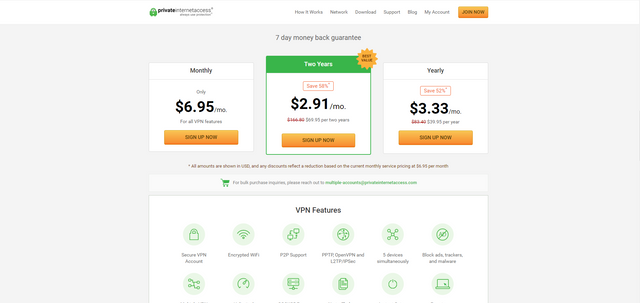
Now with PIA specifically, you can pay with various means, Paypal, credit/debit, but most importantly as it relates to this site, various Crypotcurrency using the Shapeshift crypto exchange. Unfortunately STEEM is not yet supported by Shapeshift, but common altcoin are supported such as Monero, Litecoin, Ripple, but if you're into Crypto you're likely already aware of this.
Other VPN providers do provide cyptocurrency options, but PIA is the biggest embracer of Cryptocurrency I've seen in the VPN market.
Regardless, here's a list of supported Cryptocurrency in the Shapeshift exchange. 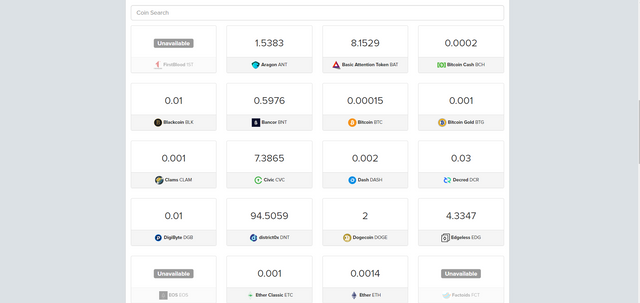
Now once you've paid for your product it's a simple matter of installation from the installer PIA will provide through your email address, entering the username and password provided by PIA and you're good to go.
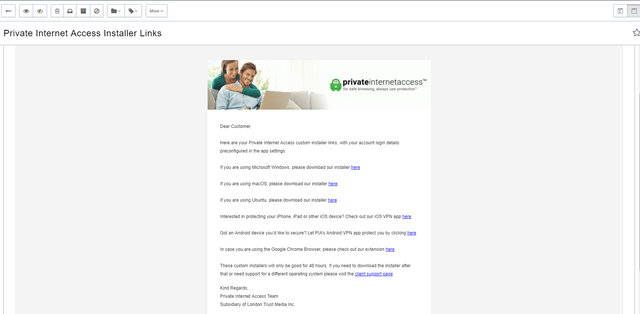
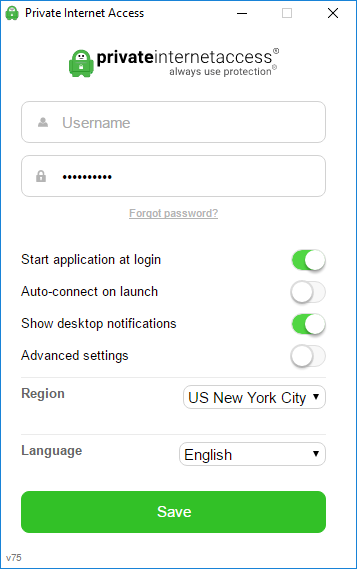
You can pick from a variety of areas around the world, as you can see I set mine to US New York for demonstration purposes, but there's an auto connect option if you're not interested in thinking too hard about it.
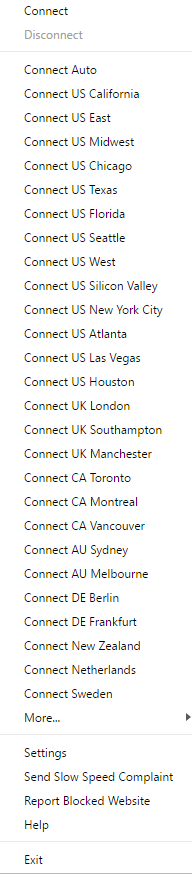
And that's about all, I would think the process is similar for other VPNs so this guide hopefully applies to most, however do keep in mind they will likely support only bitcoin and Litecoin at most, & I hope you enjoy the increased privacy from using your VPN.
Congratulations @airnathan119! You have completed some achievement on Steemit and have been rewarded with new badge(s) :
Click on the badge to view your Board of Honor.
If you no longer want to receive notifications, reply to this comment with the word
STOPTo support your work, I also upvoted your post!
Downvoting a post can decrease pending rewards and make it less visible. Common reasons:
Submit
Coins mentioned in post:
Downvoting a post can decrease pending rewards and make it less visible. Common reasons:
Submit