The TOR Browser has many anti-fingerprinting/privacy enhancing configurations by default, however the speeds can be limiting for daily use. To adopt the privacy features without the slow network (I still advise using a VPN), here is a quick guide to setup the browser without their network.
Follow the appropriate steps for your operating system from torproject.org.
After the browser has been installed, start the browser.
- Type about:config in the search bar
- Accept the risks
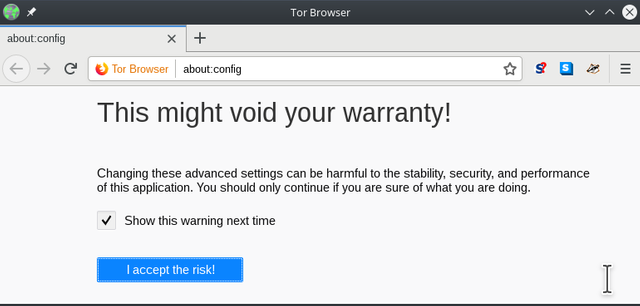
- Change the following settings:
extensions.torbutton.use_nontor_proxy - true
extensions.torlauncher.prompt_at_startup - false
extensions.torlauncher.start_tor - false
network.proxy.socks_remote_dns - false
network.proxy.type - 0
The browser may not save your profile immediately. In my experience, the extension settings changed, however the two network configuration settings had to be altered again the next time the browser was started.
Congratulations @cybersec! You received a personal award!
You can view your badges on your Steem Board and compare to others on the Steem Ranking
Vote for @Steemitboard as a witness to get one more award and increased upvotes!
Downvoting a post can decrease pending rewards and make it less visible. Common reasons:
Submit