
Tired of insecure messengers that don't protect your data? It's time to choose only proven and private messengers for Android.
In this article, we’ve selected only the best of the best. Therefore, the choice will not take long.
Why do you need a secure messenger?
When you correspond with someone on the internet, it would seem that only you and your interlocutor are participating in the communication. However, as the examples of the past show, many people are trying to spy on people's communication on the internet. This may be corporate surveillance or government organizations that monitor not you specifically, but everyone together.

• Corporations want to read people's correspondence to more accurately send targeted advertising or sell your personal information to the highest bidder.
• Hackers want to use this information to steal your data, and money, sell your plans to competitors, or blackmail.
• Governments want to know everything you think and do. Maybe, at the same time, they will even be able to catch a couple of terrorists.
• If you do not use a secure messenger, one or all of the categories of actors described above can easily intercept your data if they want to.
Now things have become even worse, as many people have shifted to working and studying from home since the coronavirus pandemic. Inside companies, security is usually higher than at home for their employees. This means that work correspondence is under more serious threat than before.
For this reason, there is now a flourishing of new messengers that promise privacy, protection, anonymity, or all at once. However, for one reason or another, these promises are most often not fulfilled. Some protect messages only during transmission, leaving them readable by employees of the service itself. Others belong to companies with a poor reputation in terms of privacy protection. Some were hacked by the NSA or other intelligence services of different countries. However, all is not lost yet.
The best private messengers for Android
Utopia P2P Messenger is a secure, anonymous, and private messenger for Android. Utopia P2P messenger provides private transfer of fast messages, media files, and various documents.
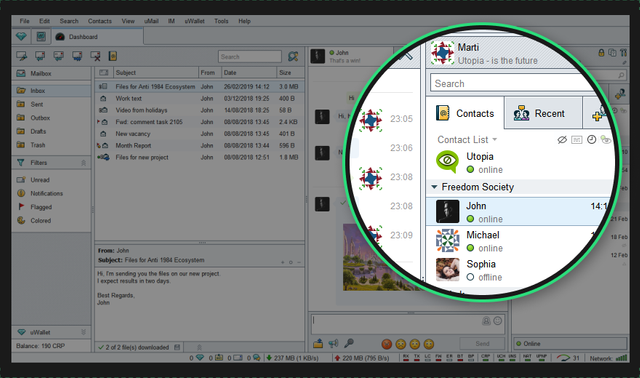
In addition, Utopia P2P is an anonymous and decentralized ecosystem of a new generation that provides private internet access and built-in tools for sending emails (uMail) anonymous browsing (Idyll Browser), bypassing blocking (Web Proxy), and many others.
The mobile version of Utopia P2P embodies only an instant messenger with all the necessary functions for private communication. There is also a function for creating private and anonymous chats, as well as a function for creating anonymous channels — uChannels. Not only is all communication in uChannels anonymous, but the creators, moderators, and all channel participants also remain anonymous. Therefore, there is no censorship in the ecosystem, and everyone can express their real opinion on any topic.
Utopia P2P Messenger is a free and trusted instant messenger, which does not require user identification data to register. All registration is anonymous. Therefore, you don’t need to worry about the safety of your data.
#2 Signal
Usually, messaging apps send your message to the intended person after it is transmitted through the server. Sometimes they also store your images or videos for a short period for quick access. Although some people don't pay attention to this, it's actually important for user privacy.
If you are one of the stakeholders, then you should use the Signal app for all your communication needs. The program is a private messaging application designed to ensure privacy and security.
The best feature of Signal is disappearing messages, which are somewhat similar to disappearing statuses in WhatsApp and Instagram. The app is open source, so even if you don't trust its privacy policy, you can directly examine the source code.
#3 Silent Phone
In addition to end-to-end encrypted messaging and file transfer, Silent Phone is an Android application that also supports peer-to-peer encryption for both voice and video calls made through the application. Thus, as long as you and the person you are contacting are using the app, all communication will be encrypted and cannot be intercepted by any external source.

The best thing about Silent Phone is that you can also make encrypted conference calls involving up to 6 participants on your list, which is great if you want to discuss some confidential business-related issues.
The app also has an automatic self-destruct feature that will delete your important messages or the entire conversation after a certain time.
You can also use this application to send important documents more securely than sending by email.
#4 Dust
Dust is a secure messaging application (along with other functions for privacy on the internet), which is best suited for people who do not want to leave traces either online or offline.
The app wipes all the evidence both from their servers and from the local storage on your device. You can either destroy your messages yourself as soon as the recipient reads them or after a specified time has elapsed.
The app developers promise that even they don't have access to your conversations or your data. The best feature of the Dust app is that it doesn't even allow people to keep evidence of your conversation by taking a screenshot.
The app will not display a person's name in a private conversation when someone takes a screenshot. And if a screenshot is taken, you will be notified immediately, just like on Snapchat.
#5 Telegram
Telegram is one of the very first messaging apps that was developed with security and privacy in mind, as well as one of the most downloaded encryption-based messaging apps.

Although Telegram's initial goal was to compete with WhatsApp, it later focused entirely on security.
Unlike the other apps on the list, Telegram comes with support for multiple devices, so you can use it simultaneously on your phone and your PC.
In addition to security, Telegram comes with a lot of additional interesting features. Such as unlimited file-sharing capabilities, and group chats with up to 20,000 participants, which is one of the highest limits in text messaging applications.
But most importantly, the app is completely free to use and completely ad free.
You can also use Telegram for regular chats, as it also supports GIF files, video, and image editing tools.
Conclusion
Secure messengers are an excellent alternative to standard email. Even Edward Snowden agrees with this, and he probably understands this better than all of us.
The secure messengers and services in this article use slightly different approaches to ensuring your privacy. You can read about the differences between them, their advantages and disadvantages. After that, you can make a more informed decision about which of these services is best suited to your needs.