
The term privileged user has evolved over the past decade to represent the most valuable, highly trusted users within an organization. These are users who have high-level access to valuable data, sensitive information, and core systems and applications.
Privileged users are an important component of every business. They have access to all the major company secrets and the most vulnerable sections of the network.
The Verizon Data Breach Investigations Report 2019 identifies privilege abuse as the most common reason for data breaches in the misuse category. The more rights are granted to a user, the more closely they should be watched.
In this post, we provide some Privileged User Monitoring (PUM) tips and tricks for successful monitoring and controlling to improve the protection of your assets and alleviate cybersecurity risks.
Why should you monitor Privileged Users?

There are two main types of users in any organisation: privileged users and regular users. Privileged users are accounts or roles with greater access rights and permissions than other people's accounts or roles.
Regular and privileged users should be assigned to different groups for monitoring purposes. Regular users, such as general workers, are frequently monitored for the following reasons:
- Secure confidential data
- Protection from outsiders and insider threats
- Improve productivity
- Analyze the performance of employees
However, privileged users are frequently observed as a result of their access to sensitive information and systems:
- To protect your company's data from being accessed or stolen by unauthorized individuals
- To ensure that only authorized employees have access to sensitive information and systems
- To prevent fraud or misuse of company resources by privileged users
- To maintain compliance with industry regulations and standards
- To investigate any potential security breaches or unauthorized activity
You must be wondering-
What are the best practices for monitoring and controlling privileged users? Read the next section to know the answer.
Tips for successful monitoring and controlling of privileged users
Let’s have a look at the eight best practices for monitoring privileged users-
1) Use Centralized Log Management Platform

Centralized log management platforms allow you to consolidate all your logs into one location. It makes it easier to monitor network activity by isolating all events on a single dashboard. This approach helps keep IT pros from missing important data points as they sift through various logs spread across various systems.
Remember, in order to maintain visibility into what’s going on in your environment, you need to do more than just collect log data; you need tools that can help you make sense of that data, too.
Centralized management tools should come with analytics or at least give you access to third-party analytics tools so that you can better interpret what’s going on with network activity and privileged user activity inside your organisation.
2) Consistently Monitor Privileged User Activity

While privileged users are responsible for making sure your critical applications and data remain secure, they also must ensure that their activities don’t open up your network to attack. They have access to critical information, resources, software, people, physical locations—all of which need to be properly secured in order to protect against a potential breach. In order to mitigate risks associated with privileged user activity, you need to monitor it consistently. This involves monitoring everything users do with technology (such as logs), but also how they interact physically.
The sensitive data that you’re working with might also need to be encrypted in transit, especially if it’s travelling on open wireless networks or unsecured links. In order to do so properly, you’ll need a secure channel, which requires SSL/TLS certificates that must be renewed periodically and revoked when no longer needed.
3) Proactively Detect Bad Behaviour

We have to assume that every employee on our network is a potential security risk. If we assume anything less, we’re begging to get hacked. That’s why you need an IT monitoring solution that can proactively identify when someone does something that could lead to bad behavior.
For example, if Bob is a user in your marketing department, you should be able to see if he opens up extra ports on your network or starts using weird VPN software. You shouldn’t just be notified of these activities after they occur—it should be as soon as they happen!
Another way you can proactively detect bad behavior is by getting a real-time look at all of your activity. Once your privileged user activity monitoring solution has been implemented, it will give you a full picture of what everyone on your network is doing at any given time. You’ll get to see exactly when people log into their computers, and what sites they visit.
4) Analyze Logs For Threat Intelligence

You can analyze your logs to get intelligence on a wide range of threats. Traffic logs typically contain an abundance of useful information. Hackers don’t like to be seen, so they usually try to hide their tracks by using fake IP addresses (i.e., spoofing). You can discover where attacks are coming from by analyzing traffic flows and patterns, which will help you block bad actors in real-time.
You can also perform analysis on data gathered from user logins, which is a great way to spot credential stuffing attempts. Credential stuffing is a tactic used by hackers to gain access to corporate network systems by trying millions of different combinations of email addresses and passwords leaked in previous breaches (i.e., dumpster diving).
5) Ensure Security Team Is Onboard

Regardless of what you think, if there’s one department that should be part of your privileged user access (PAU) efforts, it’s security. Your security team can find breaches before they happen by reviewing activity from users with elevated privileges. That way, you won’t have to wait until a breach is already underway to detect it. Bring them into your PAU program as early as possible—they know their systems better than anyone else on your team.
The first step is to create a document that outlines your privileged user monitoring strategy. Your security team can provide insight on what activities should be captured, how they’ll be stored, and who will have access to them. Once you’ve got a plan of action in place, it’s time to put together a scope of work. Be sure to outline milestones as well—these will keep your project on track while maintaining transparency with your security team. You’ll need their support during implementation, so staying in constant communication will help smooth out any hiccups along the way. Plus, by including security early on in your PAU efforts, you can identify new opportunities they may not have known about before.
6) Stay Alert For Unapproved Logins

When an employee tries to log in as privileged user, they are required to input their login credentials. If those credentials do not match what is on file, a warning email is sent to you letting you know that something may be wrong. Additionally, alerts can be sent when an unapproved login attempt occurs. These alerts help keep your network secure by providing advance notice of potential attacks.
Multiple layers of protection ensure that your privileged accounts stay under your control. First, when an unapproved login attempt occurs, an alert is sent to you. If there is any doubt about what has occurred, these alerts help you make a more informed decision about whether or not to log in. They also serve as an early warning sign if someone were attempting a password attack by using a list of commonly used passwords against your privileged user accounts.
Second, only admins can add or delete users from Privileged Account Management (PAM). If unauthorized access were somehow obtained, it would be difficult to remove users without being noticed.
7) Examine The Situation For Anomalies
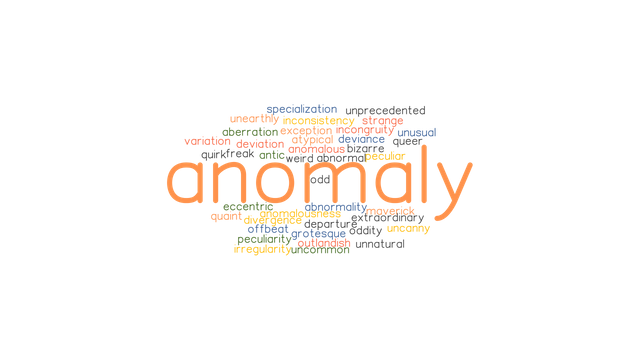
Without creating auditing scenarios, it’s hard to get a clear picture of what privileged user activity looks like. First, you need to examine your situation for anomalies—privileged users going outside their job function or access—and then design a plan based on those anomalies.
For example, if you see that David from accounting has used privileged credentials to log into accounts in Human Resources, you might want to lock down access across departments or require individual permission before granting cross-departmental access. If you find that your top three privileged users are accessing 50 percent of all data, you’ll want to implement controls (like multifactor authentication) so that other users can continue working uninterrupted.
8) Monitor Privileged Users With WorkStatus

WorkStatus is the perfect employee monitoring software for monitoring all sorts of users and managing access to vital systems, applications, and data. It's ideal for privileged users because it offers a comprehensive set of user activity monitoring tools, including:
- It continuously monitors all servers (including jump servers), remote workstations, and endpoints
- USB device monitoring and management, including USB modems and flash drives
- Local, remote, SSH, and RDP sessions are all recorded in high-quality real-time video and audio
- Users can identify, respond to, and prevent cybersecurity incidents through real-time notifications, customizable alerts, and the termination or blocking of processes and suspicious users
- When you're done with your audit, you'll be able to generate comprehensive reports and send them for further analysis
- The gathering of additional information such as visited URLs, keystrokes entered, names of launched applications and files, etc.
These features are critical for monitoring your most valuable assets. However, they're also important for complying with SOX, PCI DSS, HIPAA, and other privileged user monitoring standards. WorkStatus also provides an extensive range of PAM features and third-party monitoring features.
Final Thoughts
The importance of privileged users to an organization's life cycle cannot be overstated. People with elevated level access were granted access to sensitive data, vital systems, and valuable assets in order to do their jobs. As a result, they must be carefully tracked.
By using a centralized log management platform, you can consistently monitor their activity and detect any bad behavior. Having a security team on board who is familiar with the logs will help you stay alert to any unapproved logins or suspicious activity. Examine the situation for anomalies and ensure that your privileged users are working safely and securely.
WorkStatus is a privileged employee monitoring app for managing privileged users and accounts, third-party vendors and regular users. Get a free trial of WorkStatusto improve the security of your business network right now.
Thanks for reading!!