- Choose your picture on the internet
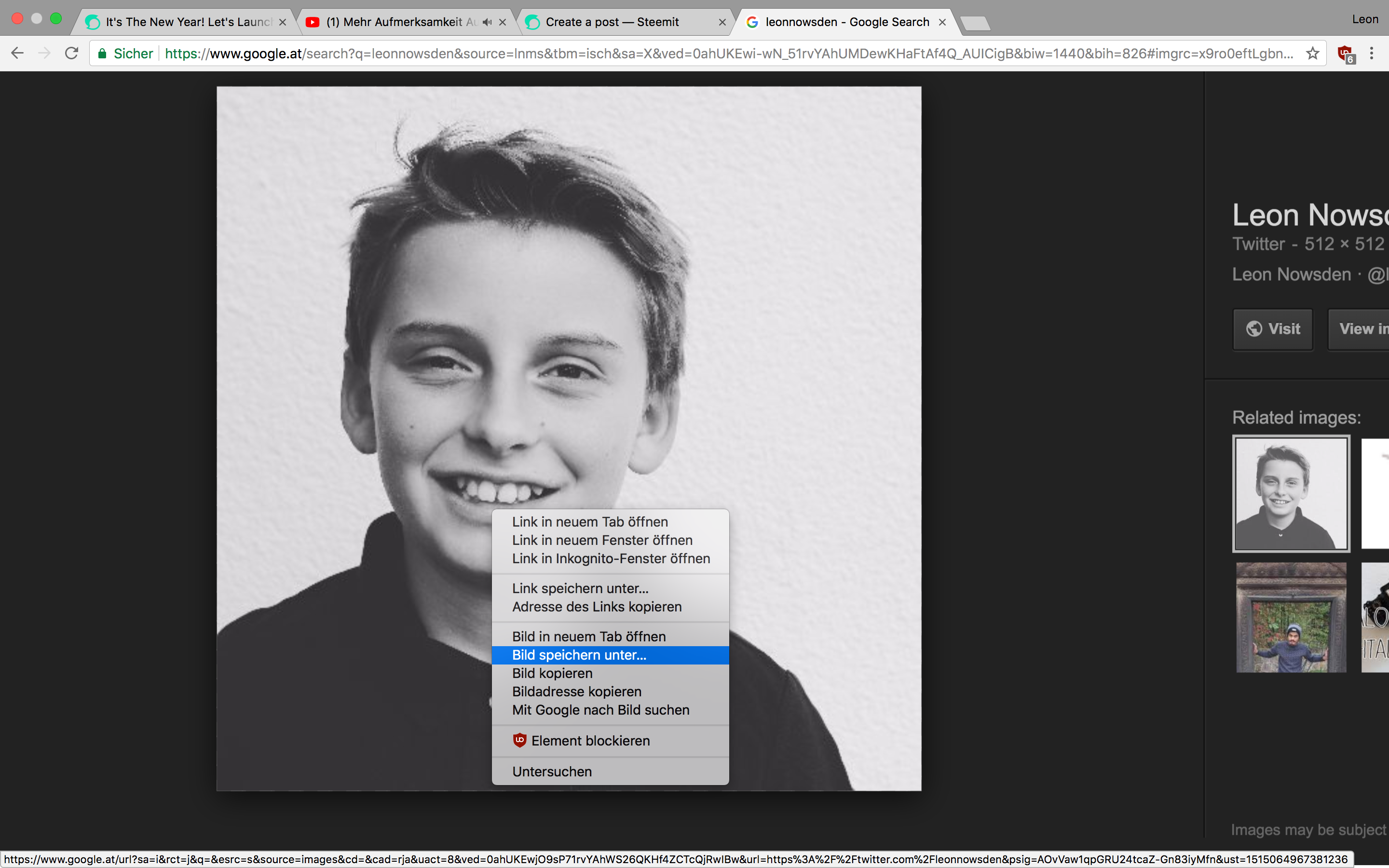
2.Copy the link of the picture
3.Go to your profile
4.Then go to settings
5.Paste the copied link of your picture in the PROFILE PICTURE URL
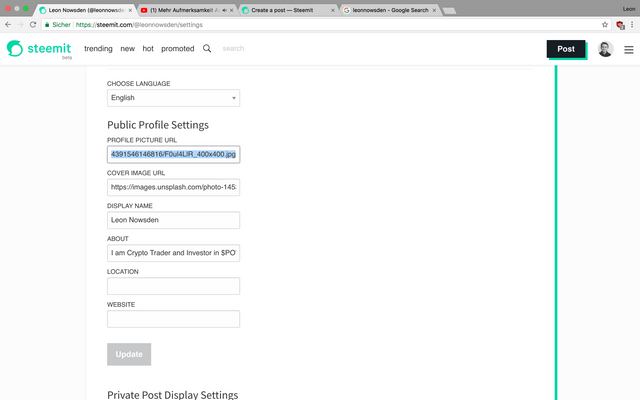
- Wait a bit ... around 3min
Well done that's it.
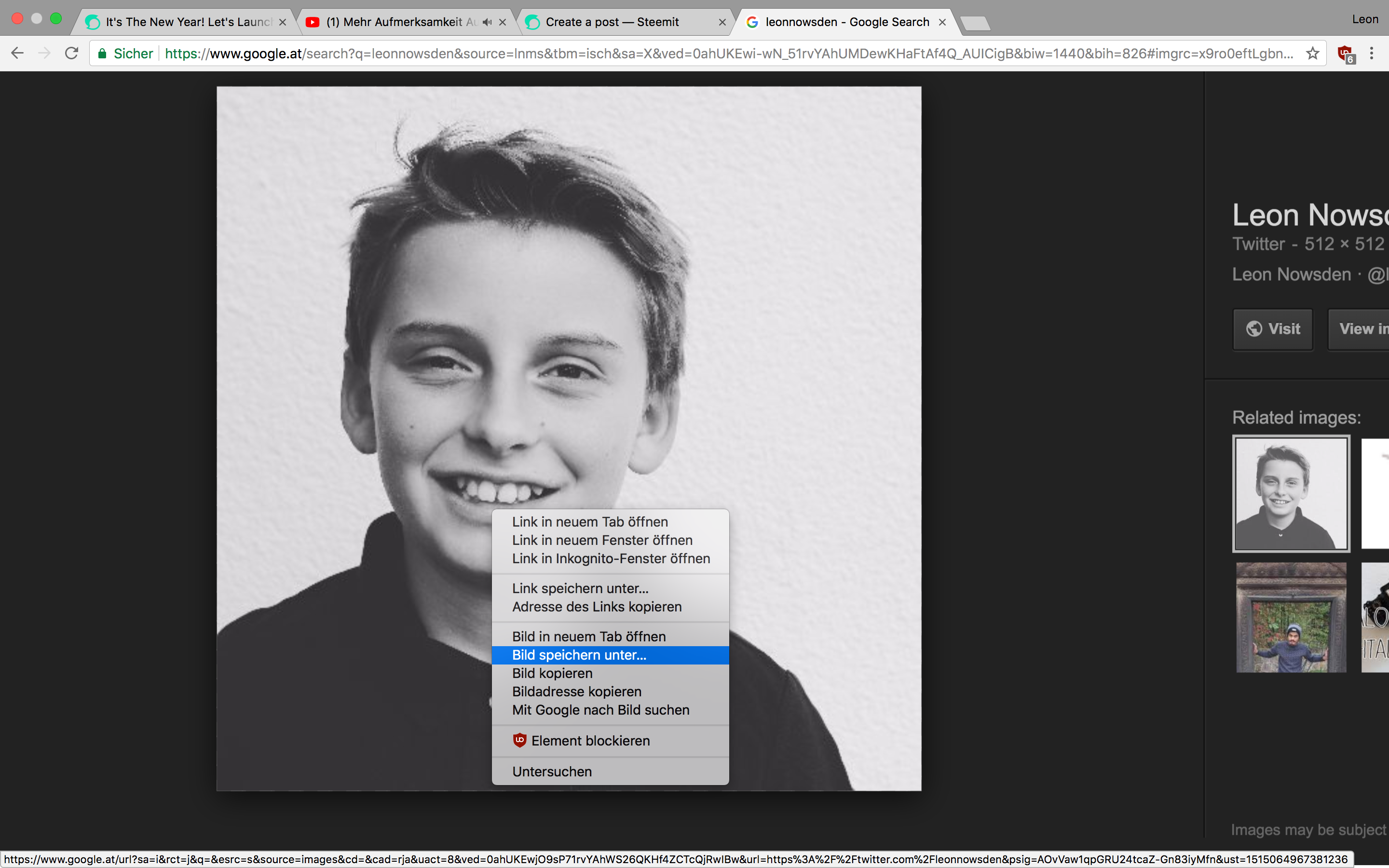
2.Copy the link of the picture
3.Go to your profile
4.Then go to settings
5.Paste the copied link of your picture in the PROFILE PICTURE URL
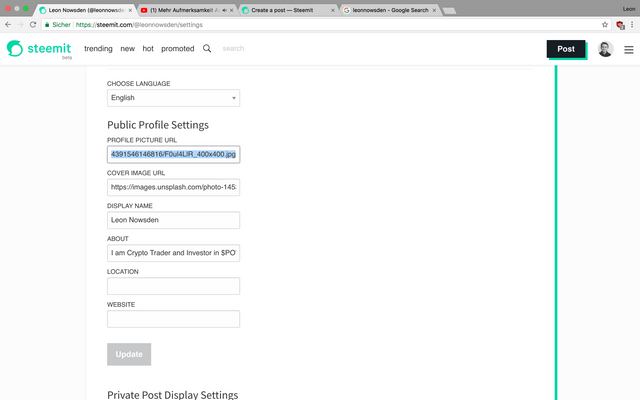
Well done that's it.