hello steemians..
[ENGLISH]
This post I want to share the contrast changes of an image. Changing the contrast of an image is the process of setting the interval range values
on each gray level value, and is defined by:
Xk = kx
Where :
X = gray degree value
K = value of contrast
Xk = value after the contrast setting
Contrast is the difference between the relative brightness of an object with its surroundings in the image. A particular shape is easily detectable if on a contrasting image of the shape with a high background. Image processing techniques can be used to sharpen the contrast. Contrast is the distribution of lightness (darkness) in an image. The image with low contrast, the image composition is mostly light or mostly dark.
If an image has a slightly less gray value for all points, where the darkest point in the image does not reach the solid black and the brightest point in the image is not brilliantly white. With the increase in contrast, the dark-tipping point becomes darker and the brighter ones become more brilliant.
[INDONESIA]
Postingan kali ini saya ingin membagikan perubahan kontras dari suatu citra. Mengubah kontras dari suatu citra adalah proses pengaturan nilai range interval pada setiap nilai derajat keabuan, dan didefinisikan dengan :
xk = kx
dimana :
x = nilai derajat keabuan
k = nilai kontras
xk = nilai setelah pengaturan kontras
Kontras adalah perbedaan antara brightness relatif antara sebuah benda dengan sekelilingnya pada citra. Sebuah bentuk tertentu mudah terdeteksi apabila pada sebuah citra kontras antara bentuk tersebut dengan backgroundnya tinggi. Teknik pengolahan citra bisa dipakai untuk mempertajam kontras. Kontras merupakan sebaran terang (lightness) dan gelap (darkness) di dalam sebuah citra. Citra dengan kontras rendah, komposisi citranya sebagian besar terang atau sebagian besar gelap.
Jika sebuah citra yang mempunyai nilai keabuan yang tidak terlalu berbeda untuk semua titik, dimana titik tergelap dalam citra tidak mencapai hitam pekat dan titik paling terang dalam citra tidak berwarna putih cemerlang. Dengan peningkatan kontras maka titik yang cenderung gelap menjadi lebih gelap dan yang cenderung terang menjadi lebih cemerlang.
Terima Kasih Banyak Atas Perhatiannya, Semoga Dapat Bermanfaat.
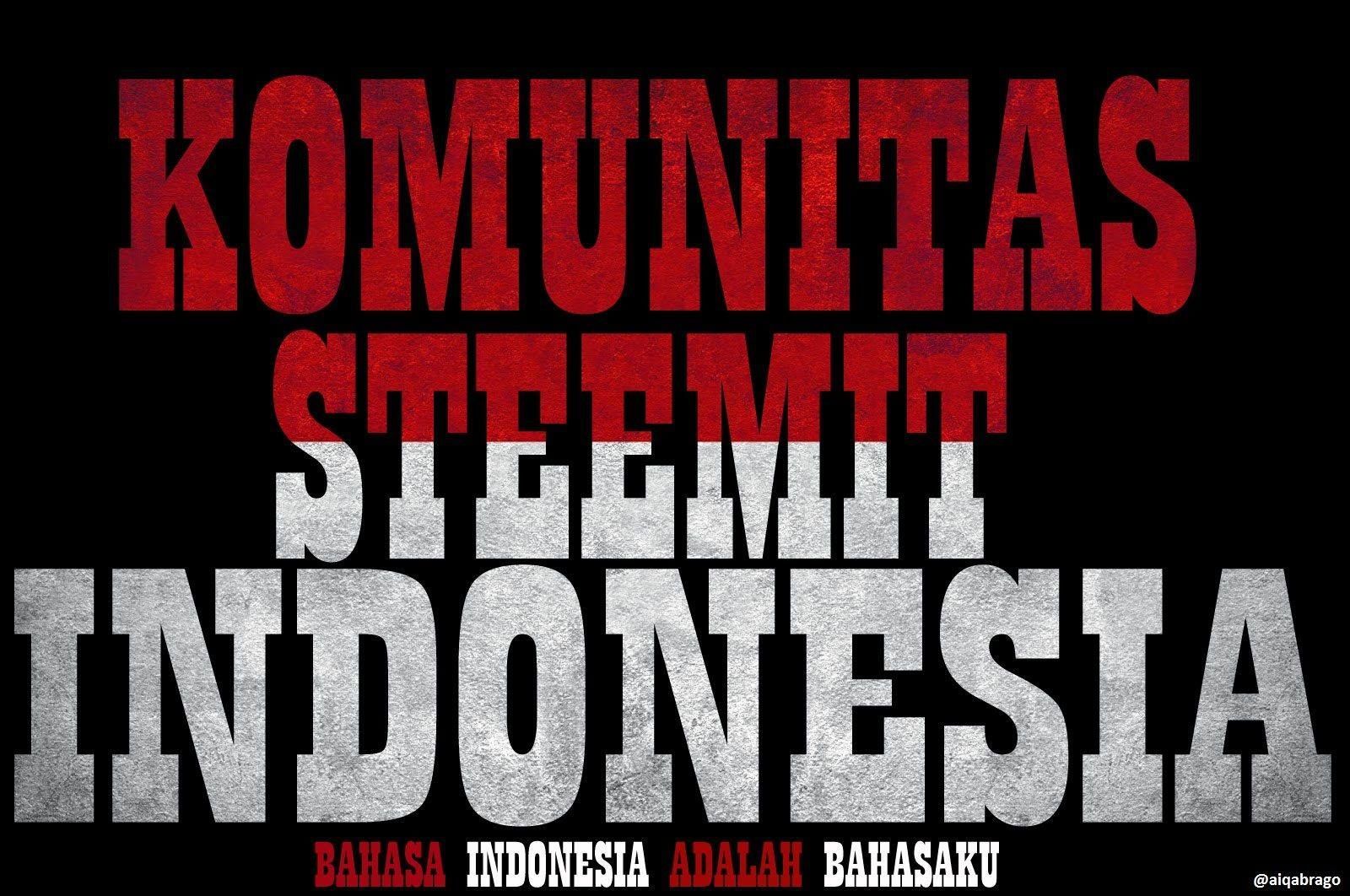

followed and upvoted you,if you like to know about steemit ,please follow me....!!!
Downvoting a post can decrease pending rewards and make it less visible. Common reasons:
Submit
wow interesting, done for follow you @steemitall
Downvoting a post can decrease pending rewards and make it less visible. Common reasons:
Submit
Thank you @steemitall
Downvoting a post can decrease pending rewards and make it less visible. Common reasons:
Submit