[ENGLISH]
Hello steemians...
Some people may be a bit unfamiliar about programming, but keep in mind is a lot of things we can do in programming. This time I want to share about programming related to image processing. This is part of editing photos that often we what else we are now that life can not be separated from social media. We live in a digital world thing about the image is definitely close to everyday life.
In this post I want to change the regular image to binary image, Binary image (black and white) is a widely used image for simple recognition purposes such as recognition of numbers or letters. To convert a gray-scale image into a binary image, in fact the process is the same as the threshold of changing the image quantization. For images with 256 gray degrees, the middle value is 128.
tools and materials :
1. Computer
2. Software Microsoft Visual Basic 6.0
After running the application proceed with making the project and create a form like the picture above. In the bottom right corner of the categorized section select the picture we want to use.
Enter the source code by double click on the form section.
The result of the program when executed, the initial image is converted to binary image.
[INDONESIA]
Hello steemians...
Beberapa orang mungkin agak asing tentang pemrograman, tapi yang perlu diketahui adalah banyak hal yang dapat kita lakukan di pemrograman. Kali ini saya ingin membagikan tentang pemrograman yang berkaitan dengan pengolahan citra. Ini adalah bagian dari pengeditan foto yang sering kita apa lagi kita yang sudah sekarang yang kehidupan tak lepas dari media sosial. Kita hidup di dunia digital hal tentang citra sudah pasti dekat dengan kehidupan sehari-hari.
Pada postingan ini saya ingin mengubah citra biasa ke citra biner, Citra biner (hitam-putih) merupakan citra yang banyak dimanfaatkan untuk keperluan recognition yang sederhana seperti pengenalan angka atau huruf. Untuk mengubah suatu citra gray-scale menjadi citra biner, sebenarnya prosesnya sama dengan threshold yaitu mengubah kuantisasi citra. Untuk citra dengan derajat keabuan 256, maka nilai tengahnya adalah 128.
alat dan bahan :
1. computer
2. software Microsoft Visual Basic 6.0
setelah menjalankan applikasi lanjutkan dengan membuat project dan buatlah form seperti gambar diatas. pada sudut kanan bawah pada bagian categorized pilih lah picture yang ingin kita gunakan.
Masukkan kode sumber dengan klik dua kali pada bagian form.
hasil dari program ketika dijalankan, citra awal diubah menjadi citra biner.
Terima Kasih Banyak Atas Perhatiannya, Semoga Dapat Bermanfaat.
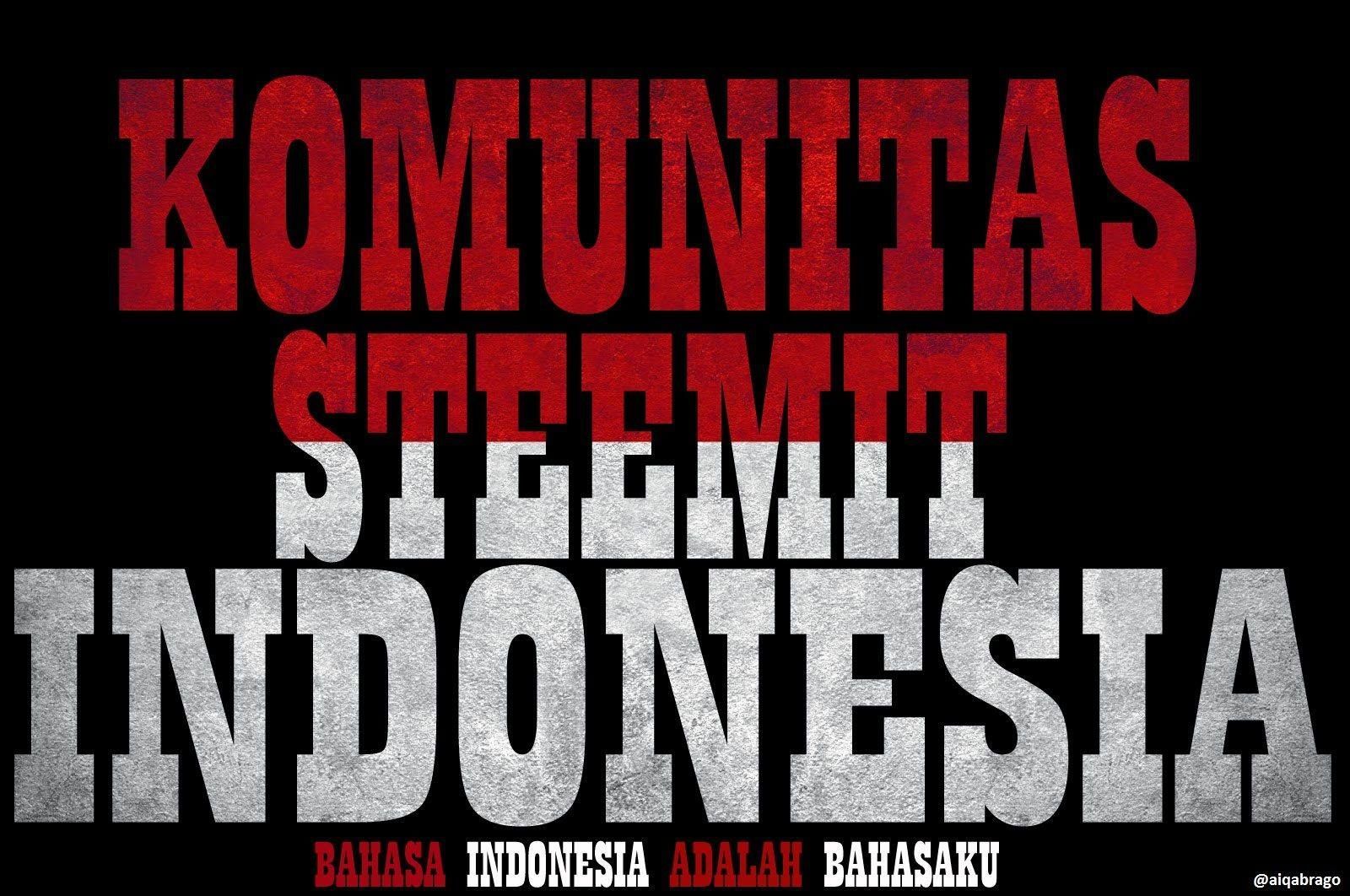

Good job...
Downvoting a post can decrease pending rewards and make it less visible. Common reasons:
Submit
Thank you @junaidikl
Downvoting a post can decrease pending rewards and make it less visible. Common reasons:
Submit
Nice
Salam dari abu
Downvoting a post can decrease pending rewards and make it less visible. Common reasons:
Submit
Makasih bg , salam ^-^ @abupasi.alachy
Downvoting a post can decrease pending rewards and make it less visible. Common reasons:
Submit
Simple dan bermanfaat :)
Downvoting a post can decrease pending rewards and make it less visible. Common reasons:
Submit
Terima kasih bg @kakilasak
Downvoting a post can decrease pending rewards and make it less visible. Common reasons:
Submit