Greetings, Milkbox community!
In this opportunity we want to help you with a simple guide on how to do Power Down and then transfer our WLS to our Rudex wallet.
Power Down
On October 1st the Power Down was enabled in Whaleshares, now you can transfer WHALESTAKE to WLS, through the Power Down function of our Whaleshares portfolio.
What is Power Down?
WHALESTAKE is a token that allows us to reward publications with more money, it also allows us to win prizes by curating the content, but this token can not be spent, much less transferred to other users, so we can convert our WHALESTAKE to its liquid form called WLS, that's exactly what Power Down does.
The maximum amount to do Power Down is explained in this table and is based on the annual inflation rate that is detailed in Whaleshares WhalePaper
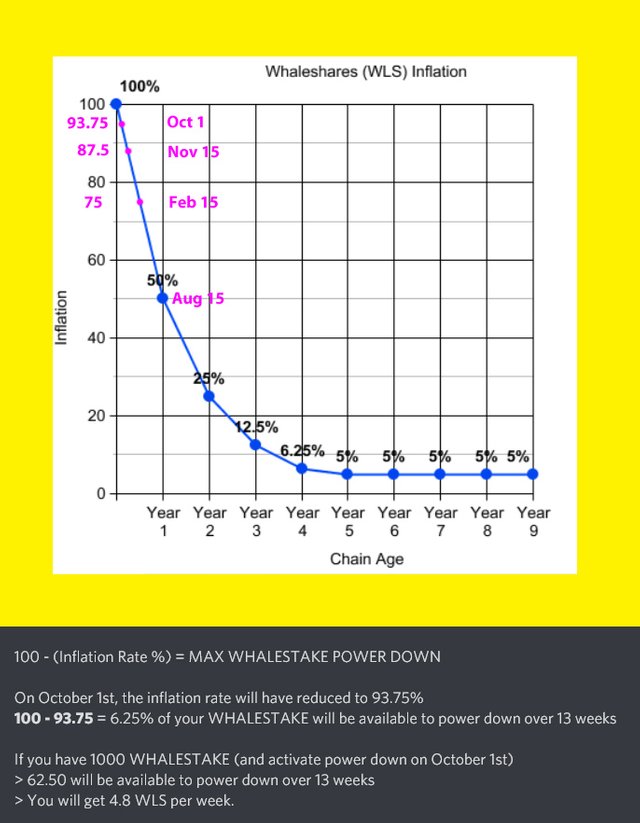
When the shutdown is carried out, a part of the total of WHALESTAKE is unblocked, this process lasts 13 weeks, each week we will receive a thirteenth part (1/13) of WHALESTAKE that we can withdraw.
For October 1, the inflation rate was reduced to 93.75%, this amount is placed in the formula 100 - (Rate of inflation%) = Maximum amount to Power Down .
100 - 93,75% = 6,25 %
That is to say, from October 1st we can withdraw only 6.25% of our WHALESTAKES
Example:
Remember that if you want to see how much WHALESTAKE you have, you can see it in your wallet.
Suppose we have 1000 WHALESTAKE at the time of Power Down on October 1, we calculate with a simple rule of 3 which is 6.25% of 1000:
(1000 x 6,25) / 100 = 62,5
The total amount to withdraw in our Power Down from October 1 will be 62.50 WLS, but each week we will receive a thirteenth (1/13) part of WHALESTAKE that we can withdraw, that is, to our total account 62,5 WLS we divide it by 13 and that will be the amount we will receive each week.
62,5 / 13 = 4,8
However, all this cumbersome calculation Whaleshares simplifies us, because when we go to our wallet and click on the Power Down option:
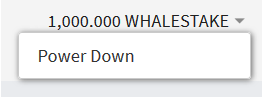
We are shown a slider to select the amount of WHALESTAKE you want to Power Down.
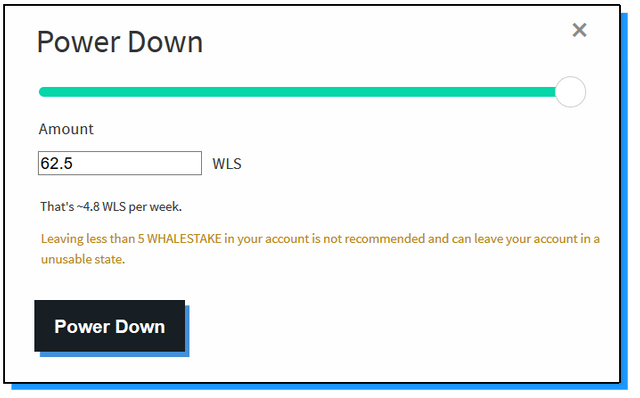
We visualize the amount of the total transfer and the weekly WLS. We click on the "Power Down" button to start the process. Your first WLS transfer will be done in 7 days, then every 7 days after that for a total of 13 weeks.
Please pay attention to the message that is shown in yellow letters "Leaving less than 5 WHALESTAKE in your account is not recommended and you can leave it in an unusable state"
How do I cancel my Power Down?
It is not necessary, nor mandatory to perform the Power Down for 13 weeks, if we want to receive two payments only, for example or at some point we want to cancel our Power Down we go to our wallet and we click on the option "Cancel Power Down "
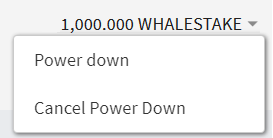
If I have already done a Power Down and I have purchased more WHALESTAKES, this will also be included in my weekly payments?
False! The WHALESTAKE you purchased after you completed your Power Down will not be included in your weekly payments. The WHALESTAKE that will influence the payment of the Power Down will be those that were available at the moment of carrying out the process, if you want the WHALESTAKE that you acquired after having made your Power Down be included in your weekly payments, you will have to cancel and restart the Power Down.
Transfer your WLS to Rudex
Once a week has passed and we have our WLS in our wallet we can transfer it to another user or withdraw it to place an offer in the market.
We are going to do the example of withdrawing our WLS through the platform Rudex.
- Step 1: We go to https://market.rudex.org/#/ and enter our information to login.
Remember that if the padlock appears open it means that you started the session
- Step 2: Click on the hamburger menu, and the following section is displayed:
Click on Deposit / Withdraw.
- Step 3: The following page is displayed, here we will select our Bridge or Gateway, in this case RuDEX which is by default.
- Step 4: We select the token we want and click on deposit, in this case the token will be WLS.
- Step 5: The following information will be shown to us.
- On the left side we will have a brief summary of the operation:
- The asset to be deposited WLS and the one we are going to receive in Rudex WLS
- It will show us the account associated to Rudex that will receive the *** WLS ***
- The amount of WLS that we have available in our Rudex account.
- On the right side we will have:
- The address to deposit in our Whaleshares wallet
- The Memo to settle for the transaction.
To copy them, click Copy Address and Copy MEMO
The memo is very important, because it is the one that contains the address to which the WLS will be deposited, so be sure to copy it well.
- Step 6: We go to our wallet in Whaleshares and click to transfer our WLS:
**NOTE: **You must not transfer less than 1WLS, otherwise the transaction will be lost.
We visualize the following box:
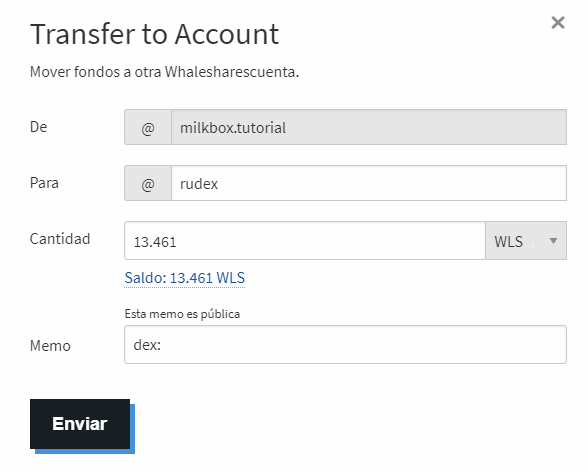
Press send and confirm the transfer by placing your active password.
- Step 7: We go to our Rudex wallet and verify that they have been deposited correctly.
Congratulations! You already have everything you need to perform Power Down and put your WLS in the market. What are you waiting for?
¡We hope that this post has been useful for you and that you will become familiar with all this wonderful world of the block chain”
Source: ⭐ Announcement ~ Power Down has been Activated!
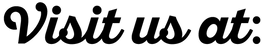



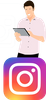
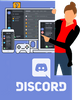

Congratulations @milkbox.tutorial! You have completed the following achievement on the Steem blockchain and have been rewarded with new badge(s) :
Click on the badge to view your Board of Honor.
If you no longer want to receive notifications, reply to this comment with the word
STOPDo not miss the last post from @steemitboard:
Downvoting a post can decrease pending rewards and make it less visible. Common reasons:
Submit