
Good night all in Indonesia in particular, and that is in the whole world in general, so tonight I will share a little discussion to you all about How to List Steemit For Beginners, I am sure this is not a problem for now, because in general I can register myself even though no one guides it, or the tutorial and everything is understood, but I made this just to repeat for the steemans who have never signed up, but before I explain in detail to you all, first I will try to explain a little about what is STEMIT, hopefully this discussion is useful for myself, and useful for all steemit in general.

Steemit is a decentralized social media platform. Steemit also gives awards to anyone who has used it either in the form of posts of his writings, as well as to provide voting postings of others who are considered for them interesting or like it. Your post can be a blog post, as well as video content. This steemit, built using Blockchain-based technology. More precisely, using Blockchain Steem. This has become a new way in the social media world, especially its ability to blog and gain advantage in a system based on cryptocurrency.
Do not miss this opportunity for us all, for now this platform is only in search and favorite by social media users, because social media is not only to share to the friends and the world, but also in giving wages to users who in accordance with content or post content. That means if your post is good and quality, so many posts you visit it. if everything is understood, if you already understand it please to follow the discussion.

Sign Up At Steemit
The first thing you open is to open your browser (allowed with firefox, crume, operamini) and go to the page " steemit.com " If you have, click Sign Up in the top right corner of your browser view.
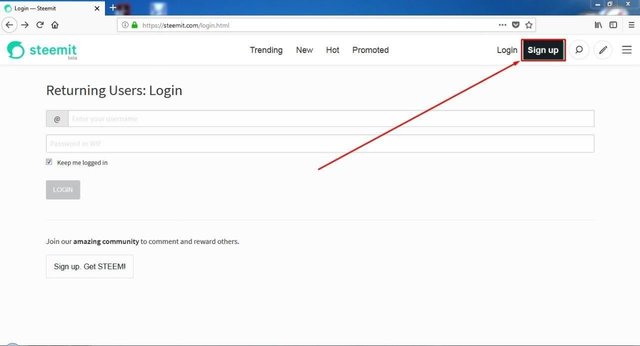
After you click Sign Up your view will be as below.
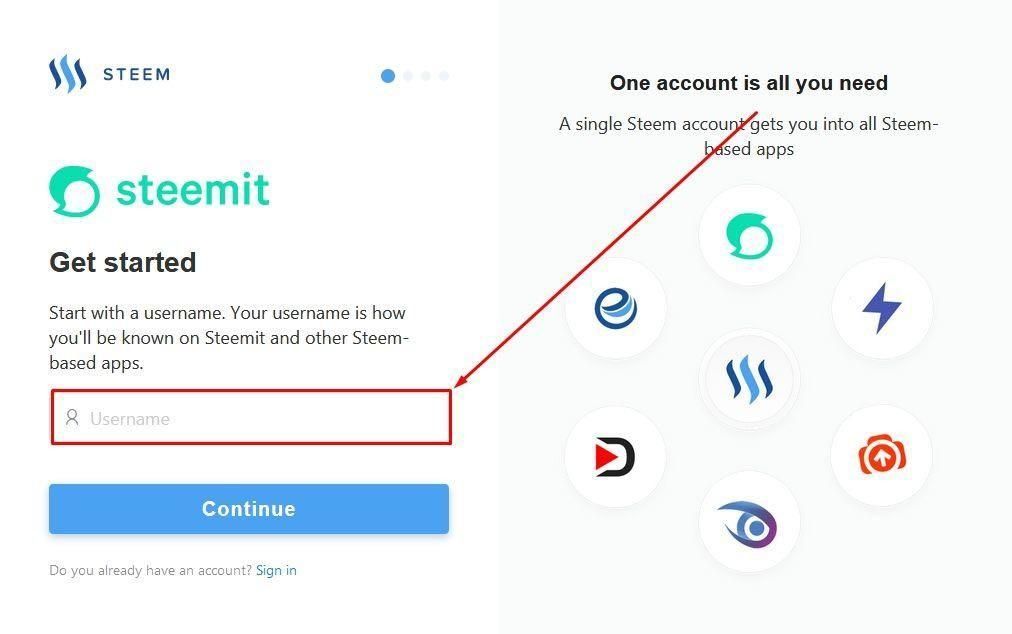
And the next step is to enter your username, then click continue.
The next step is you need to enter the email that will be used to verify the account (THIS IS MANDATORY). Because with this e-mail we are to classify the STEEMIT that you list earlier.
and then click continue to continue.
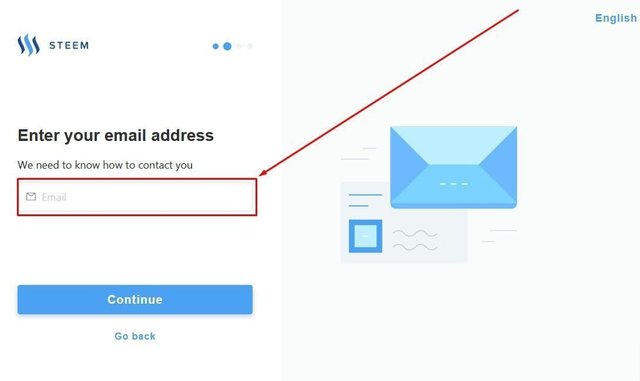
After you enter your email address, you are asked to check incoming e-mail to confirm it.
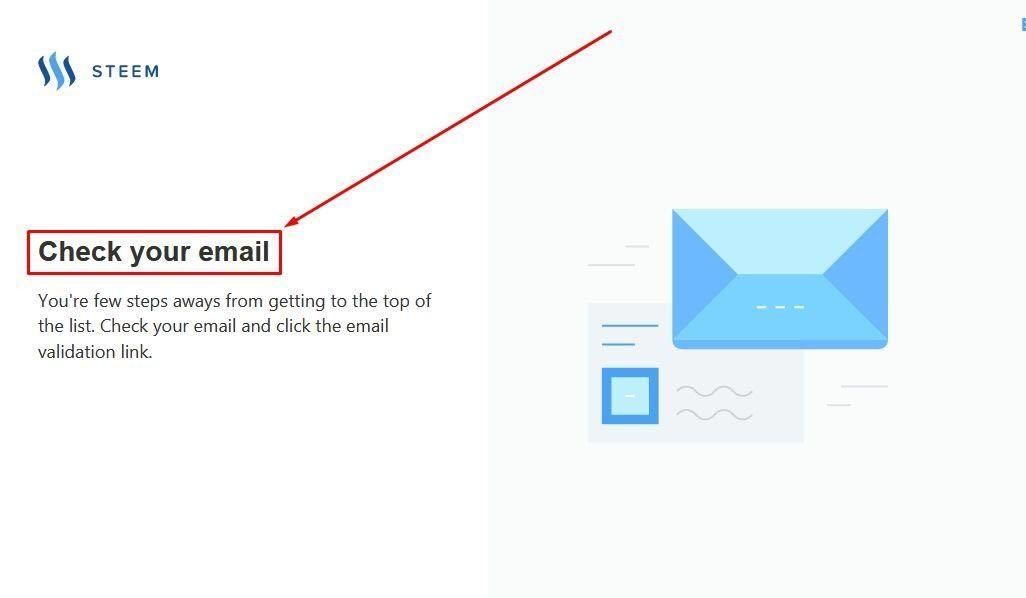
After you LOGIN to your e-mail please check in the inbox that the contents of the message is about information about your registration STEEMIT, then you click on the incoming message to confirm it.
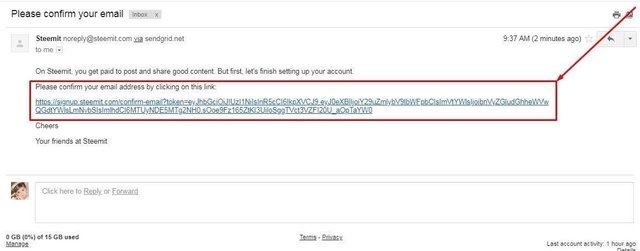
The next step please click continue to continue registration
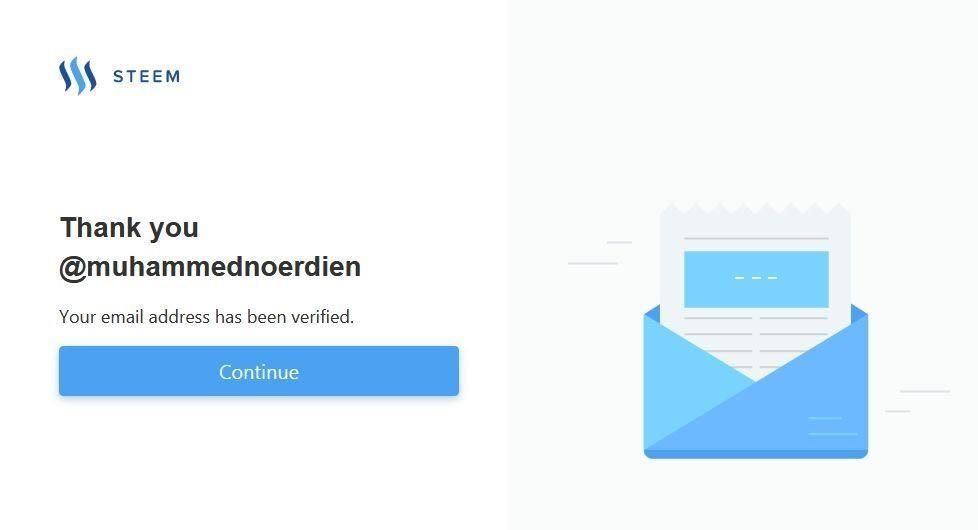
After you confirm your email it is advisable to enter your mobile number to confirm the second stage.
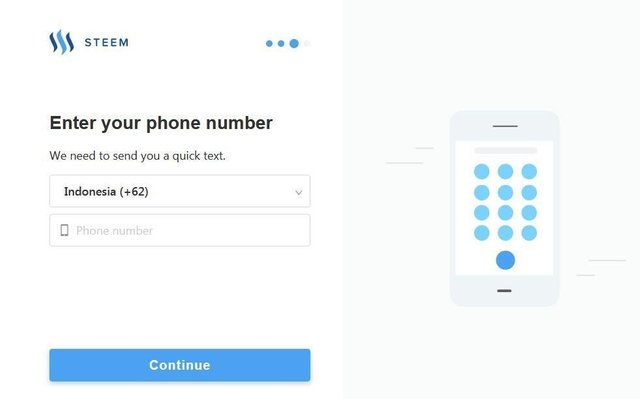
REMEMBER
Enter your mobile number that you have never listed STEEMIT before, if you register using HP number you have ever list, then your registration will be rejected.
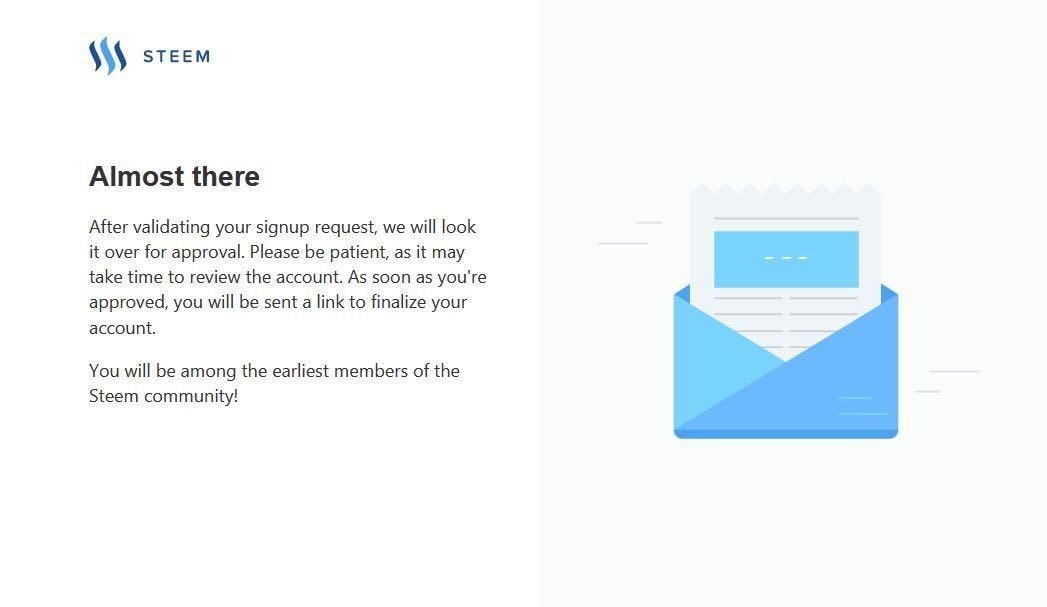
If you have entered the code sent via sms, then next you will be sent an email containing the verification link.
Later please check back your e-mail, because for this stage the message will be sent to your main.
I apologize if there is something wrong, err, please understand because I am also still in the learning period.