Hello everyone, so I am trying to help newbies here in steemit, making the introduction post and proper tags adds value to your post to gain and attract followers and for you to be recognized.
Welcome new Steemians, you belong to the right community!
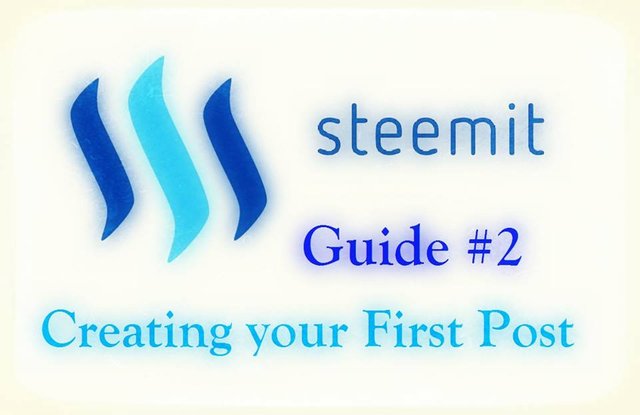
Here I will giving you some tips how to make your first post, by using the basic editor to get you started.
First you have to log in then click POST, found at the upper right corner of your page if you use PC.

It will directly go to the editor page.
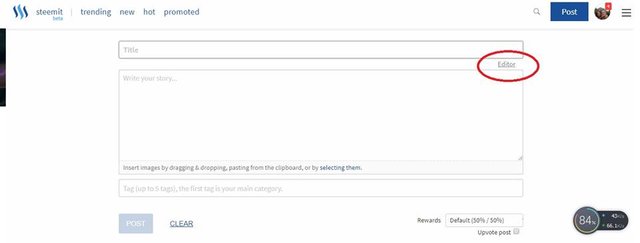
To start with, you have to fill up the introduction title, you can be creative by putting eye-catching information at the headlines.
You can find more introduction titles HERE
First you have put a photo of you in your first picture as a thumbnail. Remember to promote steemit.
Photo credit to @bellatravelph :)
Below are sample guide that you can write about yourself. It's better to take time and follow the instructions below.
Keep in mind to put pictures in every story you want to say by dragging or clicking it. You can share interesting things about your life, travel, what are passionate and good at.
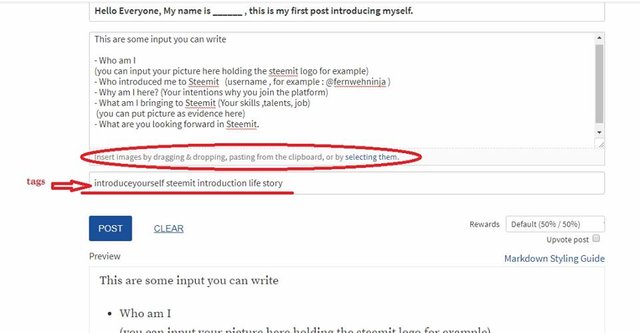
Other important part when posting is TAGGING: You can only put 5 tags. The first tag should be 'introduceyourself' (no space) followed by "steemit life story" If you are part of the Philippines, it's better to include "philippines" in your tag as we support Filipino steemians. :)
After you create a post, click SUBMIT!
That's all for now, I will be posting some tips here in the future. Remember no plagiarism and do write quality content it will pay off in the future, explore the community. Visit the trending and new section to keep updated and to gain more ideas to post.
If you want to bring more people in the community this post can be your guide.
Steemit Guide #1 : How to Sign Up in Steemit!
I wish this can help you. Thank you for looking. ^_^
love lots,
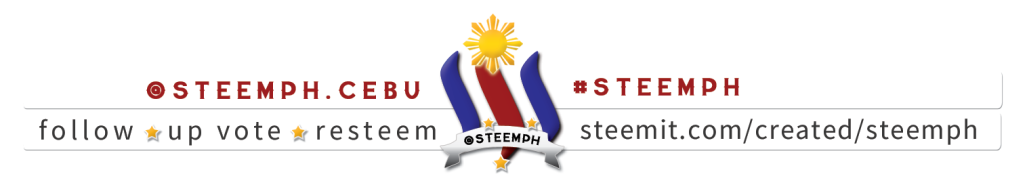

Welcome to Steem Community @fernwehninja! As a gentle reminder, please keep your master password safe. The best practise is to use your private posting key to login to Steemit when posting; and the private active key for wallet related transactions.
In the New Steemians project, we help new members of steem by education and resteeeming their articles. Get your articles resteemed too for maximum exposure. You can learn more about it here: https://steemit.com/introduceyourself/@gaman/new-steemians-project-launch
Downvoting a post can decrease pending rewards and make it less visible. Common reasons:
Submit
Good instruction and valuable for newbie :)
Downvoting a post can decrease pending rewards and make it less visible. Common reasons:
Submit
thanks a lot @hanto , indeed it is hehe :)
Downvoting a post can decrease pending rewards and make it less visible. Common reasons:
Submit
Nice post @fernwehninja..I will share this with our newbies @ybanezkim26 @thegaillery @legendarryll..
Downvoting a post can decrease pending rewards and make it less visible. Common reasons:
Submit
hehe salamat much, glad to help you <3 <3 <3
Downvoting a post can decrease pending rewards and make it less visible. Common reasons:
Submit
Heya

Downvoting a post can decrease pending rewards and make it less visible. Common reasons:
Submit
thanks for information! steemit to welcome, friend
Downvoting a post can decrease pending rewards and make it less visible. Common reasons:
Submit
you're welcome @ahlawat!
Downvoting a post can decrease pending rewards and make it less visible. Common reasons:
Submit
Very good, these kind of posts we need
Downvoting a post can decrease pending rewards and make it less visible. Common reasons:
Submit
yayy greatly appreciate that @faces ;)) thank you
Downvoting a post can decrease pending rewards and make it less visible. Common reasons:
Submit
A new Steemian ^^ hello @fernwehninja I hope you enjoy your time here, its a great community ! Nice post, wish you much luck! I will follow your account. Don't hesitate to contact or follow me at any time :-) See you around @tradewonk
Downvoting a post can decrease pending rewards and make it less visible. Common reasons:
Submit
Thank you for Using #promo-steem tag, Promote steemit by inviting your friends and your family!
Downvoting a post can decrease pending rewards and make it less visible. Common reasons:
Submit
@alchemage has voted on behalf of @minnowpond. If you would like to recieve upvotes from minnowponds team on all your posts, simply FOLLOW @minnowpond.
Downvoting a post can decrease pending rewards and make it less visible. Common reasons:
Submit
I wished i read this before posting my first post .
Downvoting a post can decrease pending rewards and make it less visible. Common reasons:
Submit
Thank you very informative.
Downvoting a post can decrease pending rewards and make it less visible. Common reasons:
Submit