Q- How do I explore different communities in Steemit?
You can explore various communities directly from beta.Steemit.com. You can subscribe to any community directly from here and can post your article directly in a community.
Go to: https://beta.steemit.com/
Log in using your Steem account credentials.
On the left-hand side, you can see the option "Explore Communities". Click on it.
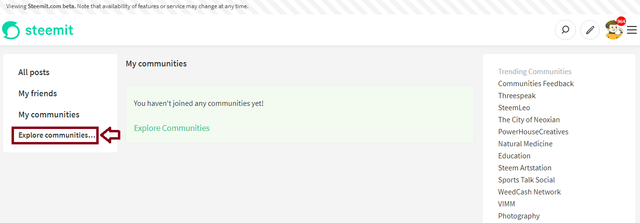
Now you get the list of communities. You can subscribe to these communities. You can also create a new community, should you wish to. Once you subscribed to a community, it will show "joined".
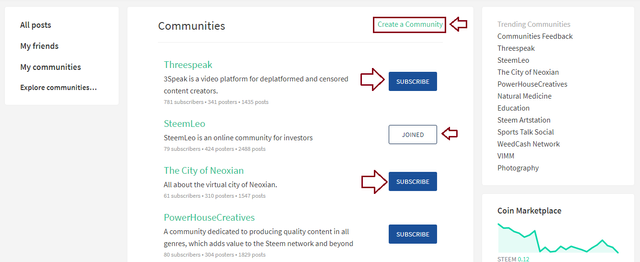
Now click on "My communities", it will show all the posts of the communities that you have subscribed to. For example, I have subscribed to "Steemleo", so in the "My communities" section, it is displaying the posts of this community(Steemleo).
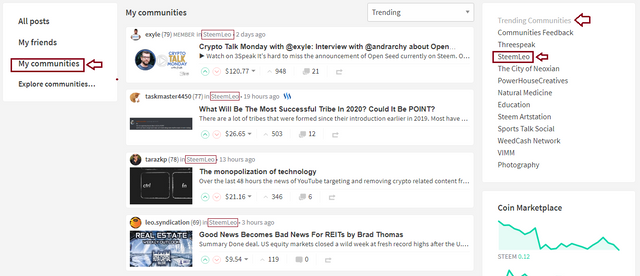
On the right-hand side, it shows the list of "Trending communities". Click on any of them to know the number of subscribers, pending rewards, active posters, etc. You can also check who is the admin(s) and moderator(s) of a particular community. You can directly post from here by clicking on "New Post". That will directly post to the community.
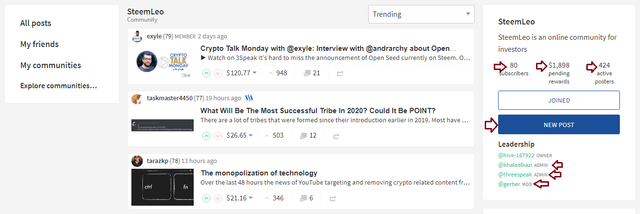
Please do note that this interface is in the beta stage. So some changes you may notice at any time.
Congratulations @milaan! You have completed the following achievement on the Steem blockchain and have been rewarded with new badge(s) :
You can view your badges on your Steem Board and compare to others on the Steem Ranking
If you no longer want to receive notifications, reply to this comment with the word
STOPTo support your work, I also upvoted your post!
Vote for @Steemitboard as a witness to get one more award and increased upvotes!
Downvoting a post can decrease pending rewards and make it less visible. Common reasons:
Submit