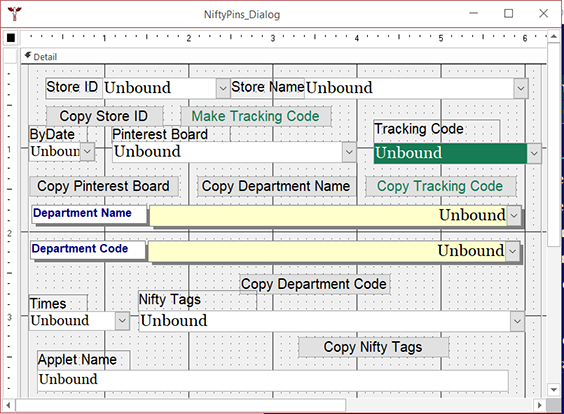
At first, I kept notes (pin boards, store names, department codes, etc.) in a text file. In order to speed up the process and to keep track of my efforts, I decided to create a dialog box with drop-down lists and text boxes to help me create rss feeds and the IFTTT apps.
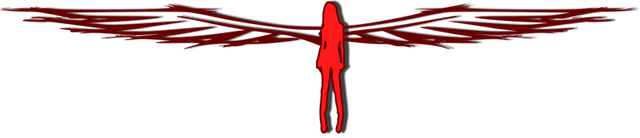
My basic process is to use Ridley's Nifty Promo Control Panel—an easy-to-use Zazzle affiliate/storekeeper utility that makes promoting Zazzle products a lot easier. I use Nifty to create the rss feed and then go to IFTTT to create the applet, using the rss feed to provide the code for the "This", then using IFTTT's Pinterest app for the "That".
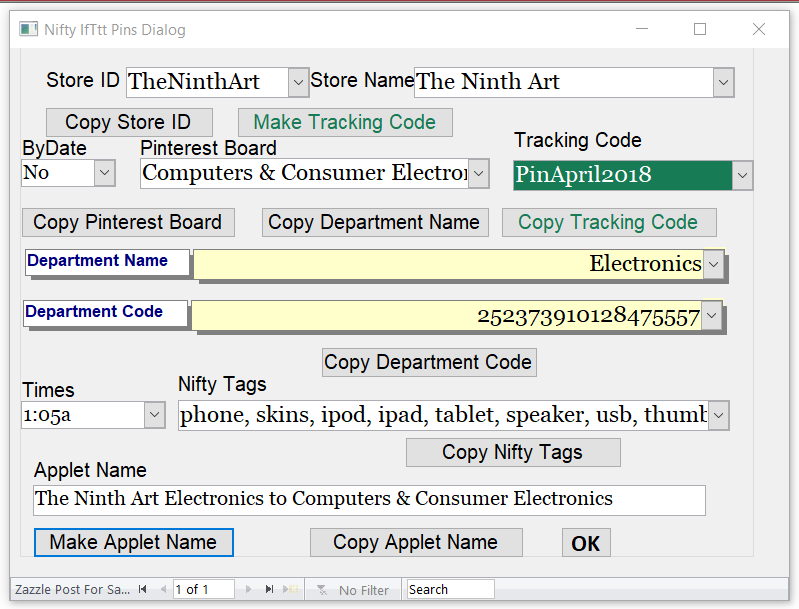
Dialog populated with my Zazzle and Pinterest information...
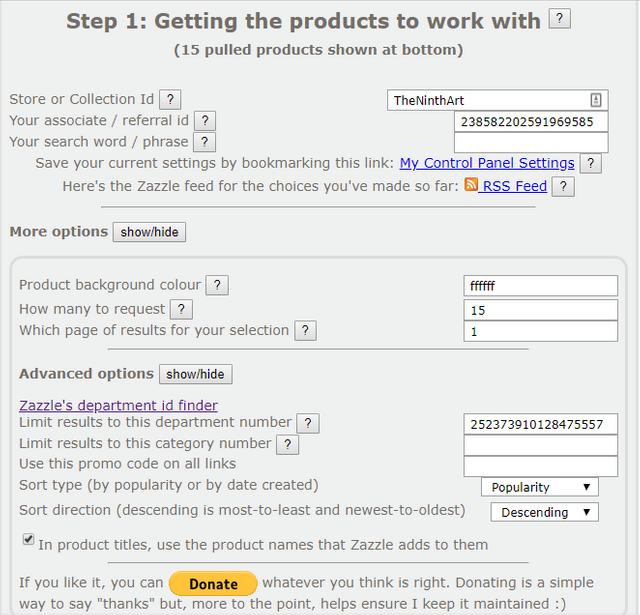
Nifty Promo Control Panel: this tool also has a scheduler and several options for image displays and promotion platforms.
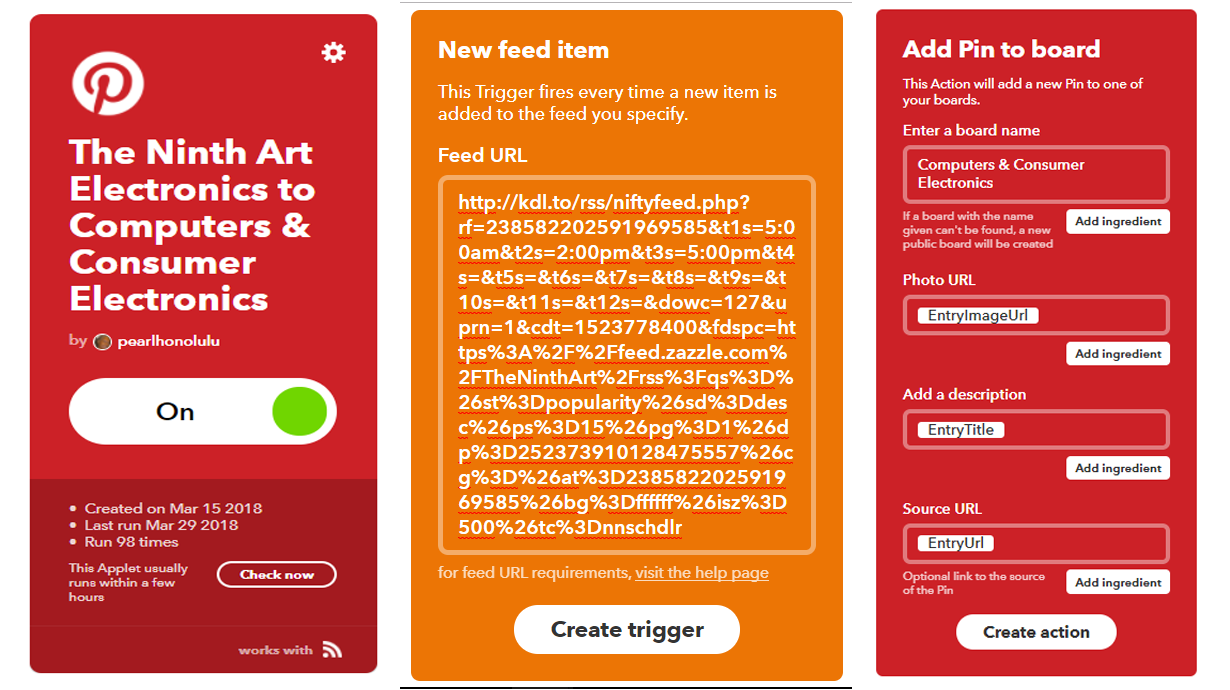
I've done dozens of apps for my three stores. So far, I haven't noticed an increase in my older stores, but sales for my The Ninth Art store have shown a modest increase. I've also seen an encouraging uptick in Pinterest views.
Attributions:- Nifty Promo Control Panel: promoting Zazzle products
