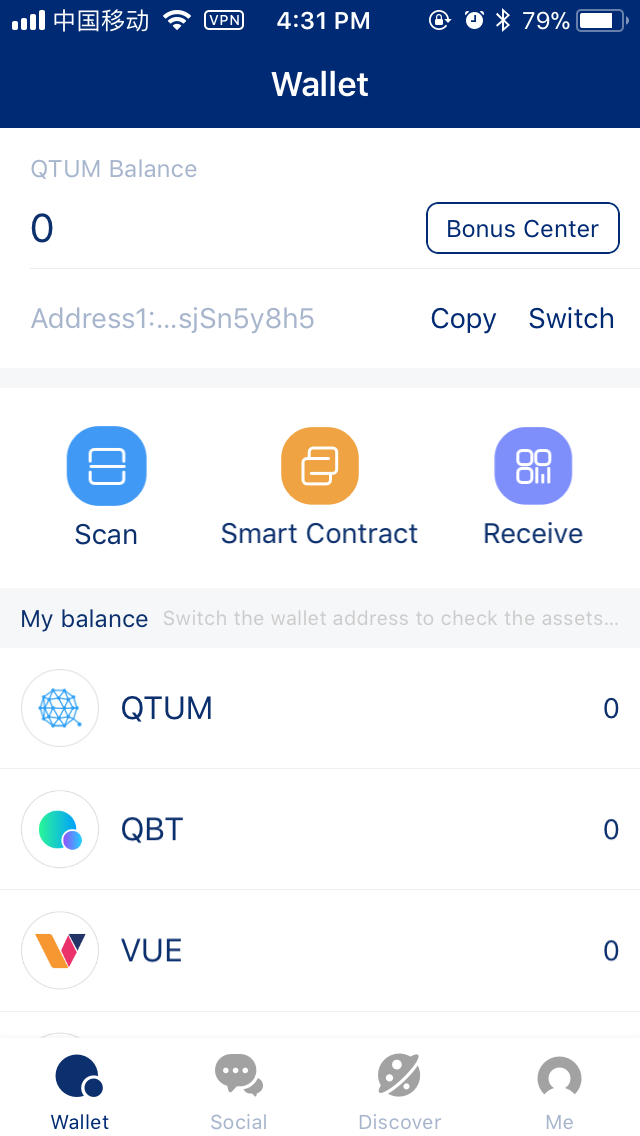Qbao Wallet Tutorial SetUp
DOWNLOAD AND INSTALLQBAO
Please go to Qbao official
https://qbao.fund/qbao/Activities/receiveSendGifts.html?shareCode=AEZUCV
You can scan or long press the following QR Code

After downloading and installing the installation, IOS users should follow the instructions below to trust the app.
Settings-General-(slide it down)Device Management- Youyon Automotive Information Technology-(click on the blue words)Trust Youyon Automotive Information Technology
Press the home button to go back to the main screen and click the App icon to enter the Qbao application.
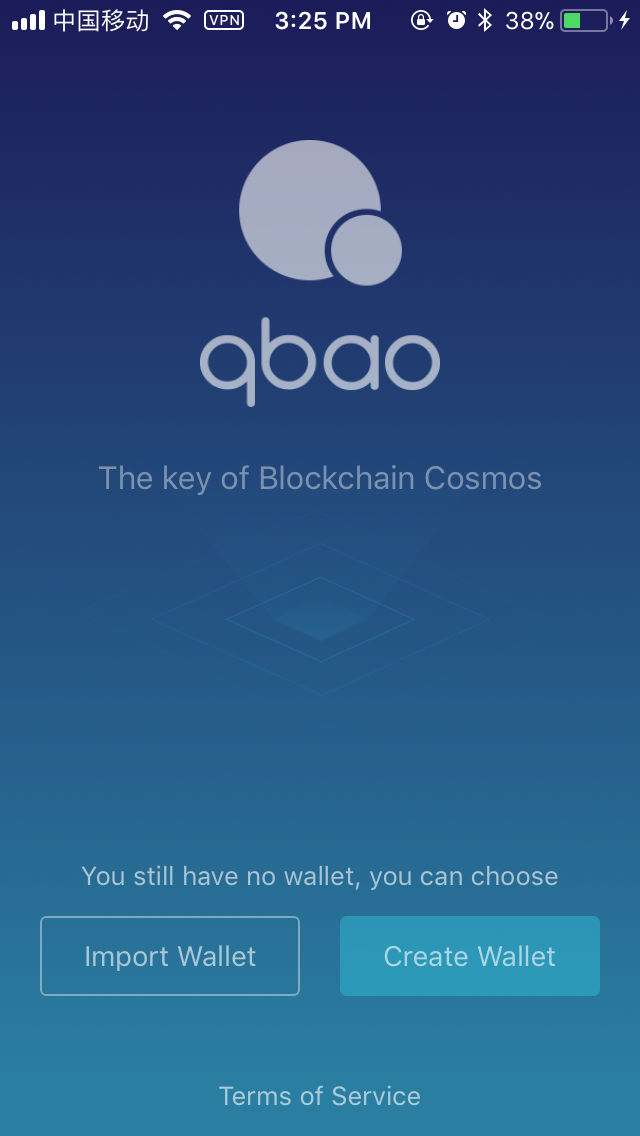
2、Registration and backup
2.1 click create wallet
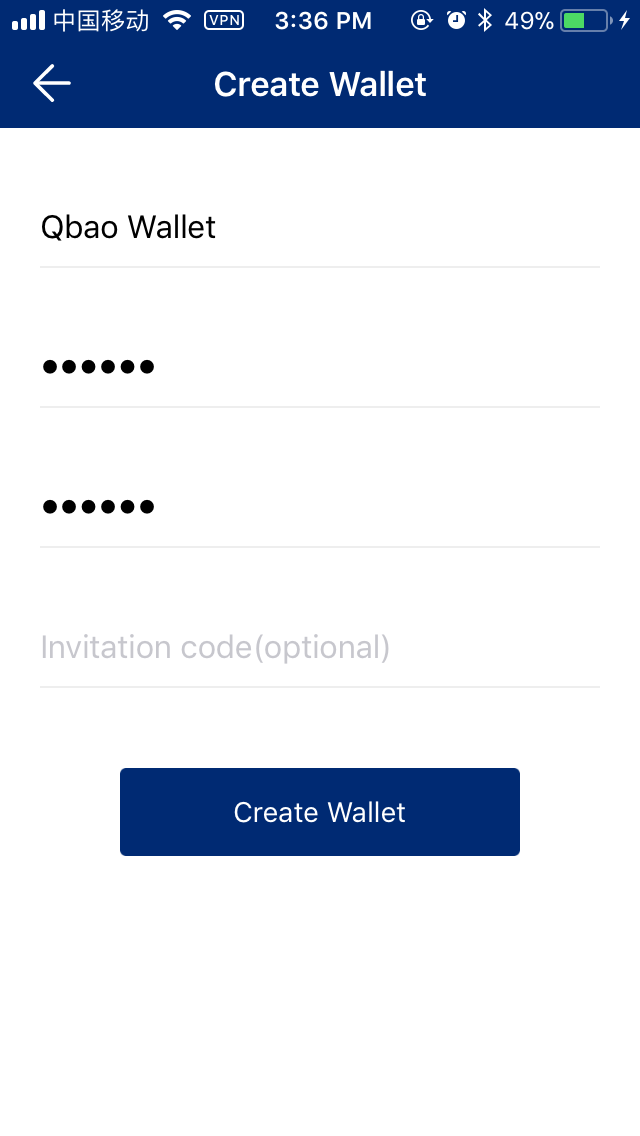
2.2 Please REMEMBER the password.
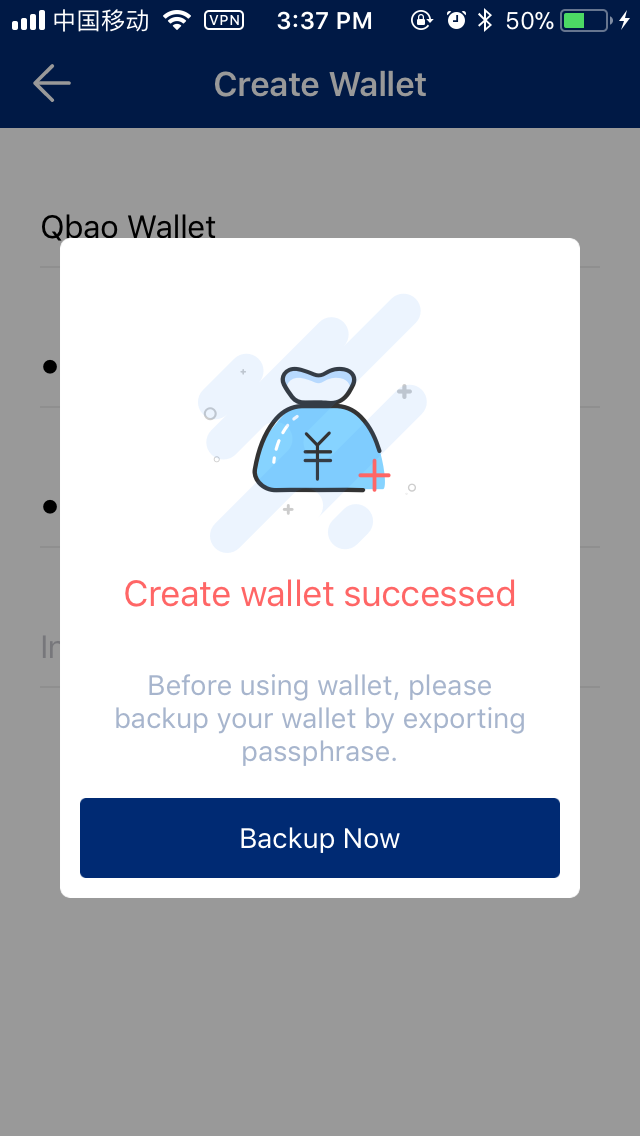
PLEASE MAKE SURE you click Backup Now
2.3 After the create of wallet is completed, there will be passphrase.We suggest you to copy down the passphrase, and if you forget the passphrase you may lose your wallet.PLEASE don’t reveal your password or passphrase to others.
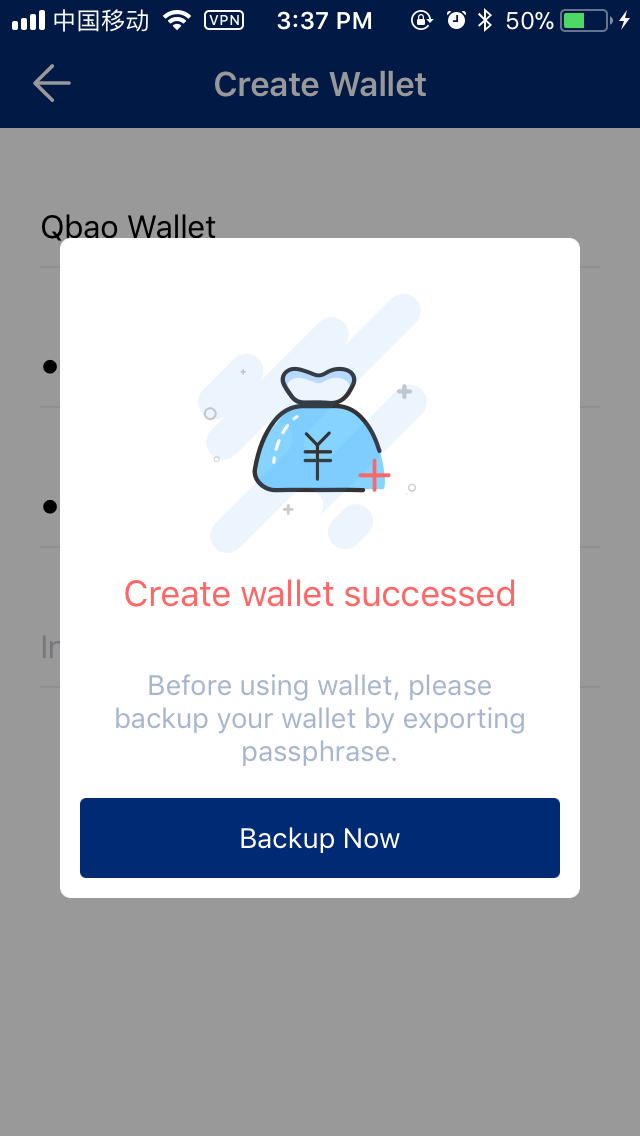
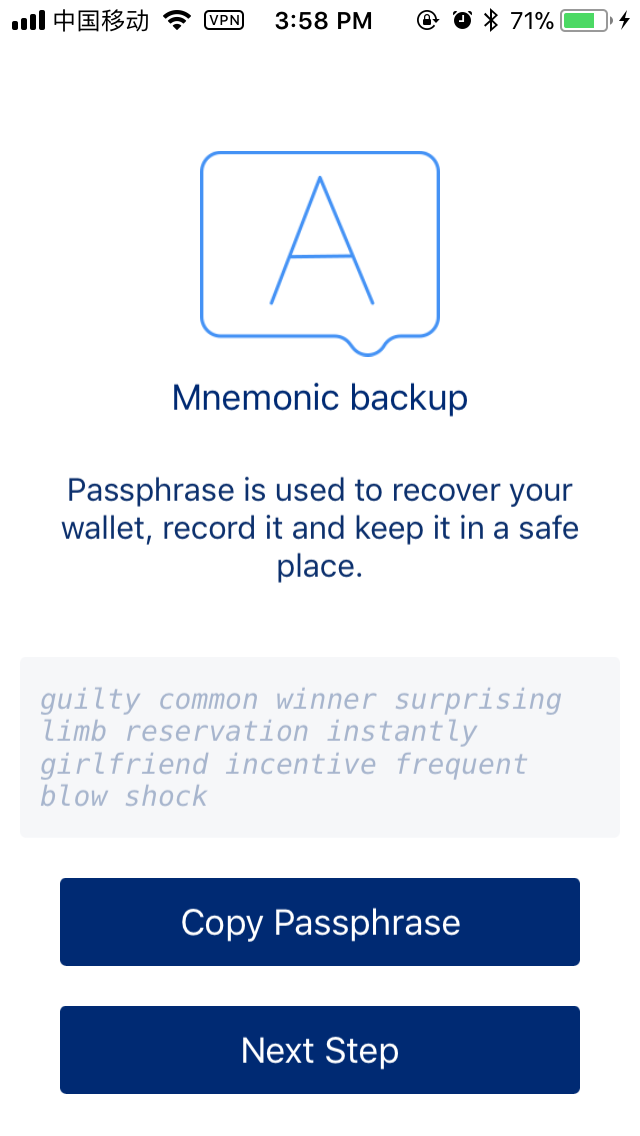
The first time you enter your wallet, you need to arrange the blue words below in the correct order according to the passphrase you have copied.
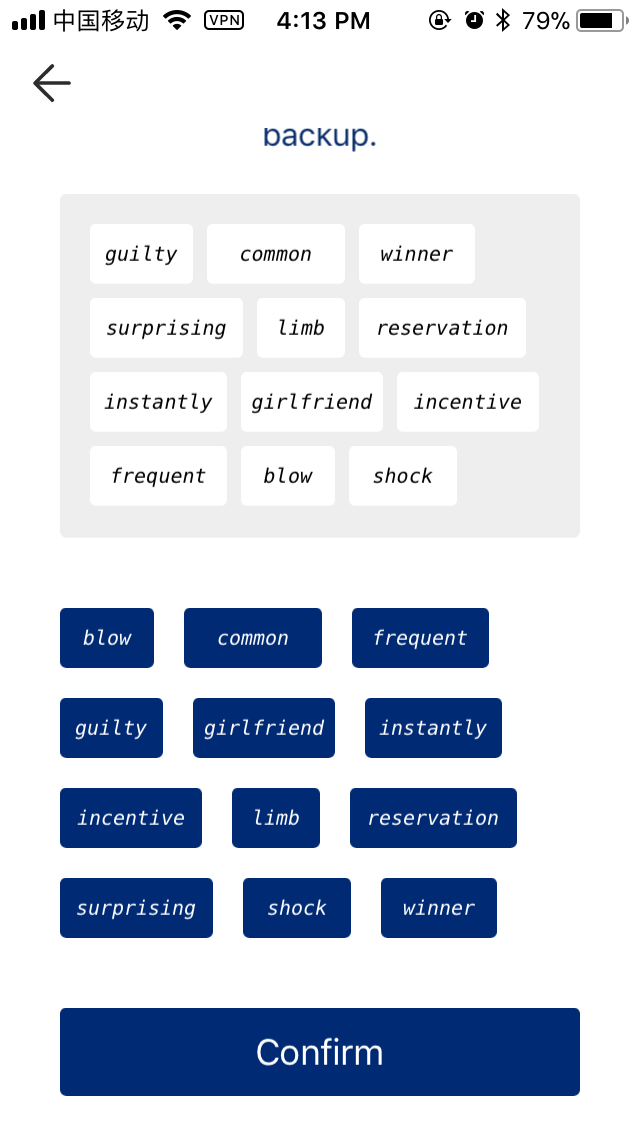
Tips:If IOS users can not log in, please uninstall Qbao App and reinstall it.And you can use the passphrase to import the wallet.
REMIND: PLEASE MAKE SURE TO BACK UP THE PROPHRASE!