간단한 작업이었는데 고민은 무척 많이 한 것 같다. 라이브러리를 생성하는 프로젝트를 하나 만들었는데, 결과 파일을 특정 위치로 설치하도록 하고 싶었다. 다른 프로젝트에서 그 위치에 있는 라이브러리를 참조하도록 만들었기 때문이다. 설치 위치를 조정하는 방법은 간단하다. pro 파일에서 INSTALLS 값을 조정해주는 방법이다.
target.path = ../lib
INSTALLS += target
문제는 build를 하더라도 자동으로 이 위치로 결과 파일이 설치되지 않는다는 것이다. 수작업으로는 build_xxx 디렉토리에서 "make install" 을 실행시켜주면 된다는 것은 파악하고 있는 상황이었다.
결국 해결한 방법은 Qt Creator의 Projects 탭을 선택하여 Build Settings의 내용을 추가로 설정해주는 것이다. 즉, Build Steps 버튼을 클릭하면 드랍박스가 나타나는데, Make 를 선택하고, Make arguments에서 install을 입력한다.
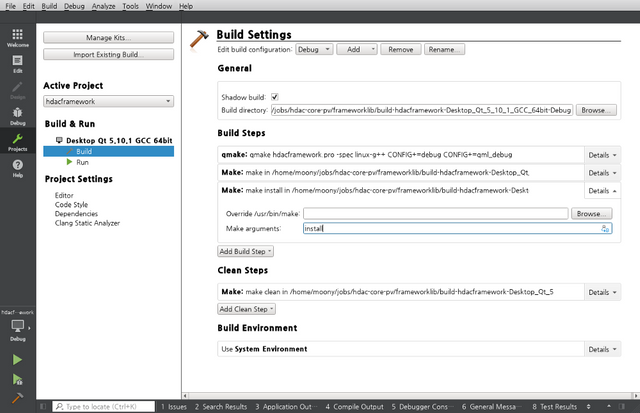
Congratulations @moonyl! You received a personal award!
You can view your badges on your Steem Board and compare to others on the Steem Ranking
Do not miss the last post from @steemitboard:
Vote for @Steemitboard as a witness to get one more award and increased upvotes!
Downvoting a post can decrease pending rewards and make it less visible. Common reasons:
Submit
Congratulations @moonyl! You received a personal award!
Click here to view your Board
Downvoting a post can decrease pending rewards and make it less visible. Common reasons:
Submit