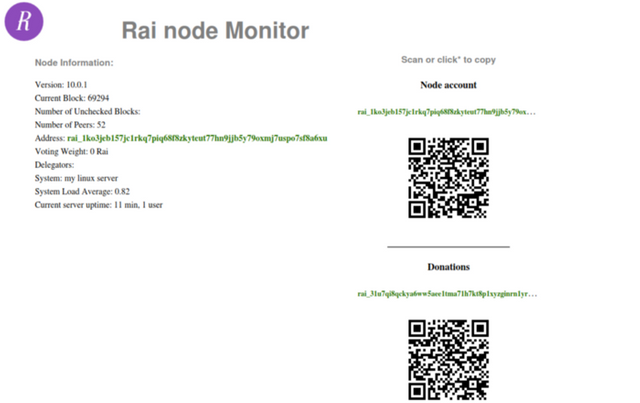
Why you need nodes monitor?
No need to check nodes using putty / vps control panel.
You can have 1 monitor pages (single webpages) for all your nodes.
Help you Build your own community/team, help decentralization with your own nodes, use your monitor pages also for promoting your nodes and make others use your nodes as representative.
So, How to install it?
You need to have nodes (ofcourse you need to deploy your own nodes right? :D) Check here if you didn’t know how to deploy your own nodes: https://pramonoutomo.medium.com/how-to-install-raicoin-nodes-on-linux-ubuntu-f9e90b1b50f
This tutorial are based on the script from https://github.com/scorerlite/Rainode21-master :)
and I’m using Ubuntu 20.04 from Hetzner (Click here to get free 20 Euro Credit If you registering with my links).
First, you need to stop the nodes first (if it’s already running).
Enter this command: ps -aux
and you’ll find images like this.
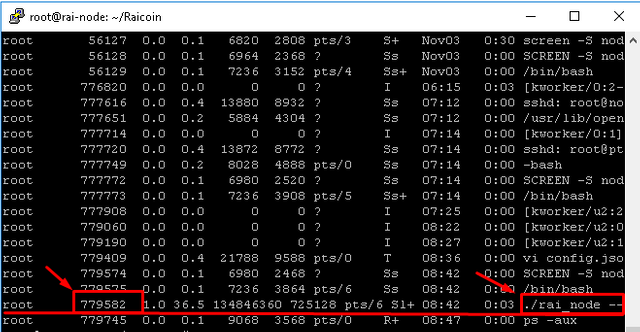
Then use command: kill 779582
it’s to kill the rai_node apps running on your vps.
why 779582? as you can see on images above, with using command top, you can see that rai_node are using PID 779582. this may be different on your server.use command: cd Raicoin && vi config.json
from root directory, this command is for edit the configuration. (also you can connect using sftp to your nodes ip address using filezilla, edit with notepad, then reupload (replace) the config.json which easier or if you’re not familliar with the vi editor.)
you need to make it (config.json) looks like below:
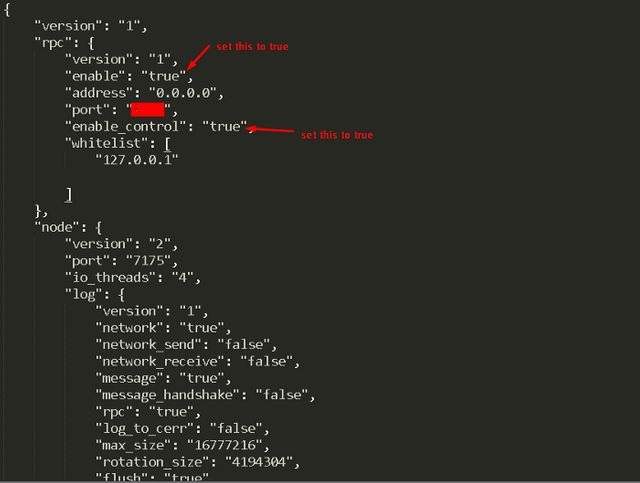
change the enable & enable_control into true
Setup a webserver (yes you need to have a webserver inside if you’re using nodes server as your monitor too), but if you are using different server (maybe using another webhosting, just change the whitelist into your server ip and it’s all good. You can check here how to install the webserver easily here.
Download the nodes monitor script from https://github.com/scorerlite/Rainode21-master and then extract, edit the file config.php inside module folder.
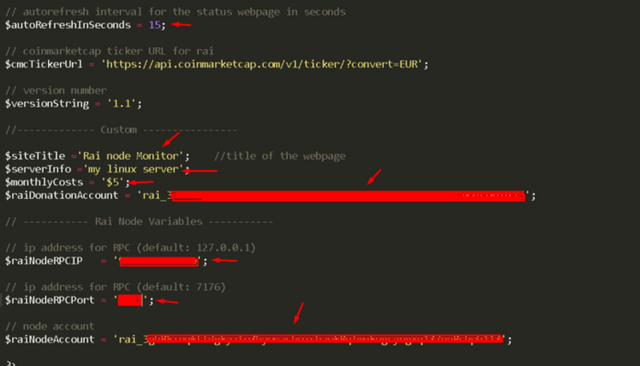
change all data needed as you wish.
Make sure your RPC IP, Node Account and also donation account are valid yours. :)
Upload it to your root folder of webserver. Done :)
Congratulation, now you have your own Rai Nodes Monitor.