Data backup is essential. If you don't have backup, when hard drives are broken, you are likely to lose the data. Ideally, you would need at least 1 copy of important data which is in a separate place, e.g. Cloud. However, using the Cloud services such as Dropbox, Apple iCloud, Google One, Microsoft Onedrive could be costly especially if you have TB's of data such as photos/videos.
I purchased Two 18TB USB External Hard Drive (HDD) last year. One attached to the Mini PC Box in my bedroom/office, another attached to HPZ800 Server which is in the garage. Unfortunately, a few days ago, the HPZ800 Server couldn't boot and shows SAS Discovery Error. I had to take the 18TB HDD and attach it to the Mini PC Box.
Now I see two 18TB HDD which means that I can do RAID, the simplest is RAID-1 (Mirror) to ensure that I have at least Two Copies of Data.
[caption id="attachment_151834" align="alignnone" width="346"]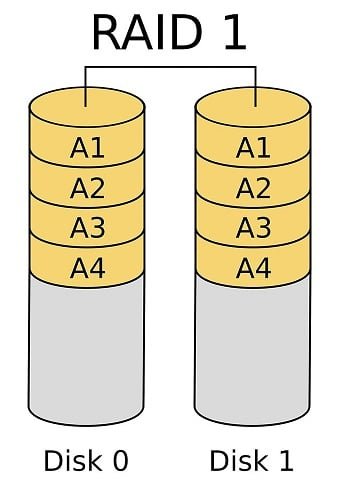 RAID-1 Mirror[/caption]
RAID-1 Mirror[/caption]
I consider the option of Window Storage Space which is a Software RAID conceptually. The RAID-1 offers speed up of read because Reading data could be done in parallel which is 2x speed in theory. However, if RAID is installed (software or hardware), there is only 1 single disk - and you won't see the individual disks. That also indicates that the disks need to be together all the time in order for RAID to work. It is tightly coupled.
I would go for a loosely-coupled option which is Manual RAID-1, that is, I just manually sync the files from time to time using FreeFileSync or G-Sync software. And the disks are monitored using CrystalDiskInfo software. This is working for me as my data are photos and videos which are read-only. Once sync-ed, they never get modified.
And the good thing about this is that I can safely turn one off to save energy and prolong its lifespan if there is no more data so sync (I can just use one of them for reading). Of course, the drawbacks are: It is not automatic, and the reading speed is not improved. Of course, the Operating System sees two different/individual disks!
[caption id="attachment_61090" align="alignnone" width="517"] Manual RAID-1 Mirror using Two Disks[/caption]
Manual RAID-1 Mirror using Two Disks[/caption]
[caption id="attachment_61089" align="alignnone" width="1346"]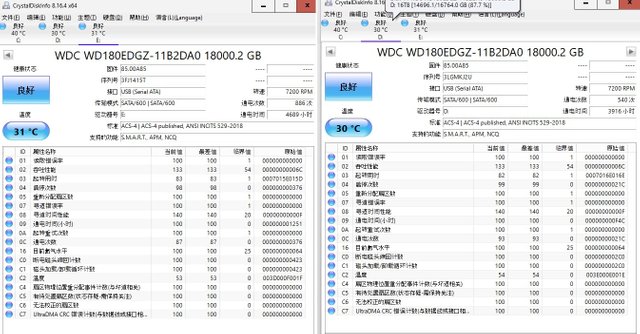 CrystalDiskInfo showing status of RAID-1 Disks[/caption]
CrystalDiskInfo showing status of RAID-1 Disks[/caption]
[caption id="attachment_61087" align="alignnone" width="904"]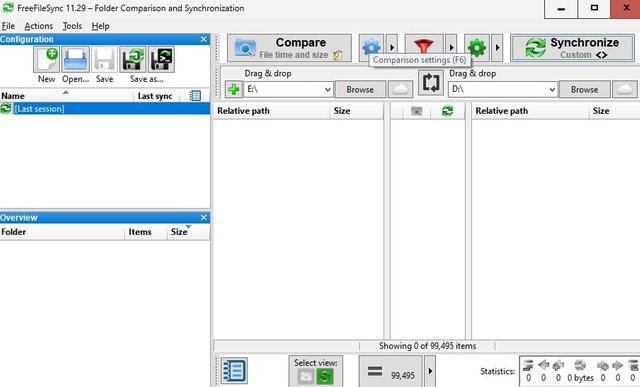 FreeFileSync Software[/caption]
FreeFileSync Software[/caption]
[caption id="attachment_61088" align="alignnone" width="912"]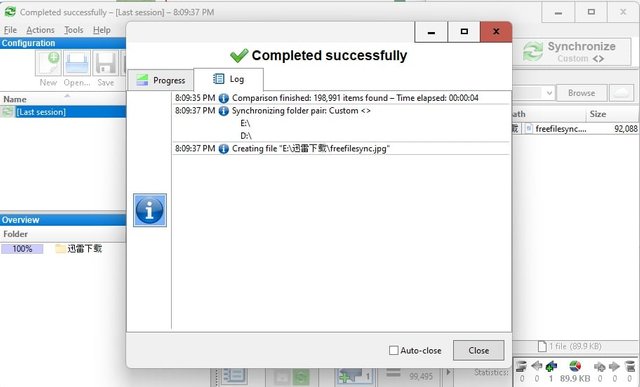 FreeFileSync Completed Sync - RAID-1[/caption]
FreeFileSync Completed Sync - RAID-1[/caption]
--EOF (The Ultimate Computing & Technology Blog) --
Reposted to Blog