
Rakugo launched its main sale ICO this weekend! Our codebase is updated and available on github and our contracts have been verified on Etherscan.
Our crowdsale contract is implemented such that:
- RKT are fully compliant with the ERC20 standard
- Tokens are immediately issued to contributors at purchase
- Tokens are locked until the end of the smart contract
- Funds are automatically saved in a multisig wallet per current safety standards
Crowdsale Mechanics
During initialization of the crowdsale contract, tokens are minted for presale contributors as well as the Rakugo Team. Presale contributors will receive their presale bonus from the company liquidity pool after finalization. In order to maintain the crowdsale token distribution outlined in the sale faq’s, RKT minted to the Rakugo team will be burnt so the ratio of founder tokens, options tokens, and community incentives to investors is consistent.
Once the start block has been reached, the contract will accept incoming transfers and mint tokens for the sender or beneficiary. Once the sale has reached its limit or the end block is reached, the crowdsale contract will be ‘finalized’ by the deploying account which will unfreeze tokens, allowing them to be transferred.

Just kidding, we have more than enough liquidity (meta-lol?) But now for the important stuff…
How To See Your Tokens!!!
You can view your tokens by executing the balanceOf() method on the RakugoToken smart contract….
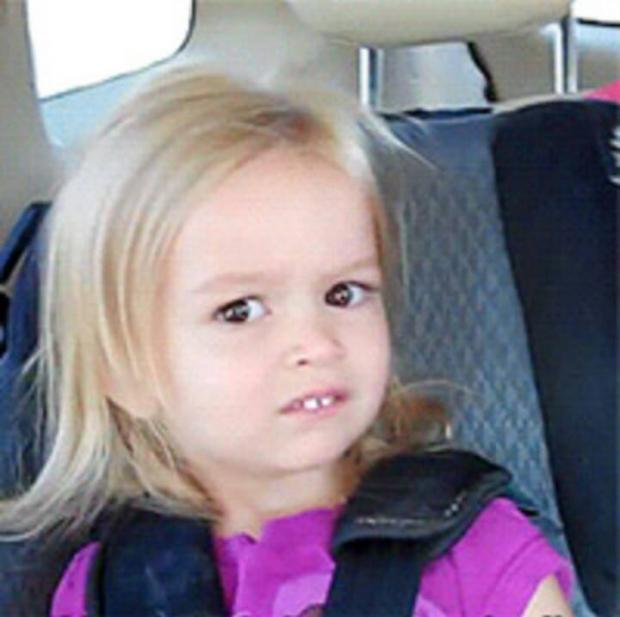
K so for the rest of us here are step by step instructions for Ethereum Wallet (Mist), Parity and Etherscan.
Ethereum Wallet (Mist)
- Open up Ethereum Wallet
- Click the ‘Contracts’ tab
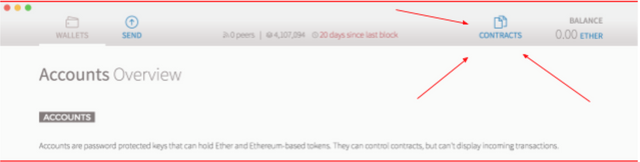
- Click the ’Watch Tokens’ button
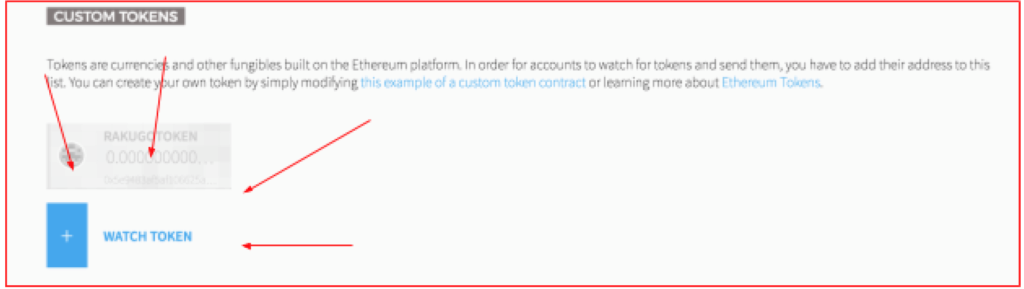
- Insert The token address (0x5e9483af5af106625abb08de51e0d3037d04c3e0,) the number of decimals (18,) Symbol (RKT,) and the name (RakugoToken) like below.
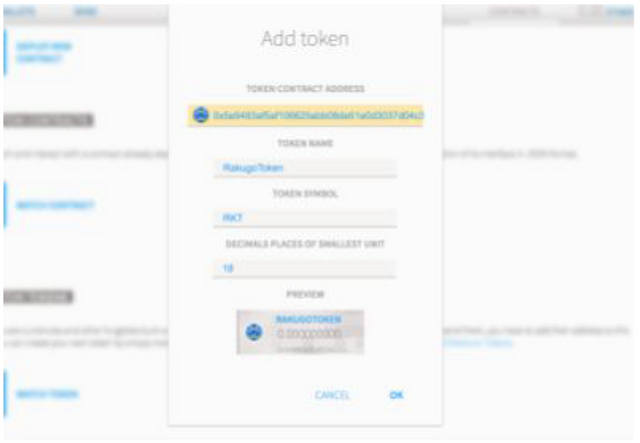
Parity
- Click the ‘Contracts’ tab
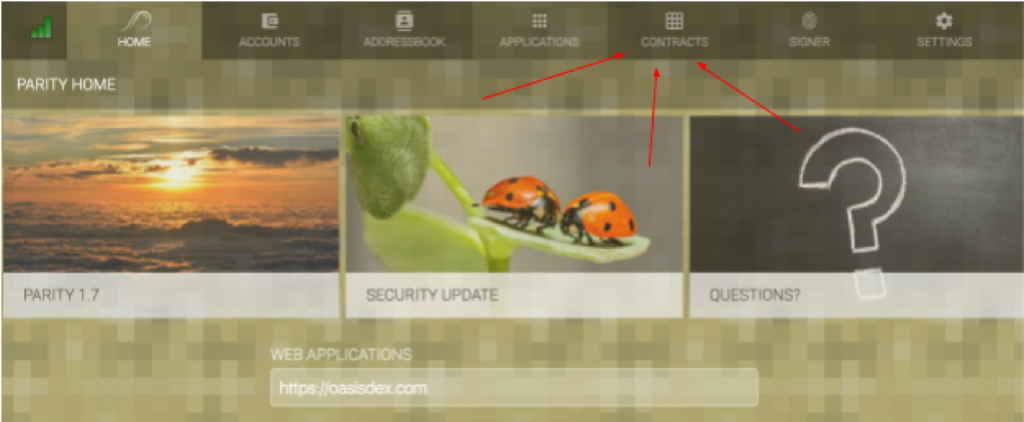
- Click the ‘Watch’ tab
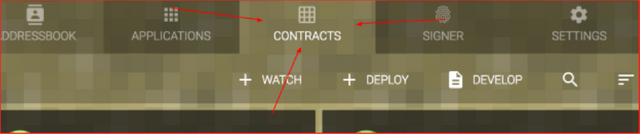
- Select ERC20 Token
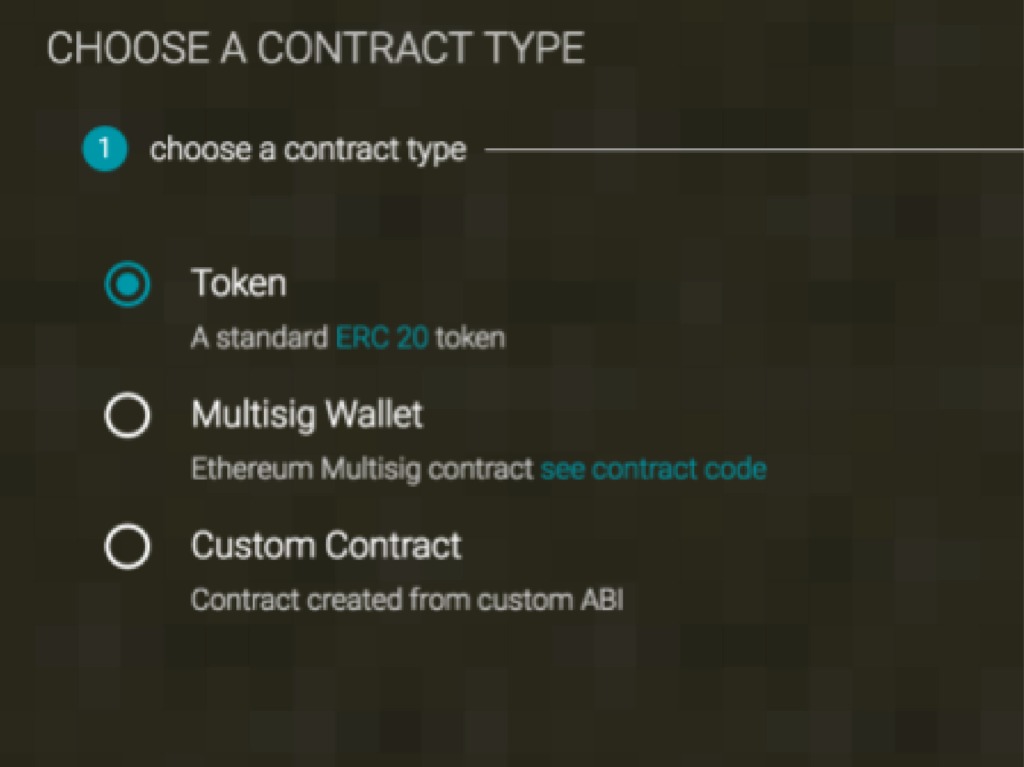
- Enter contract details (see above)

##Etherscan
Head to the Rakugo Token page on Etherscan and click the ‘Read Smart Contract’ tab. Enter your address into the balanceOf field
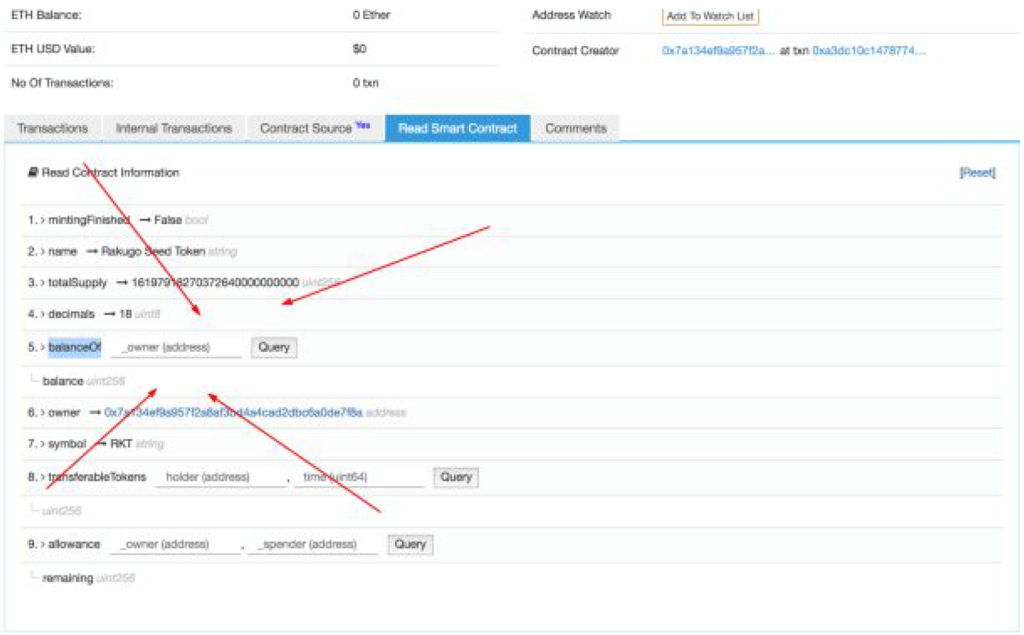
Well there you have it! Congratulations, RakugoToken holder! We’ll be launching a step by step guide for receiving your first royalty payment at the end of the first quarter.
Hi! I am a robot. I just upvoted you! I found similar content that readers might be interested in:
https://rakugo.co/understanding-rakugo-crowdsale-smart-contract/
Downvoting a post can decrease pending rewards and make it less visible. Common reasons:
Submit