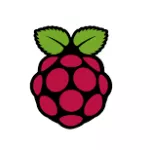
Troubleshooting HDMI out issues on your Raspberry Pi
Open up the config.txt file
sudo nano /boot/config.txt
Ensure that HDMI boost is set to 4. You can change this lower or higher till it works
config_hdmi_boost=4
If still no luck re-open the config.txt file and override the hotplug setting from 0 to 1.
hdmi_force_hotplug=1
Check that the Raspberry Pi has at least 5V of voltage. You can take this measurement from TP1 to TP2
Try a different cable
If you are still not having luck try to delete the config.txt file and use a backup.