Numbering/counting has been a day to day activities. There must be one reason to engage in any means of counting. Well, for some people, it isn't a daily activity, while it is for some people. I engage in many things that makes me to count everyday because of the type of business my mum is doing. I go to her place to help everyday, and I must count some products. Most of the time, I use to get a pen and a sheet of paper before I start to ensure I don't forget any batch of the things I am counting. Sometimes, I count more than 15 types of products and I can't save everything on the head. Therefore the only way to ensure that I count adequately is to write the names of the products and the amount of the products that are available.
That has been the local way that I have been using. I am counting a few days ago, and I had the thought that there should be an app that would help fix my daily count activities. I searched through play store, and I found one without stress. I laughed first, and I was like, my local way of counting is over. I started using this app and it has been so helpful. With no further delay, I am happy to introduce Counter to you all. There is obviously nothing to be brainstorming about. The name explains the purpose of the app. I will proceed to the review of the app.
By launch, it displays a screen with a big PLUS and minus button. Immediately, I understand how to use it. I clicked the plus, and the app start counting. When I click the minus, it will subtract from the count. Also, touching on the counted figure increase the count. The major menus are on top on the app. The first 3 strips menu is used to create a count with the title. I created many counts with product name. So I used them to follow most of the products I was counting in the shop. This feature is very straightforward. The screenshot below shows how it looks like.
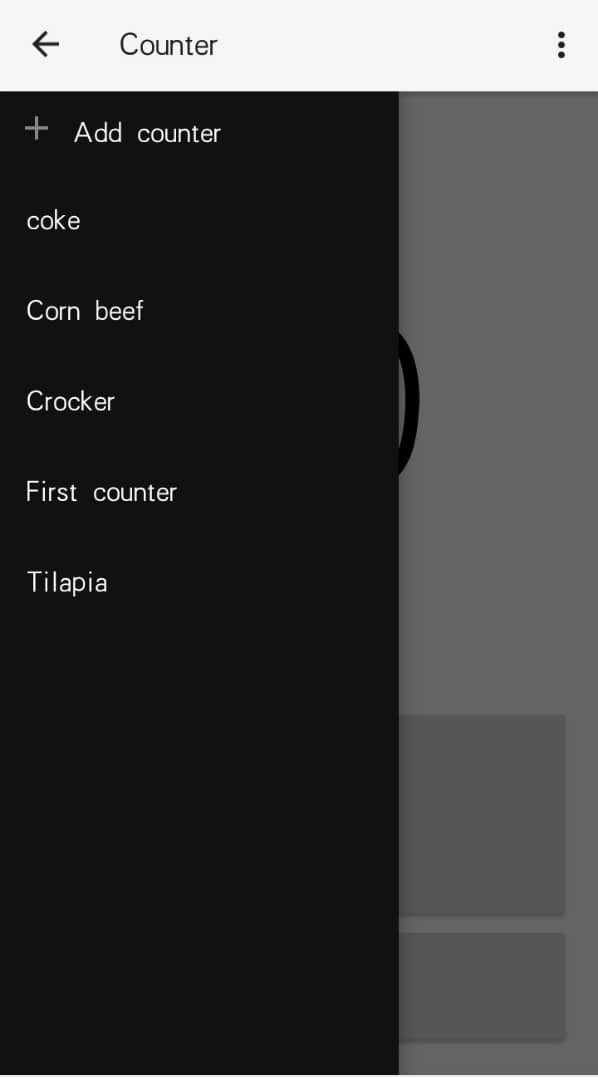
The round arrow is used to reset ongoing count. So if you are counting, and you think you need to reset the count, this is the feature to use.
The pencil icon is used for editing ongoing count. Incase of typo or wrong input of data, this feature help fix it. This is a very helpful feature in the app.
.jpeg)
The last 3 dots menu contain 2 features. Delete and Settings. The settings has simple features that could change the app default behaviors. The basic is the theme, which is used to change the color of the screen. Dark and white. Other features there are simple stuff, all depends on how users want them. I recommend this app for anyone who need a simple counter.
Thanks for reading.

Congratulations @chain-yanker! You have completed the following achievement on the Steem blockchain and have been rewarded with new badge(s) :
You can view your badges on your Steem Board and compare to others on the Steem Ranking
If you no longer want to receive notifications, reply to this comment with the word
STOPTo support your work, I also upvoted your post!
Vote for @Steemitboard as a witness to get one more award and increased upvotes!
Downvoting a post can decrease pending rewards and make it less visible. Common reasons:
Submit