Follow the steps to restore the data using this feature
- Open the pc by clicking the start button and then click on this pc.
2 ) Navigate to the folder that where the file resided.
3 ) Right click on the file or folder and click on restore version option .
4 ) It will now show the list of available versions of files or folders. - Select the version and click or restore button at the bottom to restore.
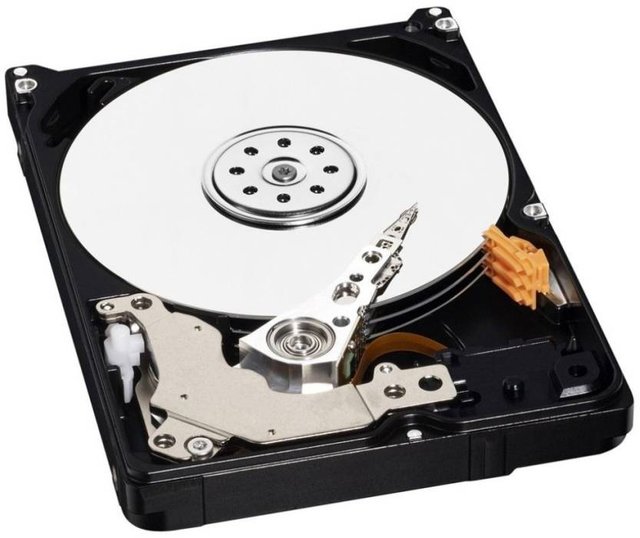
✅ @sanjogkarwa, I gave you an upvote on your post! Please give me a follow and I will give you a follow in return and possible future votes!
Thank you in advance!
Downvoting a post can decrease pending rewards and make it less visible. Common reasons:
Submit