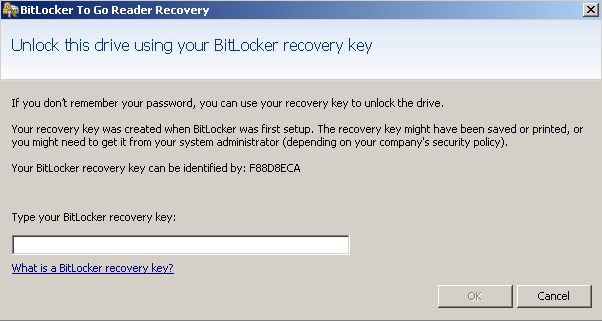Lost your bit-Locker password
we got a solution for you, do you remember while locking your drive you were provided with a recovery key
use that key here to reset your password:
Lost recovery key Also !!!
Not a big issue we got a solution for you its a bit longer but works 100% with 80-100% data retrivial
Follow these Steps:
- From all other Volume backup your important data because we are about to clean your Disk Drive
- Open cmd pressing win+R and type DISKPART and run allow administrator privileges
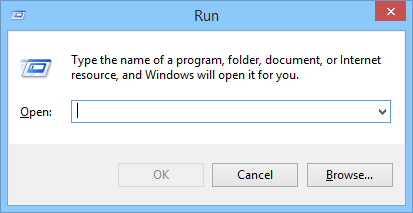
- Enter "list disk" or "lis dis" command
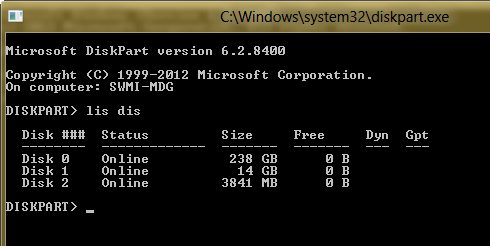
- Enter Select disk containing locked volume using "sel disk num" and clean it using "clean" command
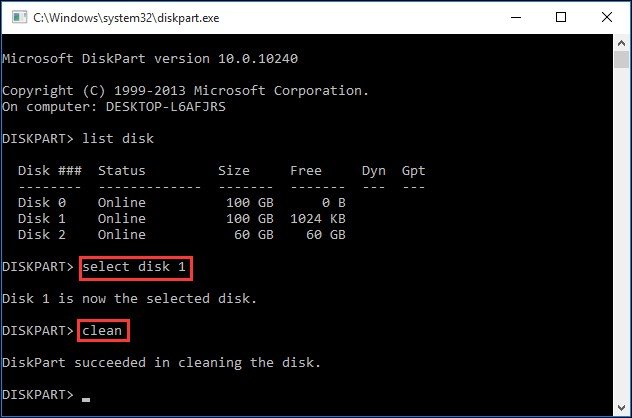
- It will clean all volume expect one containing OS
- Now you have to reinstall your OS
- After successful OS installation install any recovery software you like w'll recommend "EaseUs Recovery data recovery"
- Scan you disk drive for partition recovery and select volume which was locked by Bit-Locker and select all your files you want to recover
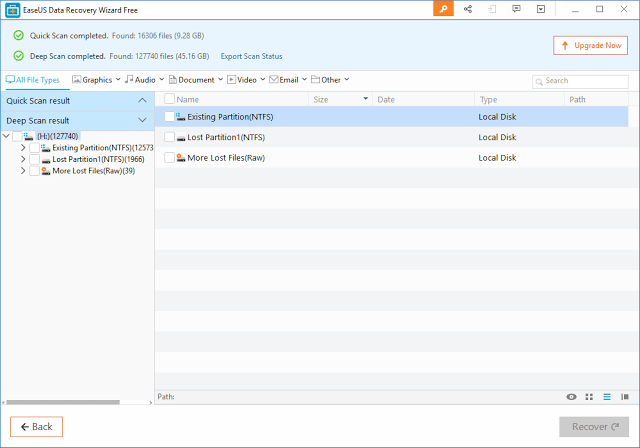
Note: while recovery process never save any files to disk drive try to save recovered files on some other drive