
After our previous announcement in the discord server, we have made some changes and our biggest change is that now users will need to submit their writings directly from websites. This guide will teach editors how they can moderate writings.
Logging In
The first step will be to go to http://redicone.com/wp-admin/, here you can log in with username and password that were given to you.
Checking All Posts
After logging in you will see a bunch of options on the right side of the dashboard. Hover over the posts section and you will see "All Posts" click on it. This will take you to the page where all the posts are present.
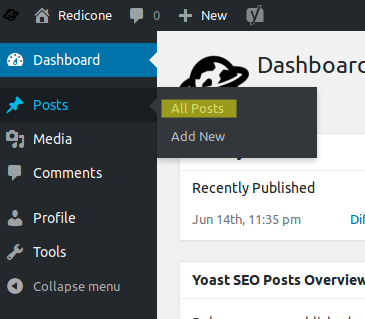
Editing A Post
Once you go to that page you will see a list of all pending posts. There are two things you need to make sure before editing a post, first check if the post has pending in front of it and then make sure the title is not "rejected". Once you hover over the post then click on "edit".
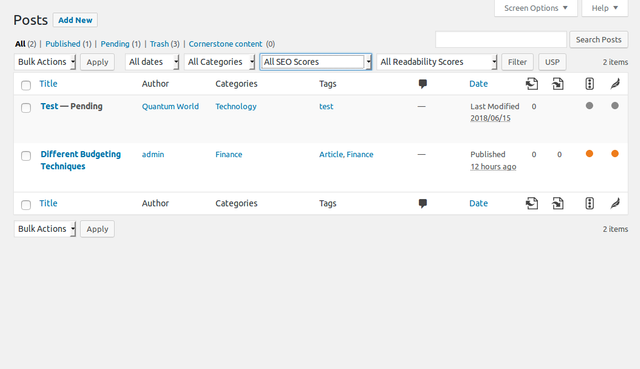
Doing Your Work
Once you click on edit you will be taken to a page where you will be able to read the full writing and edit it. The first step will obviously to read the content and only start editing it if you think it is worthy of reward and follows all the rules. Then you can start proofreading, improving and maybe add more images to writing if the writing is worthy of reward.
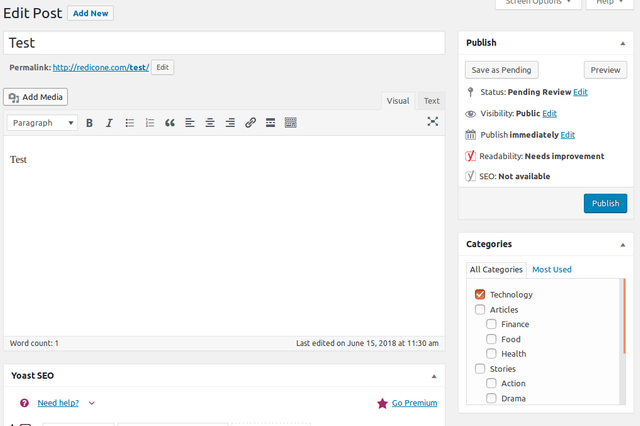
If the writing is approved
If you liked the writing, it follows all the rules and you have edited it then you can publish it but before doing that you need to do few things. If you take a look at the right sidebar you have to make sure the publish to steem is checked.
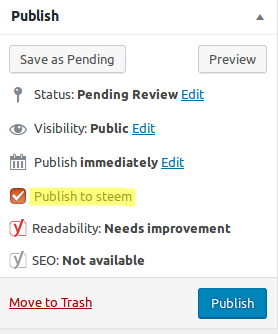
After this head a bit down and you will notice the categories. Make sure the writing is in the correct category.
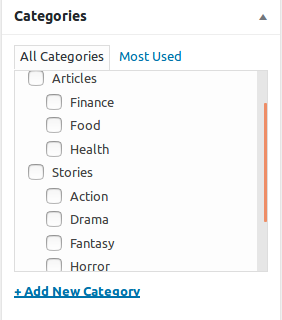
After this, you will need to set the tags, for every writing you have to type two (2) tags. First tag will be the name of the category all the letters should be lowercase and redicone should be present before it, example redicone-horror or redicone-action. The second one will be whether it is story or article.
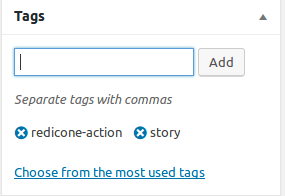
The last thing that you will need to do is set a featured image and featured image is like a thumbnail for the post. You can select one of the images from the post or you can find a better one from the internet. After all this, you can publish the post. When the post is published paste the link of the article from the website and paste it into the approved posts channel in the discord server.
If the writing is rejected
If the writing doesn't follow the rules or isn't up to the mark you can reject it but you won't be able to delete a post because of security reasons. To reject a post you just have to change the title of the writing to "rejected". Now you know why I mentioned above that make sure the post you are editing has not a title of rejected. At the end of the content, you should write your name like "Rejected By X" and then the reason for the rejection.
Few things to understand
Every editor should be very strict because we don't any plagiarism. We will show no mercy against any copy-pasted content. Every writing should follow all the rules and must be unique and interesting to be rewarded. All the other information can be found on our discord server. If a user has only put the link to the image and the image is not showing in the editor you can use < img > tag without spaces and add link to it like < img src="http://somelink" > and the image should start showing in the editor. Make sure it doesn't have any spaces other than between "img" and "src".
✅ @redicone, I gave you an upvote on your first post! Please give me a follow and I will give you a follow in return!
Please also take a moment to read this post regarding bad behavior on Steemit.
Downvoting a post can decrease pending rewards and make it less visible. Common reasons:
Submit
Great tutorial @redicone! Now, lets get it started :D
Downvoting a post can decrease pending rewards and make it less visible. Common reasons:
Submit