
Source
A few years ago I treated myself to a brand new Microsoft Surface Pro 3. As someone who enjoys creating art, particularly digital, I loved being able to pick up the stylus and sketch in Corel Painter or sculpt in Zbrush. Of course, computing on the go or in any room I wished was an added bonus.
My model has an i5 processor, has a 128Gb drive and 4Gb memory. For what I used it for, it was ideal and I rarely had any performance problems. The only slight issue was when doing something computationally intense, the fan would ramp up to maximum and an audible hiss could be heard as it tried to cool down. The rear of the tablet would get rather warm. For such a compact yet powerful device I guess this was to be expected.
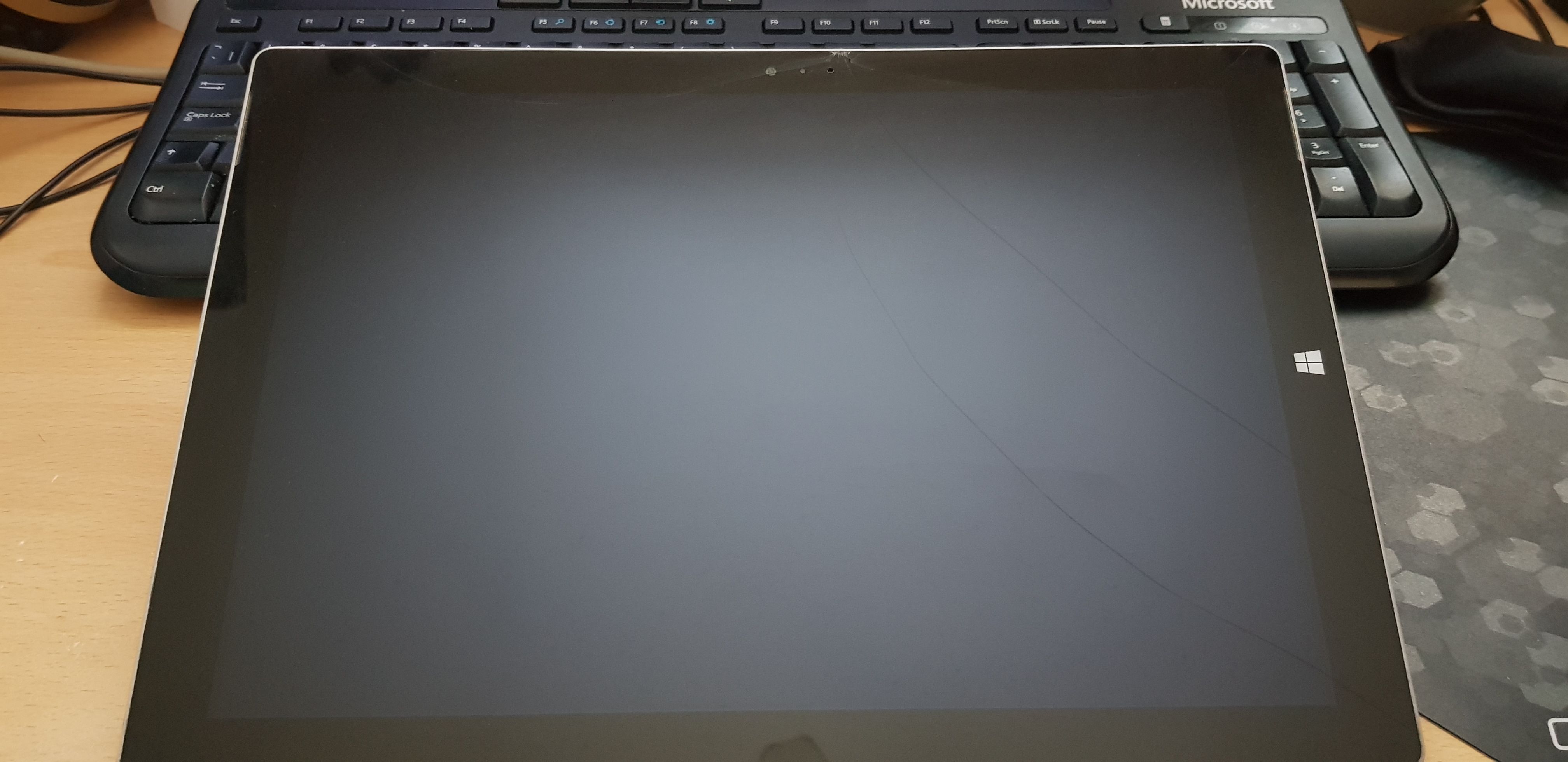
One evening I lay in bed watching Youtube videos on it. I decided to go to sleep so switched it off and plugged it in to charge. The next morning I awoke to find cracks in the screen. My theory is it somehow overheated while charging and there must have been some weakness in the screen. The screen still works, it is just the glass covering it that is cracked. Unfortunately the digitizer is affected so I can only use it with a keyboard and mouse, no touch or stylus.
As it was out of warranty, I contacted Microsoft to see what they could do about it. At the time they wanted £300, for which I would send my unit back to them and they would replace it with a new one. As it originally cost me around £800 I thought this was acceptable, yet I didn't have the funds at the time. A few months back I was in a position to bear the cost, so I filled in the form only to be surprised at the price change. Now they want £600. I guess as this is a few versions behind, they would have to replace it with a newer model. I can't justify paying £600 - not that I have that kind of money just before Christmas - even if this is a cheaper way for me to get hold of a brand new Surface.
I started looking into the possibility of getting the screen replaced. The cheapest place I found was £300. Again, out of my range. Therefore I researched doing it myself and, thanks to the magic of Youtube, I found several videos showing the process. I have fixed an iPod and iPad screen in the past, and this looks to be a lot easier. The hardest part is taking off the screen. Once that is free, one only has to detach two ribbon cables and reattach them to the new screen.
 Source
SourceThanks to the recent rise in value of SBD and Steem, I bought a new screen last night from Amazon. It cost £140. On top of that I bought a toolkit with useful implements to assist me. This was £6. The other cost was a roll of 3mm wide double sided tape to hold the new screen in place, adding a further £6 to my total cost of £152.
The toolkit and tape should arrive tomorrow, so I shall remove the cracked display. The replacement screen should arrive in another day or two. This would be an ideal time to upgrade the mSata drive from 128Gb, but I cannot afford that right now. Perhaps I shall not permanently stick the screen to the Surface Pro, I shall see.
I will document my progress and share it in a future post, in the hope that by the end of this I once more have a fully functional Surface Pro 3. Wish me luck.
Are you a writer or keen to learn? Do you wish to join a community of like-minded individuals who can help hone your writing skills in the fields of fiction, non-fiction, technical, poetry, songwriting or playwriting? Join us at The Writers' Block on Discord and follow our community account @thewritersblock.

I've done a few repairs over the years on traditional laptop screens, but never one like this. I suppose it's good that the screen is already broken, as you might avoid the cracking issue while trying to repair it.
It's also great that you can look up repair guides on YouTube for things like this. Good luck!
Downvoting a post can decrease pending rewards and make it less visible. Common reasons:
Submit
I've also done a laptop screen. Those cables were fiddly.
It's amazing how much knowledge I have gained from Youtube :-D
Downvoting a post can decrease pending rewards and make it less visible. Common reasons:
Submit
That looks a beauty. Do you like it more than the Wacom screen tablets?
Downvoting a post can decrease pending rewards and make it less visible. Common reasons:
Submit
I have not tried any to be honest. Missed being able to paint and sculpt on this.
Downvoting a post can decrease pending rewards and make it less visible. Common reasons:
Submit
Superb
Downvoting a post can decrease pending rewards and make it less visible. Common reasons:
Submit
O cool, didn't you buy a new device or did you take it back for some reason? I think you were working on some Star Wars ship if I remember correctly?
Awesome you're getting it hopefully fixed for almost half the price.
Downvoting a post can decrease pending rewards and make it less visible. Common reasons:
Submit
I bought a pen tablet monitor for my main PC.
My current project is a Millenium Falcon. I really should find time to get back to it.
Downvoting a post can decrease pending rewards and make it less visible. Common reasons:
Submit
Just some advise make sure you have all the tools, I recently tried replacing a macbook screen for my moms laptop, every thing besides the wires where hooked up and I didn't have the right tools so I made another one work to my surprise the tool I used actually put to much pressure against the cables and didn't work after. Wish you luck and hope all goes well in the replacing...
Downvoting a post can decrease pending rewards and make it less visible. Common reasons:
Submit
Good luck to ya Muxxy, I'm sure you'll prevail. 😉
Downvoting a post can decrease pending rewards and make it less visible. Common reasons:
Submit