I am going to teach you on how to change the size of your image in photoshop. Please follow these steps.
Open up your picture or image into the photoshop program.
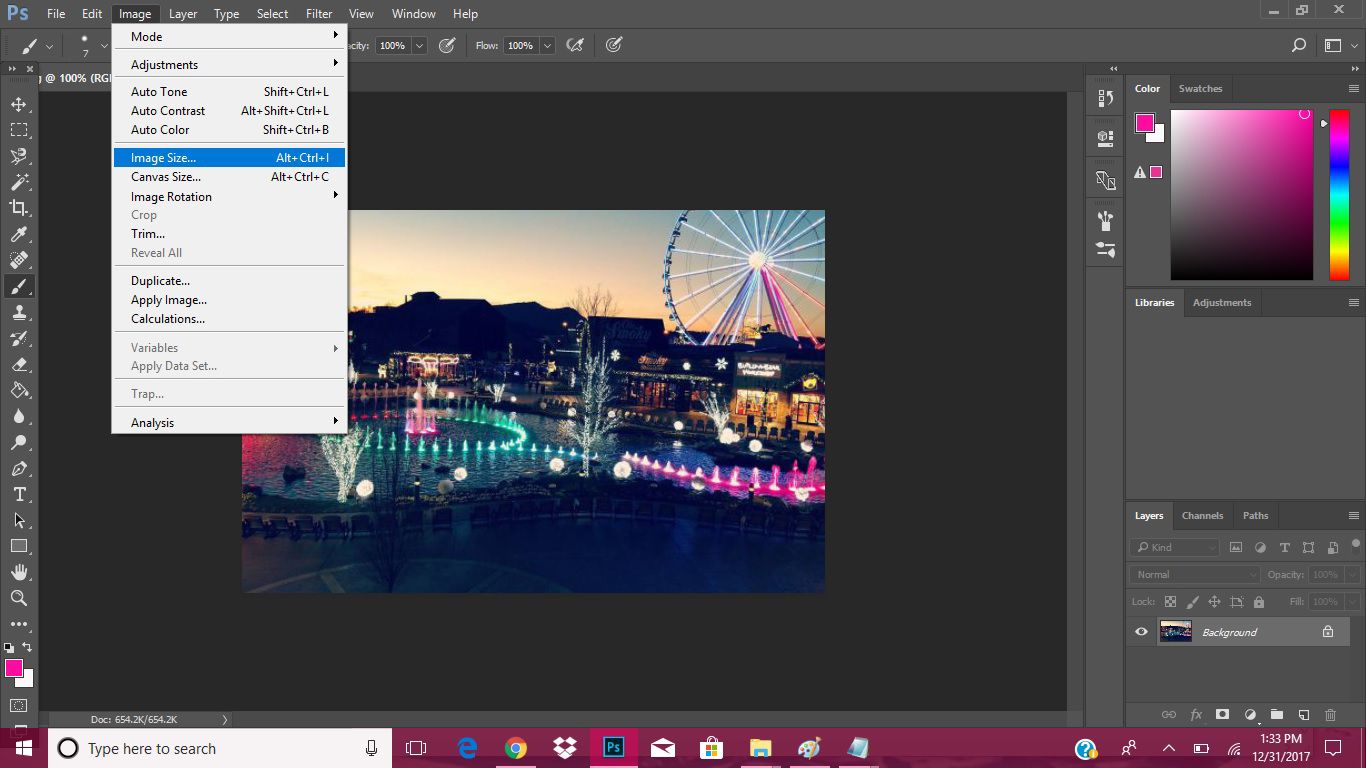
At the top of the navigation bar in photoshop click on image and scroll down to image size.
Once here you can change the width,height and even how its measured such as inches and centimeters.
Make sure to save your image before closing .
Have fun! :)