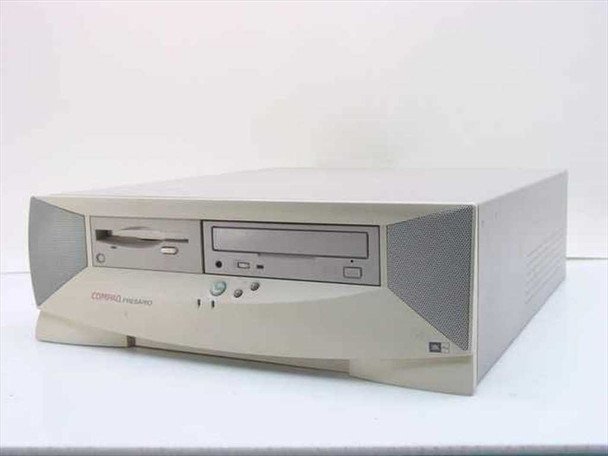
Is the Compaq Presario 2240 a retrocomputing pleasure or a piece of junk? It turns out that those are not mutually exclusive categories. If you were a PC power user in the late 1990s looking at computers, then this particular PC would have looked like one of the biggest pieces of junk out there. However, from the perspective of nostalgia, the unique though flawed design helps to make it a fun and interesting machine.
First some basic specs:
CPU: AMD K6-200 w/256KB pipeline burst cache on the motherboard
Memory: 32MB 66MHz SDRAM standard (currently 48MB)
Video: S3 Trio V2/DX w/ 1MB
Hard Drive: 2.1 GB (currently using 64GB compact flash)
Sound: ES1888 Audio Drive
Of course those don't mean a whole lot without the context of the time this machine was available and the cost. As far as cost, this computer retailed for $799 though I've seen another document that says $1200 so I'm not sure. But it could have easily varied by that much through the course of a year. It would have been in stores some time in 1998. I found an announcement for it dated January 1998 and have seen claims of it being purchased at the end of May 1998.
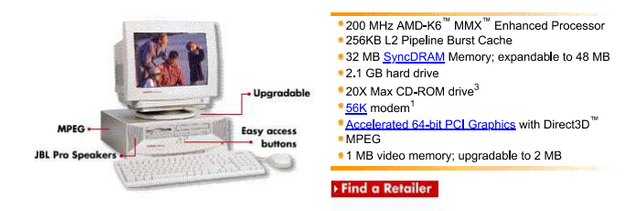
To be fair, this was meant to be a low-end, inexpensive computer. There is also nothing wrong with the AMD K6-200. It was actually faster than the Pentium 200MMX in most benchmarks. The problem comes from the fact that this computer was already borderline obsolete at its introduction combined with the fact that it was hamstrung by extremely limited upgrade options.
Want to upgrade the CPU? Too bad. Though the motherboard is Socket 7, it does not support the required voltages for newer, faster processors. In theory, I would think you could at least get a K6-233 or Pentium 233MMX to work but apparently, from what I have read, that is not the case.
Ok, well at least you can add some more RAM, right? This system shipped with 32MB of RAM. 16MB is soldered on the motherboard and there is a single SDRAM slot that includes a 16MB module. Unfortunately, the largest module that this machine will recognize is 32MB. That means you can go from 32MB of RAM all the way up to 48MB of RAM. That's a pretty mediocre amount (at best) even for 1998.
Ok, well at least you can add a kick-ass video card, right? Maybe... The built-in solution is PCI and you do have a single PCI slot to work with. However, the built-in S3 solution is a pretty solid paring with this CPU and anything much more powerful might be overkill. Also, the power supply is only 75 watts. A PCI slot can provide up to 25 watts but I'm not sure I would want to push it that far. Since there is not built-in networking, I'm using the PCI slot for a network card after pulling out the ISA slot based modem.
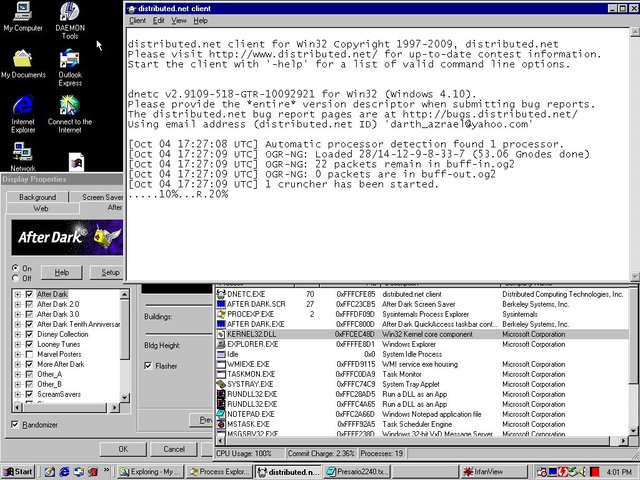
So basically, the only upgrade options are 1) Whatever you can add to a PCI or ISA slot keeping in mind the 75watt power supply, 2) Upgrading memory from 32MB to 48MB, 3) the cache module is upgradeable from 256KB to 512KB, and 4) Assuming you don't elect to stick a different video card in the single PCI slot, the memory of the onboard S3 solution can be expanded from 1MB to 2MB via some sort of special EDO memory module.
In addition to the crappy power supply and extremely limited upgradeability, there's one other thing that really screamed 'cheap piece of junk' and that was the CPU cooling solution. It was quite common to passively cool CPUs through at least the Pentium 4 era by using a large heatsink and ducting the airflow from a case fan or the power supply fan. The designers were obviously attempting something similar here. However, in design terms, the way this was accomplished with this computer vs. something from Dell or Gateway is like comparing an architect building a mansion to a kid building a fort. A very thin piece of black plastic that I actually thought was construction paper at first is glued to the power supply where the intake fan is. then it is folded over the CPU...more like half rolled and placed over the CPU. The heatsink on the CPU itself is pretty typically sized. The RPMs of the power supply fan are quite low so there isn't all that much airflow and the heatsink was almost too hot to keep your finger on while running. I guess it saved them a few dollars per unit but I ripped that literal piece of garbage out and put a regular CPU heatskink/fan combo on.
As a retro PC, despite the above failings, it looks quite nice and suitably retro. It has the novelty of built-in JBL speaker that are actually of decent quality. Also, despite the lack of upgradeabiltiy and it being practically obsolete when released, it's still pretty good for tons of old DOS games up through perhaps the Quake era.
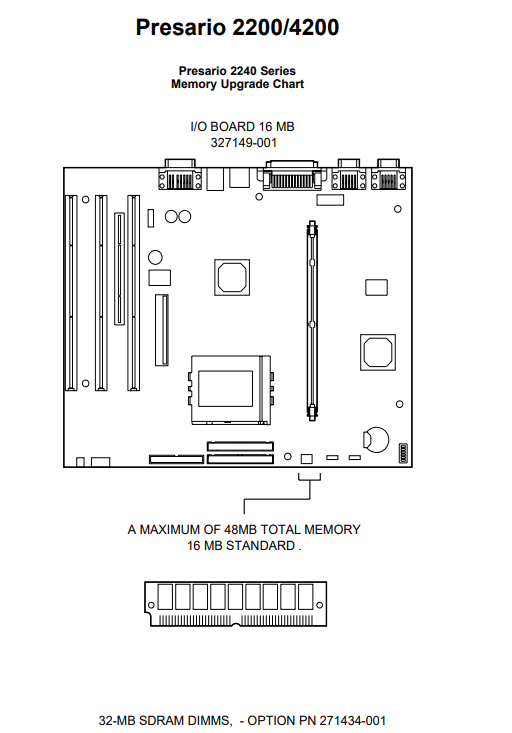
The Presario 2240 shipped with Windows 95 and can handle Windows 98 quite well but you can't go beyond that. It doesn't have enough RAM to handle Windows XP. I managed to install Windows 98SE without a problem and even got it to dual boot Linux with a little help from an old version of Partition Magic though the only thing I could get working was an ancient version of Ubuntu and even then only command line. I'm sure other ancient versions of Linux will probably work fine as well, but modern versions, even those designed for very low end machines, are going to be problematic.
Normally, I'll try to get BOINC running on any old machine I come across. However, there are limits. BOINC requires at least Windows XP to work. There are older version that will work on Windows 98SE but as far as I can tell, it will no longer connect to any projects. Theoretically, I might be able to get work for a project or two if I got BOINC running on Linux. However, with the old version I am using, I would have to try to manually compile it and I'm sure I would run into dependency hell trying to compile a relatively modern version of BOINC.
However, there is at least one distributed computer/volunteer computing project that will work on this machine and that is distributed.net. This project has been around since 1997 and is even older than BOINC and Seti@home. Current projects include solving RSA Labs key challenges and finding optimal Golomb Ruler lengths. The nice thing about this project is it will run on tons of old hardware including MS-DOS machines and even an Amiga with a 68k processor. I had no problems find versions that worked on Windows 98 or the ancient version of Linux I'm using.
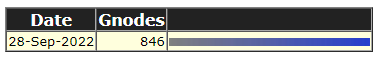
Other than that, I've been playing around with various screensavers, including just about every After Dark screensaver that has ever existed plus Star Wars Screen Entertainment which is Intermission based. Most of these were designed to work with Windows 3.1 but still work ok in Windows 98. At some point, perhaps I will install a few games.
Go here to see more detailed specs of this machine as reported by HWiNFO.

Upvoted! Thank you for supporting witness @jswit.
Downvoting a post can decrease pending rewards and make it less visible. Common reasons:
Submit