(Review/Guide) Antminer A3 815 Gh/s, 1275W Siacoin [Blake (2b)] ASIC miner

Picture copyright (c) Bitmain.
Author:
HagssFIN
https://bitcointalk.org/index.php?action=profile;u=348185
- General information, other items needed
- Unpacking
- Overview
- Installation
- Configuration
- Performance test
- Conclusion
- How to order
Last updated in: April 18, 2018.
Nicely formatted version (April 18, 2018) is available for download here (Mega.nz cloud service): https://mega.nz/#!F1FTDKTY!mPWpDpJS7XQU4fRYxTQpobBm0Rv7jQORX4zaLhhSHBk
Bitcointalk.org thread:
https://bitcointalk.org/index.php?topic=3341695
1. General information, other items needed
Antminer A3 is a Siacoin [Blake (2b)] ASIC miner using 28nm ASIC chip technology,
manufactured by Bitmain Technologies (headquarters in Beijing, China).
Antminer A3 is a standalone miner with a built-in controller unit.
The advertised nominal hashrate for miner is 815 Gh/s with a nominal power consumption of 1275 Watts.
It weights 4.2 kg and outer dimensions are 321mm(L) x 125mm(W) x 208mm(H).
Bitmain has slowly moved into making miners for lots of different mining algorithms and therefore for many different coins,
and this is their first ASIC miner that they have manufactured for the Blake (2b) algorithm.
At the moment Siacoin is the most popular coin among the Blake (2b) algo cryptocurrencies.
Bitmain: http://www.bitmain.com
Technical specifications:
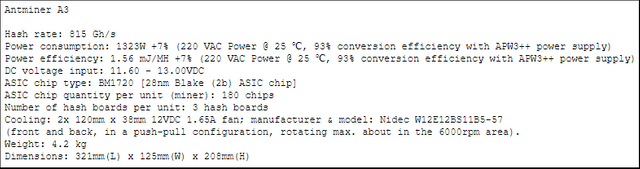
Other items needed:
- A server grade power supply with at least 10x PCI-E 6-pin connectors, everyone with a dedicated cable, at least 18AWG wires.
Bitmain APW3++ is the official customs power supply, but for example any common brand server grade power supply with at least 1400W
power capacity will do the job just fine as well. - C13 power cord suitable to your country's electrical socket
- Ethernet cable to go to your router/switch device
- Computer to set initial pool and configuration settings.
2. Unpacking
Bitmain is usually quite good at keeping their promised delivery date schedule
and there was no schedule issues with this A3 unit order delivery.
When I buy hardware from Bitmain web shop, Fedex is usually the cheapest courier choice for me
and it only took about five working days to deliver this A3 miner from China to Finland.
Inside the cardboard box you can find out that the miner is wrapped in a bubble wrap
and there is another protection layer as it is also protected by custom shaped protecting foam material.
The packaging is nice and tight, there is no extra room inside the cardboard box, which is a good thing.
This kind of packaging design is good and it makes very little chance for possible damages during the shipping.
I had a APW3++ power supply unit ready for this unit as I had bought it earlier,
so only the miner was delivered to me this time.

Packaging material.
3. Overview
Here is a nice set of pictures showing a detailed view on the A3 miner.
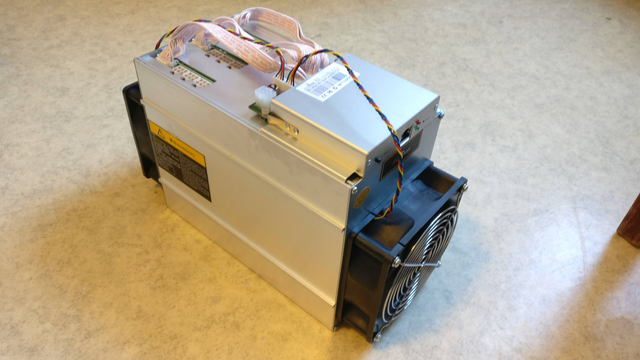



More high resolution images in the Bitcointalk.org forum thread: https://bitcointalk.org/index.php?topic=3341695

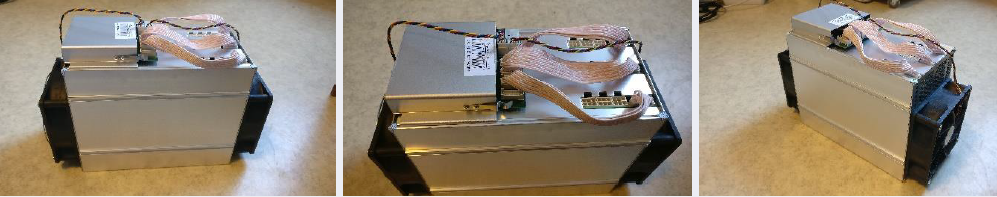

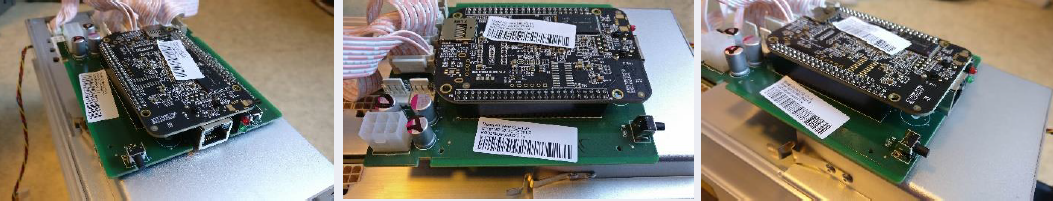

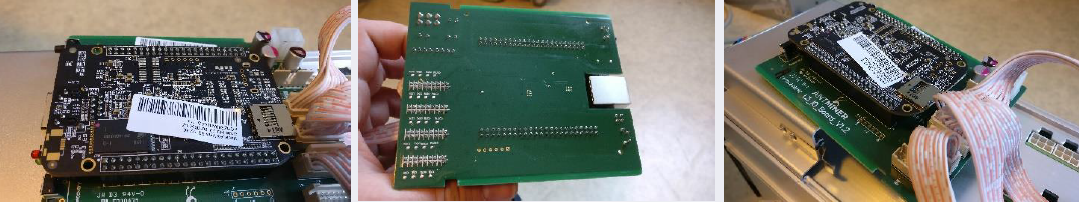

4. Installation
The installation process is very simple and straight forward with the A3,
especially if you are already familiar using other miner devices manufactured by Bitmain.
You need to connect the Ethernet cable to your miner and the other end to the router/switch device.
And then you need a server grade power supply preferably with at least 1400W power capacity.
You need to install all ten pieces PCI-E 6-pin power cables to the power headers found at the top side of the miner.
One cable for the controller board and nine cables for the hash boards.
When the initial setup is ready, power on the miner and start by finding the miner IP address,
as the A3 miner comes with DHCP as the default mode in the network settings.
This means it will automatically get an IP address from the router device DHCP IP address pool.
You can find out what is the miner IP address by checking it at your router web configuration page,
or by using the IP Report tool that Bitmain provides at their website,
or by using any other IP address scanner software available.
When you know the miner IP address, you are ready for the next step, Configuration.
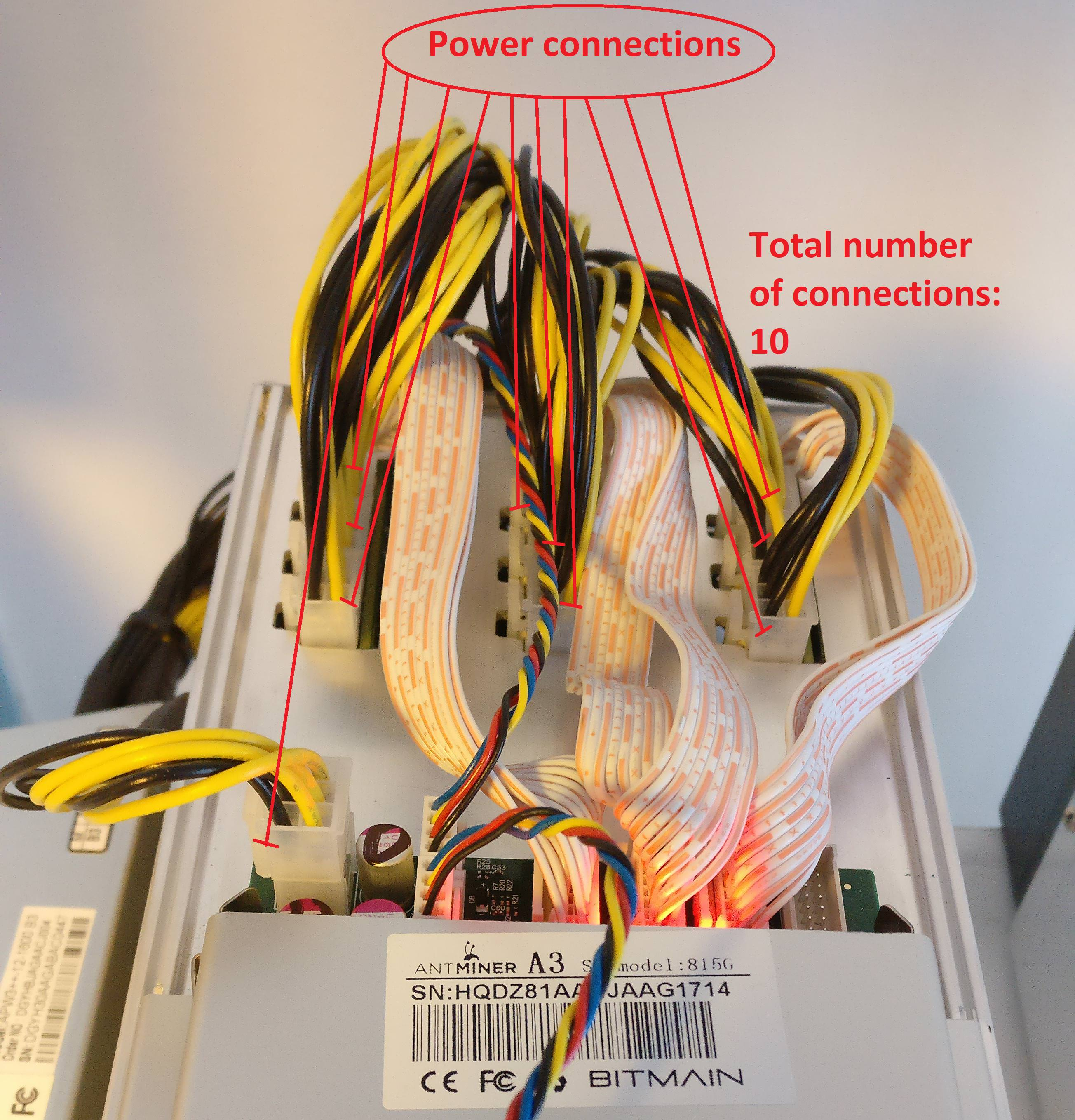
Power connections.
5. Configuration
What you do first it that you open a web browser, enter the miner IP address in the browser address field and press enter.
It will ask you for the user credentials.
The default username is root and the default password is also root.
After that it is time to setup your mining pool settings.
Click and go to the 'Miner Configuration'.
You can put the pool stratum address, username and password for three different pools in a priority order: Pool 1 > Pool 2 > Pool 3.
After you are ready with the pool settings, press 'Save&Apply'.
This saves and applies the settings and also reboots the mining process.
You can also check the official user guide for both install and configuration instructions.
The official Antminer A3 user guide can be found here at Bitmain.com:
https://shop.bitmain.com/support.htm
There are also some good tutorial videos available at YouTube website.
Antminer A3 tutorial video by Cryptocrane:
The user interface is the exact same as we have used to see in other Bitmain miners in the past,
as it is based on their custom OpenWrt firmware design.
Here is a bunch of screenshot images showing a detailed view on the Antminer A3 web configuration page features.
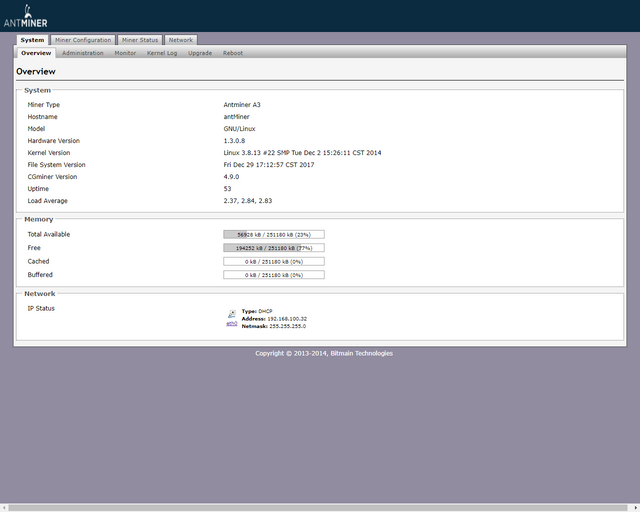
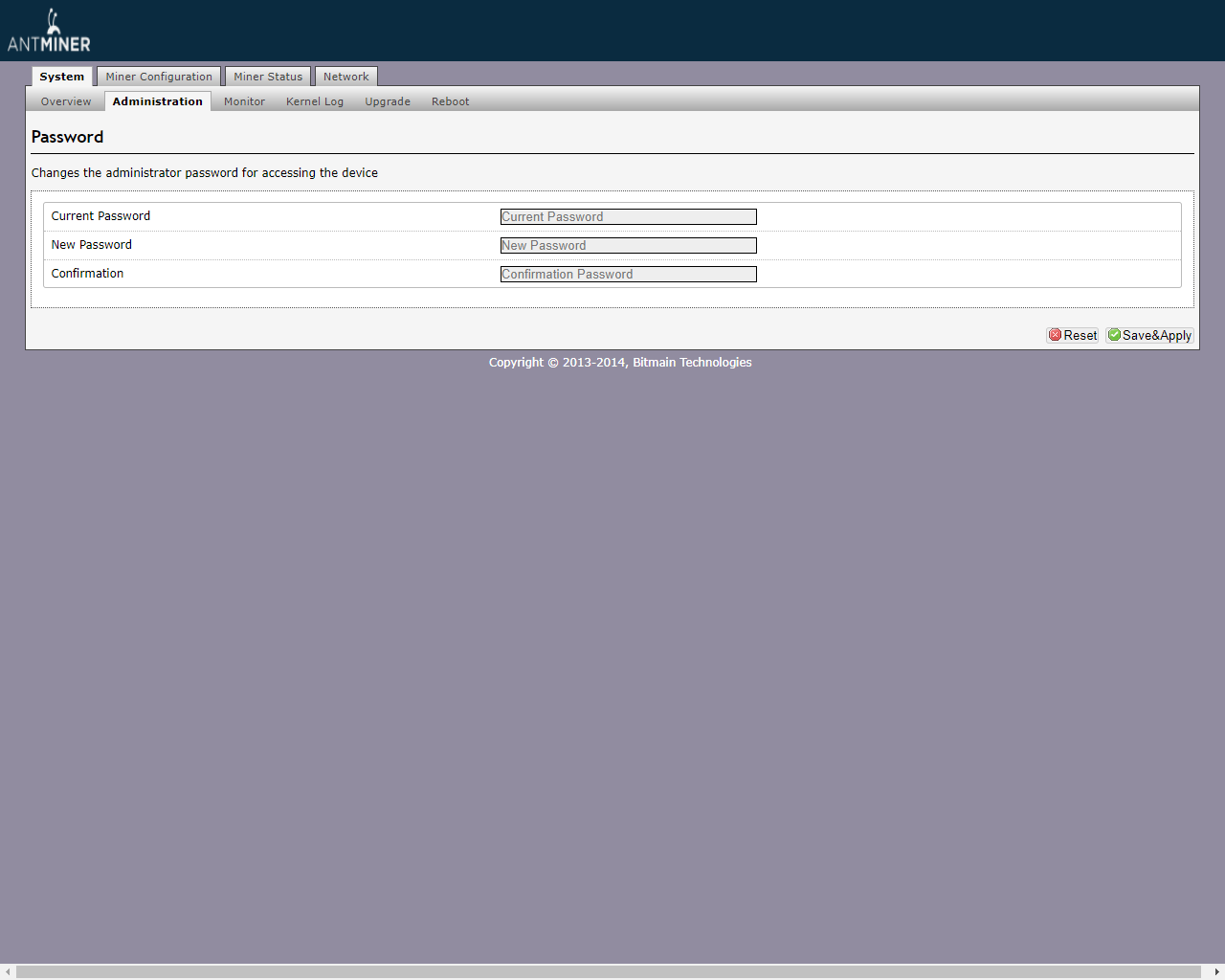
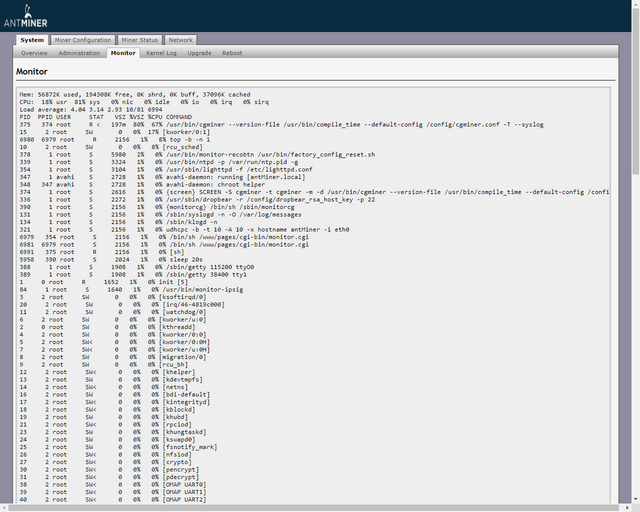
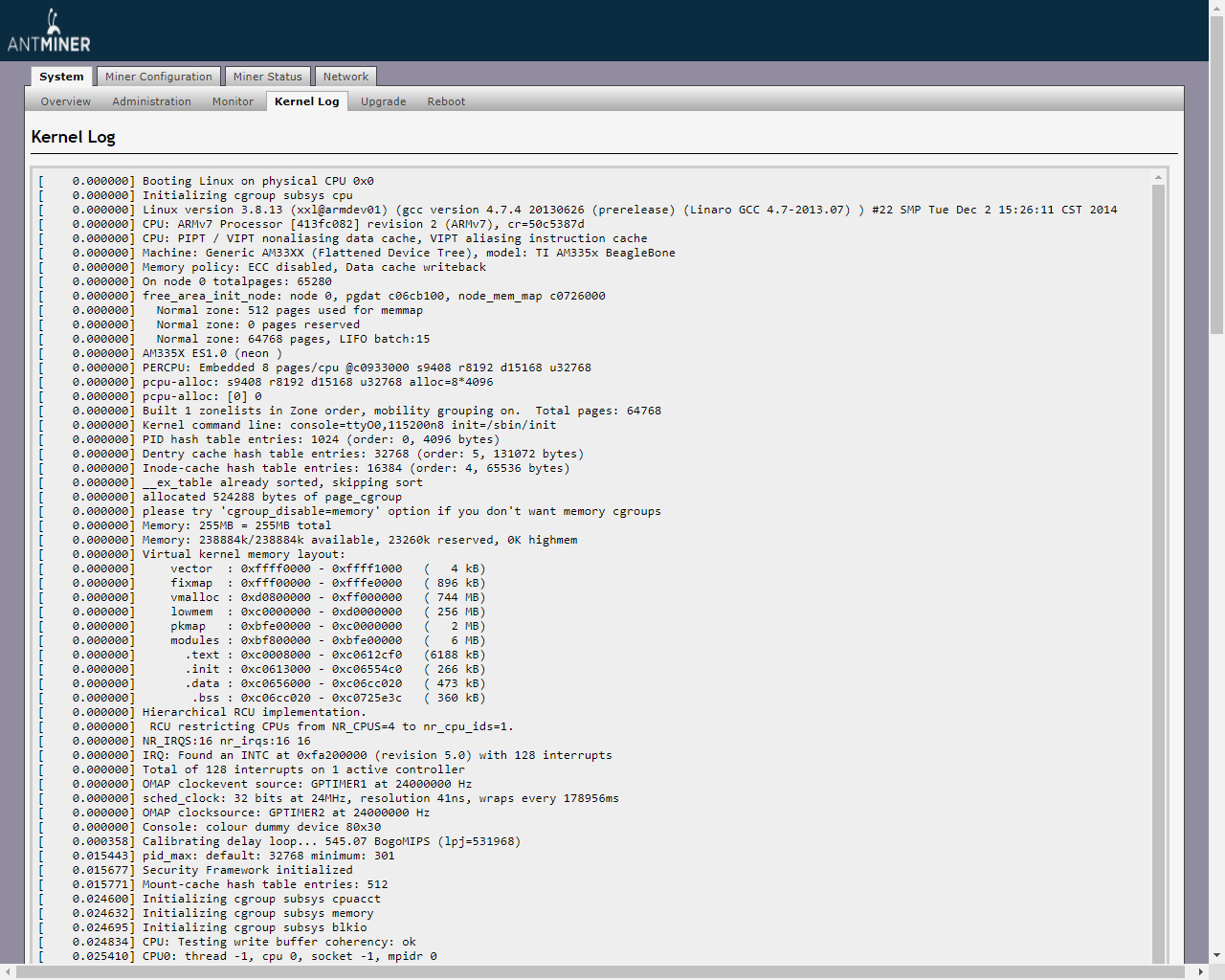
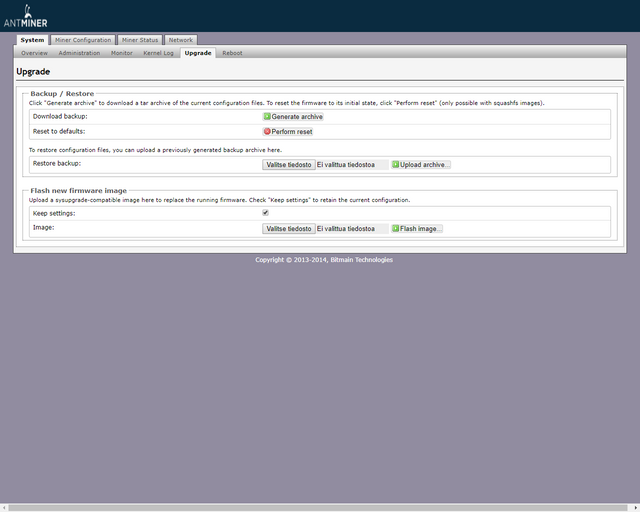
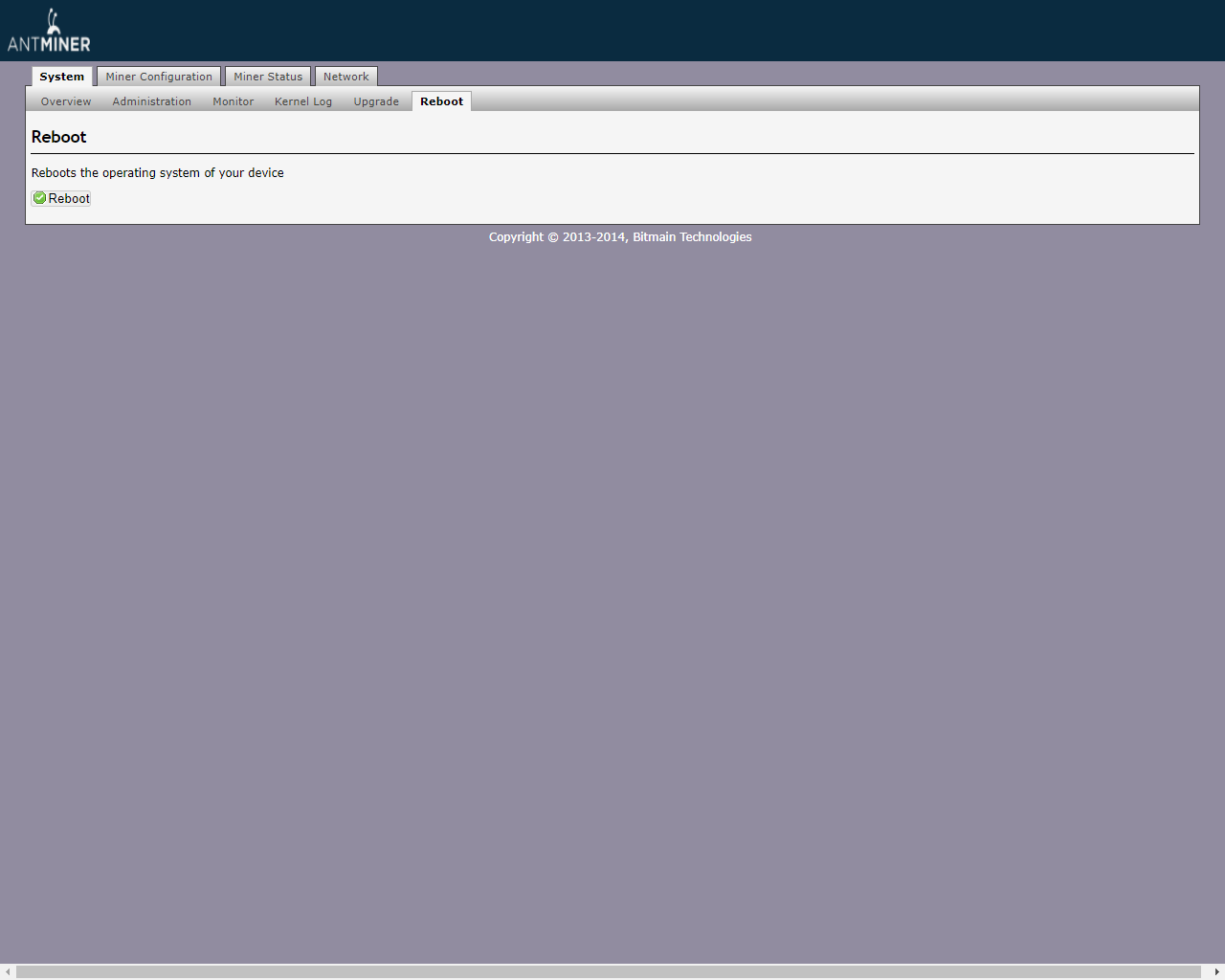
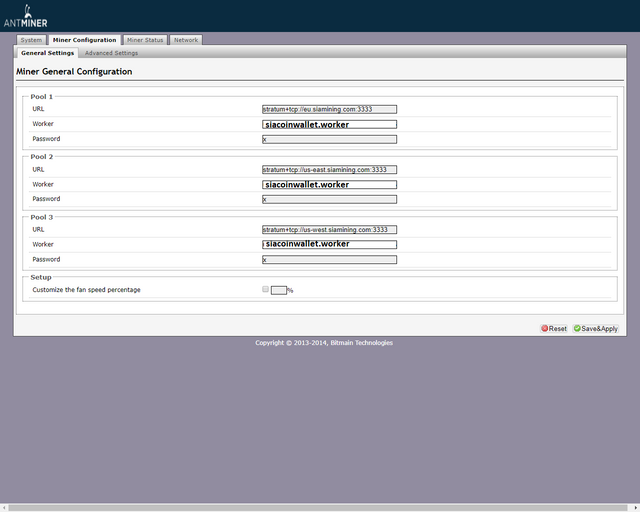
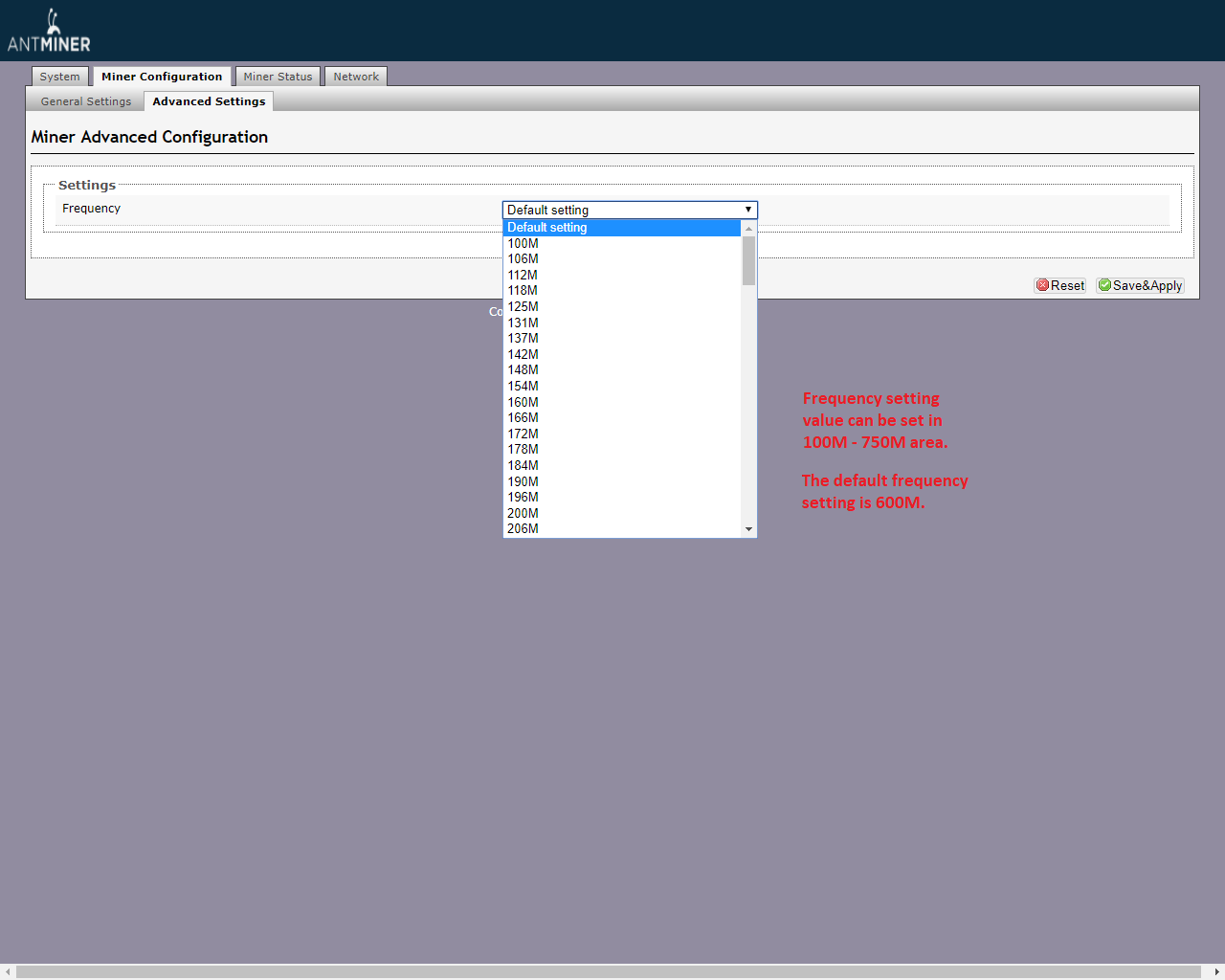
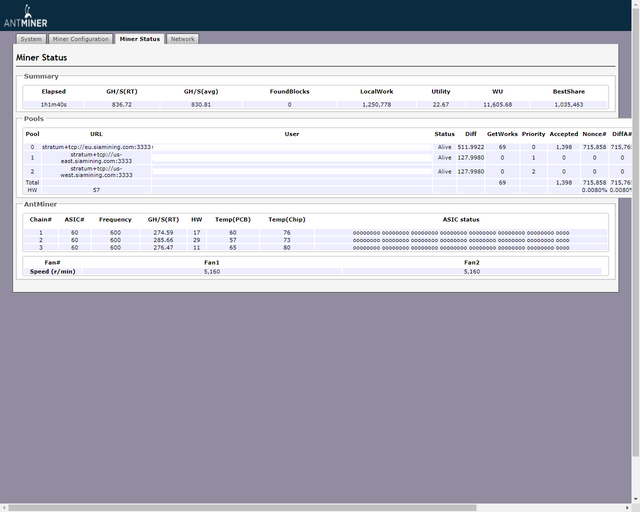
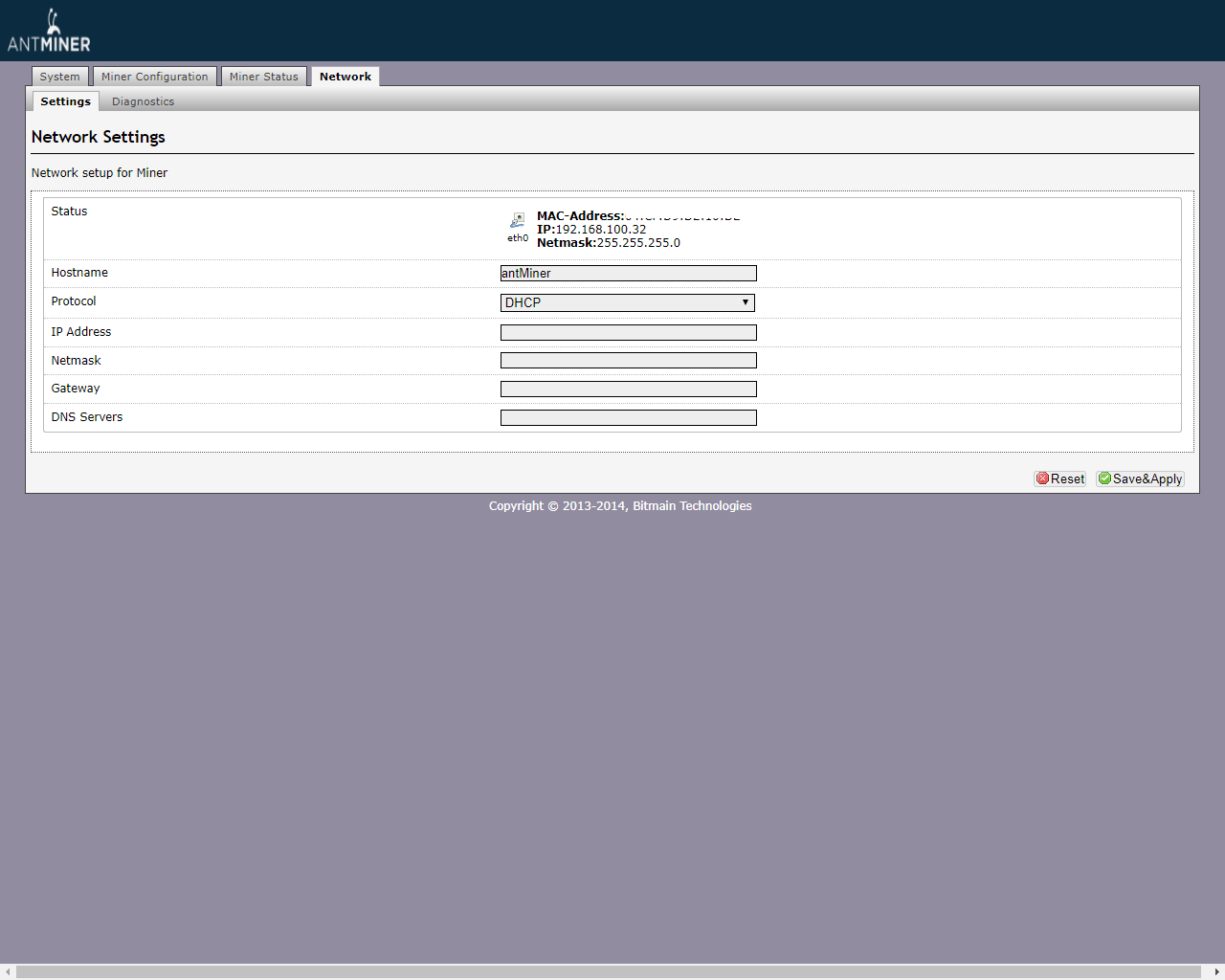
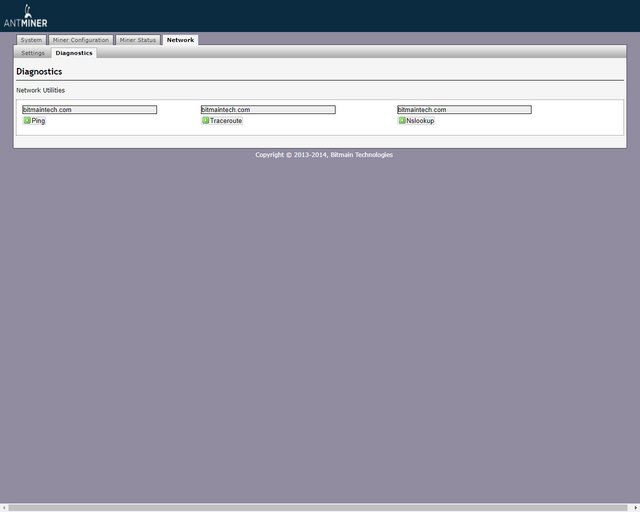
6. Performance test
When all the miner setting were done properly, it was time to test the miner and see how it starts running and how is the performance.
The average hash rate was in the 830 Gh/s area, so the hash rate was actually even slightly better than advertised.
It is a good idea to slightly underestimate the nominal hashrate, instead of overestimating it.
This way you will keep the customers happy and avoid disappointing them in case some units are running at a little lower hash rate.
Here is the miner status page view after the miner has been running for one hour.
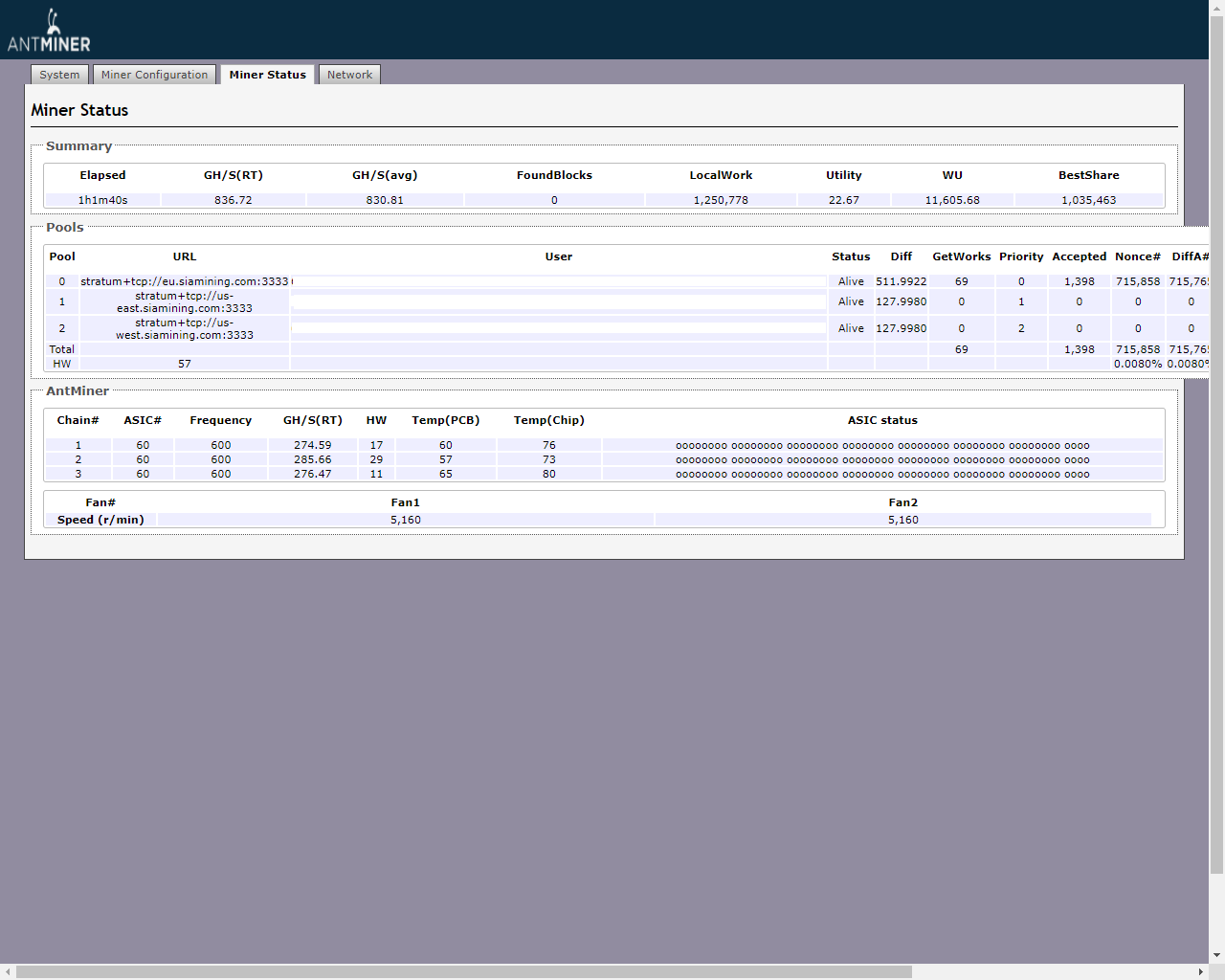
Miner status page.
Then it was naturally time to move forward and measure the power consumption at wall.
The power measurement was done with Perel E305EM6-G energy meter,
the technical specifications data sheet can be found here:
https://www.perel.eu/downloads/22/e305em6e305em6ggbnlfresdptpl.pdf

Perel E305EM6-G.

Power measurement.
Stable result for the power consumption (at wall) was 1369 W,
when the hash rate was averaging in the 830 Gh/s area.
The power supply used in this test was Bitmain APW3++ 1600W power supply.
With these results we can calculate the power efficiency at wall.
1369 / 830000 = 1.6494 mJ per Mh/s.
Bitmain says that the power efficiency is 1.56 mJ per MH/s (+7%),
so it is quite close to the spec and within the advertised power efficiency area.
7. Conclusion
I've own multiple different Antminers in the past and I was interested to try this new A3 miner as well.
Bitmain is really trying to spread all over the cryptocurrency miners industry to have a close to monopoly position,
as they are pretty much constantly releasing new hardware for different mining algorithms.
All in all, I have to say that the A3 does it's job just as advertised and there was no issues in the setup or while operating it.
Cooling design is done in the same fashion as with other Antminers in the past.
There are invidual heat sinks installed on the ASIC chips
and two high rev cooling fans installed in both ends of the steel tube case.
It is a push-pull configuration and it provides a huge airflow through the steel tube case.
This means that the cooling is quite effective and it produces a lot of noise.
The noise makes it an unattractive choice for home mining operation.
It remains to be seen that how well will Siacoin and other Blake 2b algorithm coins eventually withstand
the huge amount of hash rate that has suddenly entered in the network after these ASIC
miners became available in the market.
If you got any questions, feel free to drop them in the comment section below, or in the Bitcointalk.org forum thread.
I will try to give my best answer.
8. How to order
You can make the order by visiting their web shop online at their website, when they have a batch open for sales.
See more details at the official website.
Bitmain usually announces beforehand about their sales by posting an announcement at their Twitter and Facebook page.
Bitmain: http://www.bitmain.com
It is highly recommend to only use their official webshop, so that you can avoid any possible scamming attempt.
Hey, just wanted to let you know I gave you an upvote because I appreciate your content! =D See you around
Downvoting a post can decrease pending rewards and make it less visible. Common reasons:
Submit
Thank you for the kind words!
Downvoting a post can decrease pending rewards and make it less visible. Common reasons:
Submit
Congratulations @hagssfin! You received a personal award!
Click here to view your Board
Do not miss the last post from @steemitboard:
Vote for @Steemitboard as a witness and get one more award and increased upvotes!
Downvoting a post can decrease pending rewards and make it less visible. Common reasons:
Submit