LongLive @aschatria!!!
Tech goddess
Savior
Helpmate to Humanity
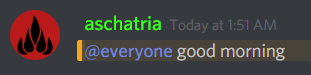
She solved my Image Problem!
--No, not the middle aged grandma image.
The Steemit images thing.
What would we do without Steemit Volunteers
working unpaid behind the scenes to help out the techno-challenged and the newbies?
Ooh, I just discovered this brand-new post. Click on the link!
My @ReviewMe Profile! Please leave your feedback about @aschatria
More in a minute! For now, back to the Image Problem
@aschatria resolved for me, in case anyone else suffers the same thing.
For two weeks this dragged on. No images, in anyone's posts, and I couldn't post anything or see any of @kona's #dailypetphotography. Oh the agony. If I tried to post an image,
This kept happening:
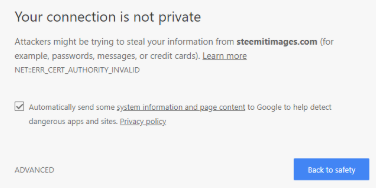
I did everything:
- Logged out
- Changed Password
- Logged in on a different computer
- Tried a different browsers (Mozilla vs Chrome)
One day, inexplicably, and briefly, I could see thumbnail images:
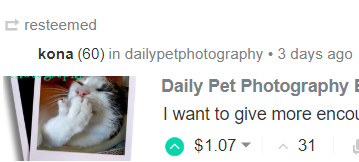
But inside the post itself, no images:
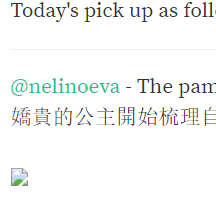
The torment!
I got busy doing other stuff. Thank God for @aschatria, a writer I met via Isle of Write, also a Steemit Repair mod at Discord, https://discord.gg/
Her first suggestion: Check settings at chrome
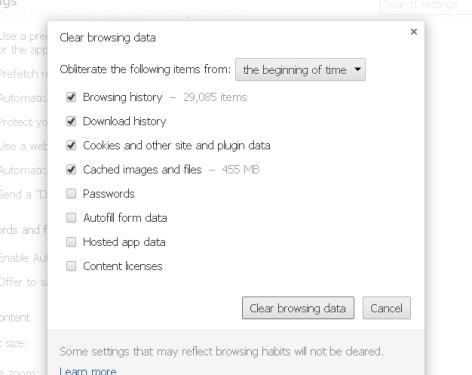
Factory Reset was a last resort,
and I never did try that one (scary, very) - certainly not with Husband out of town for a week.
@aschatria - Last Wednesday at 8:09 AM
UC browser is safe to use, and can import all of your bookmarks
This is an official website: http://www.ucweb.com/ucbrowser/download/
UC Mobile Ltd.
Through the UC official download site, you can download high quality mobile apps such as UC Browser freely, quickly and safely...
Don't download browsers from alternative websites, not very safe
The UC official browser has a different programming than others so in case that your PC parts, drivers or whatever get messed up, it will work
This is on UC or Chrome/Firefox? What si your system - Windows XP, 7, 8, 10 , 59? lol
Linux? mac?
Do you know how to empty cache in browser?
....in Chrome, copy/paste this in browser's URL bar:
chrome://settings/clearBrowserData
like this
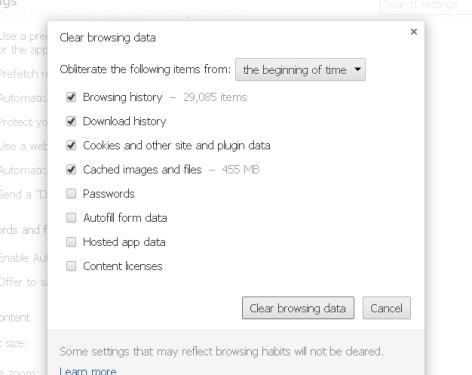
I squawked in frustration:
chrome://settings/clearBrowserData -- I've done that, like, three times now!

Then she mentioned the modem.
An alien item on the desk, with blinky lights and wires I cannot fathom.
When my husband finally flew home from the desert (White Sands, testing radio equipment), I told him about the modem. He changed... something on a
DHCP server....
On the router you can block content - like porn, or other stuff you don't want to individually filter--there are "open DNS sites" -- and for some reason, who knows why, our modem/router creature STARTED BLOCKING me at Steemit, and nowhere else.
The mystery: why did it suddenly start blocking my Steemit images?
Surreal.
@aschatria, YOU are the only one who solved this -- I had searched all over the net.
And now, back to
How can we ever thank you?
About @aschatria
I have been a professional networker for ages, writing website content, blogs, articles and so on.
I am also a hobby programmer and my true love are repairs and software issues.
I like to fix stuff both in reality and online.
At the present moment I am a mother hen to my own STEEM related Discord group.
I have been a @steemrepair admin for about 5-6 months, and I am taking care of their
safety, tech issues and if I am able to do something about it, I help them in their writing adventures.
Here's how we can help
reward an unpaid volunteer who's helped us:
To #reviewme,
- Copy the text next to the stars exactly as shown for the number of stars you want to give me!
- Write your feedback/review about me in the comments below. Help me earn a thousand stars! (^.^)/"
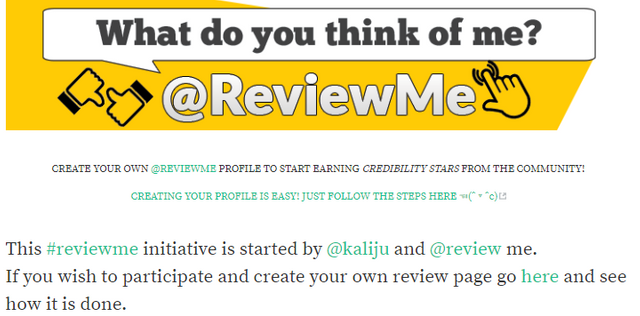
NOTE: I did not hyperlink the above; I copied the image (something I can do again, thanks to her!)
To click on her links, visit her post (this one, I've hyperlinked!) -
My @ReviewMe Profile! Please leave your feedback about @aschatria
Ok, time for me to click on those Review Me links
and 5-star this talented, busy, super-energetic Croatian through the Galaxy with gratitude!
Well, dang!
Image upload : Please insert only image files.
Usually that's a formatting error, but I can't see any.... sigh
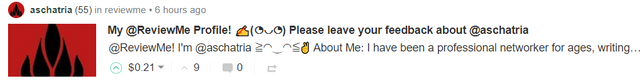
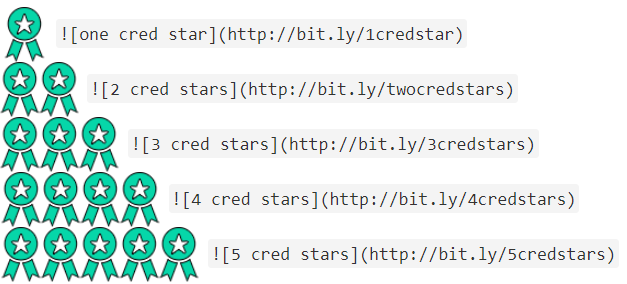
Well, finally, it has been solved.
Thank you for a nice review, I appreciate it.
Image upload : Please insert only image files. - copy/paste a block of text from editor, and save it in a text file on your PC or device.
Clear editor, refresh page and then paste text back in again.
If you experience any problems while putting text and images in Steemit Editor, try using alternative Markdown writer/text editor, for example I really like StackEdit because I can save texts in Drive and Dropbox.
Usually when I paste ym text from StackEdit it doesn't show any ...'please insert only image files'.
I also saw your message in Discord, I see it was an epic fight with your PC.
Downvoting a post can decrease pending rewards and make it less visible. Common reasons:
Submit