This article was originally posted on CoinGecko's Buzz Section
Follow them on:
Twitter: @coingecko
Instagram: @coingecko
What is Ripple and How to Buy It?
Most people on the streets know about Bitcoin (BTC) and perhaps heard the term Ethereum (ETH) being bounced around, but crypto-enthusiast would be familiar with altcoin names such as Litecoin (LTC), Ripple (XRP) and Monero (XMR).

These 4 altcoins, together with Bitcoin and Ethereum constitutes more than US$150 Billion in market capitalization at the point of writing. As more people jump onboard the crypto-wagon and more coins enter circulation, the market value for these coins and many other coins would most likely increase.

The team behind Ripple is based in San Francisco and has been trying hard to solve global payments through partnership with global financial players. They leverage blockchain technology to develop their own payments protocol more commonly known as XRP. As a company, they’ve been doing pretty well. Notable investors like Andreessen Horowitz and Google Ventures have put their money in this company with Forbes naming Ripple one of the top 50 Fintech Companies of 2016.
At the heart of their efforts lies their native currency, XRP. Ripple aims to revolutionise global money transfer through their real-time gross settlement system (RTGS). They want to make global banks transfers as fast and as cheap as possible. Have you ever done a wire transfer from your Local Bank account to a US bank account? The process generally takes at least a few days and banks charge a hefty transaction fees. That’s because money is routed through many other partner banks and every bank charges a small transaction fee.

With XRP, this painful transaction process might be gone one day. Ripple is actually doing the world a favour by solving this problem that banks, financial institutions and even governments couldn’t.
As more banks adopt Ripple’s RTGS system utilising XRP as the liquidity asset, Ripple hopes to emerge as the leading industry player for global payments network. However, a word of caution for those who would like to invest: competition for industry market share is steep as other blockchain startups and industry incumbents are working equally hard to introduce their products and solutions. That being said, Ripple has significant funding from banks and major investment groups. They have successfully forged strong partnership with existing industry players, and are poised to have an edge over their competitors.
So, if you are like me and believe in the potential of XRP, keep reading to find out how to buy and store XRP.
How to buy Ripple (XRP)?
I have briefly touched on the massive potential for Ripple to transform global transaction banking. This article discusses how to buy and store the cryptocurrency in your digital wallet.
The first step in acquiring XRP is to get hold of bitcoin (BTC) or ether (ETH) first. For most of you based in the USA and Europe, the most common way to acquire bitcoin is by using Coinbase. For those based in Malaysia and Singapore, you may use CoinHako and Luno.
The problem with these exchanges is that they do not offer the option to buy or trade ripple (XRP). This is why you need a separate Ripple Wallet to hold your XRP. The most popular Ripple wallet is Gatehub.

For today’s transaction, we will be setting up a Gatehub Ripple Wallet to receive XRP from an existing Coinhako Account. We will use Changelly and swap our ether to ripple. Here’s a chart of how the conversion will take place.

-
A verified Coinhako account with purchased ether (I will be transferring 0.1 ETH)
-
Changelly account for exchanging ether to XRP (Sign Up is easy with only email required)
-
A Gatehub Wallet with a connected XRP Gateway (Sign Up process is documented below)
Creating a Gatehub Wallet
Step 1: Registration can be done at Gatehub’s Homepage with email and password.
Note: Remember to download or store your Recovery Key in a safe place. This is the only way to recover funds can be recovered in the case of lost password.


Step 2: An activation email will be sent to the registered account. Click the “Activate Account” button. Note: Check Spam folders if email is not received.

Step 3: Upon signing in, a welcome page with a choice of Individual and Company will be displayed. Select the account accordingly. You can ignore “Start Migration” if you do not have a Ripple Trade account.

Step 4: Next, an Identity Verification page would appear. Only your phone number is required to proceed. The mobile phone number will be used for SMS verification so be sure to provide a mobile number with working text messaging network
Note: Items 2, 3, 4, 5 are optional and are not necessary for transaction purposes.






Step 5: Upon completion, you will be directed to the homepage where you can choose to “Connect to a gateway".
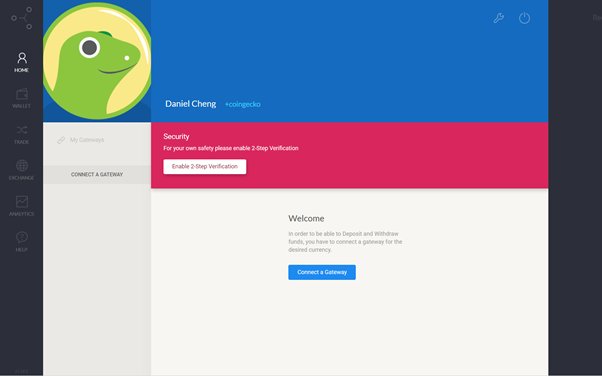
Step 6: To connect a XRP Gateway, select the “XRP” currency.
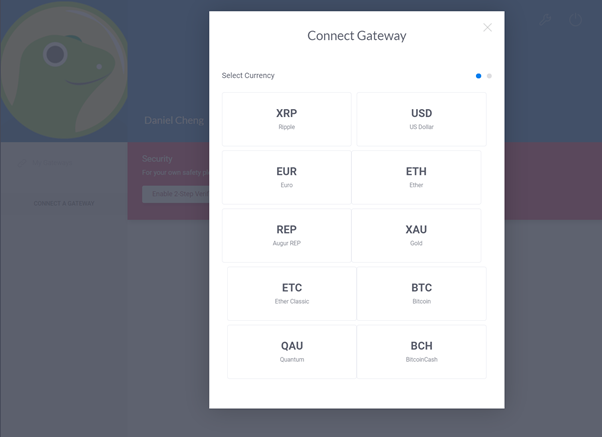
Step 7: You will then be prompted to complete the identity verification by providing your passport and proof of address. (This would be the most tedious part of the signup process as scanned copies of the documents in JPG format are required)
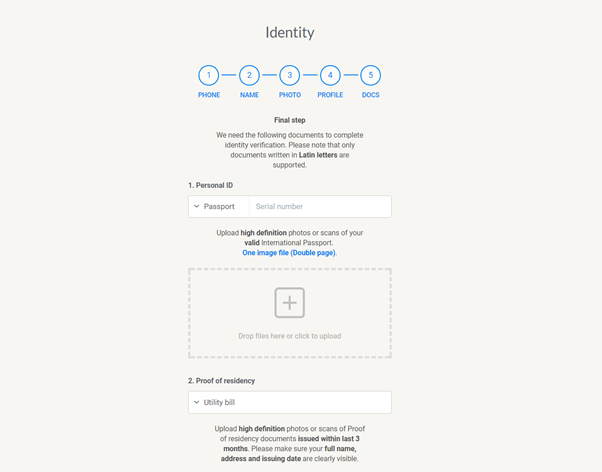
Step 8: Click on “Deposit/ Receive” to access the XRP Address. This is the unique address for crediting and debiting the wallet with XRP.
Note: Do not use this address for any currency other than XRP.


There! You have a Ripple Wallet fully set up! Next comes the process of buying XRP!
Buying XRP (Ripple) with ETH (Ether)
Step 9: I used my personal Coinhako Wallet with pre-bought ether so I signed into Coinhako and clicked on “Send ETH”.

Step 10: Now let’s check the rates of ETH to XRP on Changelly. (For this demo, I will be converting 0.1 ETH to XRP)

Looks fine so let’s sign in and check the details, click “Next”:

Step 11: I will input the XRP address obtained from the Gatehub Wallet (shown in Step 8).
Note: For Gatehub, no destination tag is required so I went ahead to removed it. However, for other XRP Wallets, a Destination Tag might be required. Please check accordingly.




Step 12: Now let’s head back to Coinhako to send the 0.1 ETH to the address provided by Changelly.



Step 13: The ETH sent out from Coinhako Wallet will be processed by Changelly before being sent to the Gatehub Wallet.
Note: Remember to keep the Changelly browse open. This transaction would usually take a short while to clear so sit back and relax.


Step 14: Lastly, login again to Gatehub Wallet to confirm the XRP has been received.
Yes, it’s there!

That's all for now! If you happen to have further queries about this topic or issues buying XRP, please feel free to ask us at the comments section below!

Not indicating that the content you copy/paste is not your original work could be seen as plagiarism.
Some tips to share content and add value:
Repeated plagiarized posts are considered spam. Spam is discouraged by the community, and may result in action from the cheetah bot.
Creative Commons: If you are posting content under a Creative Commons license, please attribute and link according to the specific license. If you are posting content under CC0 or Public Domain please consider noting that at the end of your post.
If you are actually the original author, please do reply to let us know!
Thank You!
Downvoting a post can decrease pending rewards and make it less visible. Common reasons:
Submit
Hello, I am the original author of this article. Please could you carefully review and let me know if there are any further clarification i need to make.
Downvoting a post can decrease pending rewards and make it less visible. Common reasons:
Submit
Hi! I am a robot. I just upvoted you! I found similar content that readers might be interested in:
https://www.coingecko.com/buzz/what-is-ripple-how-to-buy
Downvoting a post can decrease pending rewards and make it less visible. Common reasons:
Submit
Congratulations @bladetalker! You have completed some achievement on Steemit and have been rewarded with new badge(s) :
Click on any badge to view your own Board of Honor on SteemitBoard.
For more information about SteemitBoard, click here
If you no longer want to receive notifications, reply to this comment with the word
STOPDownvoting a post can decrease pending rewards and make it less visible. Common reasons:
Submit
Good post. I fully understand what you're talking about. Sell the coins that you know nothing about. Do proper research on any coin you buy. If the market falls at least you can hold your coins knowing they have a long term future. I found this great website: https://www.coincheckup.com They seem to give this complete indepth analysis of all cryptocoins. Go to: https://www.coincheckup.com/coins/Ripple#analysis For the Ripple Investment research.
Downvoting a post can decrease pending rewards and make it less visible. Common reasons:
Submit
Congratulations @bladetalker! You have received a personal award!
Click on the badge to view your Board of Honor.
Downvoting a post can decrease pending rewards and make it less visible. Common reasons:
Submit
Congratulations @bladetalker! You received a personal award!
You can view your badges on your Steem Board and compare to others on the Steem Ranking
Vote for @Steemitboard as a witness to get one more award and increased upvotes!
Downvoting a post can decrease pending rewards and make it less visible. Common reasons:
Submit