As a new person on Steemit it can be quiet challenging to gather Steem.
Many people say you should utilize a bot or vote buying service in order to get attention for your posts. Alas
when you goto steembottracker.com all of the bots listed in the bid-bot section all cost 0.01 SBD or more. When you first get going every fraction of an SBD is precious and you may want to promote your post without spending all of your SBD.
I want you to know there are bid-bots out there that take less than 0.01 SBD. They aren't tracked like those on steembottracker.com so you will need to be familiar with utilizing steemworld.org/@username in order to look at how many bid have been submitted recently. Sometimes if you are paying attention you can get more than 10X the SBDs you put into the bid, which when you are starting out can be a great way to accelerate yourself.
Here is a list of 0.001 bots:
https://steemit.com/@nanobot (Max SP of 100; if you have more don't bid.) 2.4 hour rounds
https://steemit.com/@minibot (Max SP of 100; if you have more don't bid.) 2.4 hour rounds
https://steemit.com/@microbot (Max SP of 500; if you have more don't bid.) 2.4 hour rounds
https://steemit.com/@drotto 3.5 min rounds I typically bid 0.001 and get a 0.01 upvote
https://steemit.com/@litasio Another 0.001 bid bot. they have a discord channel if you have problems
https://steemit.com/@thegoldencobra
All of the above are noisy and will leave messages after they upvote.
The best way to utilize these services is through Steemworld.org
First you pull up https://steemworld.org/@litasio
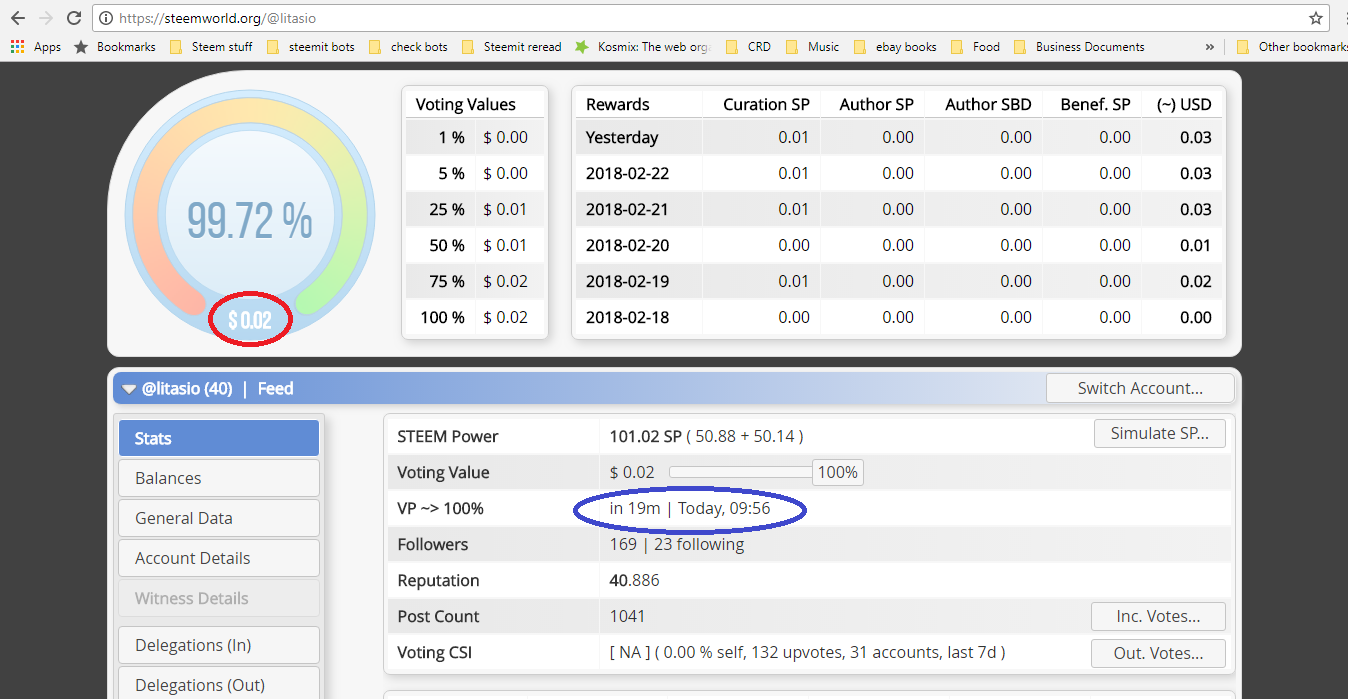
Then you check the vote worth circled in red above.
Then you check the time till next vote circled in blue.
After you check those you need to scroll down and see who else you are bidding against.

To check and see who else you are bidding against first you look for the last vote. It will be the grey arrow pointing to the right. I circled it in red for you.
Then you look for others that are bidding against you. They will be money transfers in where the transfer arrow is pointed to the left. I circled it in black for you.
I will be the 4th person to bid in this auction and my portion of the vote worth will be 0.005 for a 0.001 bid.
So I send my bid
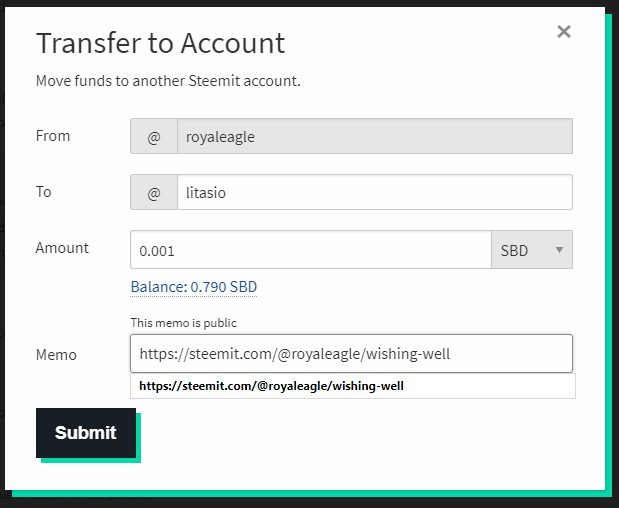
Then check to make sure my bid registered.
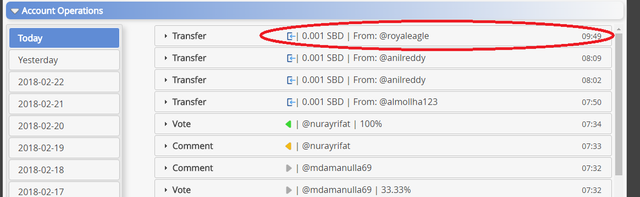
I hope this helps you in your Steem journey. Any questions leave them below.
Check out #royalbotreview for more reviews on other bots and upvote services.
Thanks for the info. I wasn’t aware I could check the bidding rounds of bots that aren’t listed on Steembottracker through Steemworld.
This info will come in very useful! :0)
Downvoting a post can decrease pending rewards and make it less visible. Common reasons:
Submit
Hello, you received an upvote from @steemdunk thanks to @royaleagle! Steem Dunk is an automated curation platform that is easy to use and built for the community. Join us at https://steemdunk.xyz
Downvoting a post can decrease pending rewards and make it less visible. Common reasons:
Submit
Nice your post
Downvoting a post can decrease pending rewards and make it less visible. Common reasons:
Submit
Downvoting a post can decrease pending rewards and make it less visible. Common reasons:
Submit
This post has received a 1.61 % upvote from @speedvoter thanks to: @royaleagle.
Downvoting a post can decrease pending rewards and make it less visible. Common reasons:
Submit
You got a 12.84% upvote from @steembloggers courtesy of @royaleagle!
Downvoting a post can decrease pending rewards and make it less visible. Common reasons:
Submit
2.93% @pushup from @royaleagle
Downvoting a post can decrease pending rewards and make it less visible. Common reasons:
Submit