
Hello steemians,
I am enthusiastically participating in the Steemit Learning Challenge Season 21 competition week2. I am looking forward to sharing this experience, interacting with the community and receiving constructive feedback to improve my approach.
Create Your Amazon Affiliate Account
Step1: I started by searching for "amazon affiliate program" on Google. I clicked on the link to Amazon.com Associates Central to access the sign-up page.
Step 2: On the Amazon Associates Homepage, I clicked the Sign Up button to begin the account creation process.
Step 3: Since I didn't have an existing Amazon account, I selected Create your Amazon account to sign up.
Step 4: I filled out the required information, including my name, email address, and a password. Then, I clicked Create your Amazon account to proceed.
Step 5: Amazon sent me a verification code via email. I entered this code OTP in the designated field to verify my email address.
Step 6: Next, I completed the payment information form with my name, address, city, country, and phone number.
Step 7: I added the URL of my blog or website where I plan to display affiliate links. I validated the URL by clicking Add.
Step 8: I reviewed my website information and confirmed that it is not directed at children under 13 years of age by selecting No.
Step 9: I chose my preferred Store ID for the affiliate program and provided information about the type of content I plan to create and promote, as well as how I heard about the program.
I entered the captcha code to verify that I am not a robot, and then I agreed to the terms and conditions of the affiliate program.
Finally, I clicked Finish to complete my registration and create my Amazon Affiliate account.
Step 10: Once my registration was confirmed, Amazon assigned me a unique affiliate ID, topgaming05-20. At this stage, I had the option to enter my payment and tax information immediately or to do it later. I chose to enter it later by selecting Later.
Step 11: I then accessed my Amazon Affiliate account dashboard, where I can view an overview of my earnings, clicks, and commissions. Currently, the statistics are at zero since I haven't generated any clicks or commissions yet.
List Products on Your Blog
Step 1: I searched for "keyboard and mouse wireless gaming" on Amazon to find the desired products.
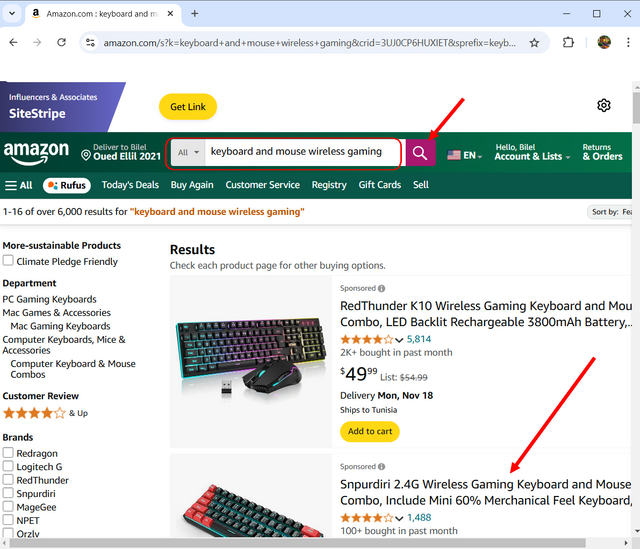
I clicked on the product I wanted to promote, in this case, the "Snpurdiri 2.4G Wireless Gaming Keyboard and Mouse Combo."
Step 2: Using the SiteStripe tool on the Amazon product page, I clicked on Get Link to generate a short affiliate link for the selected product. I copied this link for use in my blog.
Step 3:On my Blogger dashboard, I clicked New Post to create a new post for the product.
In the blog editor, I switched to HTML view to add custom HTML code for the affiliate link.
Step 4: I inserted the HTML code with the affiliate link, styling it as a button labeled "View at Amazon."
Step 5: After adding the product information and link, I clicked Publish to make the post live on my blog.
I confirmed the publication of the post, which added the product to my blog.
Step 6:I verified the layout of the blog to ensure the product listing appeared correctly with the affiliate link.
My products:
 |  |  |
|---|---|---|
| https://amzn.to/4erjLtF | https://amzn.to/4fmCJ5P | https://amzn.to/4fIEQAW |
Define Your Niche
For my blog, I chose the niche of gaming keyboards and mouse, with an emphasis on wireless and ergonomic models, which are particularly suited to casual gamers and professionals working long hours in front of their screen. I selected this niche because the market for gaming accessories is large and constantly evolving but it is often difficult for users to find products that perfectly combine functionality, comfort and affordability.
My target audience is made up of individuals who are passionate about technology, in particular gamers and IT enthusiasts, who are looking for high-performance equipment to optimize their gaming experience or improve their daily productivity. My product recommendations will be useful to them as I take care to select accessories based on in-depth analysis ensuring that each item meets high criteria in terms of durability, design and comfort of use.
The objective of my blog is to support my readers in their purchasing decisions, by providing them with precise and relevant information so that they can make informed choices among the many options available on the market, and thus find the accessories that best meet their needs and preferences.
Register Your Blog on Google Search Console
Step 1: I go to the Blogger dashboard and select "Settings" from the left menu.
Step 2: I scroll down to the "Crawlers and Indexing" section and click on the "Google Search Console" link. This takes me to the Google Search Console configuration page.
Step 3: In Google Search Console, I choose the ownership type. I can select the "Domain" option (to index the entire domain) or the "URL Prefix" option (to index a specific address). I enter my blog URL, dealztailored4u.blogspot.com, and click "Continue".
Step 4: Google will attempt to verify that I am the owner of the blog. If the automatic verification is successful, a confirmation message will appear. Otherwise, Google may ask me to use other methods to prove ownership.
Step 5: Once verified, I go to the "Sitemaps" section in Google Search Console. I enter the URL of my blog's sitemap dealztailored4u.blogspot.com/sitemap.xml and click "Submit". This helps Google discover and index my blog pages more easily.
Step 6: I use the "URL Inspection" tool to check if specific pages on my blog are indexed and request their indexing if necessary. This is useful for recently published content that I want Google to recognize quickly.
Thank you very much for reading, it's time to invite my friends @khursheedanwar, @stream4u, @fombae to participate in this contest.
Best Regards,
@kouba01

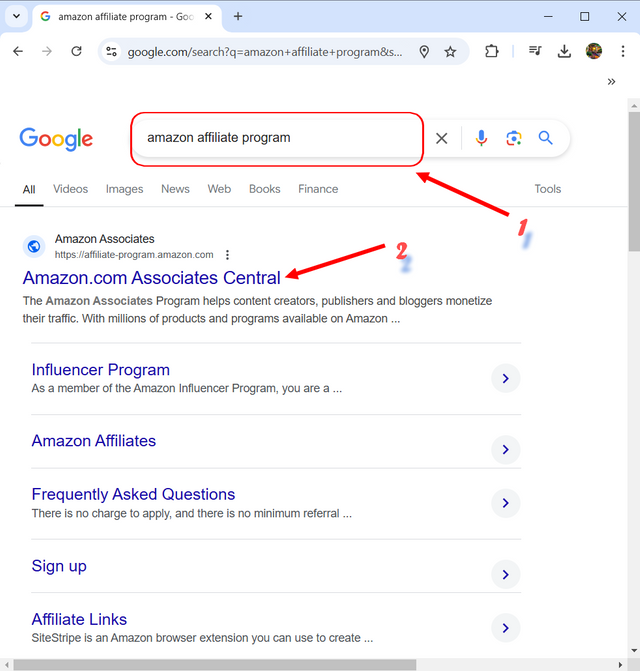
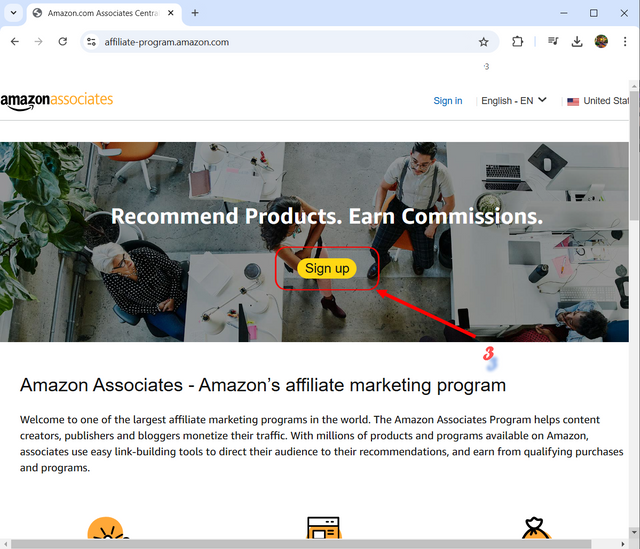
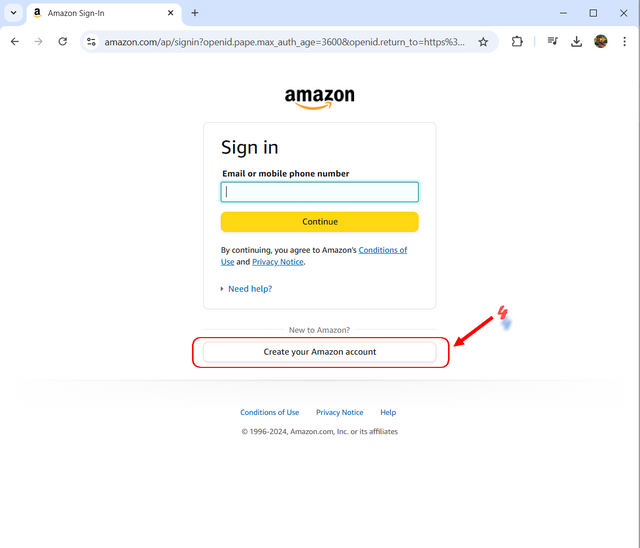
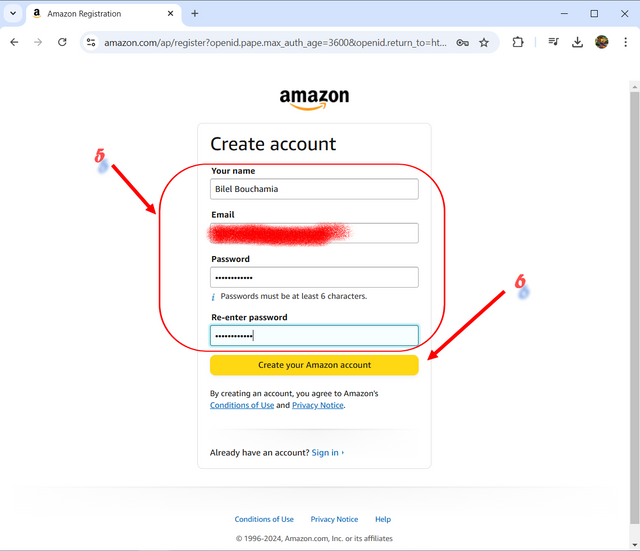
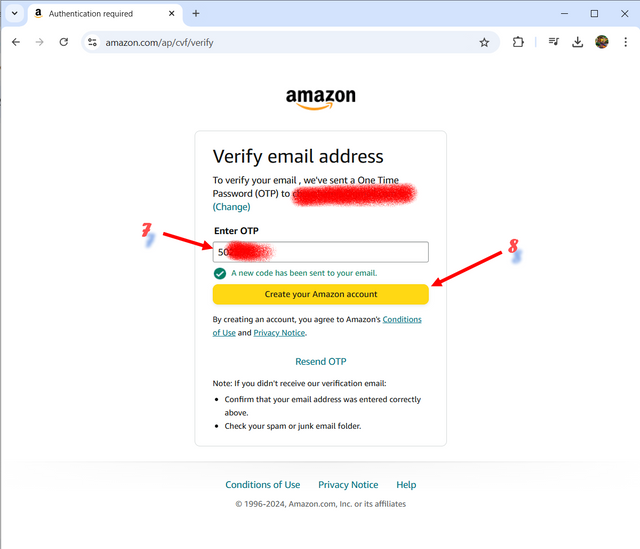
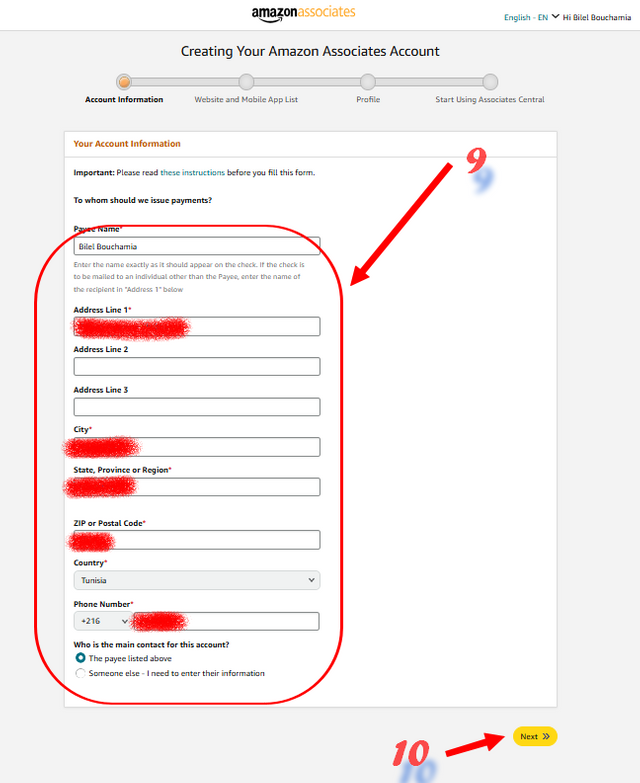
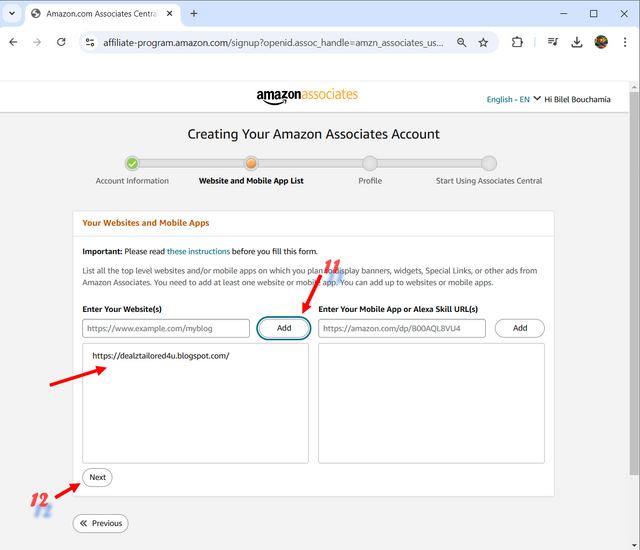
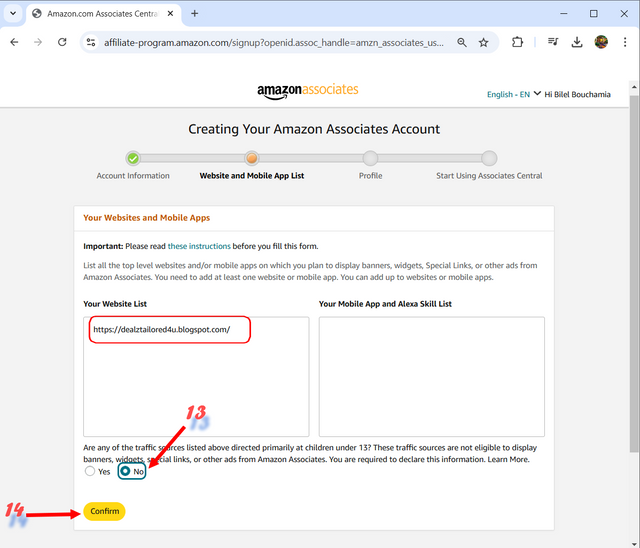
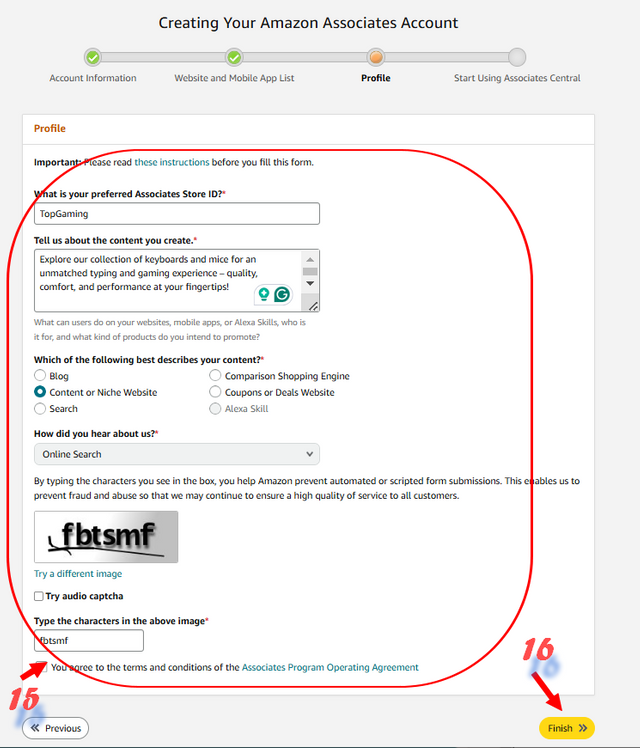
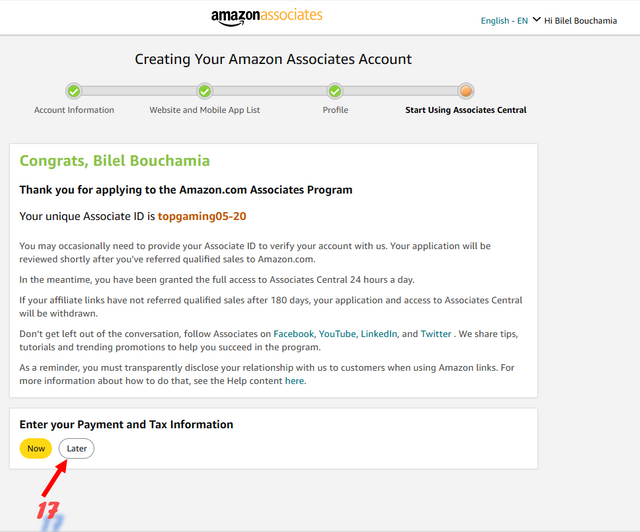
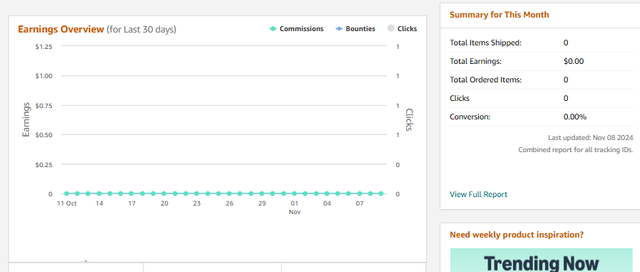
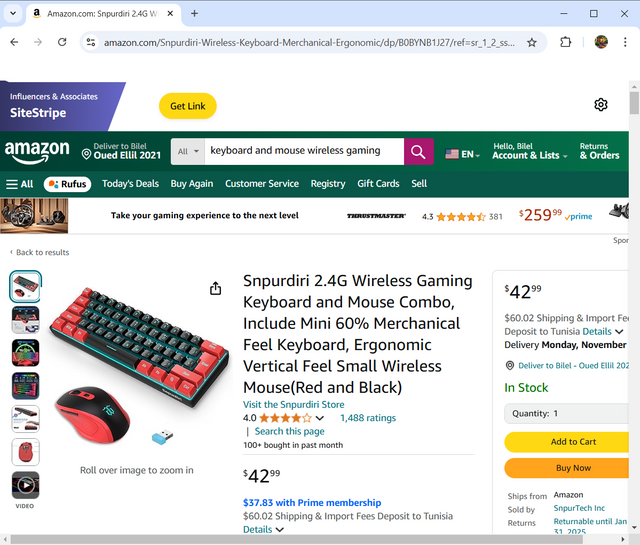
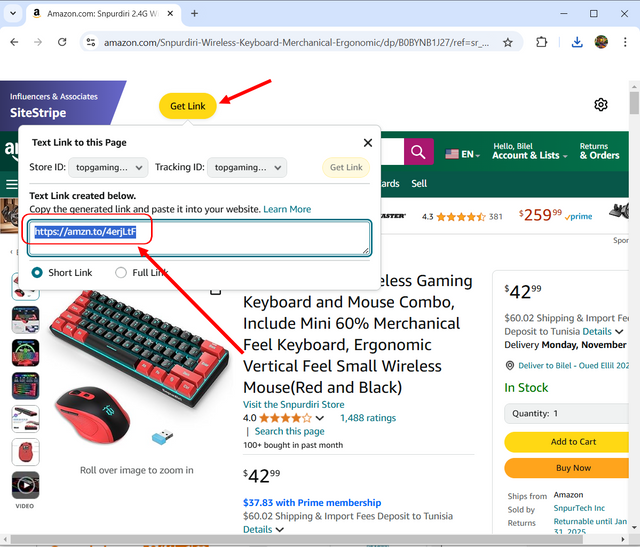
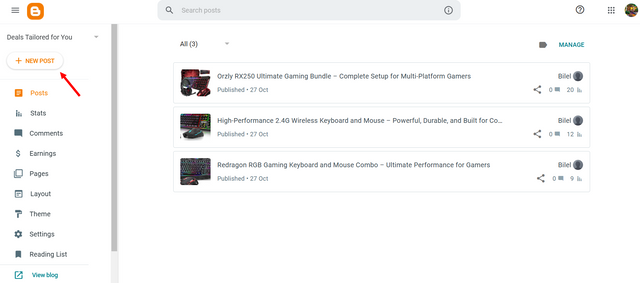
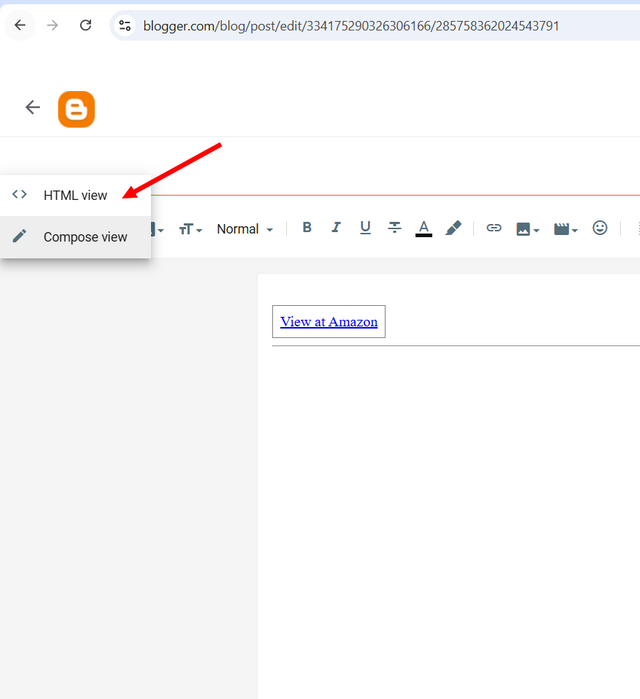
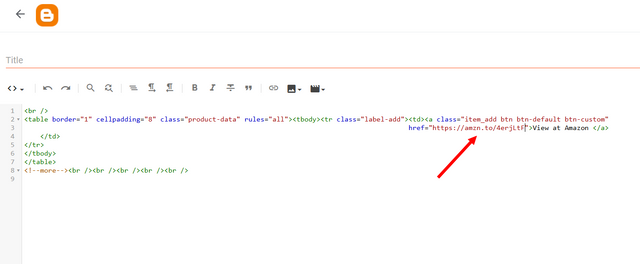
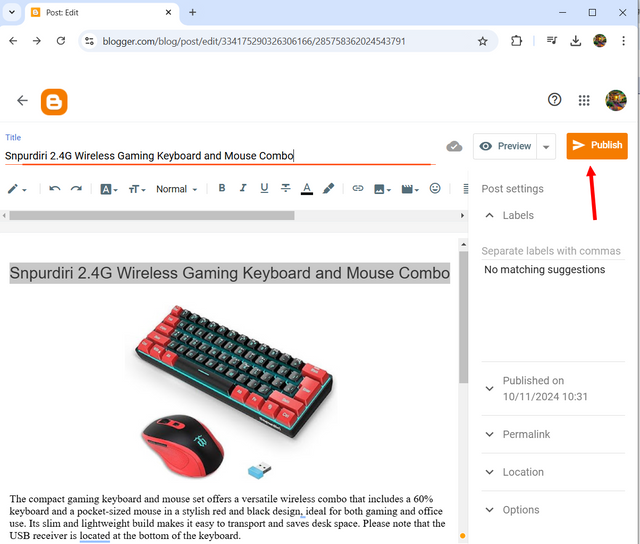
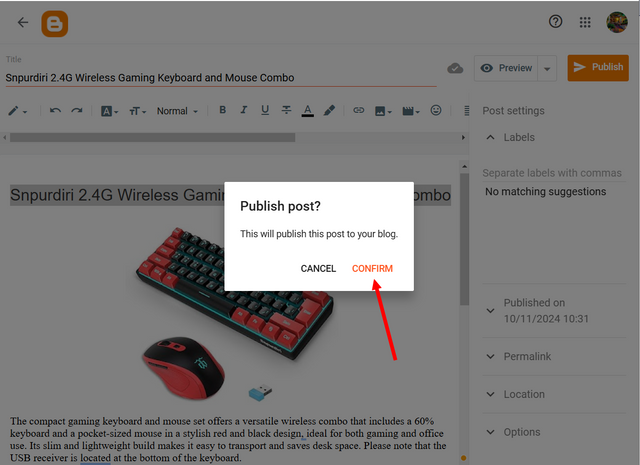
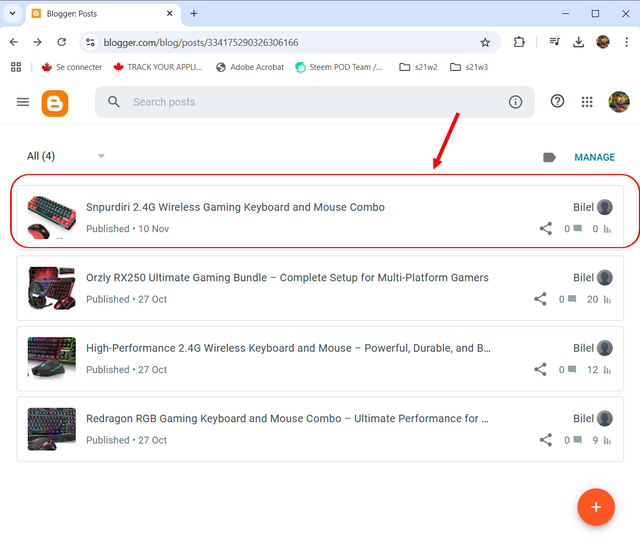
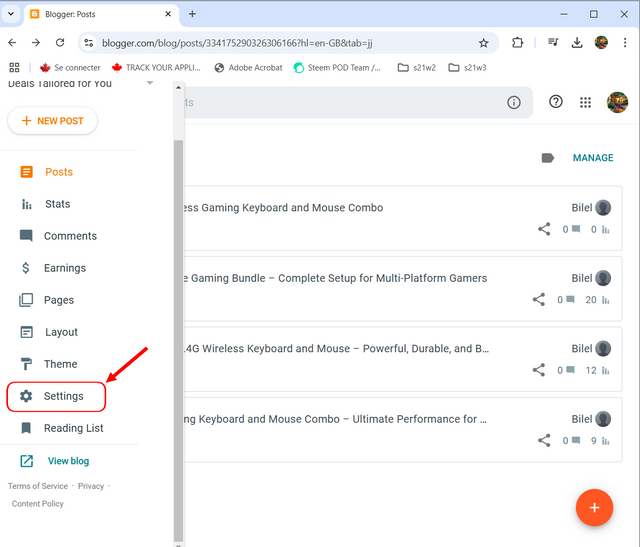
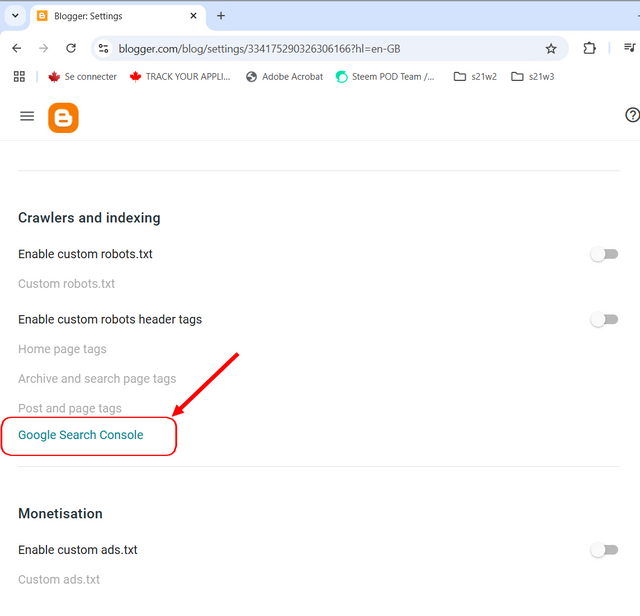
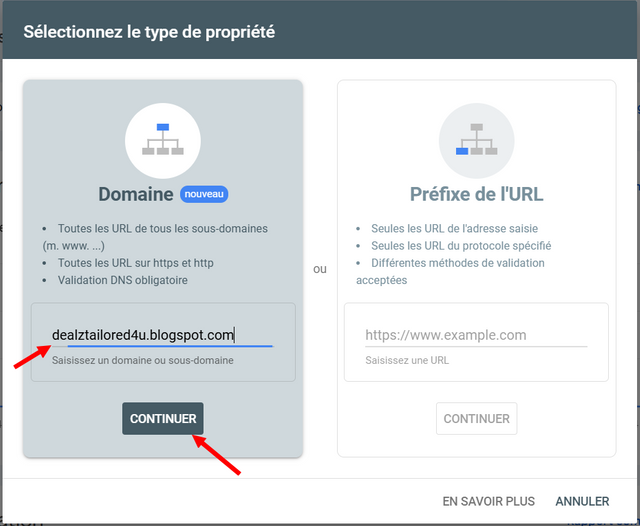
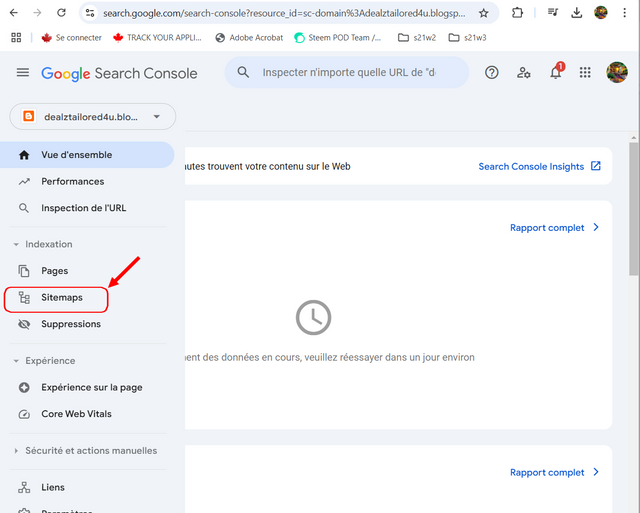
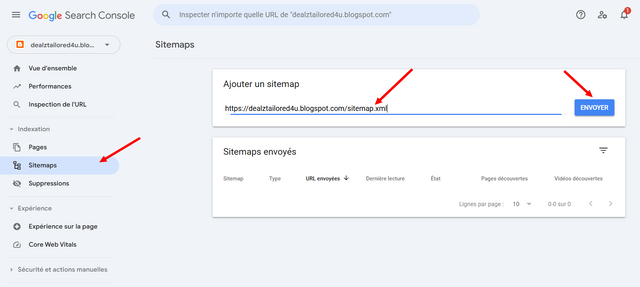
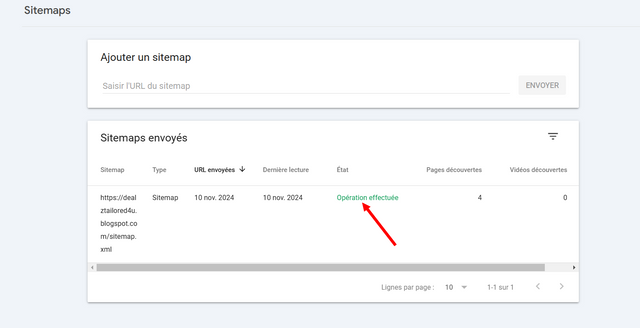
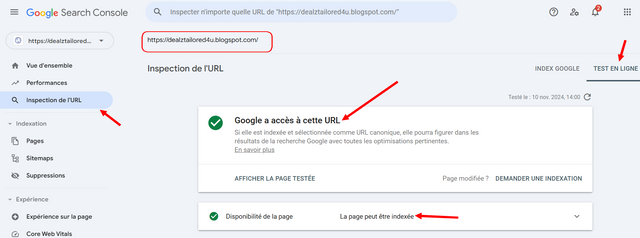
Thank you very much for sharing your assignment task with us! We truly appreciate the time, effort, and creativity you have put into completing this assignment. Your dedication to following the guidelines and your commitment to learning are evident, and it’s a pleasure to see your progress.
Below are the evaluation results, highlighting the strengths of your post and any areas of focus for improvement:
Teacher Recommendation and Feedback!
Great job on successfully creating your Amazon Affiliate account! You did an excellent job showing each step clearly.
You added three products to your blog specifically gaming keyboard and a mouse and ensured the affiliate links work correctly. This is well-executed.
You explaine your niche of gaming keyboards and mice thoroughly. This is promising area keep up the research to stay updated on popular products and trends.
Lastly you added your blog to Google Console which will help monitor traffic and improve search visibility. Nice work overall!
Total | 8.9/10
Downvoting a post can decrease pending rewards and make it less visible. Common reasons:
Submit
@hamzayousafzai - you give this post a score of 8.8 but you give no indication of what @kouba01 can do to improve.
Giving feedback on how students can improve is an important part of these courses.
It will also be interesting to compare this post with a score of 8.8 with the post from @sana-khan01 that you gave a score of 8.9.
@kouba01's post has much more information and detail than that of @sana-khan01 yet @sana-khan01 got a higher score.
How do you account for that difference?
Downvoting a post can decrease pending rewards and make it less visible. Common reasons:
Submit
Ok i will give feedback for the improvement.. next time kouba01 did great job.. nothing is missed.. 9 is the highest rank
Downvoting a post can decrease pending rewards and make it less visible. Common reasons:
Submit
@sana explain in very easy words.. we don't need so much long post to explain everything just i need to the assignments is completed or not my almost every student did great post but we are very limited to choose only four best post.. and this choosing is very difficult for me
Downvoting a post can decrease pending rewards and make it less visible. Common reasons:
Submit
Thank you @steemcurator02 for this intervention which aims at detecting high quality content, @hamzayousafzai I respect your choice.
Downvoting a post can decrease pending rewards and make it less visible. Common reasons:
Submit
@steemcurator02 after review i feel i have did a mistake in grading so i am sorry for my mistake and i am going to correct it
Downvoting a post can decrease pending rewards and make it less visible. Common reasons:
Submit
Ok i will give feedback for the improvement.. next time kouba01 did great job.. nothing is missed.. 9 is the highest rank
Downvoting a post can decrease pending rewards and make it less visible. Common reasons:
Submit