
This week on affiliate marketing is very interesting as users is being taught on how to create Payoneer account which is the widely payment account used to receive global payments easily without stress. Then link the account up with affiliate Amazon account so that they will be receiving their payments through this account. Although it is a very good motive it is a little bit challenging to carry out this activity.
So I understand the lecture so well and I carried out the practise of creating the account successfully and I also understand and carry out the steps of linking the account with the Amazon affiliate account.
Now, to perform the tasks I would like to explain how I did it using some screenshots that I made.
How to Create a Payoneer Account
- I first opened a Payoneer website using their official website which is www.payoneer.com
- Then I clicked on register and started my registration process.
I answered the two questions that pops up
I am? Select what describes you best:
I am looking for?
Then clicked on proceed
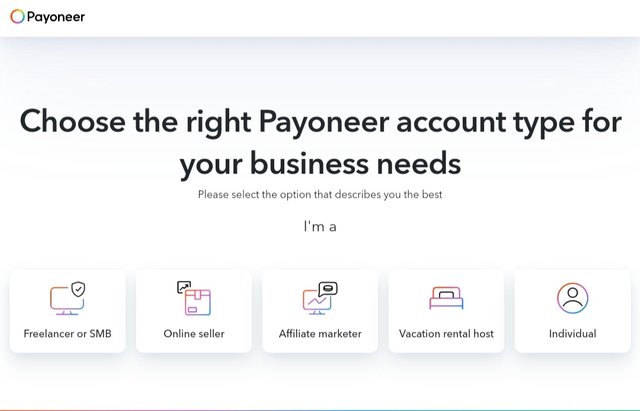 | 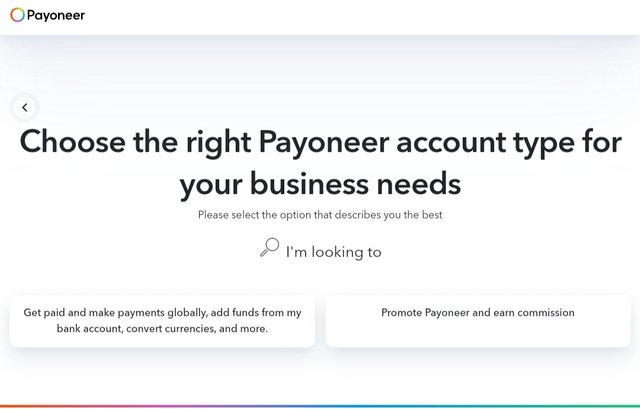 |
|---|
Step 2; Fill in Your Personal Details
The next page opened where I confirmed what I'll be registering for then I click on register I filled my personal details like my first name, last name, Gmail and date of birth.
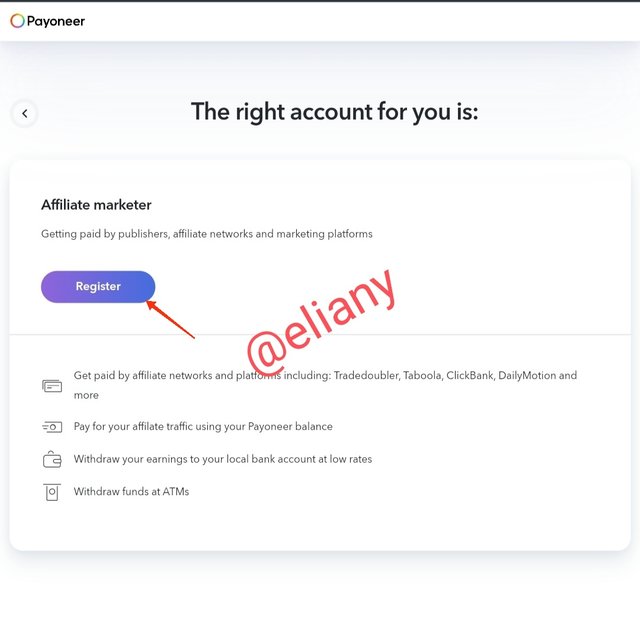 | 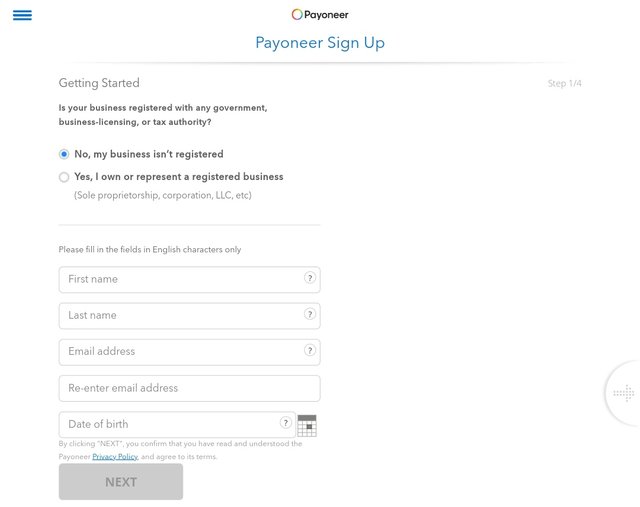 |
|---|
Step3; Filled my contact information
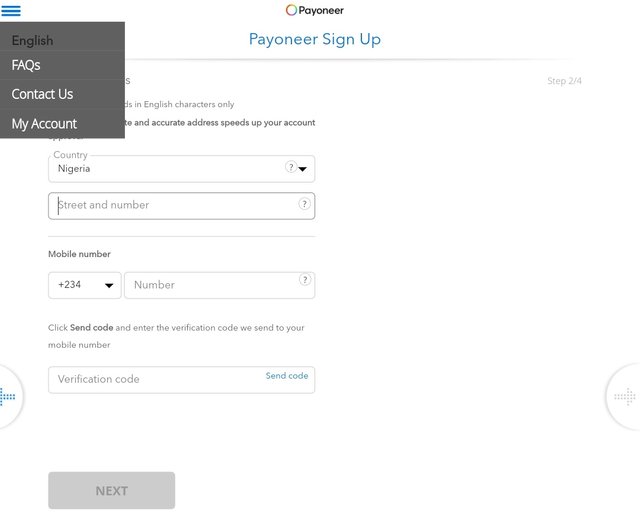
On this page I filled in my address and my fone number and a verification code was sent to confirm my number. Then next page pop-up
Step 4; Set Up Security Details
In this steps security details will filled in so I provided the password I'll be using to login to my payoneer account. As seen below
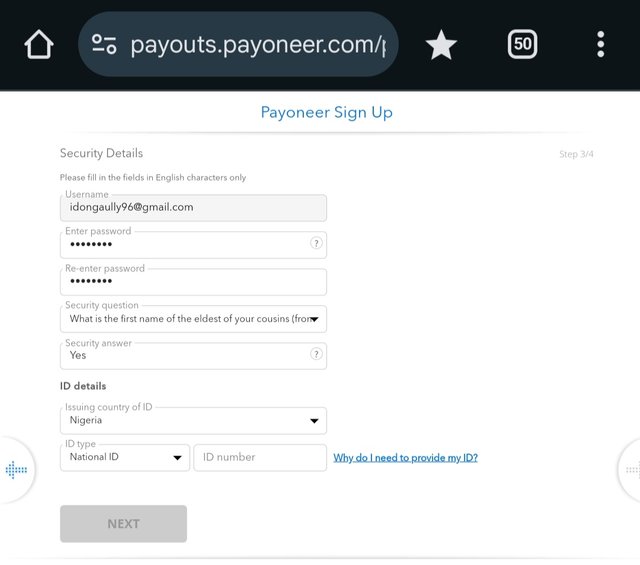
I choosed a strong password that involves caps, letters, symbol and numbers. I also selected security question and answer that I will remember never mind the one on the image is not the one I selected I just choose it as a sample.
Finally I selected my national identity and I also added the of My national identity number (NIN)
Step 5; Bank details
I added my local bank details that I'll be transferring money from the pioneer account to when I receive it.
- Bank country
- Currency
- Bank Name
- Account holder name
- Account Number
I read the terms and conditions then agreed to it and proceeded.
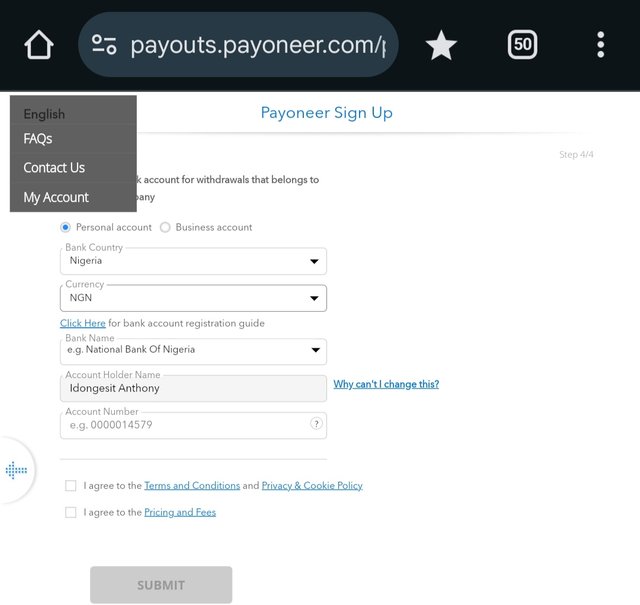 | 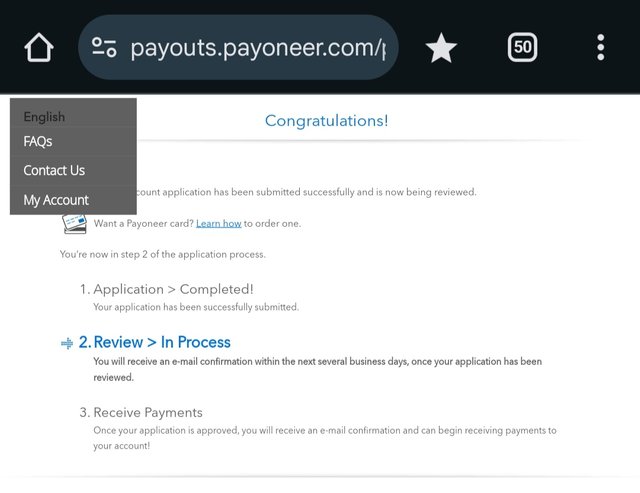 |
|---|
My account was reviewed but didn't take long, I received mail that my account has been successfully created.
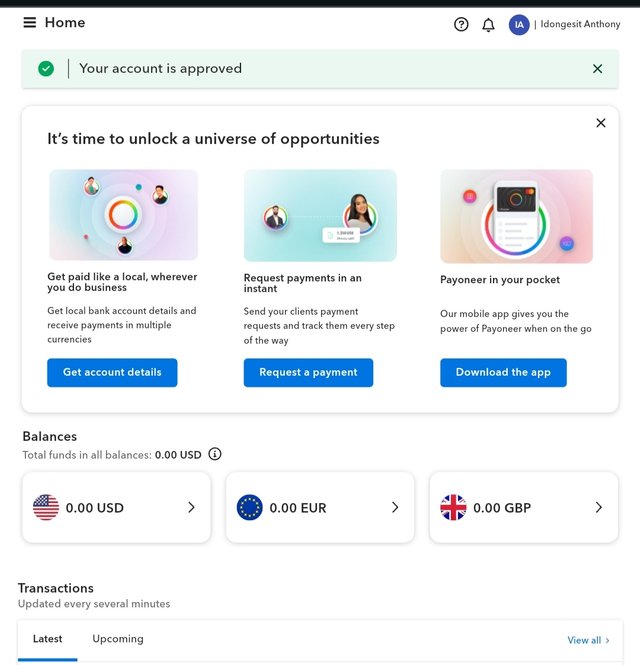
My dashboard
After successfully creating my account I logged in with my gmail and password. I went straight to get paid option so as to get the account details to link with the Amazon affiliate account.
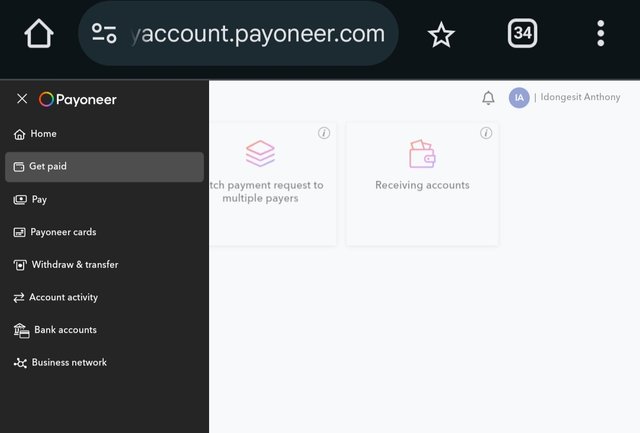
Click on get paid and click on receiving account
I received a message that I need to earn more 50 USD so as to be eligible to receive my receiving account to link with Amazon affiliate account.
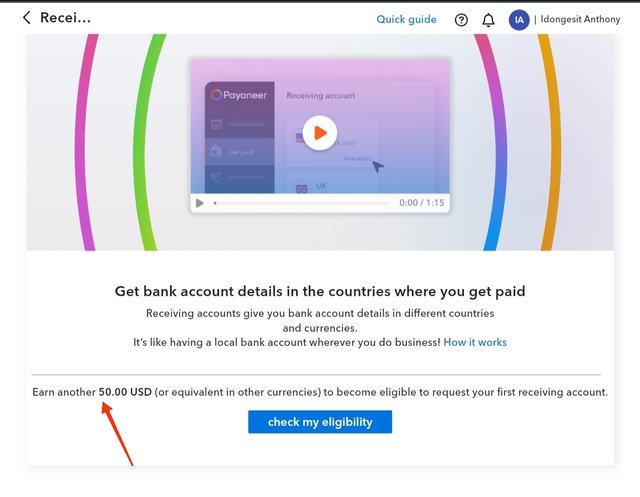
So to get over with this I link my account to a platform that integrates directly with a payoneer account such as Upwork, I've been using Upwork for my remote jobs and I understand the account. The Upwork platform will be linked directly to the payoneer account so that any money I earn from this platform will be sent directly to the payoneer account and I can meet all requirements to receive account to link with my Amazon affiliate account.
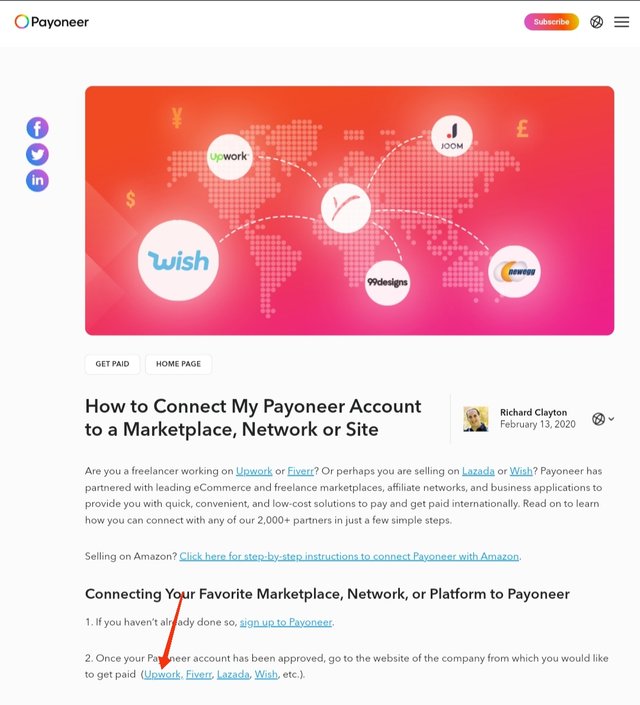
So since I didn't get there account details so as to link it with the Amazon affiliates account I will still show the steps that is required to link the account as I already understand how it works.
How to linked your Payoneer account to your Amazon Affiliate account
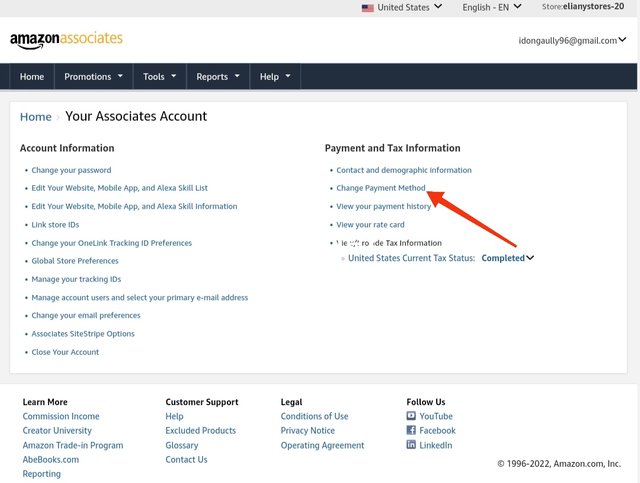 | 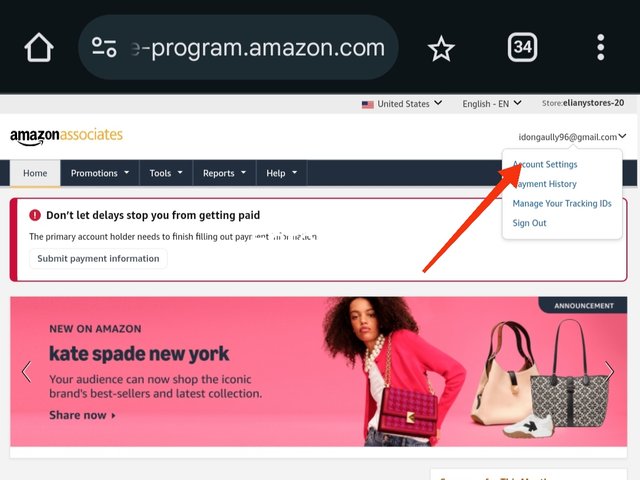 |
|---|
So when you log into your Amazon affiliate account, Click on account setting and choose change payment method a page will be open where you you will type in your account details.
I hope to earn something so soon from my upwork so as to meet my eligibility in payoneer so as to get the account details and link it up with my Amazon affiliate account.

Thank you very much for sharing your assignment task with us! We truly appreciate the time, effort, and creativity you have put into completing this assignment. Your dedication to following the guidelines and your commitment to learning are evident, and it’s a pleasure to see your progress.
Below are the evaluation results, highlighting the strengths of your post and any areas of focus for improvement:
Teacher Recommendation and Feedback!
Great job on successfully creating the Payoneer account and showing the steps making it easy to follow.
Connecting your Payoneer account with Upwork is a smart decision to ensure eligibility for receiving payments.
Linking your Payoneer account with Amazon was a good move but you did not specify which currency you plan to receive payments in which is important for understanding fees and conversion rates.
Including details about the currency would make your work more comprehensive and practical.
Overall your effort is commendable and with minor additions your assignment can be even better.
Total | 8.5/10
Downvoting a post can decrease pending rewards and make it less visible. Common reasons:
Submit
Oh thank you so much, I appreciate your review, I will be using USD because I set my upwork account to receive USD as payment.
Downvoting a post can decrease pending rewards and make it less visible. Common reasons:
Submit
ok great keep it up did excellent task
Downvoting a post can decrease pending rewards and make it less visible. Common reasons:
Submit