
Tired of missing important business communications and agendas?
If yes, you might be looking for a complete communication, information storage and sharing platform that is feature-rich as well as offers user-friendly workflow solutions.
Have you heard about Google’s Suite?
Google Suite, formally known as G Suite, offers users a package of robust cloud-based applications that can provide businesses with a whole new way to work together.
You will love to know that G Suite was built for the internet, that means it works on the cloud.
Cloud is a term that refers to accessing computer, information technology, and software applications through a network connection, often by accessing data centers using the internet.
So, there is no chance of losing your computer’s data or documents because all the changes get automatically saved in Google cloud. Moreover, backup files are also saved for any emergency issues.
If your employees are facing issues like miscommunication from other team members or departments or poor workflow process, switch to G Suite - one-stop solution for streamlining business processes.

As a G Suite Certified Consultant, I love to share my G Suite learnings with the community to help get most out of it, In my recent article I shared a few tips to help you save up to 50% on your G Suite subscription starting with G Suite promo code.
Let us learn about seven excellent features that make G Suite right for your business.
Here we go:
#1. Excellent Data Security
The first most important feature of G Suite is comprehensive data security.
Data loss, data hack or data theft are a few most prominent threats people face as they save important data on their computer.
Why not play it safe?
Use G Suite application “Google Drive” to store important data.
As you can see in the below image, an important document like “Content Requirement Sheet” has been saved in Google Drive.

You can drop the files and upload your important documents to Google drive.
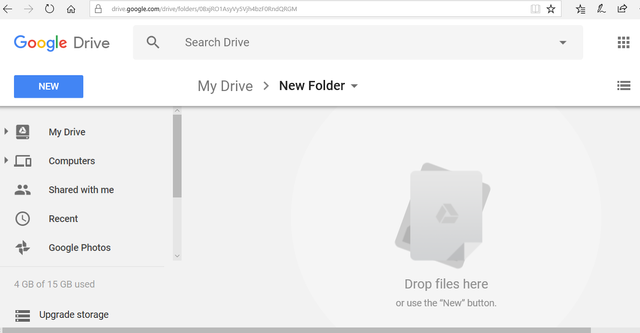
Unlike traditional office servers, G Suite stores data in Google Data Centers that are spread worldwide.
So, in the worst case, if any of the servers fail, you will not lose your data as the information will remain safe and secure.
Google protects your data with multiple layers of security, including major encryption technologies like HTTPS and Transport Layer Security.
HTTP stands for HyperText Transfer Protocol. It is a protocol used to exchange and transfer hypertext.
Transport Layer Security is a protocol that offers communication security over a computer network
So, whether you are traveling out of town or working remotely, you can access your documents in one go. Isn’t it cool?
#2. Simple to Use & Understand
Another dominant feature that makes the grade here is simplicity.
Thankfully, Google has a well-known brand status that all of us are familiar with the working of G Suite applications – Gmail, Drive, Doc, Calendar, Hangout, Sheet, Slides, Google+.
Gmail is a web-based email-service developed by Google to help users communicate with each other through mail.
Drive is a file storage and synchronization service developed by Google to help users store files in cloud.
Doc is a web-based application developed by Google to help users create, edit share and store documents online.
Calendar is a time-management and events scheduling service developed by Google to help users keep track of their important events.
Hangout is a communication platform developed by Google to help users communicate via messaging, video chat, SMS.
Spreadsheet is a web-based application developed by Google to help users create, update, share and store data online.
Google+ is an internet based social network developed and operated by Google.

In the above image, you can see that a single login process is required to access entire suite’s applications.
All you need is a verified Google account.
All the G Suite applications are easy to understand and have minimal learning curves that mean you do not have to worry about training your employees or investing in hiring a support staff.
#3. Efficient Team Collaboration
For efficient business processes, team collaboration is the key to success.
G Suite applications are not only simple to use and offer an excellent data security but also enhance team collaboration.
For example, have you ever encountered a situation where a word document keeps on passing around for editions and revisions? It is such a time-waste.
In this aura of technological excellence, how can we afford wasting time on such small things?
With G Suite application “Google Doc,” several users can edit the shared file at the same time, and G Suite automatically saves the changes in the cloud. You can give editing rights to the team members and thus, it enhances team involvement in the projects.
Now start sharing information using G Suite for better team collaboration.
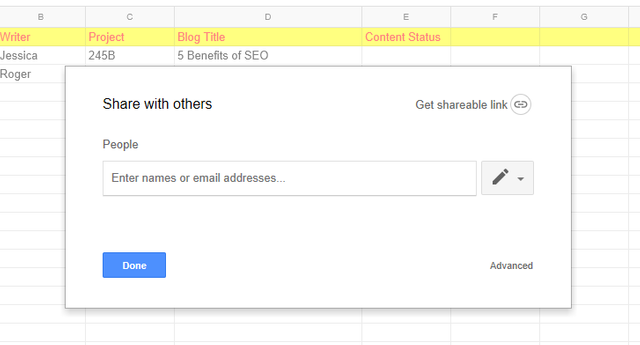
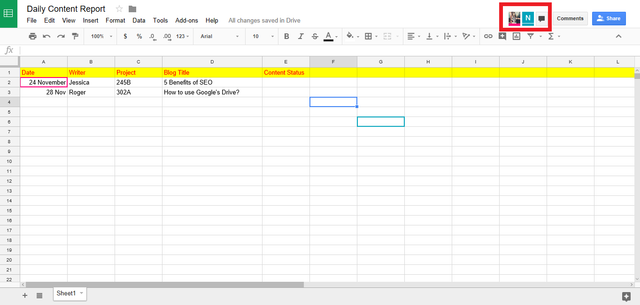
The red rectangle you see in the above image shows the two users who are working on the same spreadsheet and can share information with each other.

You can see that three icons appear at the top right section for each person working on a Google Doc.
The color of the cursor in the document matches the color of the person (see the purple color for Edward) editing a Google Doc file.
So, one can know what other users are working on.
This is how G Suite makes it simple to share and work together on Docs and Sheets and thus it enhances team collaboration.
#4. Streamlined Communication
How easy is communicating with Gmail? No doubt, it has made things hell easy.
However, using G Suite is like adding a cherry to the cake.
One of the most enthralling perks one can get is a custom email with your domain name, for example, [email protected].
Isn’t the email id looking professional? Of course, it is!
With G Suite, you will get 30GB of storage space, which is almost twice than the free version.
Plus, how can we forget Google Hangout, a well-known video conferencing app?
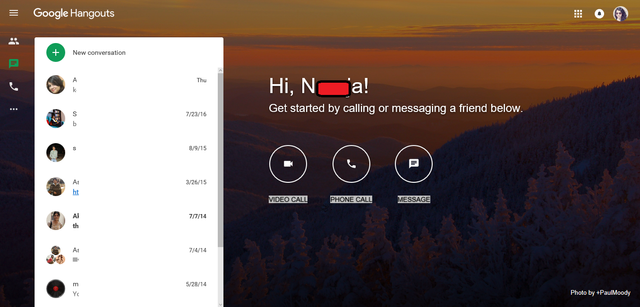
It is an efficient Google application that allows easy communication with employees and clients.
No wonder, where your employees are located, they can carry out important business meetings using the same platform.
#5. Cost Savings
G Suite offers a myriad of applications such as Gmail, Drive, Doc, Calendar, Hangout, Sheet, Slides, Google+.
You might be thinking that you can use all these applications for free then why buy it? It is because the best features come with the paid version.
You will be surprised to know that more than 3 million businesses are using G Suite. Start using it before it is too late.
Moreover, here I have a great offer to save up to 50% on your G Suite subscription with 100% working G Suite Promo Code.
#6. Well-Organized Business Operations
Use G Suite application “Google Calendar” and manage your business operations in the most simplified manner.
Organize meetings, schedule appointments, track deadlines – all with one app, Google Calendar.

Once again, Google calendar can be shared online, and the users can view and update project milestones, meeting time and venue and what not.
#7. Convenience
Cloud-based application means convenience at its best.
Access information from anywhere anytime and from any device.
Even when you do not find internet, you can access the document offline.
Moreover, G Suite applications incorporate excellent compatibility with other software like Microsoft Office software.
G Suite allows users to edit Microsoft Office files regardless of whether you have Ms Office software or not.
Once the changes are done, you can save the edited document in Ms Office format.
How awesome is that!
Final Words:
Owing to the fact that not every solution is perfect for every person or organization, G Suite has massively marked its footprints in the market and has become one of the most powerful and low-cost options for millions of users.
With its simple and easy-to-understand user interfaces, powerful storage and productivity features and integrations among its applications, G Suite has become one of the most prevailing and versatile productivity suites on the market today.
All-in-all, use G Suite and give your business wings to fly.
I would love to hear from you.
Share your experience and tell me how G Suite has helped/helping you and your business.
Do post a comment and tell how you like this blog?
Have a good day.
Great Post!!! Full of user helpful information. Also, I would like to add, many time user needs to export G suite emails to PST file or backup emails and save it on local network i.e. on Computer, Hard drive, etc. For this one can try SysTools G Suite Email Backup Tool to backup Gmail emails into multiple classic file formats.
Downvoting a post can decrease pending rewards and make it less visible. Common reasons:
Submit
Very interesting info.Searching in internet I found this site to get Gsuite Free and 20% coupons of discount: http://www.desamark.com/google-apps-gratis/ .
Downvoting a post can decrease pending rewards and make it less visible. Common reasons:
Submit