Currently the development of information technology so rapidly that it can be utilized by many business entities or companies to improve productivity and work efficiency. One example of utilizing information technology is to inventory the company's assets. But there are still many business entities that process inventory data manually. The higher the entry of goods into the background the author wants to create Inventory Applications Using Visual Basic.net and SQL Server 2005. This inventory application allows companies to record the activities of outbound and outgoing goods are computerized. At the application development stage is the analysis, specification, design, implementation and testing applications. This application is developed by using Visual Basic.Net and SQL Server 2005. In this application database there are 5 tables namely tables of goods, suppliers, customers, goods expenditure, and receipt of goods.
Stage Analysis
At this stage will be analyzed the current management work flow. The author conducted a survey directly to the company warehouse and studied the management workflow with the Head of the company warehouse responsible for the entry of goods.
The first management workflow is the incoming goods, the company orders the desired goods to the supplier. After the goods arrive, the recording is done by recording the goods and supplier data delivering the goods. Goods are recorded in this book by making additions to existing or new items.
The second workflow is the outlet. Goods customer orders to the company. Before issuing order items, check the inventory of items recorded in the book. If appropriate the new record is done and delivery of the next item. If the inventory does not meet the desired customer, the warehouse head reports to the manager to inform him that the inventory the customer wants and the wishes of the order are fully returned to the manager.
As the company grows, the workflow widened. The applications needed to record the incoming and outgoing report activity become more efficient. With this problem, I am developing this inventory app.
Stage Design
a) Program Hierarchy
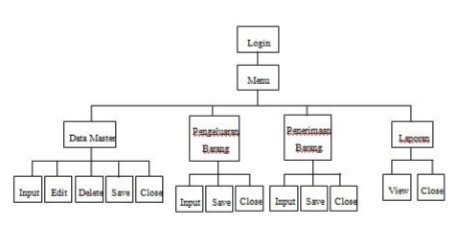
Start the program start the user must login first. After login, will appear main menu consisting of master data menu, expenditure menu, receipt goods menu, and report menu. In the menu there are functions such as input, edit, delete, save, view and close. Input function is a function to enter data, edit to change the data you want to change, delete to delete data, save to save data, print to print report and close to close menu. Master data consists of goods data, customer data and supplier data. In the master data there are several functions such as input, edit, delete, save and close.
In the menu of goods expenditure and receipt of goods have the same function among others. This function is the input, save and close function. Last is the report menu to view reports of incoming and outgoing goods within the company.
b). Interface Design
Interface design should be done at the time of application creation. Interfaces are part of a program that deals directly with the user, ie everything that appears on the screen (screen).
Interface design aims to make the resulting application look attractive and easy to use. This is necessary because every interaction with the user must go through the object on the page.
c. Database Design
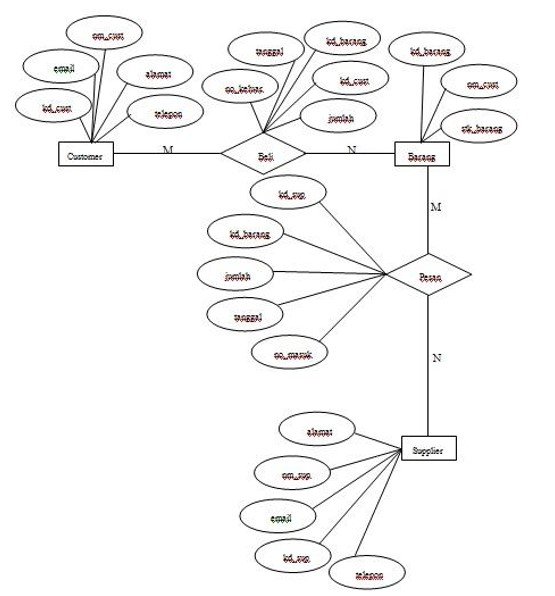
This application program uses a database to process data goods, suppliers and customers as well as expenditure and receipt of goods. Data collection will be grouped and put into several tables namely tables of goods, customers, suppliers, release of goods, and receipt of goods so that necessary design of the appropriate database.
Trials
This app has a data size of 28mb. To find out the application performance functionally then do application testing with Black Box method. Black box testing is done by using test data in the form of input data from charging data on the application.
Conclusion
This inventory application is made to record the company's warehouse activity. The goods are various kinds of prayer rugs or carpets. In this application there are goods data to record data of goods, data suppliers and customers, revenue and expenditure of goods to record the entry and exit of goods and daily reports, monthly and monthly charts. This app is still not connected to other devices such as computer cash registers. So this application can not know the amount of turnover obtained by the company.