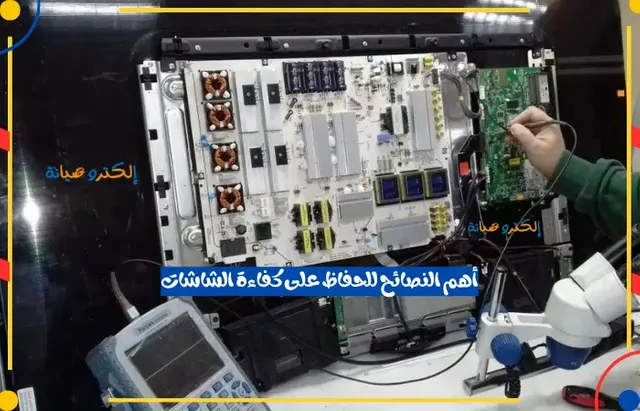
Tips for Maintaining Your Television
Maintaining your television is essential for ensuring its longevity and optimal performance. Whether you have an LED, OLED, LCD, or plasma TV, following these maintenance tips can help you keep your television in great shape.
- Regular Cleaning
Unplug Before Cleaning: Always unplug your TV before cleaning it to avoid any risk of electric shock.
Screen Cleaning: Use a soft, dry microfiber cloth to gently wipe the screen. For stubborn smudges, use a cloth slightly dampened with water or a screen-cleaning solution specifically designed for electronics. Avoid using harsh chemicals or abrasive materials that can damage the screen.
Dust Removal: Dust the vents, ports, and the back of the TV regularly to prevent dust buildup that can cause overheating. - Optimal Placement
Ventilation: Ensure your TV has enough space around it for proper ventilation. Avoid placing it in enclosed spaces or close to walls, as this can cause the TV to overheat.
Away from Direct Sunlight: Position your TV away from direct sunlight to prevent glare and potential damage to the screen.
Stable Surface: Place your TV on a stable, level surface or mount it securely on the wall to prevent it from tipping over. - Proper Usage
Avoid Static Images: Prolonged display of static images can cause screen burn-in, especially in OLED and plasma TVs. Use screen savers and avoid leaving paused images on the screen for extended periods.
Adjust Brightness and Contrast: Set the brightness and contrast to appropriate levels. High brightness and contrast settings can wear out the screen faster and consume more energy.
Power Management: Turn off your TV when not in use. Consider using a power strip with an on/off switch to easily disconnect the TV from the power source. - Firmware Updates
Check for Updates: Manufacturers often release firmware updates to improve performance and fix bugs. Regularly check your TV's settings menu or the manufacturer’s website for available updates.
Install Updates: Follow the manufacturer’s instructions to download and install updates. This can enhance your TV’s functionality and extend its lifespan. - Handling and Transportation
Careful Handling: Handle your TV with care during installation or relocation. Avoid touching the screen directly and support the TV from the base.
Use Proper Packaging: If you need to move your TV, use the original packaging if possible. If not, use suitable padding and ensure the TV is securely packed to avoid damage during transit. - Professional Maintenance
Regular Checkups: Consider scheduling periodic maintenance checks with a professional technician to ensure all components are functioning correctly.
Prompt Repairs: Address any issues such as flickering, distorted images, or sound problems immediately by consulting a professional repair service.
Conclusion
By following these maintenance tips, you can ensure that your television remains in excellent condition and delivers the best possible viewing experience. Regular cleaning, proper placement, and mindful usage, combined with timely updates and professional care, will help you enjoy your TV for many years.
صيانة شاشات جدة