When we need to take a screenshot of the entire page of a website, we use some screenshot tools, such as the commonly used QQ quick screenshot CTRL + ALT + A, everyone knows it! But using this screenshot can not completely cut down the entire page!
Today I'm going to teach you a very simple way! You don't need to download software tools or anything. As long as you use the browser of Google Kernel!
The screenshots are as follows:
1. Open the web page you need to take a screenshot and wait for the whole content to load! Then open the developer tool! Press F12 to remember that the IE kernel must not work in extreme speed mode!
2. Press the shortcut key CTRL + SHIFT + P to have an input box, then enter full, and then pop up a window to download pictures and click download!
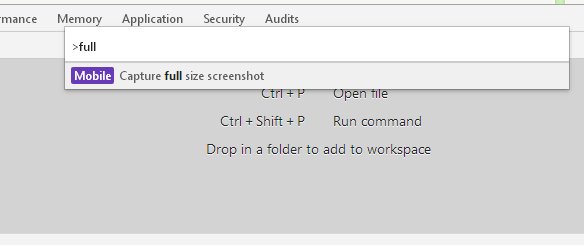
3. then the entire webpage screenshot has been downloaded.