AppLock is also included in the popular app on Google's Play Store. With this app, many other things can also be locked with apps, photos, videos, settings. It is understandable how much safety this is, that it uses more than 100 million Android users. This app is user-friendly and can be used easily. However, the users who use it know that it can be easily unlocked.
Actually, your phone has an open setting attached to this app. From where it can unlock any one easily. That is, the data you have locked with the help of this app is not safe. That is, any user who knows this setting related to your AppLock can easily unlock it.
You must also know setting
You should also know about this setting. It is important that if you ever forget your password or if there is any problem in the app, you will be able to unlock it in that condition. Not only this, all locked apps on the Play Store can be opened with this trick.
Learn about this setting associated with AppLock on the next slide
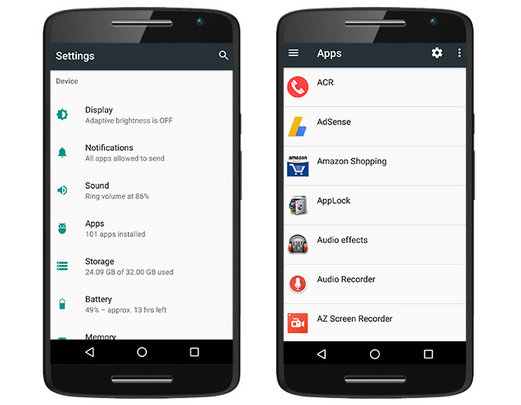
To unlock AppLock lock, you must first go to Settings in the phone. Open the apps here in the device. You will also see the AppLock app. Tab it on
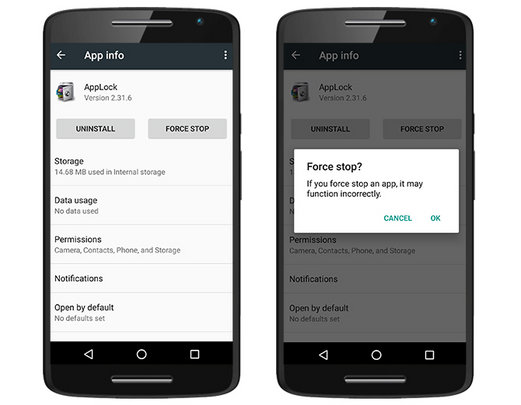
After the AppLock Opening, it seems to be connected to the details. At the same time, there are two options for Uninstall and Force stop. You have to click on Force Stop and OK. Doing so makes its lock brakes.
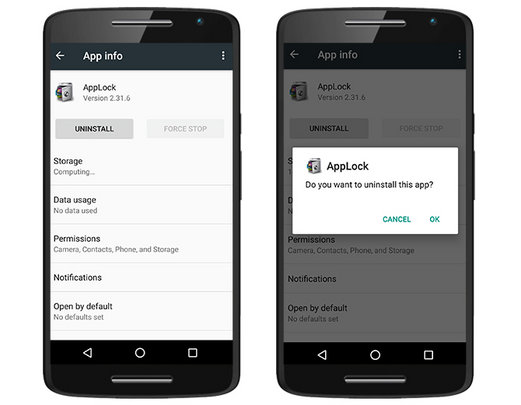
If you want a user from here, you can also uninstall the AppLock app in your phone from here. Once the app is deleted from the phone, then all your data which is saved will be opened.
But if your device is rooted mobile, then AppLock has a feature that makes it unable to force-stopped. Making it more secure and safe from unlocking without password.
Downvoting a post can decrease pending rewards and make it less visible. Common reasons:
Submit