The internet, where would we be without it these days. We all surf daily, join various sites and companies and a lot of them are using passwords. A gazillion passwords and we all need to remember them, ... Because we all know it's not that smart to use the same password for multiple sites.... A lot of people write them down on a piece of paper, Like I used to do, or use passwords that are easy to remember. BUT.... if your password is easy to remember of pretty obvious there is a big chance it can be hacked. There is a way to manage ALL of your passwords with just one password you have to remember..EVER. It's called lastpass. It automatically remembers your sites and the password that comes with it. You can put extra notes if you like for every site and share information in a safe way with another person that uses lastpass as well. Lastpass can also create a unique password for your sites if you like and stores it in your vault. Forget all the hustle of creating a password.
The good part of this is that you can create your password vault for free. Never remember your gazillion passwords, all you need is just ONE strong passwords to manage all your data, How wonderfull is that
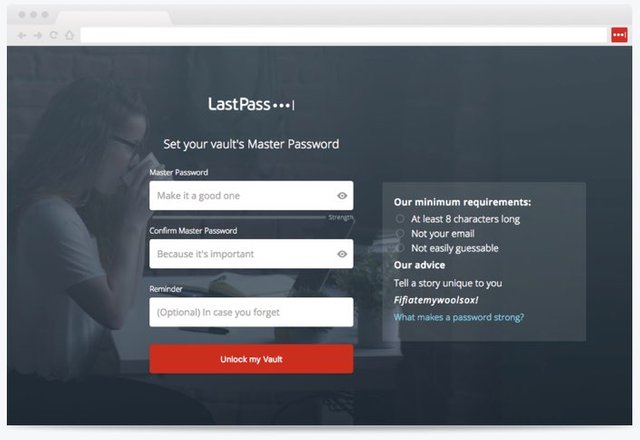
I use it myself for a few years now and I am very happy with it, No more pieces of paper or easy passwords,
Want to know more about lastpass? Check it out here
https://www.lastpass.com/
I personally use LastPass but if you're paranoid about someone else being in control of your password database there are a few other options. KeePassX is a lot like LastPass, you remember a master password that decrypts your password database but you store the password database yourself. You can either upload an encrypted copy of the database to the cloud storage of your choice or you can manually copy the vault to multiple devices and keep them updated on your own.
There's another option for crypto users, hardware wallets. The Trezor has a unique password manager based on your master key. So you don't even use a master password with it, you use the Trezor to authenticate your identity. The database is stored encrypted on dropbox so if you lose your Trezor you can use your recovery seed to regain access. The Ledger Nano S will be getting a password manager of its own.
Downvoting a post can decrease pending rewards and make it less visible. Common reasons:
Submit
Thank you for the extra options you mentioned
Downvoting a post can decrease pending rewards and make it less visible. Common reasons:
Submit