
One word: Linux. If you have any valuable information on your PC then I really recommend you to use Linux. This is not a joke, malwares are spreading in the cryptocurrency world rapidly, and it's only a question of time or luck that you haven't been robbed yet. So if you want to avoid a very unpleasant malware that will steal all of your cryptocurrencies, then it's really imperative to switch to Linux asap.
And this is serious, I know that Linux promoters are pushy, but the threat is real. Take a look at these guys how easily they lost all their money:
- https://www.cryptocoinsnews.com/malware-snatches-13btc-36000-bitcoin-user
- https://cointelegraph.com/news/bitcoin-stealing-malware-attacks-gamers
- https://www.darkreading.com/attacks-breaches/more-than-100-flavors-of-malware-are-stealing-bitcoins/d/d-id/1141396
So people have like 5,000-5,000,000$ balances on Steemit right now. It would be foolish to not secure those funds properly wouldn't it?
Even if you don't have a single dime on your PC you should still use Linux, because the hackers can still steal 1 thing from you: YOUR PRIVACY
- https://thehackernews.com/2016/10/macbook-camera-hacked.html
- https://thehackernews.com/2015/08/windows-spying-on-you.html
- https://www.cnet.com/news/many-ways-to-activate-webcams-sans-spy-software/
- https://arstechnica.com/tech-policy/2013/03/rat-breeders-meet-the-men-who-spy-on-women-through-their-webcams/
Now Linux itself is not an Operating System, it's just the core of the operating system, the kernel. When we refer to "Linux" we refer to the Linux based distributions or "Linux Distro" which are full Operating Systems, that usually come with all apps you need for basic computing (Office, Browser, Image & Video Software, and other essentials). The distros are like different packages that come with different apps and different user experience, but they all share 3 basic things in common:
- They are all based on Linux (so the core security is the same on all of them with more or less variation)
- They are all Open Source, hence transparent, trustworthy, and secure
- Most of them are free, as in both free in 0$ cost, and free in that you can use it both for personal and commercial use mostly under the GPL license
So without further due here are the Linux Distros that I would suggest, pick one that you like:
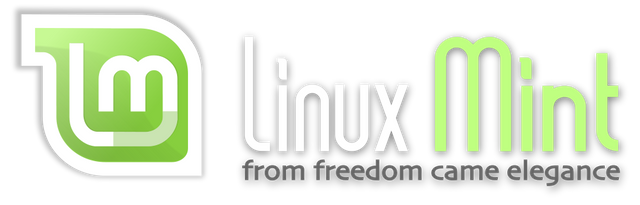
1) Linux Mint
If you are completely newbie to Linux, it's best to start here. It's a full Linux Distro, that contains pretty much all apps that you will ever need as a general user. It has all device drivers installed by default, no need to worry about any of that crap anymore. It has all essential softwares on it like office software, image audio and video editors and players with all codecs installed as well, comes with firefox but chrome can be installed too, and basically everything else that you would normally use.
It's extremely easy to transition to Linux OS with Mint, it's completely GUI based so even your grandma can use it, but the terminal is not that hard to learn either, it unlocks more management options though. But the GUI is full, you can customize the desktop which looks similar to Windows with taskbar, menu and all of that. But it can actually be customized much more, like adding plugins to the Desktop like a weather or even a newsfeed plugin.
Most apps are open-source as well, but not all of them Mint contains some proprietary apps, although this is not a problem since the access control of the Linux kernel locks out any malicious apps that don't have root privilege. So this means that Linux is a trillion times more safe that Windows or Mac since even a malware can't do anything unless it gains root access which you will never give to anything untrusted. By default no antivirus is needed, since a passive defense is more efficient than an active defense.

2) Debian
Debian is a 100% open source Linux Distro, that contains only free and open source software down to the device drivers I believe. It's technically more secure than Mint, so if you want full security then use only Debian or Debian based OS only. While Mint puts more work into the outlook and aesthetics, Debian focuses mostly on security and performance. That is not to say that Debian doesn't have a nice UI, it does, but that is really not due to Debian, the desktop software is usually independently managed.
Debian is a little bit harder to use though, especially if you are newbie. It doesn't contain certain things, so they need to be installed by the user and configured, which might be hard for a novice. So if you are a complete newbie then stick to Mint.
But Debian is secure by default, so if you dedicate an entire computer just for cryptocurrency stuff or banking, then it's definitely useful to use Debian only. In my experience Debian is very secure for handling financial stuff. You can have multiple layers of encryption in it and due to the way it's configured it provides good security for handing cryptocurrency or banking stuff.
Also Debian has the biggest repository of free apps in the entire world, over 51000 apps that are all free and open source.
- Website: https://www.debian.org
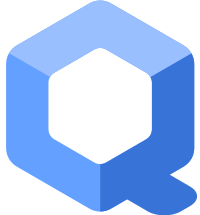
3) Qubes
If you want ultimate security then go for Qubes. Qubes has all the security advantages that Debian has, it's fully open source and fully audited, but it has more. Qubes is an entirely virtualized and compartimentalized OS. This means that there are 2 layers of operating systems running at the same time. There is the main OS which is very secure, hardened and very isolated, and on top of that you can run as many virtual OS-es that you like, each for a separate purpose.
So you can have 1 virtual OS for banking and 1 for surfing random websites that are insecure. So if the second OS gets compromized (which it shouldn’t because it is still a Linux Distro by itself) but if it does, then you can just throw it away and delete the compromized OS, meanwhile the other one that has your financial stuff on it is not affected.
So think of it like a branch of tree, if 1 branch gets infected by fungus, you cut it off and it won’t infect the other branch nor the entire tree. So the core OS is always shielded by the external virtualized ones which can be thrown away even after like 10 minutes of use if you think that 10 minutes of surfing could have compromized it.
It’s security by compartimentalization, which is really useful, since a lot of viruses rely on the staticness of your OS and of the potential vulnerabilities that it can have. If you rotate your activities through different compartments and only use 1 for the same activity then if 1 activity is blown, the other will still remain secure. The damage will be quarantined.
It is really the ultimate security that you can have in a Linux Distro, there is nothing better than it, but it’s still kind of new only a couple years old I think, so factor that in.
Website: https://www.qubes-os.org
Sources:
- Mint logo by Clement Lefebvre CC BY 3.0, via Wikimedia Commons
- Qubes logo by Qubes OS, GPL, via Wikimedia Commons
- https://pixabay.com

you can also used ubunto Linux thats what i used when im still studying ```
Downvoting a post can decrease pending rewards and make it less visible. Common reasons:
Submit
Yes of course: https://www.ubuntu.com
But I feel that is more like for enterprise or IOT stuff. For basic computing and certainly for security, I kind of like the above 3.
Downvoting a post can decrease pending rewards and make it less visible. Common reasons:
Submit
I'd like to try Qubes. Thanks for bringing it to my attention.
The Linux version I'm promoting now is Zorin OS, as it is very easy for people who are coming from Windows to use. It's familiar and the theme is similar to Windows 10, while still being it's own thing.
Thanks for this post! We need more of this. I'll also continue to write posts promoting Linux. New people on Steemit need to know.
Downvoting a post can decrease pending rewards and make it less visible. Common reasons:
Submit
Actually you can run Windows through Qubes, but I would not do that. Theoretically the Qubes VM capture the client OS, but you might never know when due to some vulnerability it can escape from the virtualized environment, and knowing Windows how full of bugs and shit it is, I would not risk that.
But you can run pretty much all Linux OS-es in Qubes and it already comes with Fedora, Debian and 1 other preinstalled and preconfigured, as a template.
It's pretty cool, but Qubes is missing some drivers so those need to be configured as well.
I have installed Qubes in the past on an older Lenovo laptop and it didnt had the graphics driver configured well and the screen was black and white with stripes like on old TVs.
So Qubes definitely needs more work, that is why I said in the article that it's relatively new, but this was like 1 year ago, maybe they have fixed it since.
In any case once Qubes gets all bugs fixed it will be the best and most secure OS out there.
But until then I'll just stick to Debian on my cozy AMD machine.
Downvoting a post can decrease pending rewards and make it less visible. Common reasons:
Submit
Winders computers should come with a sticker that says Virus Inside.
Besides not being an operating system (unless you pay extra money) winders has so many back doors (some specifically for the NSA) and wide open paths for people to install malware.
The "I love you" virus was written out of a college text book. The lady which wrote it typed in all of the comments from the text book. The virus that affected so much of the computing world was because winders has holes in their security that you can drive a truck through.
Winders 10 has viruses loaded immediately after a fresh install. No, really. They come with the winders distribution.
Did you know that winders stores the keys you type and sends them to microsloth? They say its to help microsloth analyze key usage and make their system better.
Further, winders 10 decided to use your computer to help distribute winders. And not in a good way. Your winders box advertised that it was available for other people to download winders from. This used up all your bandwidth of your internet (without your knowledge or permission) and further, it announces to the world that there is a new computer here to attack.
Downvoting a post can decrease pending rewards and make it less visible. Common reasons:
Submit
It's amazing like they don't even care anymore. The new windows 10 version that was released a few weeks ago, when you uppgrade to it, it says right there that they have the right to spy on you 24/7. And people agree to it....
They openly admit it now, and the people love it, it has became trendy to be under surveillance 24/7.
25% of the world's computers use Windows 10, and about 80-90% use Windows in general. No doubt people are stupid monkeys. But you know the other 10% are actually smart and responsible people.
At this point I don't even care what happens to these irresponsible people if they are so fools. But I feel I have a moral obligation to warn those who are genuinely uninformed but do want to change.
Those who are willful ignorants, I have no sympathy for them.
Downvoting a post can decrease pending rewards and make it less visible. Common reasons:
Submit
Where did etherdelta go??
Downvoting a post can decrease pending rewards and make it less visible. Common reasons:
Submit
I guess the website is down, I have to look into it.
Downvoting a post can decrease pending rewards and make it less visible. Common reasons:
Submit
Yes, its back up now! Had me on edge for a few hours lol!
Downvoting a post can decrease pending rewards and make it less visible. Common reasons:
Submit
Relax, even if the website goes down, the money is in the contract itself not in the website.
So you can still withdraw it from the contract, through the Mist wallet I believe.
Downvoting a post can decrease pending rewards and make it less visible. Common reasons:
Submit