Hello steemians It’s me again🙃🙃
I have completed my achievement 1 post and moving on to the next, which is my achievement 2 post. I title this piece: My understanding on the security keys. This piece also contains steps I know on how to transfer tokens on steem and how to power up my account.
I am super excited to tell you all that i know about protecting my steemit account, how to transfer steem token to another account, and how to power up or down.
Every door is being protected by a special lock which demands a special key to open. This is to prevent unwanted things or people from coming in through such doors or portals. A lock also ensures safety
Like other platforms, applications, or websites, steemit also has some security locks which we call keys to ensure the safety of accounts.
MY ANSWERS TO QUESTIONS ASKED ON HOW TO PROTECT MY STEEMIT ACCOUNT.
QUESTION 1:
Have you retrieved all your keys on steemit?
Answer: Yes, I have retrieved all my keys on steemit. All my keys are all safely backed up in my mobile phone in form of PDF and on my computer’s hard drive.
QUESTION 2:
Do you know each of the key functions and restrictions?
Answer: Yes, I know about how each key works. At first, I got confused. But with the help of my mentors @sovega, @focusnow, and from exploring my steemit account, I got to understand them all.
I know the uses of six basic keys on steemit:
Posting key:
This key is often used to log into my steemit account to make blogs, get access to notifications, upvotes, creating content, following someone, and all social actions.Owner key:
This key is used to recover account keys and also to change all keys, including the owner key.
- Active key:
I can use this key for transferring SBD, STEEM, TRNX, to desired accounts, and also to buy more steem. I can also use it for power up and power down activities.
- Memo key:
This key is used to make memos, which are used for encrypted messages. It is also used to send and receive encrypted messages.
- TRON key:
The TRON account is used to receive TRX rewards. The TRON key has the best command on our TRON accounts and can send tokens. We can also use the TRON key for freezing and voting.
- Master key:
The master key is the most important and most delicate key as all other keys stated above were generated using the master key. the master key can be used to reset all other keys. this key should be kept safe and secure away from anybody and double backed-up because when given to someone, he or she can have access to your account and claim ownership of that account by resetting all other passwords.
QUESTION 3:
*How do you plan to keep your master password?
I have my master password safely kept in my computer's hard drive, my google drive, and written on my diary.
QUESTION 4:
*Do you know how to transfer your steem token to another steem account?
Answer: Yes, I know how to transfer my steem token to another steem account. It takes only a few basic
steps:
First i will go to my wallet
Then, I will log in to wallet using my active key;
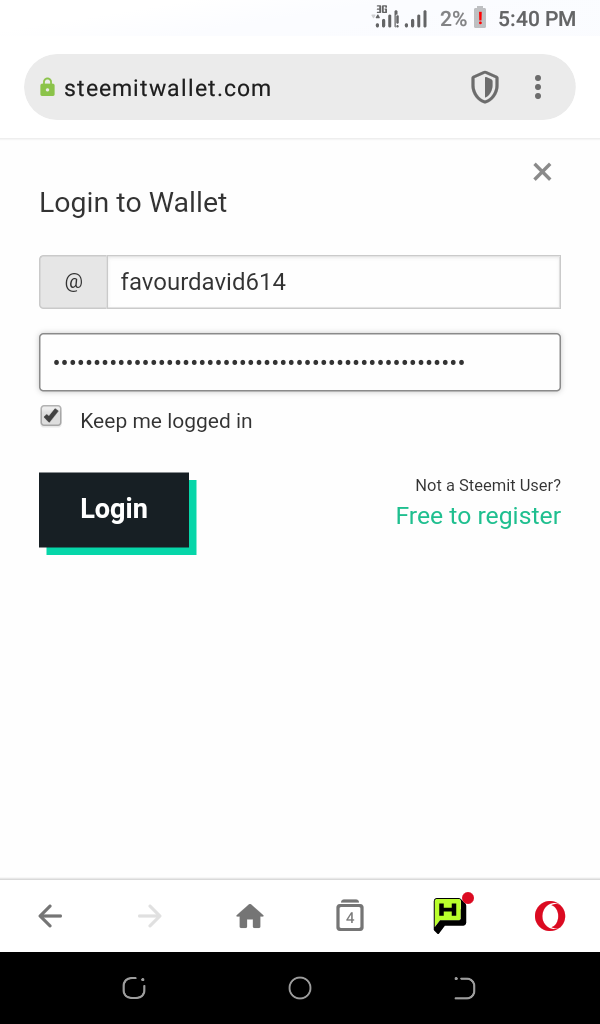
Then I will click the drop-down on steem;
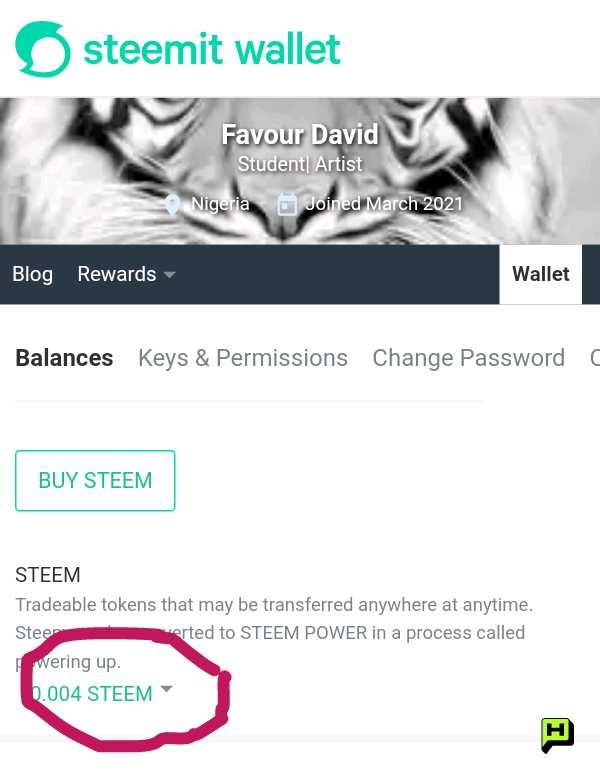
After which I will click on transfer;
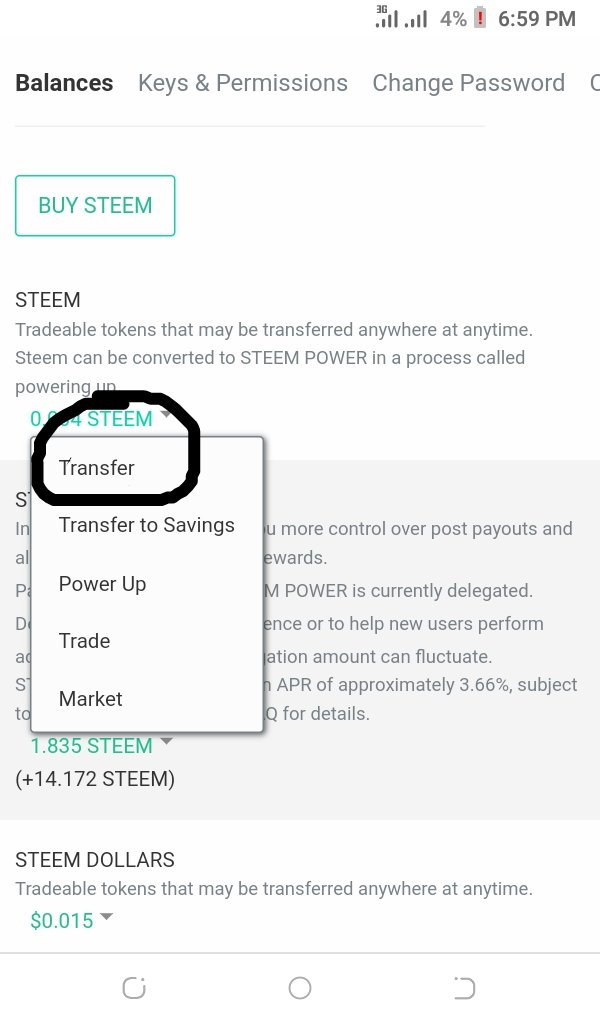
Then I will fill out the information needed;
Finally, I will click on next.
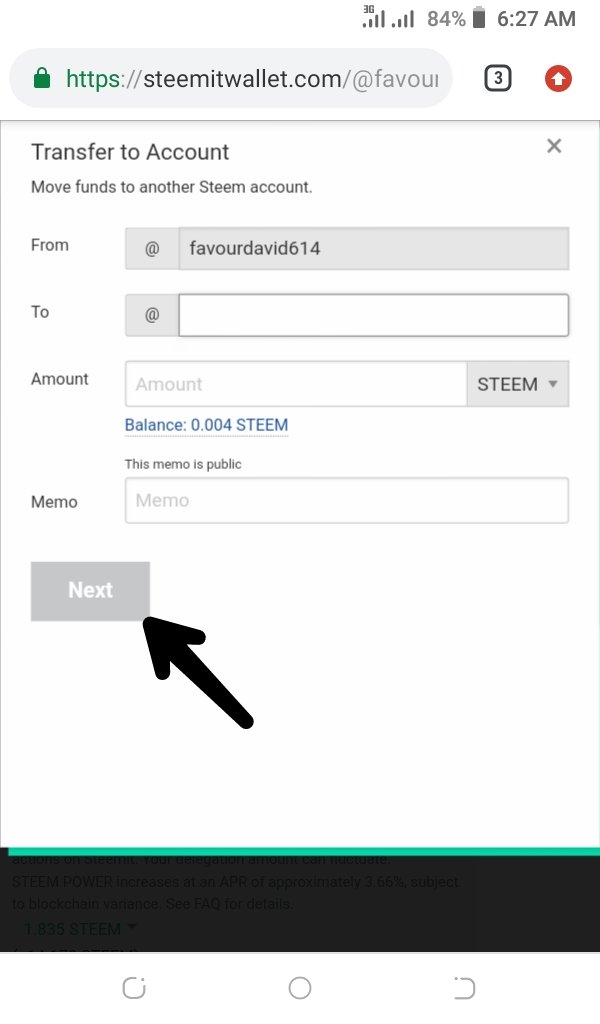
QUESTION 5:
*Do you know how to power up your steem?
Answer: Yes, I know how to power up my steem;
If I want to power up my steem, this is what I must do:
I will go to wallet
Then I will login to my wallet using my active key
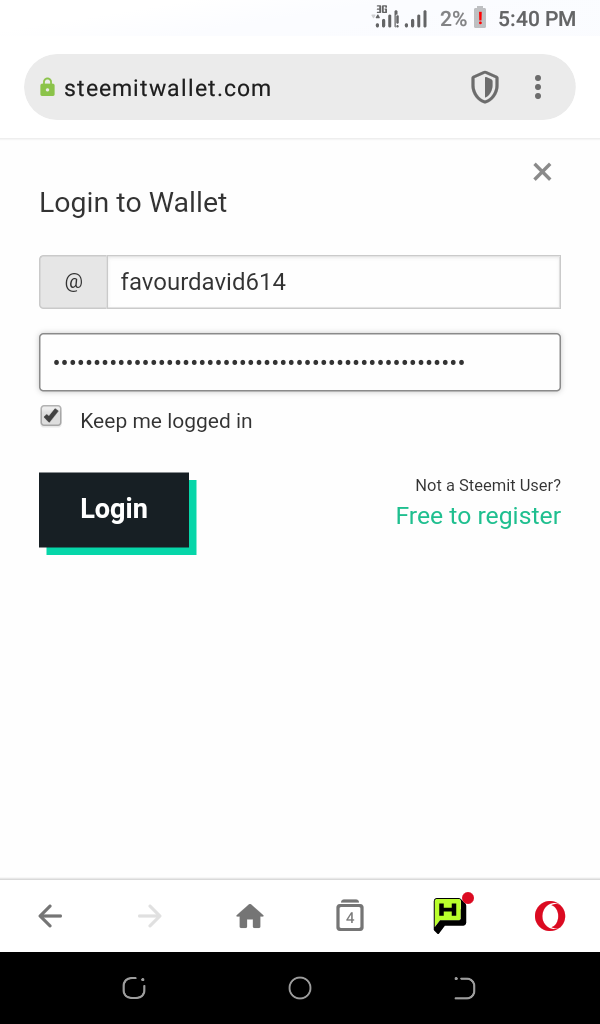
After which I click on drop-down near steem
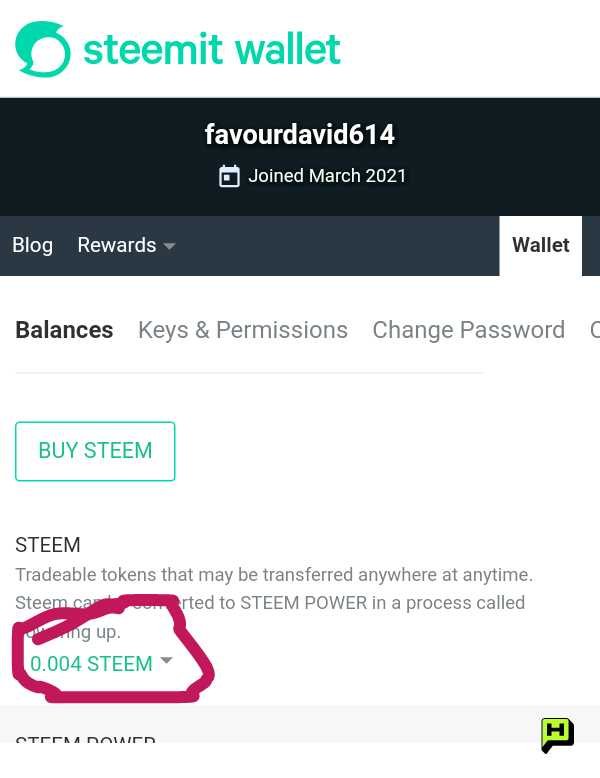
Then I click on power-up
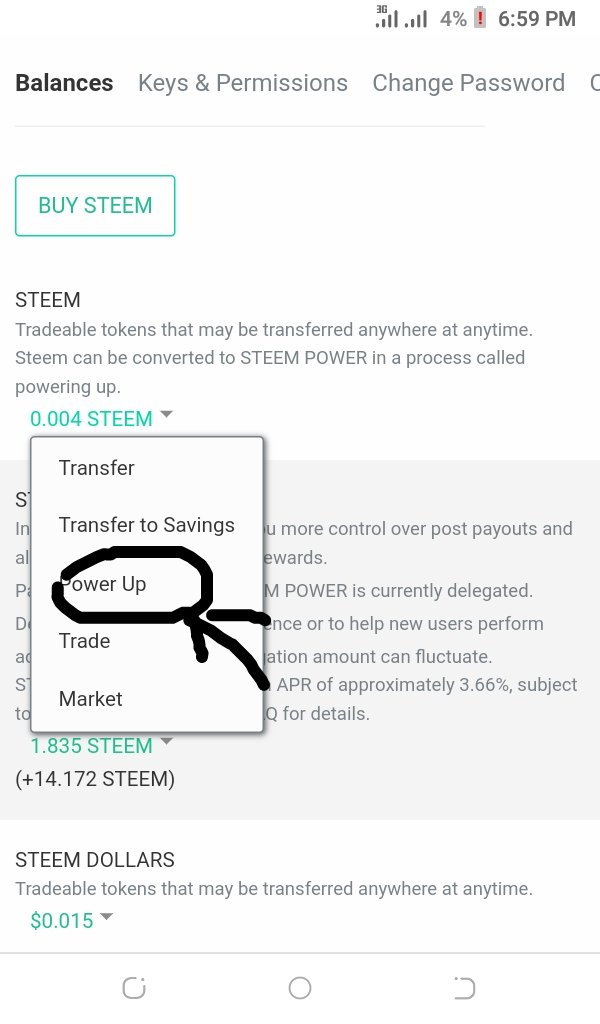
Then I will fill in the amount of power-up
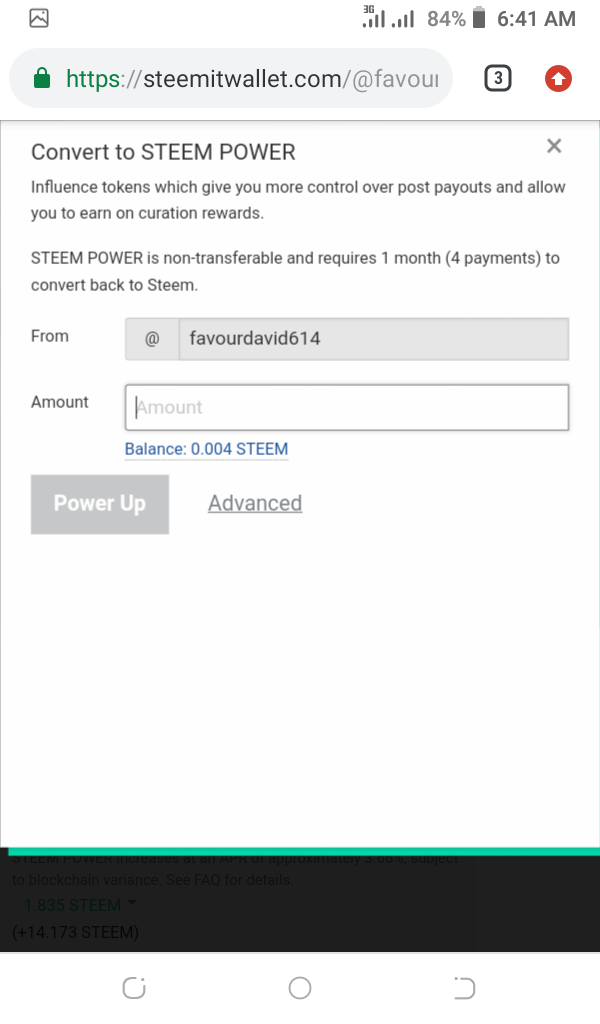
Last, I will click power up.
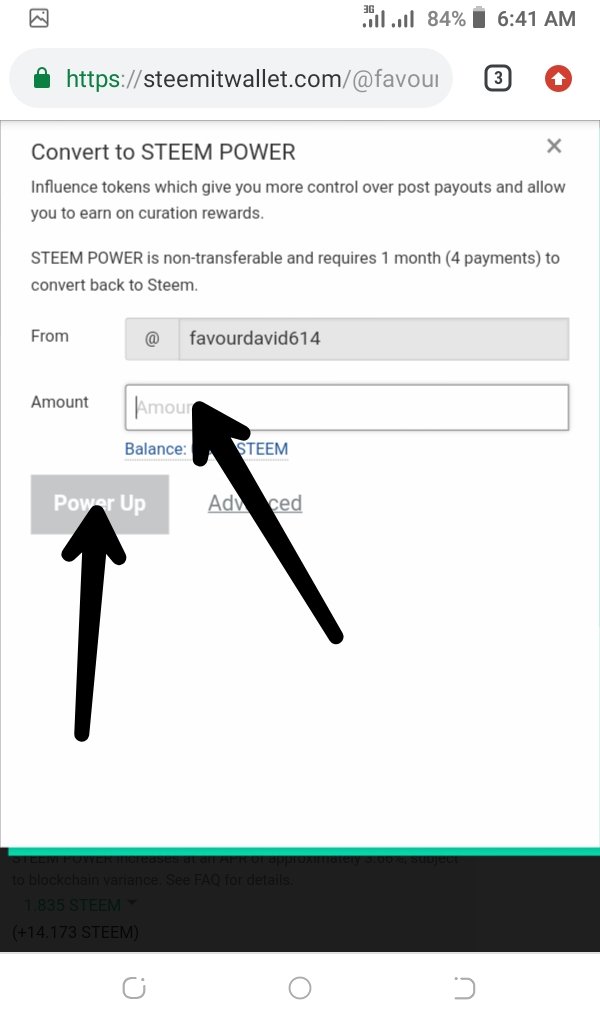
This will be all on my achievement 2 post.
Thank you for visiting my space once again
Looking forward to making my achievement 3 post.
Special regards to my mentors
And my newest communities ,
@steemalive
@motivational story
@steemblog
Cc: @steemcurator01
Cc: @steemalive
This is my achievement 2 post to steemit.