The Screaming Frog spider performs several functions when it comes to website crawling, and one of the most basic functions (yet crucial) is the ability to view broken links on your site. The Screaming Frog crawler has changed in appearance over the past few years; therefore the images in this tutorial are the most recent.
At the completion of your crawl sort to the “Response Codes” tab and you’ll be able to view all items that return a response code.
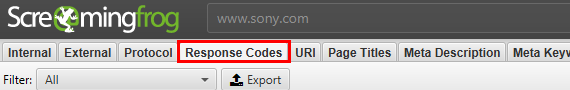
From here, click on the drop-down menu next to “Filter” indicator. From here you can find the error pages you’re looking for.
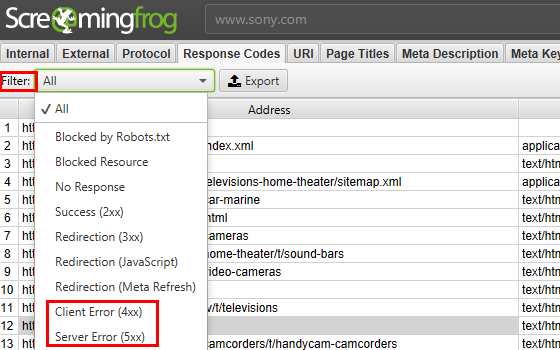
Then you can scroll to the bottom of the Screaming Frog screen and click on the “Inlinks” tab to discover where to update these broken links.
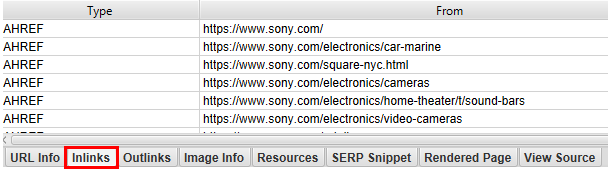
To export the full list of broken links, click the export button.
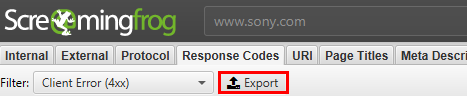

Congratulations @abebellini! You have completed the following achievement on the Steem blockchain and have been rewarded with new badge(s) :
Click here to view your Board of Honor
If you no longer want to receive notifications, reply to this comment with the word
STOPDo not miss the last post from @steemitboard:
Downvoting a post can decrease pending rewards and make it less visible. Common reasons:
Submit
Congratulations @abebellini! You received a personal award!
You can view your badges on your Steem Board and compare to others on the Steem Ranking
Vote for @Steemitboard as a witness to get one more award and increased upvotes!
Downvoting a post can decrease pending rewards and make it less visible. Common reasons:
Submit