What is OU (Organization Unit)?
An organizational unit (OU) is a container within a Microsoft Active Directory domain which can hold users, groups, and computers. It is the smallest unit to which an administrator can assign Group Policy settings or account permissions. An organizational unit can have multiple OUs within it, but all attributes within the containing OU must be unique.To Create OU on Active Directory Users and Computer
- Open Server Manager click on tools then click Active Directory Users and Computer. Or press Win+R and type dsa.msc.
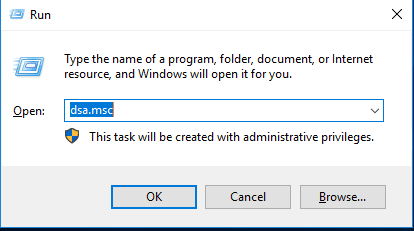
- Right click on the your domain name and click new then click on Organization Unit.
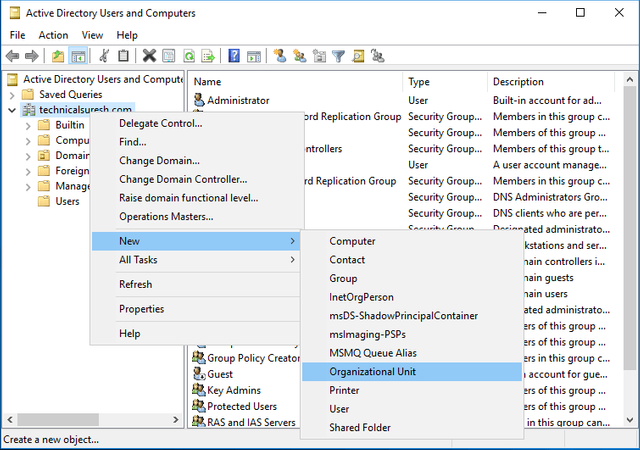
- Type OU Name and click Ok.
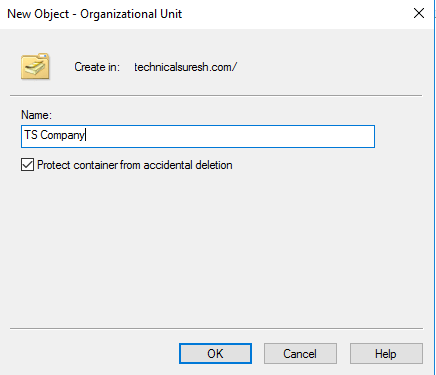
- I have created 3 OU’s under the TS company.
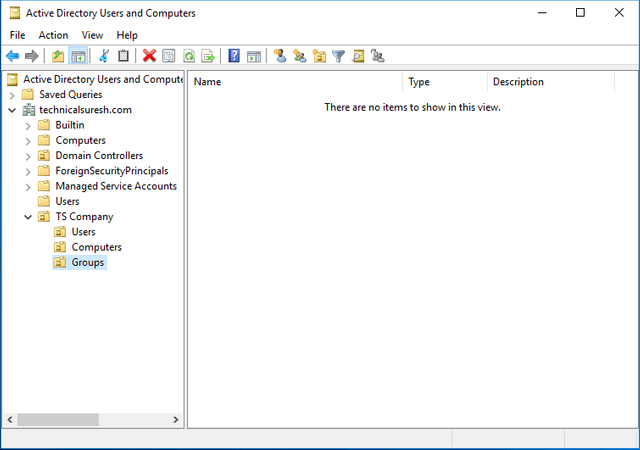
- Create Users on Active Directory.
- Right click on OU where you want to create a user. Click new and user.
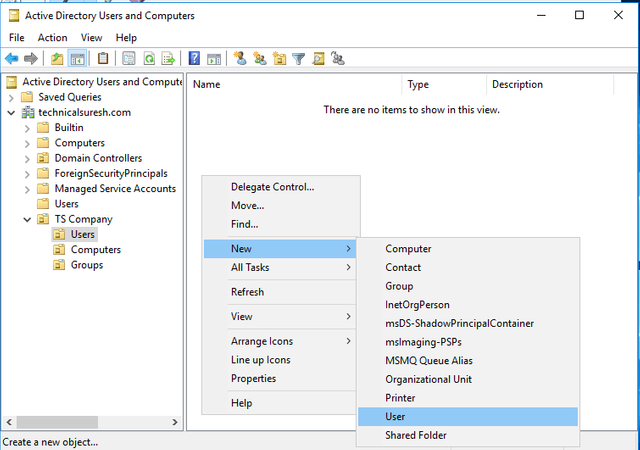
- Type First name, last name and user login name, and click “Next”
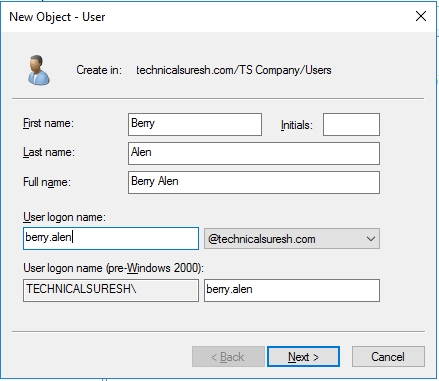
- Enter a strong password and click “Next”.
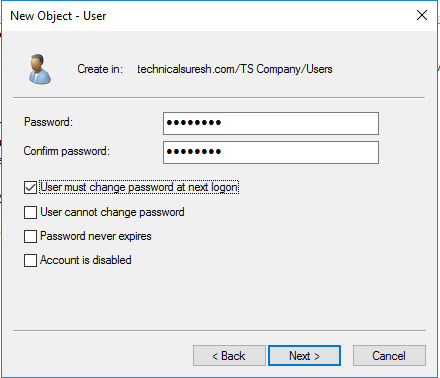
- Click Finish.
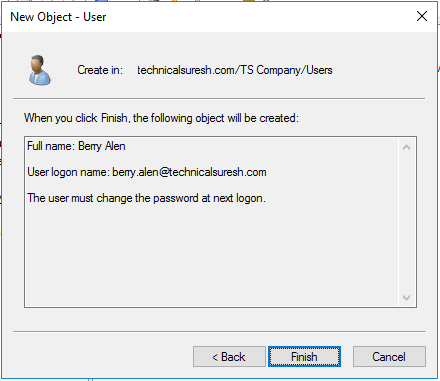
- How to Create Groups in Active Directory.
- Right click on OU where you want to create a Groups. Click new and Group.
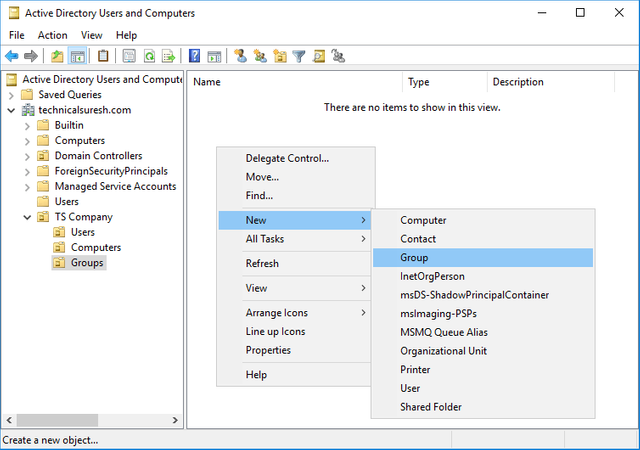
- Enter your Group name and leave other things as default then click “OK”
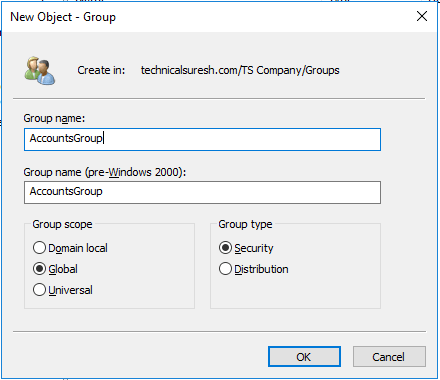
- How to Add users in groups.
- Right-click on the user and click “Add to group”.
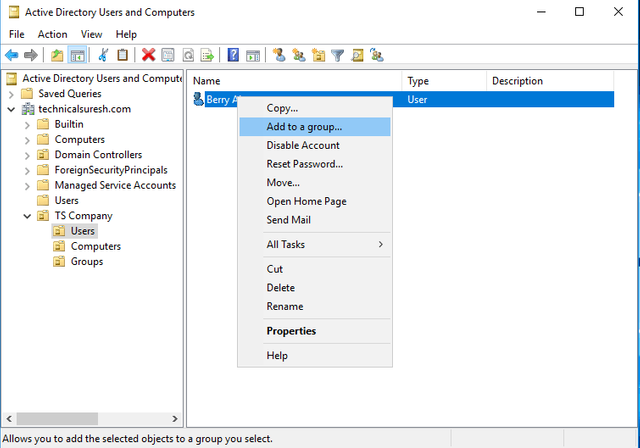
- Click on “Advanced”
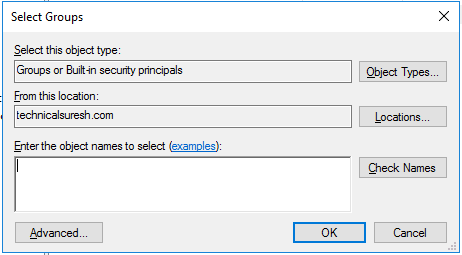
- Click on “Find Now” select group and click “Ok”.
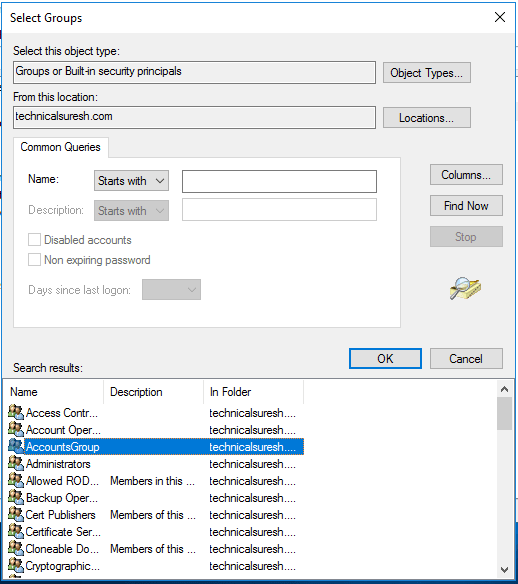
Hi! I am a robot. I just upvoted you! I found similar content that readers might be interested in:
http://searchwindowsserver.techtarget.com/definition/organizational-unit-OU
Downvoting a post can decrease pending rewards and make it less visible. Common reasons:
Submit