

The challenge:
7 black & white images that represent an aspect of your life
Present one image every day for seven days
No people
No explanation
Nominate someone every day. Although anyone can join in
Use the tag: #sevendaybnwchallenge as one of your five tags
Monday: #foodphotography and #animalphotography
Tuesday: #landscapephotography and #cityscapephotography
Wednesday: #architecturalphotography and #vehiclephotography
Thursday: #macrophotography and #colourfulphotography
Friday: #streetphotography and #portraitphotography
Saturday: #sportsphotography and #smartphonephotography
Sunday: #goldenhourphotography
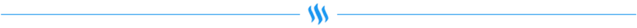
Do you use eSteem?
eSteem is a Mobile📱& PC💻 app. for Steem with great features. Also, you get Incentives posting through eSteem apps.
eSteem Spotlight; eSteem provides rewards for it top users in Leader Board with most Posts, Comments and Highest Earners.
Download eSteem for your Mobile📱
Android devices Google Play Store
IOS devices Apple Store
Download eSteem Surfer for your PC💻
Available for all OS Github
Join eSteem Discord https://discord.gg/UrTnddT
Join eSteem Telegram http://t.me/esteemapp
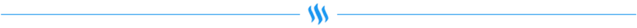
I love pictures black & white
Downvoting a post can decrease pending rewards and make it less visible. Common reasons:
Submit
Thanks
Downvoting a post can decrease pending rewards and make it less visible. Common reasons:
Submit
Thank you for your contribution to the Photocircle tag!
Cheers,
@photocircle Team
Learn about this photo curation project by clicking >here
To stop receiving comments then reply
!STOP!Downvoting a post can decrease pending rewards and make it less visible. Common reasons:
Submit
excellent photo.i like it 😍
Downvoting a post can decrease pending rewards and make it less visible. Common reasons:
Submit
Thanks @moniroy
Downvoting a post can decrease pending rewards and make it less visible. Common reasons:
Submit
Congratulations, Your Post Has Been Added To The Steemit Worldmap!
Author link: http://steemitworldmap.com?author=dan321
Post link: http://steemitworldmap.com?post=black-and-white-sevendaybnwchallen-4325731080a6
Want to have your post on the map too?
Downvoting a post can decrease pending rewards and make it less visible. Common reasons:
Submit