Shopify is one of the best platforms that offer a wide variety of opportunities to attract more visitors to the online store, provide them with the best services, and turn them into regular customers. However, there is a but! Your website might be beautifully designed, have numerous features, and offer the most competitive terms of purchase and delivery. But if your site is slow, none of those benefits matter. Your potential customers will abandon ship without making a single purchase.
In this guide you will find out the most burning questions related to Shopify speed optimization and the ways in which fast websites influence Shopify conversion optimization.
Here you will find out more about this platform’s main weaknesses, which primarily affect the performance and speed of your Shopify store.
Everything Shopify stores owners can do to improve Shopify speed is related to optimization of the issues associated with the front end. This can be a theme, third-party functionality, an excessive amount of unoptimized images, and much more.
Here you will find out more about this platform’s main weaknesses, which primarily affect the performance and speed of your Shopify store.
1 Choose a responsive theme
Choosing the right theme for your online store is one of the cornerstones of website load speed, and Shopify mobile optimization as a whole. A general performance analysis of online store pages does not provide any details as to how well the store theme is optimized. So here is a bit more info, designed to help you figure out how to optimize a Shopify theme.
To find out whether your current theme needs any improvements for your Shopify store speed optimization, you should check it separately on PageSpeed Insights.
If the analysis has found any problems in the performance, the first thing you should do is look for theme updates available from its provider.
When choosing a theme, make sure it is device responsive. Today, at least half of users browse and make online purchases from their smartphones and tablets, most of which have different screen dimensions. It is vital to optimize Shopify for mobile and to make sure that your users get the best experience when browsing your website.
Custom website design is another opportunity to make your store stand-out – plus it will be yours alone.
2 Revise the installed apps
Although the Shopify platform provides vast native functionality, there are many features not included that you can implement with the help of third-party apps.
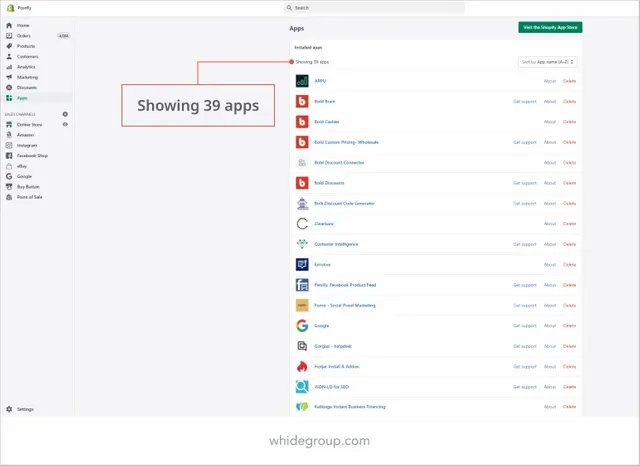
Each time you decide to expand the functionality of your store, it is crucial to remember that the more apps you install, the more your website will weigh, the more requests will be sent to the server, and the longer it will take to load each page fully. So, how to increase a Shopify website speed with all those apps?
The first thing to do is to take stock of all the installed apps. Often, it turns out that some installed applications are used very rarely, while some are not even used at all.
Before purchasing, you should test every app to reveal its disadvantages. These could include things like an excessive number of database requests, etc.
Learn more here