Hi Fellow Steemitarians,
Follow my instructions below to register for a FREE Shopify account in less than a few minutes.
Step 1
1. Click on the following link to register a Shopify Account and begin your 14 day Free Trial (No Credit/Debit card required!)
2. Enter your e-mail address and click 'Get Started'.
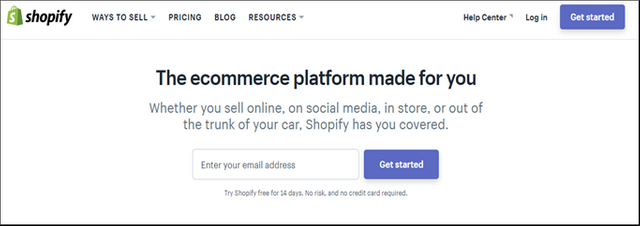
Step 2
1. Create a password for your e-mail address
2. Create a store name. Don't worry, this can be changed when you create a custom domain for your website.
3. Click 'Create your store'
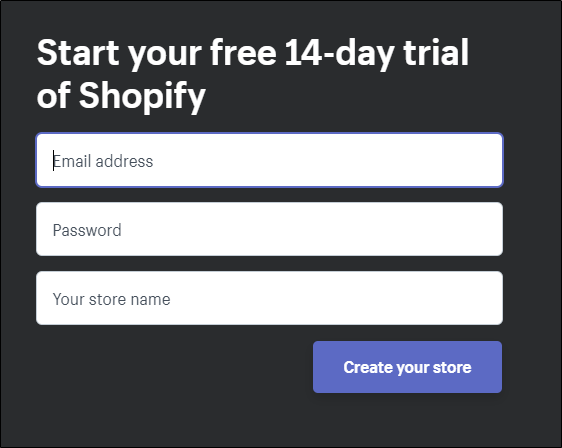
Step 3
1. Fill in answers provided from the drop down menu (Below is just an example of what I would select if I created this for my first time)
2. Leave the box at the bottom unchecked (unless you are developing a store for a client)
3. Click 'Next'
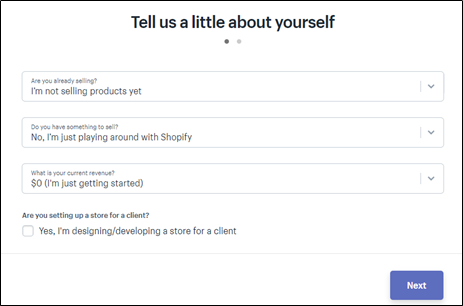
Step 4
Fill in your business address. If you don’t have a business address, just put your home address for now.
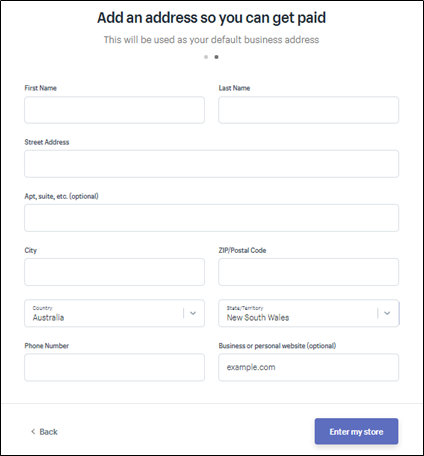
Step 5
You are now registered and ready to start working on your website.
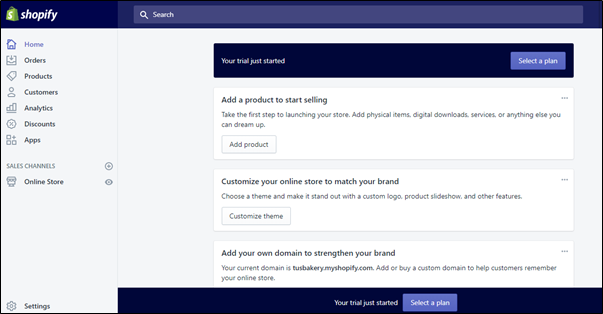
Additional Note:
You now have a 14 day free trial. I would advise NOT to upgrade and pay for a plan until your website is looking professional and set up to generate sales.
Follow me to see my complete step by step tutorial on to build a profit-making Shopify store. I will push this content out over the next few days and coming weeks.
Hope this helps,
Tu