Auto CAD = Engineers Language...Learn AutoCAD hotkeys and commands with the AutoCAD Shortcut Keyboard guide to help you work faster and be more efficient while using AutoCAD software.
 AutoCAD one-key shortcuts.Drawing means Engineers Language ..A engineer must want to know how to draw A drawing
AutoCAD one-key shortcuts.Drawing means Engineers Language ..A engineer must want to know how to draw A drawing
SHORTCUT COMMAND COMMENT
A ARC Draw an arc
M MOVE Move a selection
AL ALIGN Align an object with another
AP APPLOAD Opens application load dialogue box
Z ZOOM Zoom in display – A=All, E=EXTENTS, W=WINDOW
AR ARRAY Opens array dialogue box
O OFFSET Offset a selection
AUDIT AUDIT Audit drawing for errors
AV DSVIEWER Opens ariel view of drawing
B BLOCK Opens block dialogue box
C CIRCLE Draw a circle
CO COPY Copy an object
CHA CHAMFER Chamfer between 2 non-parallel lines
COL COLOR Opens select color dialogue box
CUI Opens customise user interface dialogue
D DIMSTYLE Opens dimstyle manager
DC ADCENTER Opens designcenter
DI DIST Check a distance
DIV DIVIDE Inserts point node a set division
DO DONUT Draw a solid donut shape
DV DVIEW Perspective view
E ERASE Erase a selection
EX EXTEND Extend a selection
F FILLET Draw an arc between 2 intersecting lines
G GROUP Launches the group dialogue box
H HATCH Opens hatch and gradient dialogue box
I INSERT Insert a block
IM IMAGE Launches image manager
L LINE Draw a line
LA LAYER Opens layer manager
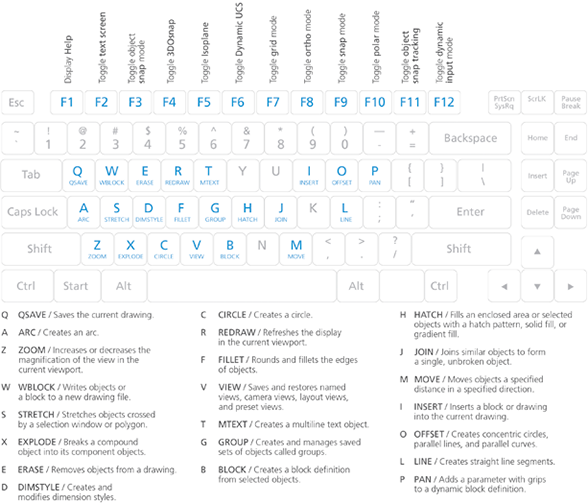
Authors get paid when people like you upvote their post.
If you enjoyed what you read here, create your account today and start earning FREE STEEM!
If you enjoyed what you read here, create your account today and start earning FREE STEEM!
I plan to get a job in a company that deals with architecture, engineering, creating building designs, and so on. There specialists work in AutoCad, but for me this software is completely new. No experience yet. This forces me to look for some ways to gain new skills as quickly as possible.
Downvoting a post can decrease pending rewards and make it less visible. Common reasons:
Submit
Have you tried looking for any guides, online courses and all that? Honestly, it’s strange that you have never worked in this program, although my engineer friends have been using AutoCad on an ongoing basis for several years. In addition to courses, you can look for various textbooks and some additional material. There is quite a lot of this on the Internet now, so I hope you can solve this problem quickly.
Downvoting a post can decrease pending rewards and make it less visible. Common reasons:
Submit