
What's the benefit of putting piles of content on your eCommerce website if customers cannot find the desired products easily? People do not have the patience to browse through categories to get to their desired product. This is why you need to optimize your eCommerce site search functionality to guide visitors/customers to the right place, right products, real quick.
An optimized search bar produces relevant results, results that contain the exact product the user is looking for. It catches the keyword typed by the user, digs the products related to that keyword and then displays a sorted list of the relevant products.
Every eCommerce website has a built-in or integrated search engine that allows a user to search for their desired products on that store, but what separates an optimized search bar from a normal search bar is "Relevancy".
A poor search experience can leave a negative impression about your brand and might force users to take an exit from your website and never return.
Benefits of an Optimized On-site Search
1. Better Conversion Rate
The primary benefit of optimized on-site search is that it brings you more conversions. A quality search is the interaction point for your customers in your store. If they cannot find the information they are looking for, they will likely leave your store, dissatisfied.
But, an optimized search bar can lead the customers to the desired product, which can significantly improve your conversions.
2. Improves User Experience
Adding to the benefits of an optimized search bar is it enhances the user experience.
People who encounter problems during the product search would not stick around on your website for long. If you cannot deliver a smooth search experience to your users, you will lose them to your competitors.
Better the search functionality, better the user experience.
Ecommerce Site Search Best Practices
Let's found out how you can improve your site search functionality. In this write-up, I have put up 10 best practices for site search optimization.
1. Auto-suggestions
One of the hallmarks of an optimized search bar is auto-suggest, that offers real-time suggestions to the visitors based on the keywords they are typing. A user does not need to hit the search button to see the results.
Your search bar should be able to understand the query of the user. Moreover, the search bar should reduce the typing load by auto-completing the user's search query, helping them identify the possible query, and also reflecting the typical searches related to that keyword.
This makes it one of the best practices to improve site search.
Below is the example of Knowband's Search Auto Suggest addon for PrestaShop that provides great search functionality to your PrestaShop website and helps customers find the desired products conveniently.
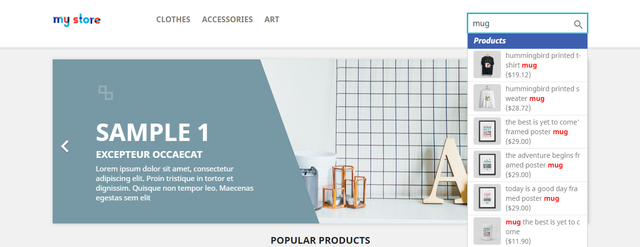
2. Make your Search Bar understand Misspellings
.jpg)
People misspell words very often during a search. It can be due to quick typing or maybe the user does not know the exact spelling of the product he/she is looking for.
So, add a list of alternate spellings and make your search bar so responsive that it is able to understand your visitor's search query even if they have misspelt it. It should realize the intent of the user behind that keyword search.
You should also make your search bar understand abbreviations.
3. Organized Search Results
Allow filtering and sorting. Filtering helps to narrow down searches. Since a product name can display N number of products, allowing visitors to filter by colour, brand, price, etc. can help them look for specific items.
Apart from filtering, allow users to sort the search results. Sorting helps users to check products in an arranged manner. For example, a user can sort results based on the popularity, rating, price(low to high or high to low), etc.
4. Synonyms/Related keywords
A product can be known by many names. For example, earphones can also be called as the headset. Here, both the words are different but convey a similar meaning.
Sometimes, a visitor doesn't know the name of the product and types a related keyword in the search box. Your search bar should be smart enough to understand and display all the associated products linked with that keyword.
5. Track your Searches
In order to improve the site search functionality of your e-commerce store, you need to track the keywords your visitors are using to search. Constantly tracking the searched keywords helps you find out the new keywords and provides you with new ideas to optimize your site search.
Here are a few suggestions for your search bar/search box as well:
6. Make your Search Bar easy to spot

The search bar kick-starts your visitor's journey on your eCommerce store. When they enter your website to find a specific product, the first thing they look for is the search button.
So, make sure to highlight your search bar and make it easy to spot for users. You can also place a magnifying glass symbol right next to the search bar.
7. Include a text in the Search Box
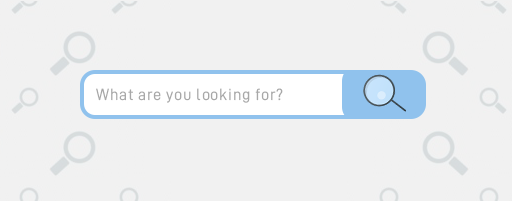
Do not leave the search bar vacant. Include something like "search for products and categories", "search here" or "what are you looking for?". This encourages users to search and also provides them with suggestions on what kind of searches they can make.
Also, make sure that the text is disappeared immediately after a user starts typing. It can be extremely irritating if a user has to erase the text before he or she types his/her search query.
8. Increase the search bar length for long-tail keywords
A small search box can hide the query typed by the visitor. As a result, users would not able to check if they made any mistake in their searched term.
It is therefore suggested to have a search box that is long enough to display the entire search query.
9. Place Search Bar on Every Page
Your search bar should follow your user. It should appear on every page that the user navigates. Do not make your visitors reluctant to navigate to the home page to conduct a search.
That's all. These are some of the best practices for site search optimization.
Conclusion
No matter how amazing your products are or how attractive your website looks, if customers cannot perform an easy search, they will avoid shopping from your brand.
Work on the search functionality of your website. Try implementing the above suggestions to improve your eCommerce site search and let me know if it helped you.
Enjoyed reading this article or have something to add? Do not hesitate to mention in the comment section below.