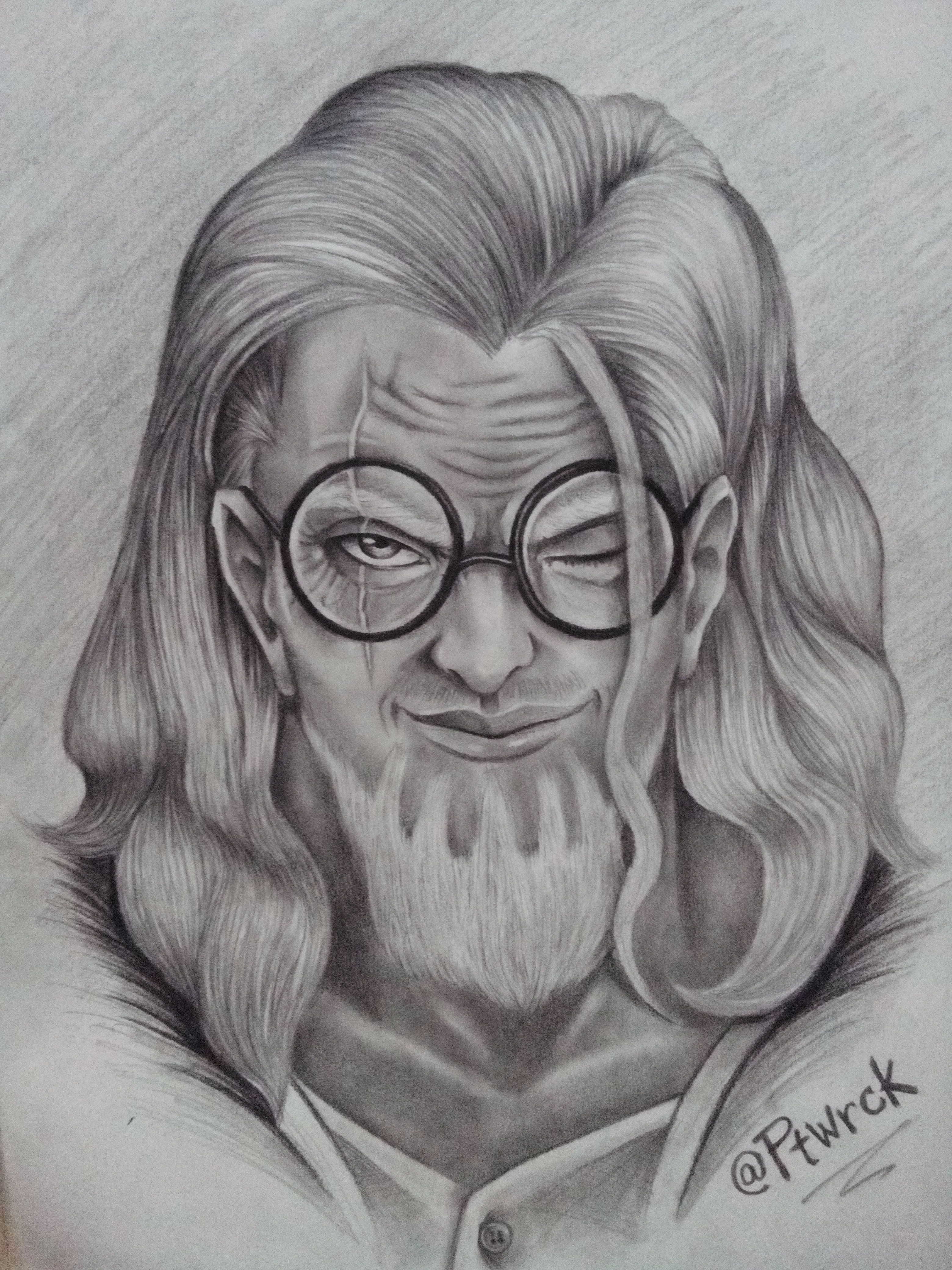
Hello steemians and fellow artist! This is my first time drawing realistic version of an anime character. It takes me some time to finish because visualizing every parts is a little bit harder specially when you don't have an actual reference. But that's when the fun part starts right? It helps me exercise and improve my visualization skills at the same time my drawing skills. I will probably do more Anime to Realism Drawing so you should try it too!
By the way who's Silvers Rayleigh?
He is the former first mate of the Roger Pirates led by the late Gol D. Roger. After his captain's execution, he retired from piracy and became a coating mechanic in the Sabaody Archipelago. He taught Luffy how to use the three forms of Haki over the timeskip.
Here's some additional information about the character.
https://comicvine.gamespot.com/silvers-rayleigh/4005-72490/
So here's the step by step procedure on my Rayleigh realistic drawing:
The materials I used:
- Canson Sketchpad
- HB, 3B, 5B, 7B, 8B Staedler Graphite Pencils
- Kneaded Eraser
- Ordinary Pencil Eraser
-Cotton/Cotton buds (for smudging/blending purposes) - Sharper (Because you will always need a pointy one)
First, study the reference well, memorize the trade marks of the character. In my case Rayleigh's long white hair, his unique beard, the glasses and the scar in his eyes.
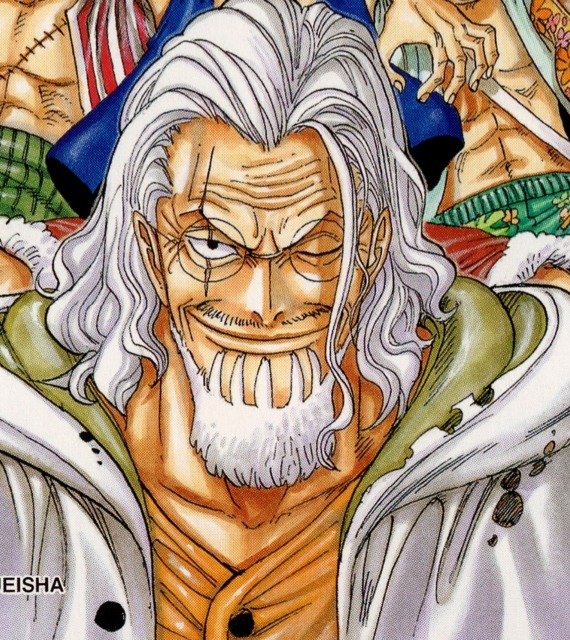
Reference's Link Here
I start sketching some lines and shapes that will serve as guidelines for every parts of the face. This basic technique will help your drawing to be in proportion.
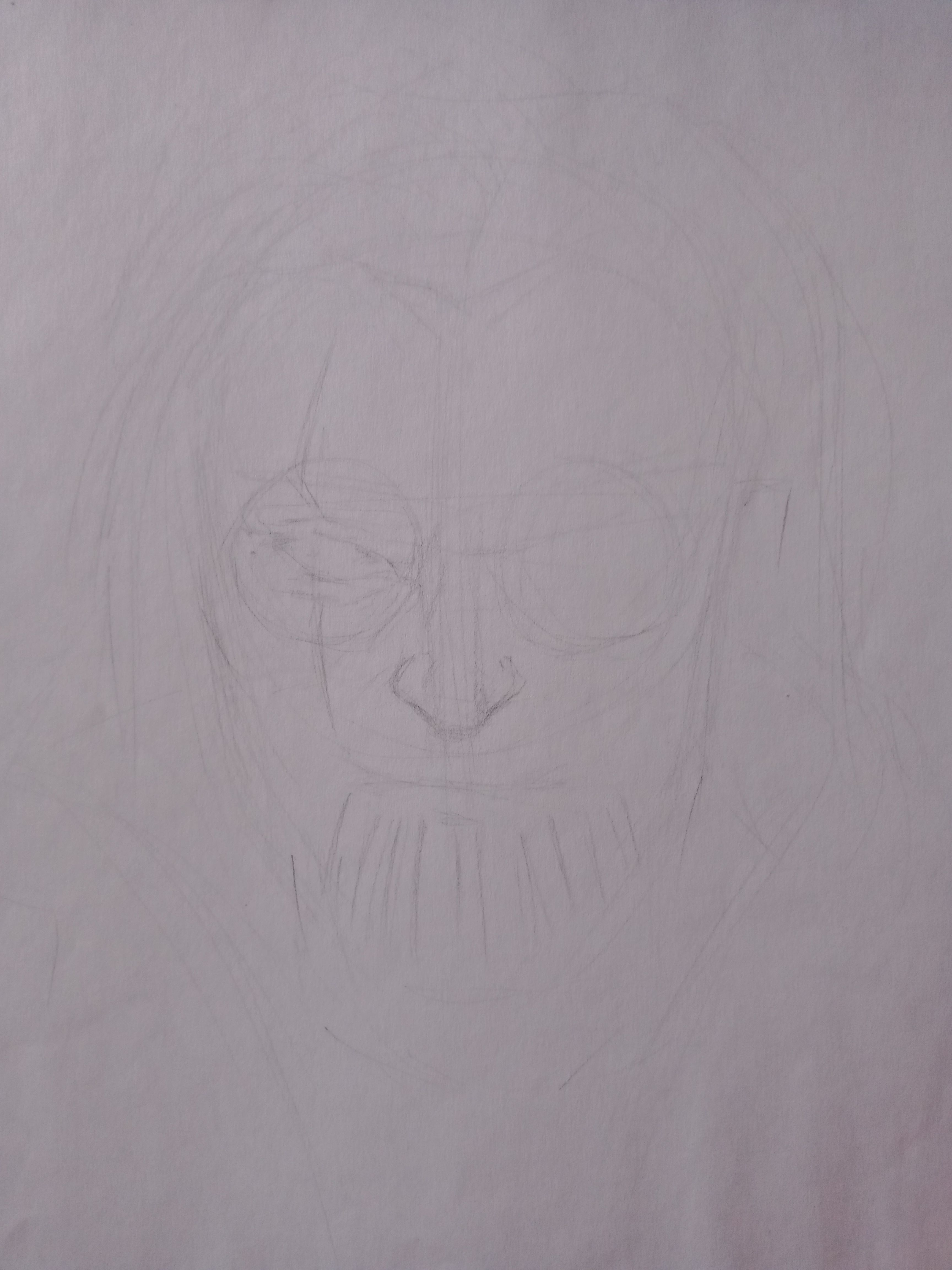
I always start drawing with the eye. The eye is the one that makes the drawing realistic.
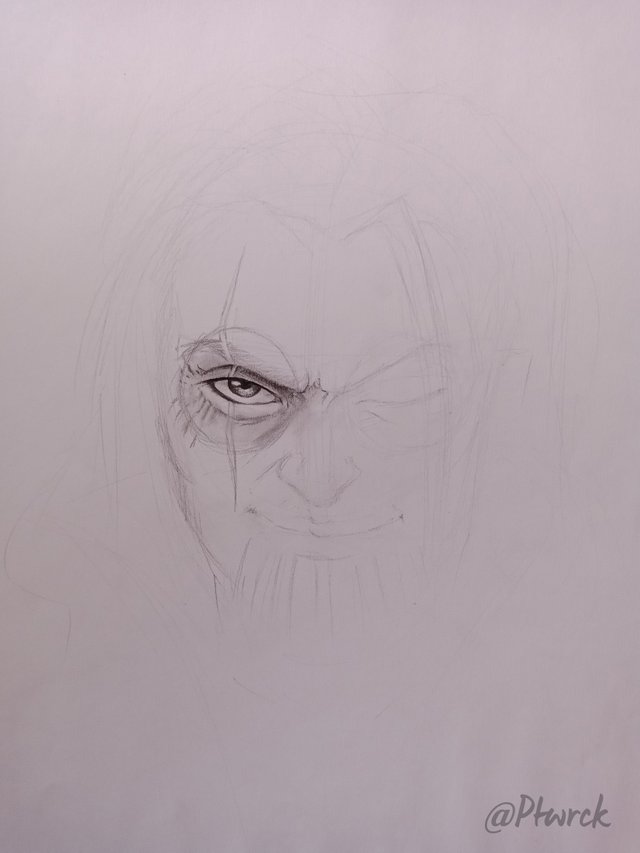
I start with filling the iris 7b (any dark tones will do). Fill it carefully, darker tones are hard to erase so be careful. Using the 3B pencil, add shadows by cross-hatching pattern, do not press hard or it will ruin your work. Next is smudging/blending it with the cotton/cotton buds. I add highlights using kneaded eraser. I also use 7b pencil in the glasses so it will stand out and don't blend with the skin tone.
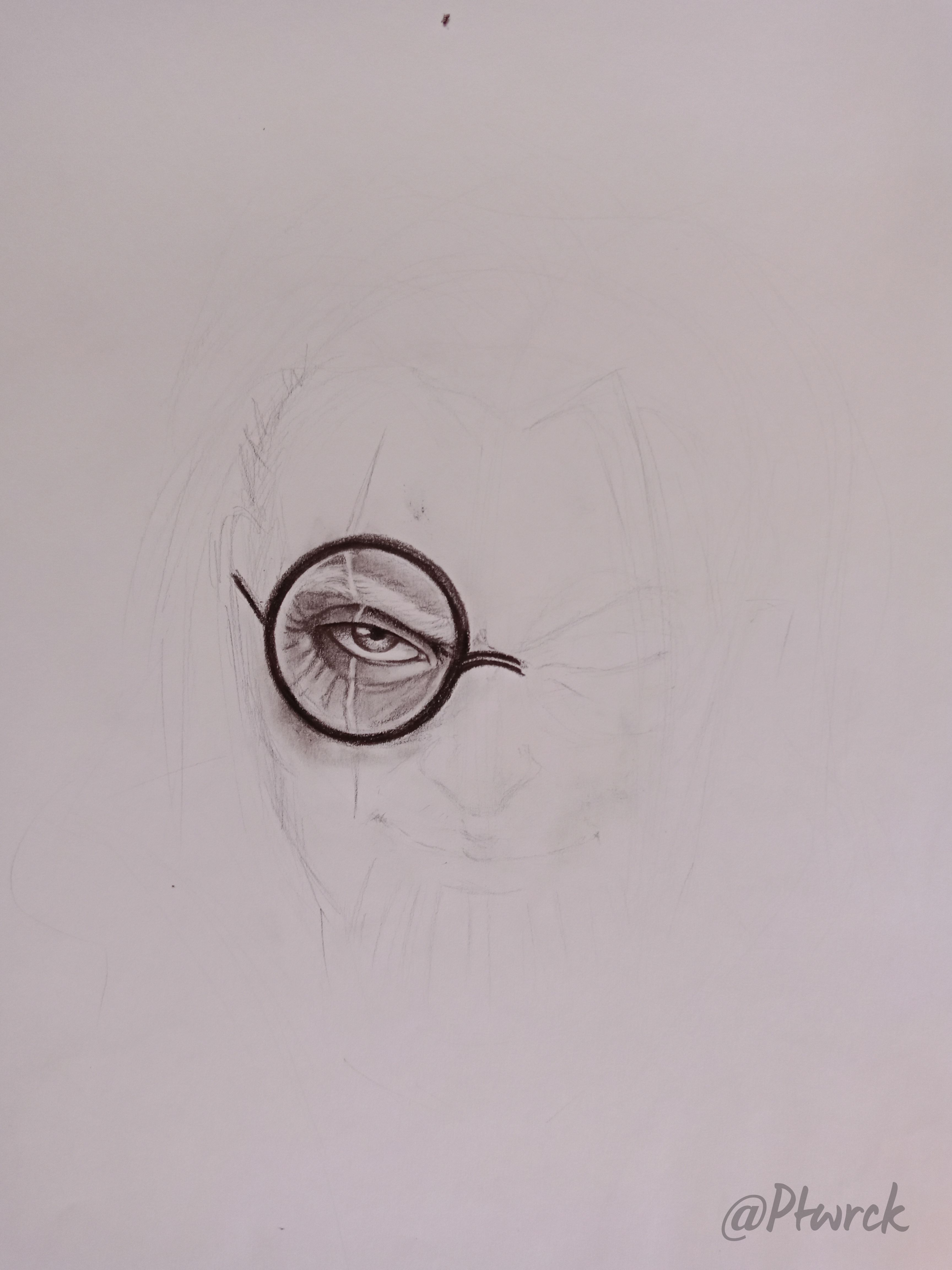

I started with the nose in the nose line. Add a very light tone that will serve as a base tone. Then add the darker shading to the places where shadow existed. Use Kneaded eraser for the details and highlights.

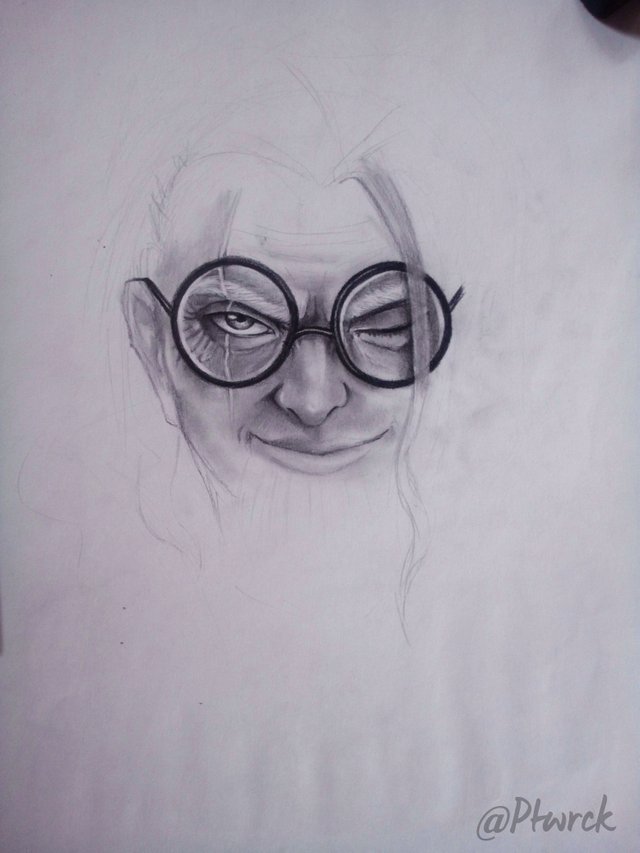
I continue shading the whole face. I also add ears retouch some shading to make it better.
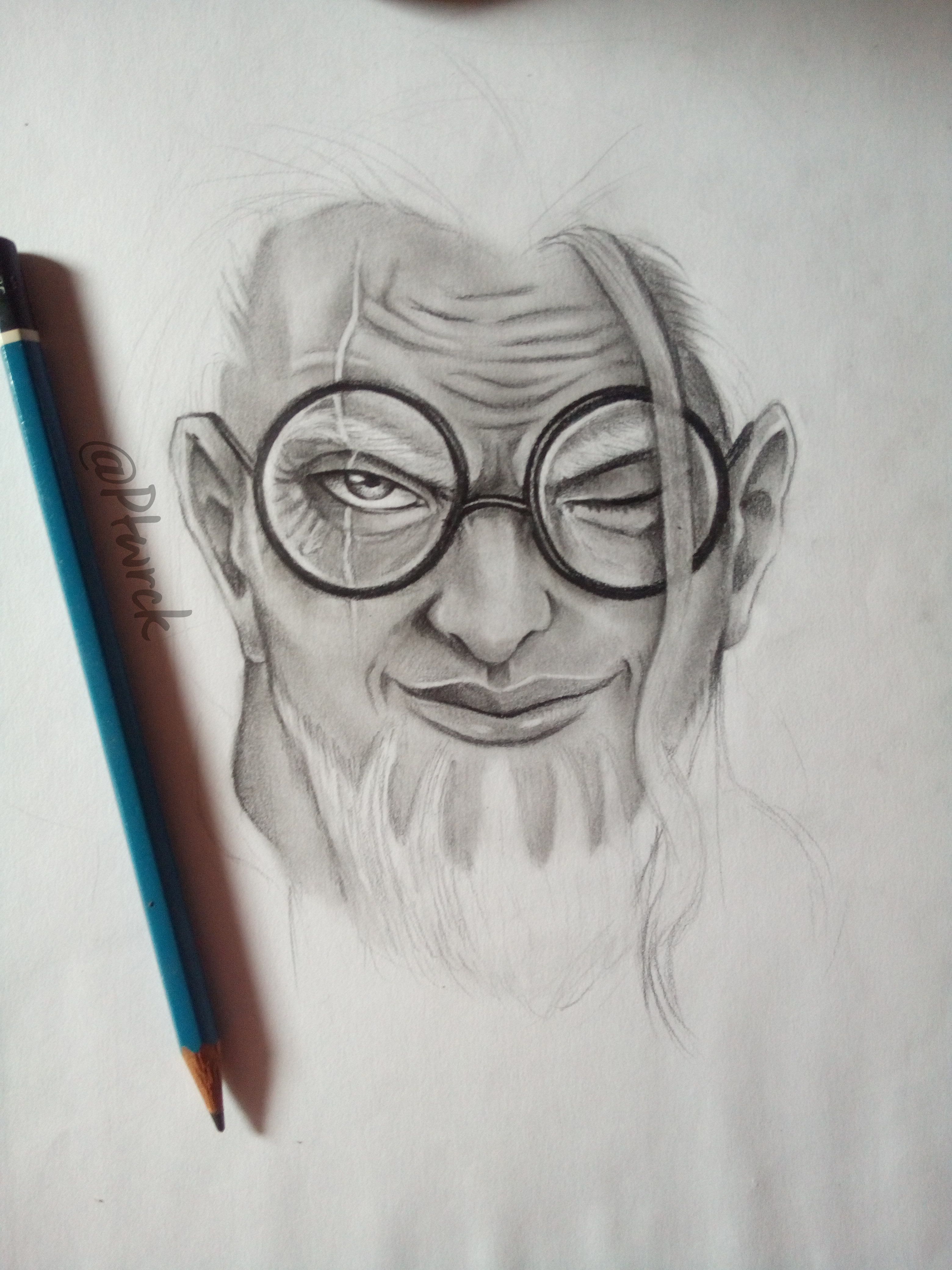
Moving into the hair, I start sketching hair patterns. I'm not that good in drawing hairs but sketching patterns will help and guide you to make it more presentable. Since Rayleigh's hair is white, I add some rough shade in the background to highlight it.
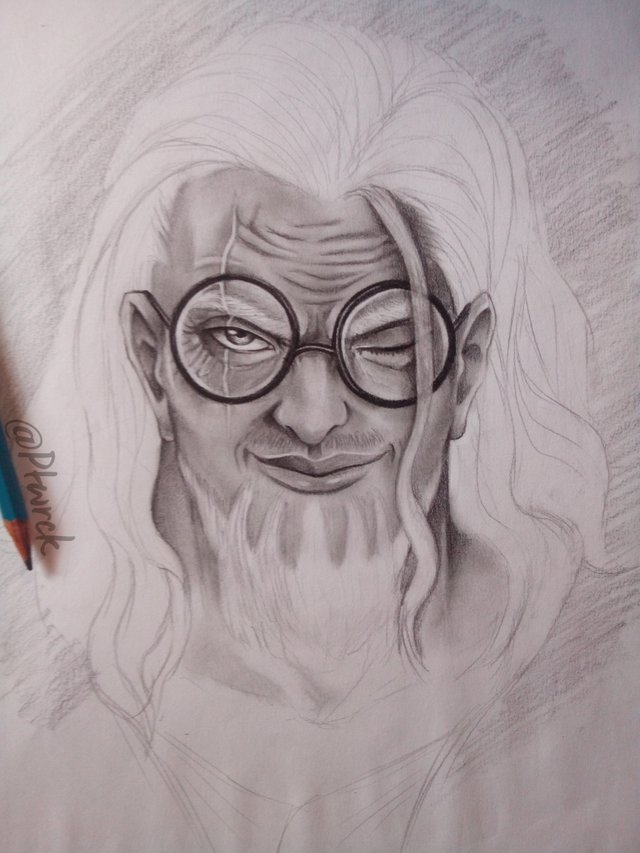
Some retouch and finished the skintone part so that I can fully proceed in the hair.
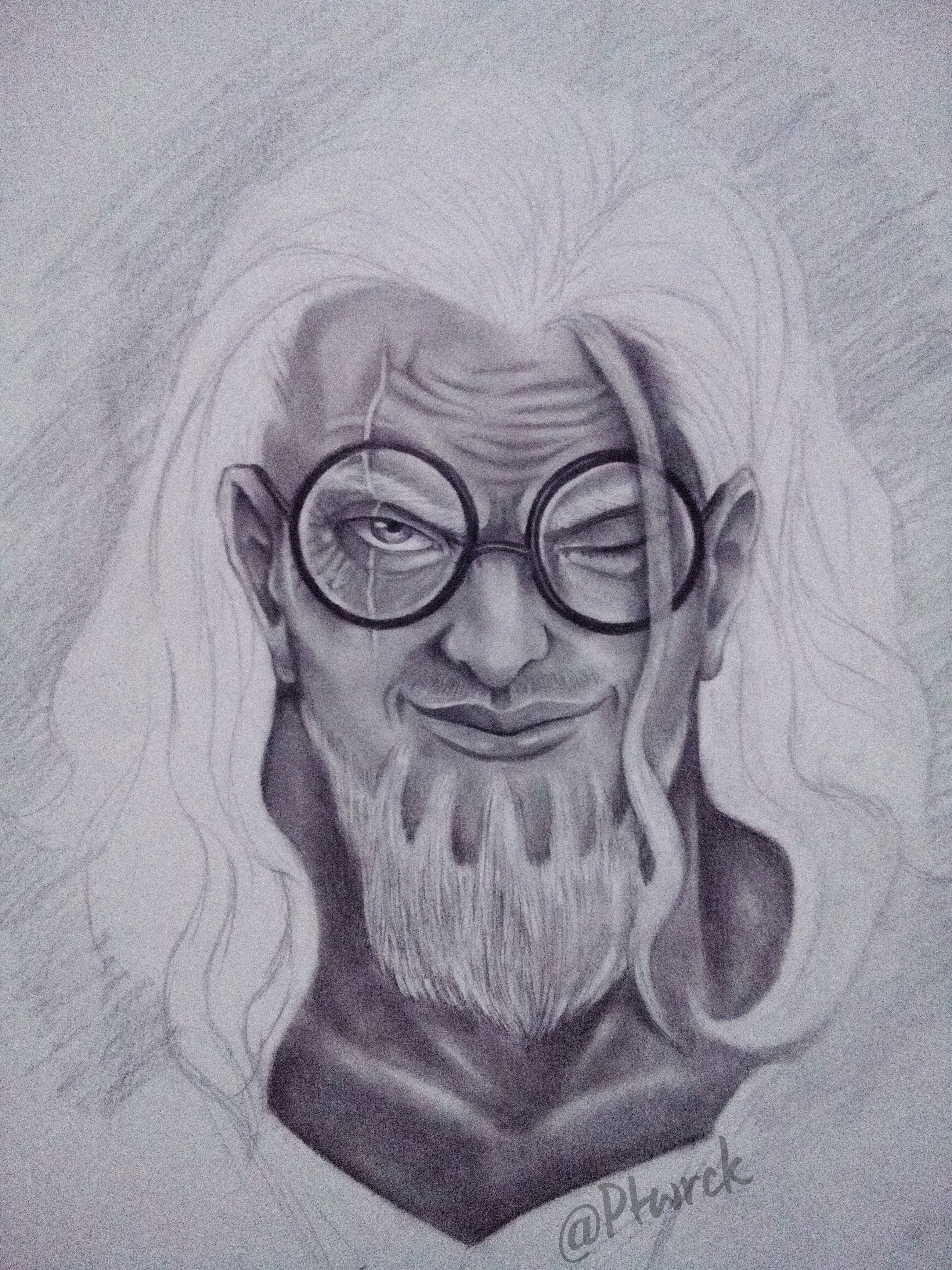
Determine where the light source is coming. First I add a very light shading, this will be the base tone for the hair. When creating the first layer of the hair strokes, mix it up with variety of of line weight. You will need both of your dull and sharpened pencil in this. After that I use cotton/cotton buds to smudge the area. Follow the hair pattern when smudging to make a light to dark effect. After that I use an ordinary pencil eraser and cut it in a half with a blade/cutter. Use the pointy part of the eraser to make a strand through the shaded area. This will serve as the highlights of the hair. Repeat the steps until you reach the desired result.
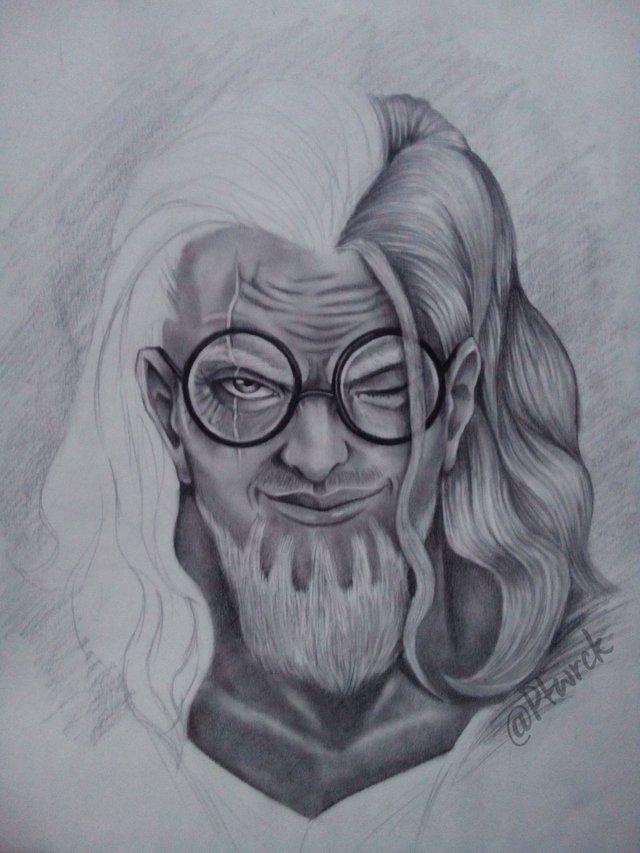
A little overall retouch and here's the result.
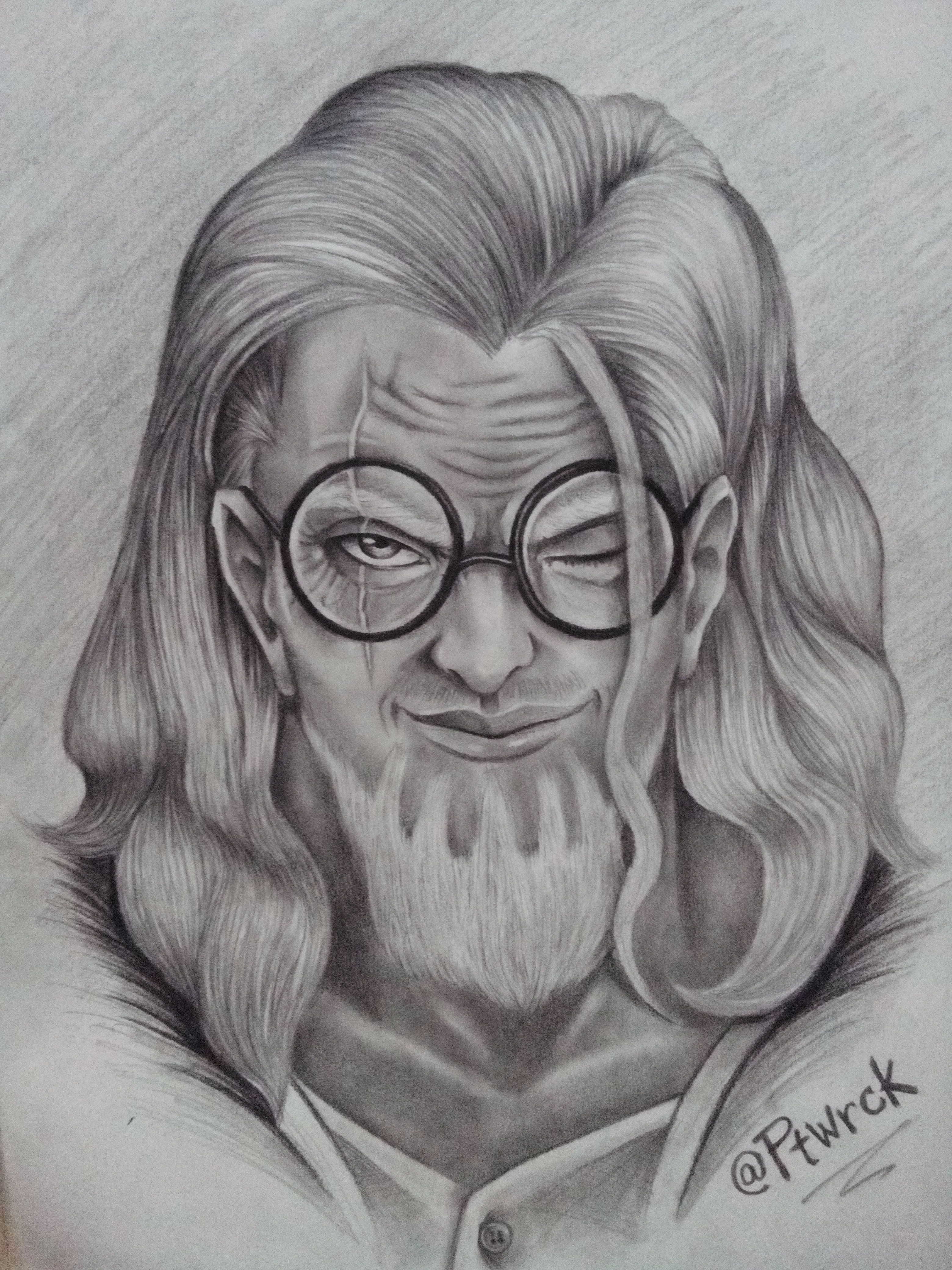

That's all thank you!

This work is licensed under Creative Commons Attribution 4.0 International License.
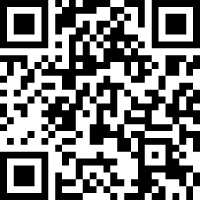
3LbgdR47351w6rxRhjVDVVaffyvjKpB6TV
Bitcoin Wallet Address
Don't forget to support our mentor @surpassinggoogle by voting @steemgigs as witness. Vote Now
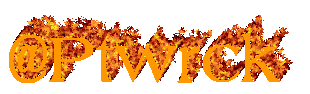
Woa! very amazing drawing @ptwrck! Two thumbs up for that excellent master piece! You're such a talented artist. Keep up the good work!
Downvoting a post can decrease pending rewards and make it less visible. Common reasons:
Submit
Hi @rave1086 . Thanks for your support!
Downvoting a post can decrease pending rewards and make it less visible. Common reasons:
Submit
The look of your drawing in stage 11.jpg (with the half-white hair) seems even cooler somehow! Glad to see you show the process here.
Downvoting a post can decrease pending rewards and make it less visible. Common reasons:
Submit
Hi @grwd ! I'm still improving my skills in drawing hairs. It seems I need more hair exercises. Thank you!
Downvoting a post can decrease pending rewards and make it less visible. Common reasons:
Submit
Drawing hair is tough! I'd suggest finding some art books of painters you like and doing studies from their paintings or (even better) their drawings. Don't worry about going photorealistic, and enjoy thinking about the shapes of the hair in 3D.
Drawing from images of skeletons is helpful too so that you don't forget the skull underneath. Even when you can't see it, you'll know it's there.
Good luck!
Downvoting a post can decrease pending rewards and make it less visible. Common reasons:
Submit
Thank you very much @grwd for the tips! I find this very helpful!
Downvoting a post can decrease pending rewards and make it less visible. Common reasons:
Submit
This is creatively done! Continue what you're doing and soon people will see your skills. Welcome to Steemit, by the way!
Downvoting a post can decrease pending rewards and make it less visible. Common reasons:
Submit
Thank you @hiddenblade! Will probably do more of this. By the way I see some of your post and it's great! Looking forward to learn more with your works.
Downvoting a post can decrease pending rewards and make it less visible. Common reasons:
Submit
Thank you!!
Downvoting a post can decrease pending rewards and make it less visible. Common reasons:
Submit
Nice process, I love realism
Downvoting a post can decrease pending rewards and make it less visible. Common reasons:
Submit
Hello! I find your post valuable for the art community! Thanks for the great post! ARTzone is now following you! ALWAYs follow @artzone and the artzone tag, and support our artists!
Downvoting a post can decrease pending rewards and make it less visible. Common reasons:
Submit
Thank you very much @artzone !
Downvoting a post can decrease pending rewards and make it less visible. Common reasons:
Submit
You've received an upvote from @slothicorn! Click Here to Learn More
(@ghulammujtaba)
Downvoting a post can decrease pending rewards and make it less visible. Common reasons:
Submit
Thank you slothicorn!
Downvoting a post can decrease pending rewards and make it less visible. Common reasons:
Submit
Nice process. I love realism too.
Downvoting a post can decrease pending rewards and make it less visible. Common reasons:
Submit
Thanks @promisearts ! I saw some of your works, it's awsome!
Downvoting a post can decrease pending rewards and make it less visible. Common reasons:
Submit
I love it, you really have talent for those, draw like that is not easy, keep it up, greetings!
Downvoting a post can decrease pending rewards and make it less visible. Common reasons:
Submit