Hello friends of Steemit!
The art of drawing not be limited to one style or the use of a single material... Previously I made some works of realism to graphite, but this occasion for the first time i show them how to apply color in a drawing in 4 steps.
In most cases three different tones are necessary, the important thing is to achieve a good gradient between each of them. You should know that the color marks are different from one another so that not all will give the same result due to the existing variety in the intensity and creaminess of the colors.
If you are a novice is recommended that you practice with school colored pencils, because it is more economical and it is possible to make a good drawing, not everything is in the brand of a product if not in the way you use them. Now, let's start:

Materials:
-Paper
-Pencil Graphite HB
-Colors Prismacolor (PC901 Indigo Blue, PC905 Aquamarine, PC935 Black and PC1027 Electric Blue)
-Rule
-Draft
- Step 1: So that the eyes are the same size, we will use a ruler and we will make two circles, then little by little we outline the desired shape. You should be careful that the pupils are in the middle of each eye. As you will notice, already make one of the eyes. I like to start from the darkest to the lightest tone, I used black for the pupil of the eye, leaving two small circles in white for the effect of light. In the corner of the eye I used the Indigo Blue, pressing hard the color to obtain that intense tone. The more you press, the darker the result will be.
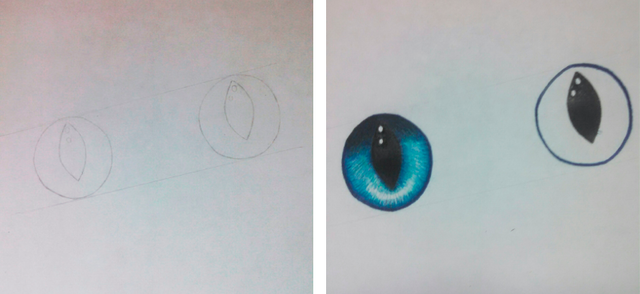
- Step 2: Using the Indigo Blue, we draw small lines around the eye and the pupil, that is our guide to know where we will place the other tones. To achieve these lines correctly, I recommend using each color with the sharpened tip, then, at the edge of the eye we will combine the Indigo Blue with the Electric Blue making circles with each color until obtaining a good gradient. We will continue making lines but now with the Electric Blue and combining both colors. In the pupil of the eye, the same procedure must be performed.
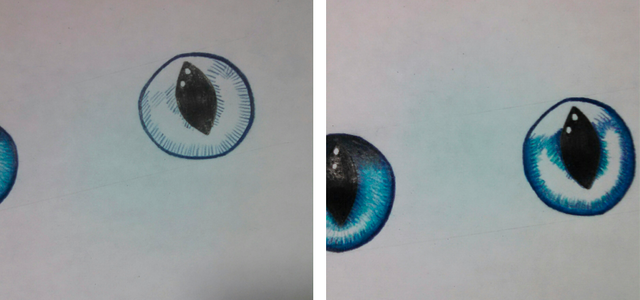
- Step 3: In the middle space between the pupil and the edge of the eye we put the lightest shade in this case the aquamarine color, we must mix it with the other two tones until achieving a good gradient, the key point is to make thin lines and that way to combine one color with another, we will leave tiny white spaces that represent light. In the upper part we will use the Indigo Blue pressing it hard until covering all that area.
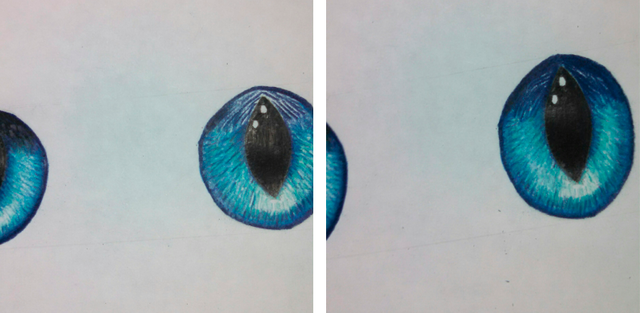
- Step 4: In the upper part we combine the Indigo Blue with the black, for this we repeat the circumferences with each color so that they combine perfectly. Indigo Blue always predominates, so the last layer should be that color. In the other areas we will continue mixing each of the colors until the gradient remains as we wish. We will combine the light and dark tones by making small strokes, to finish, in the upper and lower part with Black color we make small lines that represent the eyelashes.
Drawing color is a complicated process but the final result is really excellent. Do not be afraid to try new things, the idea is to continue growing as artists and most importantly, acquire knowledge every day.

I would like to know if any of you liked my tutorial, if so, tell me in the comments... In advance, thanks for supporting my tutorials.Greetings, steemians 😃!! 

This work is licensed under a Creative Commons Attribution 4.0 International License!
Congratulations! This post has been upvoted from the communal account, @minnowsupport, by reialfr from the Minnow Support Project. It's a witness project run by aggroed, ausbitbank, teamsteem, theprophet0, someguy123, neoxian, followbtcnews, and netuoso. The goal is to help Steemit grow by supporting Minnows. Please find us at the Peace, Abundance, and Liberty Network (PALnet) Discord Channel. It's a completely public and open space to all members of the Steemit community who voluntarily choose to be there.
If you would like to delegate to the Minnow Support Project you can do so by clicking on the following links: 50SP, 100SP, 250SP, 500SP, 1000SP, 5000SP.
Be sure to leave at least 50SP undelegated on your account.
Downvoting a post can decrease pending rewards and make it less visible. Common reasons:
Submit
Wow, you're very talented. These eyes look so real! Thanks for sharing your tutorial.
Downvoting a post can decrease pending rewards and make it less visible. Common reasons:
Submit