Hey guys! I'm here again to share another artwork. This is another avatar that I drew for my fellow steeemian who participated on the small contest that I hosted a while back. This is for @robiney . Sorry if this one took so long. I was just kinda busy on some other stuffs. But as promise, I have here your prize. Hope you liked it.
![]()
I made something different here if you can notice. This is an another style in drawing animes or chibi. This technique does not require a lot layers and shadings. If you can notice a just made some few layers for the shading and highlights but it still came out as good like the other chibis that I drew before.
I made @robiney 's avatar look sweet and bubbly. Well, that's what I noticed based on her posts. She is always positive and always shares it to her fellow steemians. She always shares her thoughts, by her commenting on posts. And because of that I think this avatar will surely fit her.
Process
Here is the step by step process of my work.
So first, I sketched the avatar on a piece of paper. I don't know if you can't see it clearly cause I just made a soft sketch of it, but it is enough for me to be my guide on tracing it on Adobe Photoshop.
Then, I traced out the outlines and the facial features.
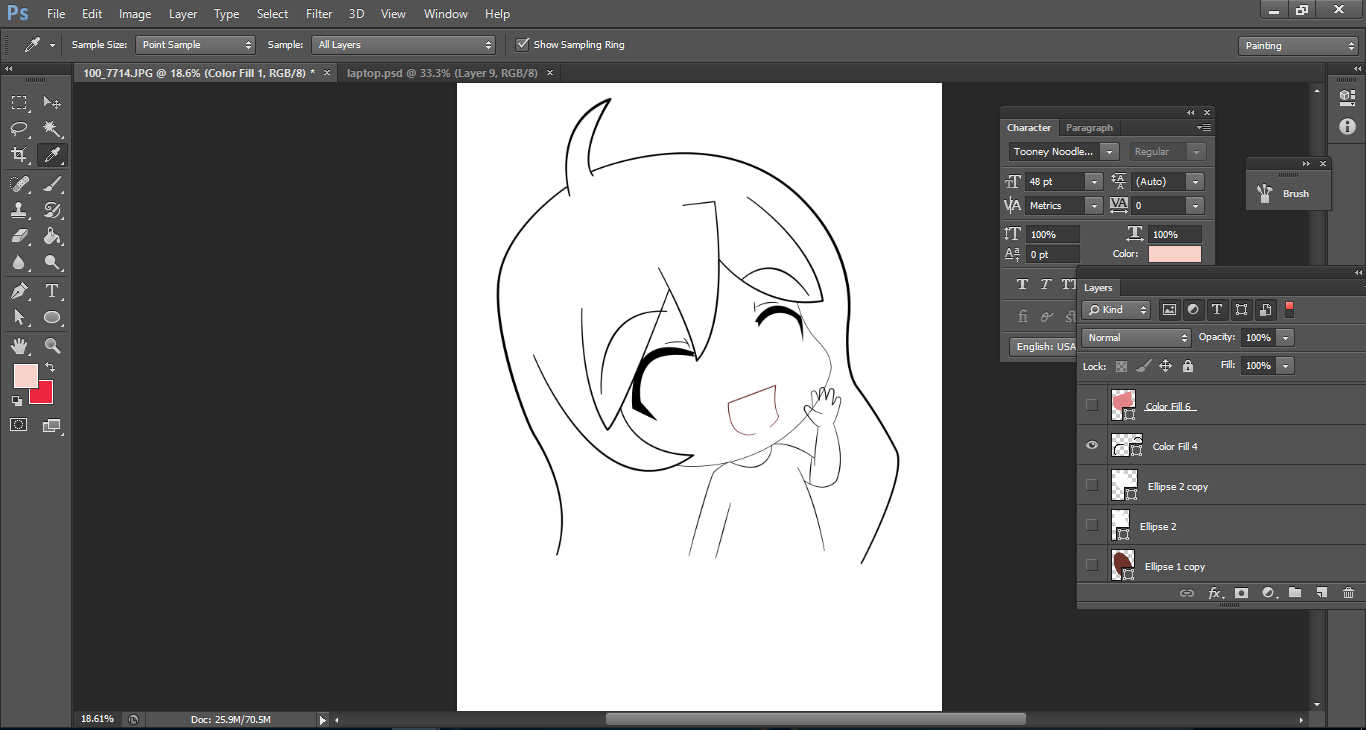
Next, I colored it with the flat colors. this skin tone or color is what I usually use for skins. It still depends on what is the skin tone of the avatar.

I looked for a color which is a little bit darker than the skin tone to color her body.

Then another flat color for the hair.

And her shirt.

I made the eyes simple but I still want it to look cute and bright.

Now that I laid down the flat colors I added the shadows next. The shadow colors that I used is just bit darker than the midtone that I'm using.

Then I added the highlights to her hair and eyes.

Next, is some small details like the a blush on her cheeks.

Lastly, are some finishing details. And I'm done.

Here is a GIF of the process of my work.
![]()
I'm planning to make another project similar to this or even bigger to be able to connect with other steemians. I'm planning to make my circle a lot bigger on this platform. And BTW, to the other winners, message me on Discord if you still do not have your avatar.
Discord:trishy#9686
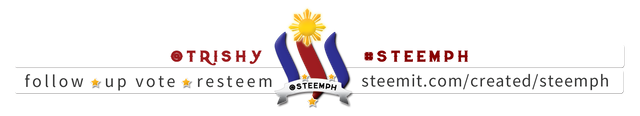

ohhhh @trishy, this is so cute. thank you so much. Can I use it as my footer too? you are very talented and kind. thank you. This really made me happy. :)
Downvoting a post can decrease pending rewards and make it less visible. Common reasons:
Submit
Sure you can. You're always welcome!
😄
Downvoting a post can decrease pending rewards and make it less visible. Common reasons:
Submit
You've received an upvote from @slothicorn! Click Here to Learn More
(@ghulammujtaba)
Downvoting a post can decrease pending rewards and make it less visible. Common reasons:
Submit