
TOOLS USED:
Adobe illustrator
Adobe photoshop, PC
STEPS I TOOK TO CREATE THE ARTWORK ABOVE
- I started with drawing the shape of a face with the PEN TOOL.
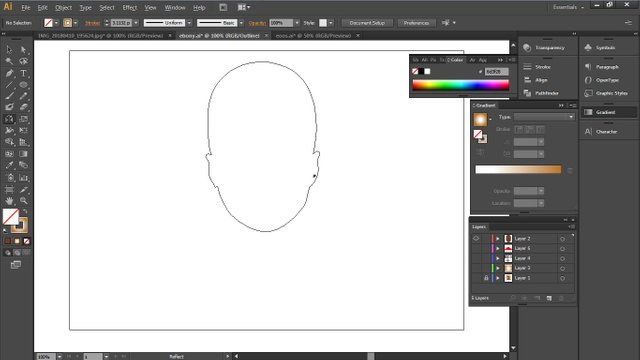
- Then i fill in the shape with a base color #6d3126
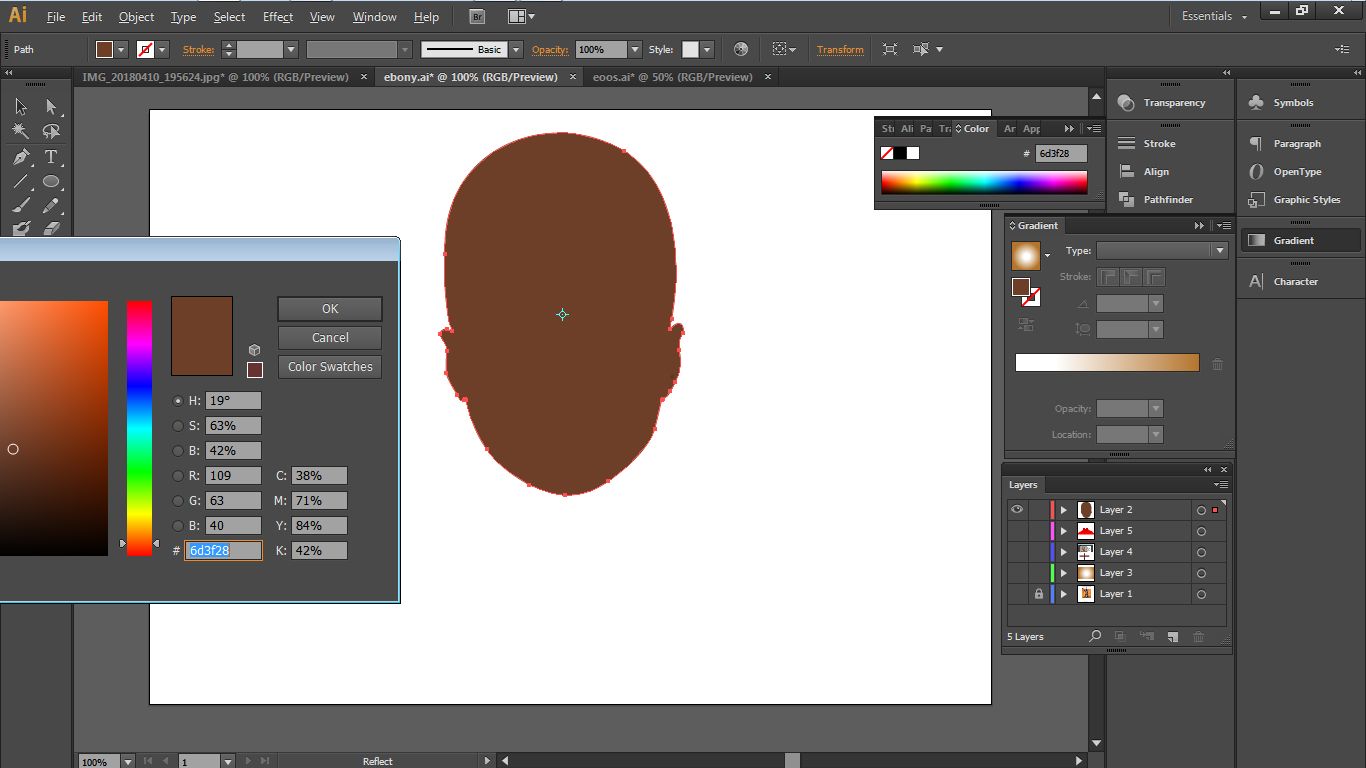
- I added highlights. The simplest way you can do this is by using the color palette to raise the tint of the base color. Or you can just play with colors, you might as well get what you want.
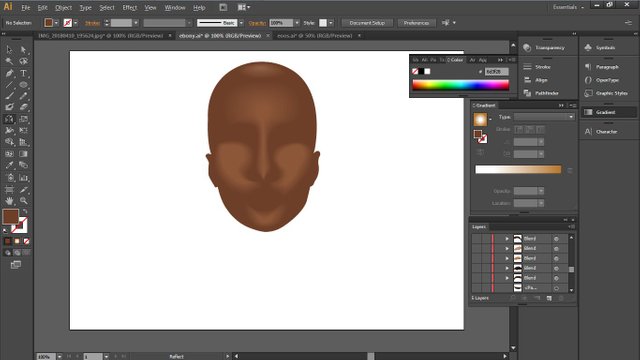
- I added the shadows. The same way you added the highlights, you can also add colors to the shadows, by lowering the base colour.
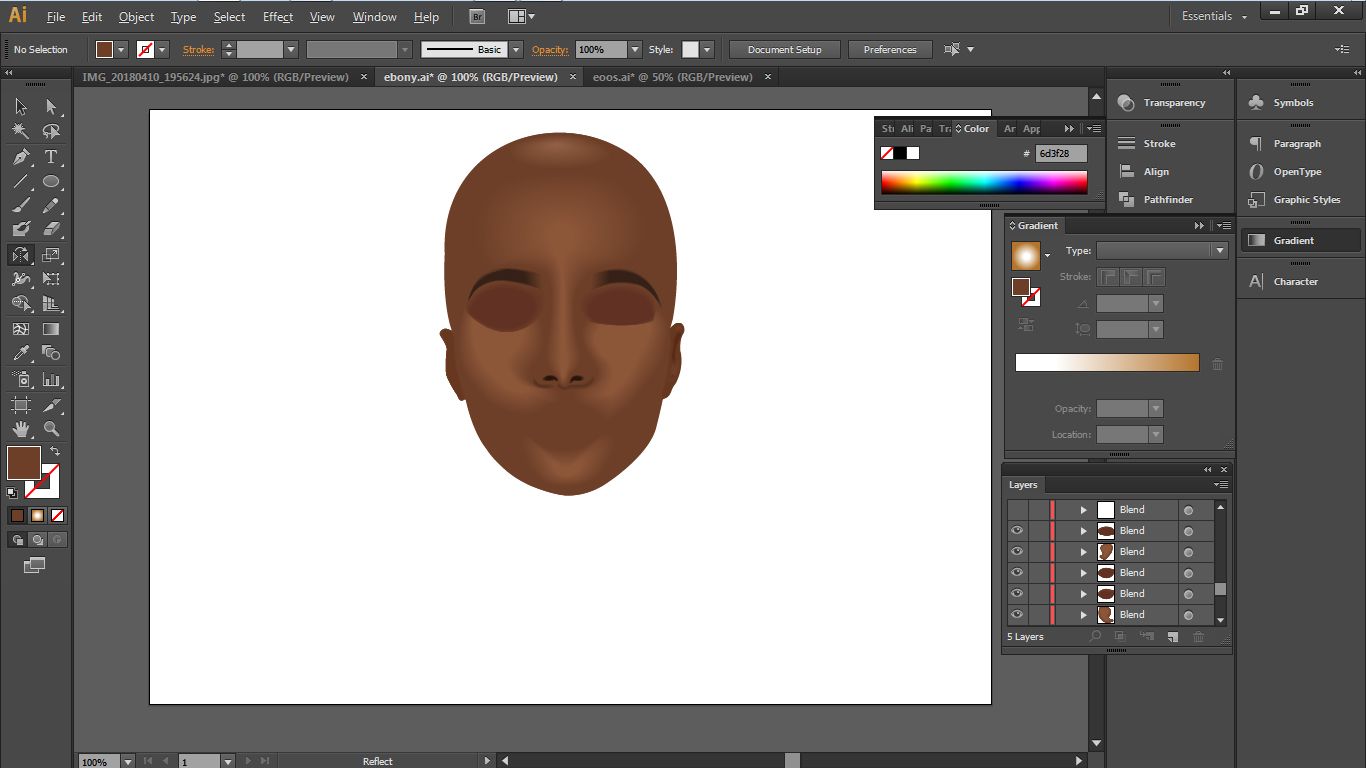
- Here, i drew the eyelashes, eyebrows, and the eyes.
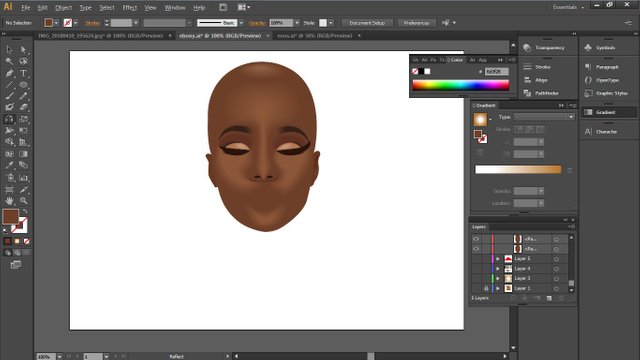
- I drew the mouth.
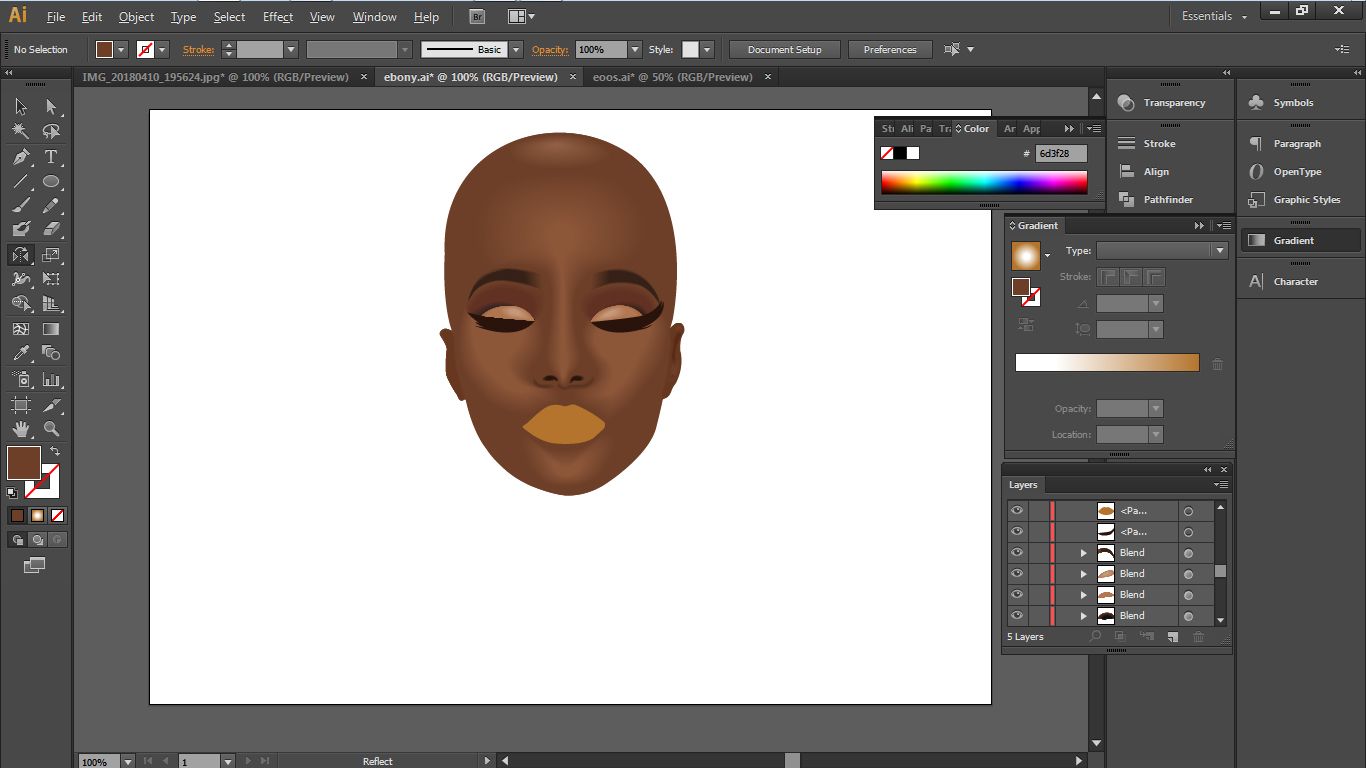
- I added highlights and shadows to the mouth to make it more realistic. I also gave her an EOS earring.
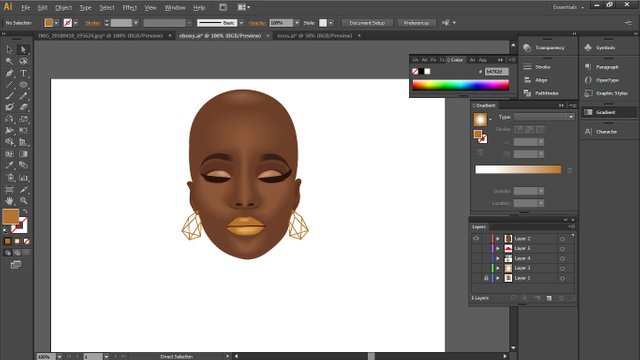
- I gave her an EOS customized turtle-necked blouse. lol, what a description.
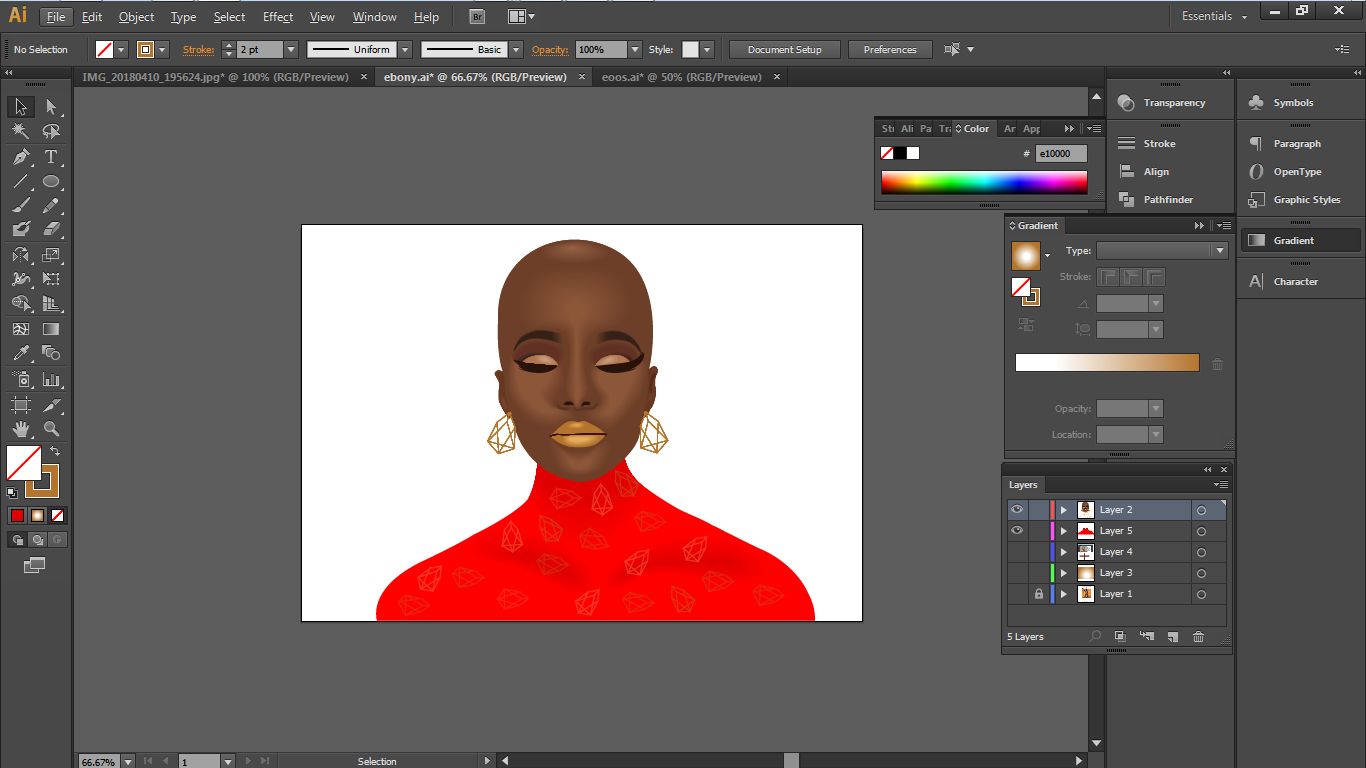
- I added background
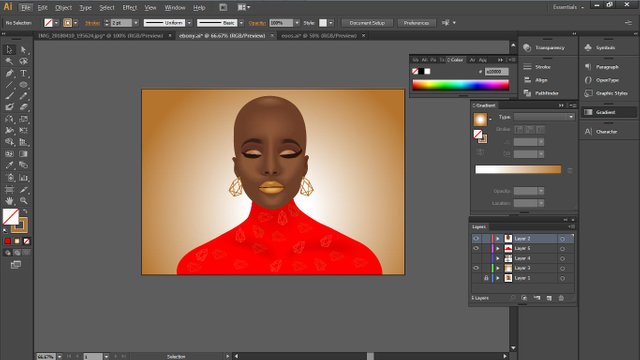
- I headed to Adobe photoshop to add some smoke effects, by using the paint tool in photoshop. I used the soft brush to create the different smoke colours.

THANKS FOR READING THROUGH, HOPE YOU'VE LEARNT SOMETHING, YOU CAN COMMENT BELOW FOR FEEDBACK

You've received an upvote from a @slothicorn! Click here to learn more! (@justatouchfey) ((.)ω(.))
Downvoting a post can decrease pending rewards and make it less visible. Common reasons:
Submit
Thanks so much Slothy
Downvoting a post can decrease pending rewards and make it less visible. Common reasons:
Submit